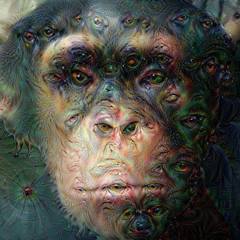-
Posts
205 -
Joined
-
Last visited
Reputation Activity
-
 Zondaa reacted to Ballfade in Apex Legends - Poor SLI performance [FIX]
Zondaa reacted to Ballfade in Apex Legends - Poor SLI performance [FIX]
4.Find Apex profile, delete it. If not, continue to step 5.
5.Locate the install folder for Apex. For me it was "E:\Origin Games\Apex\r5apex.exe". For you i might be different. Right click your desktop shortcut and copy the "target:" line. Be sure to not copy the " "
6.Paste the copied path in the pulldown menu where you find all the games paste in the correct path to your install of Apex. There is only one place to do this and its the white field to the right of "Profiles:"
7.Follow OP's tip and choose 0x020000F5 (Wargame: AirLand Battle, Call of Duty:Black Ops II, Titanfall)
8. Hit Apply changes.
9.Launch game.
10.Go to video settings
11.Change (if set to other) vsync to DISABLED
12. Enjoy use of all GPU's.
Took this of guy name Lt-Butterfingers off the EA forum I was following. This should get ya going.
-
 Zondaa reacted to Ballfade in Apex Legends - Poor SLI performance [FIX]
Zondaa reacted to Ballfade in Apex Legends - Poor SLI performance [FIX]
Anyone that needs help, feel free to hmu on reddit (same id) or here. Just finished helping guy on reddit get it working using the OP's settings.
-
 Zondaa got a reaction from FredricoSWE in Apex Legends - Poor SLI performance [FIX]
Zondaa got a reaction from FredricoSWE in Apex Legends - Poor SLI performance [FIX]
Have an SLI setup and tried playing Apex Legends but got poor performance? Then look no further!
So I have a 1080ti SLI setup and when i first launched the game upon release, i had immediately noticed that the utilization of GPU2 was minimal (Had the MSI Afterburner overlay enabled)
I immediately recalled a time where this had once happened to me before... TITANFALL 2.
Anyway the default SLI profile that nvidia runs on the game sucks. Maybe they'll release a driver update in the future with a profile that increases gpu utilization but for now you can try this:
1. Download Nvidia Inspector
https://www.guru3d.com/files-details/nvidia-inspector-download.html
2. Extract all the files in the Zip to a folder of your choosing
3. Run the nvidiaprofileinspector.exe (make sure it's ran as administrator)
4. Click on the settings box located next to the driver version (image shown below)
5. Click on the Profiles bar at the top and locate Apex. As there's no profile currently defined for the game, it'll be named via it's directory such as:
C:\Program Files (x86)\Origin Games\Apex Legends\r5apex.exe
6. Now on the SLI compatibility bits line, click on it's SettingValue (should be 0x00000000 by default) and change it to the above.
7. Once done, click apply and you should be good to go!
This gave me a huge fps increase in the game and hasn't given me any issues thus far.
Let me know if this does/ doesn't work for you, I'm curious!
P.S Sorry about the poor quality screenshots, I'm not on my home PC as I type this fix out and mostly recalling the steps from memory
Hopefully this solution works for you as it did for me
-
 Zondaa got a reaction from Ballfade in Apex Legends - Poor SLI performance [FIX]
Zondaa got a reaction from Ballfade in Apex Legends - Poor SLI performance [FIX]
Have an SLI setup and tried playing Apex Legends but got poor performance? Then look no further!
So I have a 1080ti SLI setup and when i first launched the game upon release, i had immediately noticed that the utilization of GPU2 was minimal (Had the MSI Afterburner overlay enabled)
I immediately recalled a time where this had once happened to me before... TITANFALL 2.
Anyway the default SLI profile that nvidia runs on the game sucks. Maybe they'll release a driver update in the future with a profile that increases gpu utilization but for now you can try this:
1. Download Nvidia Inspector
https://www.guru3d.com/files-details/nvidia-inspector-download.html
2. Extract all the files in the Zip to a folder of your choosing
3. Run the nvidiaprofileinspector.exe (make sure it's ran as administrator)
4. Click on the settings box located next to the driver version (image shown below)
5. Click on the Profiles bar at the top and locate Apex. As there's no profile currently defined for the game, it'll be named via it's directory such as:
C:\Program Files (x86)\Origin Games\Apex Legends\r5apex.exe
6. Now on the SLI compatibility bits line, click on it's SettingValue (should be 0x00000000 by default) and change it to the above.
7. Once done, click apply and you should be good to go!
This gave me a huge fps increase in the game and hasn't given me any issues thus far.
Let me know if this does/ doesn't work for you, I'm curious!
P.S Sorry about the poor quality screenshots, I'm not on my home PC as I type this fix out and mostly recalling the steps from memory
Hopefully this solution works for you as it did for me
-
 Zondaa reacted to funkeh in Apex Legends - Poor SLI performance [FIX]
Zondaa reacted to funkeh in Apex Legends - Poor SLI performance [FIX]
Hi!
Had to register just to thank you. I've been struggling and troubleshooting for the last 2 days. This fix helped and both GPU's are finally in sync. Getting a decent 80-100 fps now compared to the 20-40fps I was getting before. Thank you, you're a LEGEND.
-
 Zondaa got a reaction from Pervaiz Ahmad in Windows 10 doesn't boot on my new system
Zondaa got a reaction from Pervaiz Ahmad in Windows 10 doesn't boot on my new system
Let me know how it goes dude,
Best of luck
-
 Zondaa got a reaction from DIsplayMYName in So I got a Geforce Now code
Zondaa got a reaction from DIsplayMYName in So I got a Geforce Now code
xLJIHAyOK8YY7h0p4CfCy9J1
First person to use the code gets it
-
.png) Zondaa got a reaction from Hi P in So I got a Geforce Now code
Zondaa got a reaction from Hi P in So I got a Geforce Now code
xLJIHAyOK8YY7h0p4CfCy9J1
First person to use the code gets it
-
 Zondaa got a reaction from TopHatProductions115 in No display, tried different gpus, igpu and different monitors and cables
Zondaa got a reaction from TopHatProductions115 in No display, tried different gpus, igpu and different monitors and cables
Have you tried removing the r7 250 drivers before swapping out cards?
-
 Zondaa got a reaction from genexis_x in GS65 or Aero 15X?
Zondaa got a reaction from genexis_x in GS65 or Aero 15X?
There's a fair few issues that plague the Aero 15x. Being an owner myself i can certainly say there's a reoccurring issue with the keyboard where a few keys do not seem to properly register when depressed. Also the cooling system used is mediocre to say the least and even after LM application, still suffers thermal throttling.
-
 Zondaa got a reaction from Ashley MLP Fangirl in No display, tried different gpus, igpu and different monitors and cables
Zondaa got a reaction from Ashley MLP Fangirl in No display, tried different gpus, igpu and different monitors and cables
Have you tried removing the r7 250 drivers before swapping out cards?
-
 Zondaa reacted to Pachuca in How to connect PC to WIFI ?
Zondaa reacted to Pachuca in How to connect PC to WIFI ?
I agree. Most pc's don't have built-in wifi. Make sure you don't get a cheap card too or it will limit the speed of your connection. It's a bit tricky with wifi, but here's a decent card I found a while ago and it was cheap too. https://www.newegg.com/Product/Product.aspx?Item=N82E16833704129
-
 Zondaa got a reaction from Trik'Stari in Dark Energon
Zondaa got a reaction from Trik'Stari in Dark Energon
Exactly! it's either Red, green or blue. So boring and generic.
-

-

-
 Zondaa got a reaction from DocSwag in Will my GPU'S still run at 16x with an m.2 ssd installed
Zondaa got a reaction from DocSwag in Will my GPU'S still run at 16x with an m.2 ssd installed
Hi mate,
Appreciate the info and help here. I was using two 1tb sata ssd's in raid but then the sata controller ended up resetting one of the drives and essentially destroyed the array. I now very much hate on-board sata controllers and have lost all faith in them. Anyway i want to try an m.2 drive considering I've been using sata forever
-
 Zondaa reacted to Spenser1337 in Dell Optiplex 3010 SFF GPU HELP
Zondaa reacted to Spenser1337 in Dell Optiplex 3010 SFF GPU HELP
I have an optiplex 790, same psu as yours
had to mod the case but the 1050 works to this day inside of it
-
 Zondaa reacted to DocSwag in Will my GPU'S still run at 16x with an m.2 ssd installed
Zondaa reacted to DocSwag in Will my GPU'S still run at 16x with an m.2 ssd installed
There's a bit of incorrect info here. People are saying the pcie lanes will go through the chipset, this is incorrect because the m.2 slot and pcie card that adapts to an m.2 slot are both pcie gen3, but the chipset uses gen 2 lanes which means the lanes have to go through the CPU.
Regardless you're fine though, 2 x16 GPUs+2 x4 pcie SSDs is still 40 lanes, which is exactly what your CPU supports.
And even if there's something else on the mobo that uses up CPU pcie lanes it shouldn't even matter if your GPUs go to x8. The performance drop from x16 to x8 is 0-1% (aka within margin of error). So there are absolutely no worries to be had.
Before you get the SSDs though, what are they going to be used for? If it's just os and apps/games, I suggest you get a larger sata ssd. NVMe SSDs aren't any better than decent sata ones for boot times and app launch times, they're only useful for prosumers.
-
.png) Zondaa got a reaction from jeffery7466 in Asrock at its finest
Zondaa got a reaction from jeffery7466 in Asrock at its finest
I'd rather aim it at an asrock employees forehead
-
.png) Zondaa got a reaction from PCGuy_5960 in Asrock at its finest
Zondaa got a reaction from PCGuy_5960 in Asrock at its finest
So here I am replacing my CMOS battery to reset the bios, and naturally I look at the motherboard to check the positive and negative sides for polarity.
Now I place the battery in correctly with the positive side facing the terminal. Upon doing that the pc doesn't boot up at all. I'm just sitting there trying to correctly seat the battery and even swap it out for another one! But still, no power.
So in my last attempt I thought to swap the cell around so the negative side faces the positive + on the board and to my surprise, IT POWERED ON.
ASROCK are a F**King joke
TL:DR don't bother an asrock mobo
-
.png) Zondaa got a reaction from Evolution90 in Asrock at its finest
Zondaa got a reaction from Evolution90 in Asrock at its finest
You know, I absolutely never thought about that at all. Wow. Brilliant.
-
.png) Zondaa got a reaction from jeffery7466 in Asrock at its finest
Zondaa got a reaction from jeffery7466 in Asrock at its finest
You know, I absolutely never thought about that at all. Wow. Brilliant.
-
 Zondaa got a reaction from Samsterstorm in Tips on air cooling a laptop better
Zondaa got a reaction from Samsterstorm in Tips on air cooling a laptop better
Those are great temps for a laptop under load. Mine reaches around 80c when gaming.
-
 Zondaa got a reaction from TheVinAnator in Switch vs pc
Zondaa got a reaction from TheVinAnator in Switch vs pc
I'd give the switch some time to release more games or go through a price reduction before i pick it up
-
 Zondaa got a reaction from YedZed in Tips on air cooling a laptop better
Zondaa got a reaction from YedZed in Tips on air cooling a laptop better
Those are great temps for a laptop under load. Mine reaches around 80c when gaming.