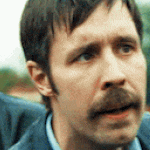-
Posts
150 -
Joined
-
Last visited
Reputation Activity
-
 The Strange reacted to Poinkachu in Some keyboard buttons not working?
The Strange reacted to Poinkachu in Some keyboard buttons not working?
Try taking off the keycaps and see if there's dirts & debris.
Check the membrane layer if there's any tear.
None ? Then it might be the PCB itself already degraded / corroded, you can try cleaning the copper traces with 99% IPA & soft toothbrush.
But yeah, it's -at the very least- a 14y old keyboard. I wouldn't be surprised if it stops working entirely.
It probably screams "Dude, I want to retire!" everyday. 🤣
-
 The Strange reacted to GuiltySpark_ in Gears Of War 4,5, are they playable with 2 players on the same PC?
The Strange reacted to GuiltySpark_ in Gears Of War 4,5, are they playable with 2 players on the same PC?
Steam actually has a Local Co-op section: https://store.steampowered.com/tags/en/Local+Co-Op
Not a bad list here: https://gg.deals/blog/20-best-couch-local-co-op-games-for-pc/
-
 The Strange got a reaction from Eschew in QBittorrent: downloaded some files, want to continue the rest?
The Strange got a reaction from Eschew in QBittorrent: downloaded some files, want to continue the rest?
Both ways do work for me, now I can continue downloading the rest of those 6 files, thank you so much guys for help, all replies are really appreciated.
-
 The Strange reacted to HanZie82 in QBittorrent: downloaded some files, want to continue the rest?
The Strange reacted to HanZie82 in QBittorrent: downloaded some files, want to continue the rest?
No need. Just happy you got it all working again. 😉
-
 The Strange got a reaction from Ezzy-525 in QBittorrent: downloaded some files, want to continue the rest?
The Strange got a reaction from Ezzy-525 in QBittorrent: downloaded some files, want to continue the rest?
Done, my apologize 🙂
-
 The Strange got a reaction from Ezzy-525 in QBittorrent: downloaded some files, want to continue the rest?
The Strange got a reaction from Ezzy-525 in QBittorrent: downloaded some files, want to continue the rest?
Both ways do work for me, now I can continue downloading the rest of those 6 files, thank you so much guys for help, all replies are really appreciated.
-
 The Strange reacted to HanZie82 in QBittorrent: downloaded some files, want to continue the rest?
The Strange reacted to HanZie82 in QBittorrent: downloaded some files, want to continue the rest?
I meant mark this post. 🙂
-
 The Strange reacted to HanZie82 in QBittorrent: downloaded some files, want to continue the rest?
The Strange reacted to HanZie82 in QBittorrent: downloaded some files, want to continue the rest?
Thanks for reporting back.
Even tho 2 solutions to it, i would suggest marking the easiest one (delete and restart) as the answer for anyone ever searching for this. 🙂
-
 The Strange got a reaction from HanZie82 in QBittorrent: downloaded some files, want to continue the rest?
The Strange got a reaction from HanZie82 in QBittorrent: downloaded some files, want to continue the rest?
Both ways do work for me, now I can continue downloading the rest of those 6 files, thank you so much guys for help, all replies are really appreciated.
-
 The Strange reacted to Ezzy-525 in QBittorrent: downloaded some files, want to continue the rest?
The Strange reacted to Ezzy-525 in QBittorrent: downloaded some files, want to continue the rest?
I usually delete the torrent (not the files) and then just start it again, it will then let you pick what files you download again (if you pick ones you have already downloaded and still have in the directory it will just check they are complete and mark them 100%)
-
 The Strange reacted to HanZie82 in QBittorrent: downloaded some files, want to continue the rest?
The Strange reacted to HanZie82 in QBittorrent: downloaded some files, want to continue the rest?
Besides doing what @Ezzy-525 said, you can also check if its not marked for "do not download".
Make sure the checkmark is checked and its set to "Normal", "High" or "Maximum".
-
 The Strange reacted to BondiBlue in Safe operating temperature for a "Western Digital" HDD?
The Strange reacted to BondiBlue in Safe operating temperature for a "Western Digital" HDD?
Realistically you'll be fine unless you have a large stack of drives running next to each other inside a case with no airflow. Personally I would try to keep them under 55°, but even if they do get that hot they're not going to fail instantly. if you're worried then add some airflow.
-
 The Strange reacted to LIGISTX in Safe operating temperature for a "Western Digital" HDD?
The Strange reacted to LIGISTX in Safe operating temperature for a "Western Digital" HDD?
Google released info years ago stating they saw increased failure of drives over 50c. That was a few years ago at this point tho.
45 drives releases info every quarter about drive health and statistics. They are a great source of info for these types of questions since they have very detailed information and statistical analysis across tens of thousands of drives. I have not looked at their numbers often, but I bet they also saw under 50 is ideal.
That said, 55 won’t kill a drive instantly. A buddy of mine runs a 24 bay NAS and his drives are typically over 55, and they have been fine for 4+ years being on 24/7.
-
 The Strange reacted to leclod in Safe operating temperature for a "Western Digital" HDD?
The Strange reacted to leclod in Safe operating temperature for a "Western Digital" HDD?
I agree I also make sure it always stays under 50°C.
-
 The Strange reacted to Senzelian in Safe operating temperature for a "Western Digital" HDD?
The Strange reacted to Senzelian in Safe operating temperature for a "Western Digital" HDD?
There is no definite answer.
The 60°C that WD specifies is the max operating temperature, meaning at that point it will still function properly. That doesn't mean it won't have any effect on it.
Generally speaking, anything below 60°C is fine, as long as it's not for a prolonged duration.
Personally, I'd make sure it always stays under 50°C, but that doesn't mean it will automatically die at a temperature over 50°C. Just use common sense, make sure it receives enough airflow and you'll be fine for many many years.
-
 The Strange reacted to Middcore in MSI Clutch GM08 Gaming Mouse?
The Strange reacted to Middcore in MSI Clutch GM08 Gaming Mouse?
I can't remember the last optical mouse I had where there was any visible light from the sensor.
Laser mice, yes, but laser mice are an inferior and obsolete technology compared to true optical mice.
-
 The Strange reacted to cacoe in MSI Clutch GM08 Gaming Mouse?
The Strange reacted to cacoe in MSI Clutch GM08 Gaming Mouse?
Normal operation, so if it does break, this won't be the reason 🙂
-
 The Strange reacted to Monkey Dust in MSI Clutch GM08 Gaming Mouse?
The Strange reacted to Monkey Dust in MSI Clutch GM08 Gaming Mouse?
The sensor lighting up was a gimmick, OOO opticla sensor, it never did anything useful. Perfectly normal for it not to light up.
-
 The Strange reacted to cacoe in MSI Clutch GM08 Gaming Mouse?
The Strange reacted to cacoe in MSI Clutch GM08 Gaming Mouse?
Not all mice will use an optical laser so that'll be why you can't see it on this one. Pretty standard, nothing to worry about.
Fun fact - your phone camera will likely be able to see the spectrum of light your mouse is using so you'll see a kind of purple glow at the right angle if you look at the sensor area live from your phone camera. Can be hard to see but you'll notice a difference when the mouse is on and off.
edit - t on "not"
-
 The Strange reacted to Electronics Wizardy in Question WD Blue 4TB EZAZ vs EZRZ?
The Strange reacted to Electronics Wizardy in Question WD Blue 4TB EZAZ vs EZRZ?
I have a SMR hdd I use for games, and it works fine. There is a large buffer so you don't see the smr performance impact for a while, and normally your internal is much slower than the hdd for game installs
-
 The Strange reacted to Electronics Wizardy in Question WD Blue 4TB EZAZ vs EZRZ?
The Strange reacted to Electronics Wizardy in Question WD Blue 4TB EZAZ vs EZRZ?
Tons of big companies make products in different countries than their headquarters. This hdd is legit. There really aren't many fake hdds as its so hard to make them, and only 3 companies make them now
SMR means the write speeds are slower, esp for sustained random writes. Likely won't make a diffference here.
Id keep the drive, it will work fine and I think the EZAZ will replace the older EZRZ
-
 The Strange reacted to minibois in Question WD Blue 4TB EZAZ vs EZRZ?
The Strange reacted to minibois in Question WD Blue 4TB EZAZ vs EZRZ?
WD is an American company, but manufacturing products in SEA is basically the norm nowadays. My WD Black drive from years ago also mentioned being manufactured in Thailand.
Thailand, Taiwan, Vietnam, China (of course) and more countries in that area are very common areas for electronics to be manufactured.
In short:
SMR = shingled magnetic recording
PMR/CMR = perpendicular/conventional mechanical recording
SMR drives don't suffer any read penalty, but random write operations will be a lot slower. SMR drives are not recommend for NAS (server) use nor for very random write-intensive applications. SMR allows the manufacturer to produce their hard drives for a lower price, but has the drawbacks as mentioned above.
This is a technology that has existed for a couple years, but has only fairly recently caught on as a term in the more mainstream tech world.
You can often tell if a drive will be SMR of CMR/PMR by the amount of cache is included in the drive.
While CMR/PMR drives have the common 32-64MB amount of cache, SMR drives often have 256MB (to compensate for their slower write-performance and needing to remember more temporary files).
Whether you're okay with an SMR drive is difficult to say, as there are many different types of workloads for drives.
If you truly want a high performance drive (in terms of speed), you might want to consider an SSD. If you want a higher performance HDD (but still not as high as a decent SSD), you can consider a 7200RPM CMR/PMR drive like the Toshiba X300 or WD Black.
Those are among the few CMR/PMR drives (that are not NAS drives specifically).
This video goes a bit in to detail about SMR, including some graphics to show what happens on the inside (and why random writes are often difficult for these drives):
This video was made, because it had come to light WD had been using SMR technology in their WD Red drives. Red drives are for NAS (server) use, which SMR technology does not work well with, which is why it was a controversial topic.
At that time, people became more aware of SMR vs. CMR/PMR (or at least I did).
-
 The Strange reacted to Haraikomono in MSI Clutch GM08 vs GM30 Gaming Mouse?
The Strange reacted to Haraikomono in MSI Clutch GM08 vs GM30 Gaming Mouse?
id go with the gm08, the design is pretty similar to the logitech G402 which still is one of the most confortable mouses ive used so far
-
 The Strange reacted to WereCat in Nier Automata: Normal vs Hard Mode?
The Strange reacted to WereCat in Nier Automata: Normal vs Hard Mode?
I started on Hard and died more times in the tutorial than in the rest of the game.
I guess it's a lot more easier since you already have the grasp on the game mechanics
-
 The Strange reacted to jones177 in Nier Automata: Can i play with keyboard only?
The Strange reacted to jones177 in Nier Automata: Can i play with keyboard only?
I played the game and in scenes that are side scrolling I had to use a controller to get through.
I was not happy about it since any time I have to plug the controller in I know that it is a bad port.