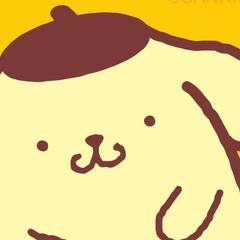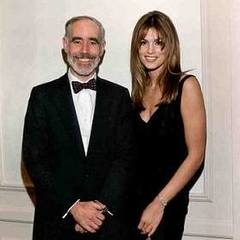-
Posts
305 -
Joined
-
Last visited
Reputation Activity
-
 WestTexan reacted to Brooksie359 in Have I learned how to build a PC? I just typed this ⬇️
WestTexan reacted to Brooksie359 in Have I learned how to build a PC? I just typed this ⬇️
I usually install the cooler before I install the motherboard into the case because I have found it easier than trying to install the cooler after the motherboard is in the case unless it's a fairly big case. Usually having the motherboard in the case makes it incredibly cramped when trying to do things. Granted that is for air coolers not AIO which are usually incredibly easy to install after the motherboard is installed in the case.
-
 WestTexan reacted to Blqckqut in Have I learned how to build a PC? I just typed this ⬇️
WestTexan reacted to Blqckqut in Have I learned how to build a PC? I just typed this ⬇️
i normaly put the case sideways after mounting psu and having all the cables come out the middle and mount motherboard
then cables
then ram
then cpu
then cooler
then gpu
double check all cables
cable manage
turn on pc
-
 WestTexan got a reaction from OhioYJ in Dusty/dirty m.2 slot
WestTexan got a reaction from OhioYJ in Dusty/dirty m.2 slot
Thanks! Now I dont have to worry about dust blocking my m.2 slot from not recognizing my nvme ssd
-
 WestTexan reacted to Robchil in Have I learned how to build a PC? I just typed this ⬇️
WestTexan reacted to Robchil in Have I learned how to build a PC? I just typed this ⬇️
i would assemble mainboard, cpu, gpu , psu and cooler outside.. and test start it outside to check that everything works.
the only problem then is that the cooler is mounted already, it will be a bit more tricky to put it in the case unless you ordered thermal paste too. as you shouldn't reuse it.
sucks to have built it and it don't work..
-
 WestTexan reacted to OhioYJ in Dusty/dirty m.2 slot
WestTexan reacted to OhioYJ in Dusty/dirty m.2 slot
Rub the bristles in the same direction the contacts go. You don't won't to pull them or bend them. So if they go vertically, stroke the brush gently vertically. If you brushed horizontally you could accidentally pull them out of place if you got too aggressive.
Go with the contacts. Make more sense?
The way I read your comment, it seems like you got it.
-
 WestTexan reacted to DerEine in Dusty/dirty m.2 slot
WestTexan reacted to DerEine in Dusty/dirty m.2 slot
As long as the liquid isnt corrosive, electronics are pretty much liquid-proof! They just need to be completely dry before they are powered on (exposed to electricity) again. Der8auer, a famous german hardware youtuber, for example washed serval Mainboards in an electric dishwasher (without cleaning additions), let them dry for at least 24 hours and they worked just fine...
-
 WestTexan reacted to OhioYJ in Dusty/dirty m.2 slot
WestTexan reacted to OhioYJ in Dusty/dirty m.2 slot
Do you mean you used alcohol in the slot itself? That should be fine as long as it evaporates before power is applied again. Which the air should help speed that up too. Personally I would use a soft brush with some alcohol on it to clean that out. Take your pick, even clean toothbrush if you have too (softer than that would be better). However, don't scrub across the contacts of the slot, it would be easy to bend or pull them out of place, go with the contacts. You just want to brush the dust anyway. That's what I try personally as a first attempt.
-
 WestTexan reacted to DerEine in Dusty/dirty m.2 slot
WestTexan reacted to DerEine in Dusty/dirty m.2 slot
This!
Soft toothbrush + isopropyl alcohol (IPA) + brushie brushie = clean slot.
Rinse it with IPA after you brushed it. Let it dry completely before populating and repowering it and you are done 🙂
-
 WestTexan got a reaction from Sjaakie in Bent cpu pin. Pictute below
WestTexan got a reaction from Sjaakie in Bent cpu pin. Pictute below
My thoughts exactly. It also fits in the socket just like my straight pinned Ryzen 3400G
I dont like touching electronics I'm not comfortable with. Thats also why I'm not opening up my power supply. I've heard its very dangerous
Thanks for the help! You've put my mind at ease
-
 WestTexan reacted to Echothedolpin in Bent cpu pin. Pictute below
WestTexan reacted to Echothedolpin in Bent cpu pin. Pictute below
As someone who’s straightened pins from a 90 degree angle to near perfect: if it’s working, don’t mess with it.
-
 WestTexan got a reaction from Alan G in In what order do I need to reinstall windows
WestTexan got a reaction from Alan G in In what order do I need to reinstall windows
Ahh I see , you actually reminded me of something.
I should boot from the original SSD drive because its possible the nvme might be faulty if I'm unlucky. When I make sure the PC is running fine then I should continue with the fresh install. Changing boot priority then going straight into windows installer.
I really want to start my pc from scratch again so I'll just format the drives in the windows installer. Thanks!
-
 WestTexan reacted to Beerzerker in Bent cpu pin. Pictute below
WestTexan reacted to Beerzerker in Bent cpu pin. Pictute below
An old credit card works for this.
Just slide it in one side, then do the same along the other "Row" or groove between pins and that should do it - You may have to nudge it a bit anyway, just be careful and do this gently if you have to.
Be sure to observe the pins from all angles to make sure it's all straight as possible before attempting to insert into the socket and if there is alot of resistance, take it back out and doublecheck your pins.
Never try to force one into the socket, that will lead to further pin damage if you do.
-
 WestTexan got a reaction from aisle9 in In what order do I need to reinstall windows
WestTexan got a reaction from aisle9 in In what order do I need to reinstall windows
Ahh I see , you actually reminded me of something.
I should boot from the original SSD drive because its possible the nvme might be faulty if I'm unlucky. When I make sure the PC is running fine then I should continue with the fresh install. Changing boot priority then going straight into windows installer.
I really want to start my pc from scratch again so I'll just format the drives in the windows installer. Thanks!
-
 WestTexan reacted to aisle9 in In what order do I need to reinstall windows
WestTexan reacted to aisle9 in In what order do I need to reinstall windows
You don't need to reset CMOS or update BIOS for a case/cooler/storage change.
Here's how I'd do it:
Install NVMe Boot from existing boot drive. Download Macrium Reflect. Clone your current drive onto the NVMe. Turn off your PC, disconnect the current boot drive, turn it back on and boot from NVMe. Done. Optional extra step but a good idea: format the old boot drive and use it for programs or extra storage instead. -
 WestTexan reacted to Tan3l6 in When and how do I format my 2 drives when fresh installing windows on my new 2TB NVMe?
WestTexan reacted to Tan3l6 in When and how do I format my 2 drives when fresh installing windows on my new 2TB NVMe?
Yeah, there is option to remove/create partitions during Windows install. Assuming it's a modern Windows. But I guess you'd not be asking if it was a retro build.
-
 WestTexan reacted to Why_Me in Partial PC upgrade help needed
WestTexan reacted to Why_Me in Partial PC upgrade help needed
Forget the M.2 heatsink if you're getting a new board.
PCPartPicker Part List
CPU Cooler: *Deepcool AG620 67.88 CFM CPU Cooler ($54.99 @ Amazon)
Motherboard: *Gigabyte B550 AORUS ELITE AX V2 ATX AM4 Motherboard ($159.99 @ Newegg)
Storage: *Western Digital Black SN770 1 TB M.2-2280 PCIe 4.0 X4 NVME Solid State Drive ($50.99 @ Amazon)
Case: *Fractal Design Focus 2 ATX Mid Tower Case ($69.98 @ Newegg)
Case Fan: *ARCTIC P12 56.3 CFM 120 mm Fan ($9.99 @ Amazon)
Total: $345.94
Prices include shipping, taxes, and discounts when available
*Lowest price parts chosen from parametric criteria
Generated by PCPartPicker 2023-05-31 06:53 EDT-0400
-
 WestTexan reacted to johnno23 in Do I need to uninstall AMD GPU drivers when upgrading?
WestTexan reacted to johnno23 in Do I need to uninstall AMD GPU drivers when upgrading?
it is always a good practice to use DDU especially when replacing a GPU.
it will ensure that you start out fresh without any possible conflicts due to odds and ends that the updates did not remove correctly.
Just remember to reboot after DDU and then install the drivers.
it is easy to forget and then it does not help .
-
 WestTexan reacted to Hinjima in Is my BIOS up to date?
WestTexan reacted to Hinjima in Is my BIOS up to date?
When you start your PC, spam f2 or DEL key to go into your BIOS. The accurate BIOS version should be written in the top left 🙂
-
 WestTexan reacted to 191x7 in What drives partitions do I select for full wipe?
WestTexan reacted to 191x7 in What drives partitions do I select for full wipe?
Go back to my first answer. Disk Management.
-
 WestTexan reacted to 191x7 in What drives partitions do I select for full wipe?
WestTexan reacted to 191x7 in What drives partitions do I select for full wipe?
Do it like this.
Delete every.
Don't format everything.
Click the small drive (0) and let the installer go through.
When in windows, open Disk Management (diskmgmt.msc) and format the large drive.
But wait, is this a Windows 7 install?
-
 WestTexan reacted to matt0725 in How do I fresh install windows on frozen pc?
WestTexan reacted to matt0725 in How do I fresh install windows on frozen pc?
if you use the USB installer i believe youll have an option to wipe drives in the installer itself. youll just want to change your BIOS to prefer booting from USB before an SSD/HDD or press whatever button is boot selection on the splash screen and select USB.
-
 WestTexan reacted to Supersonicwolfe in Windows USB or personal USB stick for fresh install
WestTexan reacted to Supersonicwolfe in Windows USB or personal USB stick for fresh install
I believe that is just a Generic USB from Windows.
So you can probably format that Windows USB stick using Microsoft's Media Cration Tool
Download Windows 10 (microsoft.com)
(Select your region, the above link is for United States - English)
*I recommand get a fresh Windows 10 Image this way, so you don't have to worry about installing tons of update in last 2-3 years.
This way you Jump to Windows10 22H2, instead of installing the earlier version of Win10 and patch your way forward.
-
 WestTexan reacted to Alex Atkin UK in Ethernet cable
WestTexan reacted to Alex Atkin UK in Ethernet cable
Also consider humidity and grease, a kitchen might not be the best place to have it unless its very well ventilated.
-
 WestTexan got a reaction from Lurick in Which ethernet should I buy?
WestTexan got a reaction from Lurick in Which ethernet should I buy?
Thank you for the heads up.I've decided to go with a cat6 cable.
-
 WestTexan reacted to mariushm in Which ethernet should I buy?
WestTexan reacted to mariushm in Which ethernet should I buy?
If it doesn't say anything about 1 gbps, I'd avoid it.
In order to get 100 mbps between a network card and a device or another network card, only 4 out of the 8 wires must be properly connected to the connectors, the other four wires are unused. At 1000 mbps all 8 wires are used.
So "suited for 10mbps/100mbps network" is a bit of a weird statement ... as ANY network cable Cat5 or higher can do 100 mbps or more
The cable is probably fine and has all 8 wires in the connectors, and the message probably wants to say something like "Also good for older computers and networks that can only do 100 mbps" but unless the site has some close-up pictures showing the network jacks with all the 8 wires in it, I'd be reluctant to order one online due to that statement.
So yeah, you have 50 mbps internet plan, but if the cable is really only 100 mbps, it will force the connection between your computer and your router/modem down to 100 mbps ... it sucks if you're gonna have other things connected to same router or modem, slowing transfers between your computer and the other devices to 100 mbps maximum.
Let's say for example your router / modem has wireless access point and you connect your phone to it, and you want to transfer files from your phone to your computer, or the other way around .... your phone could connect to router at 433 mbps or something like that, but your computer would be stuck at 100 mbps maximum.