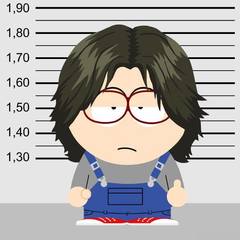-
Posts
305 -
Joined
-
Last visited
Awards
This user doesn't have any awards
About WestTexan
- Birthday Aug 19, 1995
Contact Methods
-
Discord
West#1413
Profile Information
-
Gender
Male
-
Interests
Gaming,tennis,football.That's about it.
System
-
CPU
Ryzen 7 5700X
-
Motherboard
MSI B450 Tomahawk
-
RAM
G.Skill 2×8GB DDR4 3200mhz
-
GPU
RX 6600 Sapphire Pulse
-
Case
DeepCool CC560 RGB
-
Storage
WD Blue 7200rpm 1TB, WD Green 240GB SSD, Samsung 970 EVO PLUS 2TB
-
PSU
Super Flower Leadex || Gold 650W
-
Display(s)
Asus VG249 144hz 24'
-
Cooling
Deepcool AK400 CPU
-
Keyboard
Corsair K55
-
Mouse
Logitech G305
-
Sound
Logitech G635
-
Operating System
Windows 10
Recent Profile Visitors
1,343 profile views
WestTexan's Achievements
-
My final parts are coming today and I want to know if my steps to put together my PC are wrong 1.Put ram in dimm 2 and 4 2.Cpu in socket, put the lever down 3.Nvme SSD in m.2 slot 4.Insert PSU in case and screw 4 screws into the case, all my psu cables are already in the psu 5.Put motherboard in case,screw it in 6.PSU CPU cable into mobo 7.Screw in my HDD and SATA SSD into its slots on the case and plug in SATA cables + power cables from PSU 8.Insert 24 pin motherboard psu cable in 9.Insert case cables into the motherboard and case fans into motherboard 10.Install Deepcool AK400 tower cpu cooler,plug its fan into cpu_fan on mobo 11.Install GPU + psu cable for it 12.Final Cable management 13. Turn on PC and pray that there are no problems
-
-
I got a small brush,smaller than a toothbrush so I'm coming back to your comment to read what to do and I dont understand this. Where am I supposed to brush? Dont scrub across the contacts of the slot? First I will dip the bristles of the brush into IPA My inital thinking is to start the top of the m.2 slot (close to the numbers) then try to get the bristles into the slot and slowly carefully and gently brush the dust onto the motherboard itself.
-
Thank you! I was worried that dripping a little IPA was gonna ruin it but I did that 2 days ago so by now it has to be dried. I'll try your advice,thank you!
-
I cleaned my motherboard, it was very dusty. Here is what it looked like close up This is what it looks like now after I used cotton swabs/buds and 91% isopropyl alcohol (Rubbing Alcohol) and a can of compressed air which I used afterwards and at the start of the cleaning My m.2 slot was so dirty. I used compressed air, I took a cotton bud, dipped it in isopropyl alcohol and dropped 5 droplets into the m.2 drive which I am not sure was a good idea now that I read it. This is what it looks like now : Is it possible to clean it even more? I cleaned my PC on Sunday, 25 June 2023 and I am expecting my new case to arrive tomorrow. Before I put the parts back in I will use the compressed air one more time on everything. How else can I clean it?
-

Bent cpu pin. Pictute below
WestTexan replied to WestTexan's topic in CPUs, Motherboards, and Memory
My thoughts exactly. It also fits in the socket just like my straight pinned Ryzen 3400G I dont like touching electronics I'm not comfortable with. Thats also why I'm not opening up my power supply. I've heard its very dangerous Thanks for the help! You've put my mind at ease -

Bent cpu pin. Pictute below
WestTexan replied to WestTexan's topic in CPUs, Motherboards, and Memory
I hope so! I'll only be using my parts again Monday or Tuesday when the case arrives. I've seen people cut off pins off CPUs and they still boot at least. Worse case scenario I have to bend it straight? I think it'll be fine though. -
My R7 5700X pin is bent, the one all the way to the right It still fits in the cpu socket and I also have my old R5 3400G. I put that one in the socket too and it gives the same amount of give/movement/sway in the socket Been using this cpu for a month and I am getting a new case and cpu cooler tomorrow so I'm cleaning all my parts. Maybe the bend eas always there? 20230625_124858_1.mp4 Are small bent pins like this an issue? MSI B450 tomahawk motherboard
-
Ahh I see , you actually reminded me of something. I should boot from the original SSD drive because its possible the nvme might be faulty if I'm unlucky. When I make sure the PC is running fine then I should continue with the fresh install. Changing boot priority then going straight into windows installer. I really want to start my pc from scratch again so I'll just format the drives in the windows installer. Thanks!
-
I am buying a new case, cpu cooler and getting a 2tb m.2 NVMe ssd I have free time today so I will clean the computer later today but I have questions about reinstalling windows I have a bootable usb drive. Today I will take apart the pc,clean it and only put it back together when I get the new case and nvme tomorrow or tuesday When I shutdown the pc today. Should I change the boot priority and put usb flash drive as #1 boot priority? Next time I turn this computer on I want to immediately wipe my 256GB SSD and HDD in the windows installer along with installing windows on my nvme I also heard I should restore my bios settings to default to avoid issues. No I didnt do any overclocking. Just XMP for ram and enabling SAM
-
I'm from South Africa so pricing is very different here with some things Samsung 970 1TB costs 90 USD 2TB klevv I linked costs 97 USD Kingston 1tb nv2 costs 53 USD hikivision and 1tb klevv costs 43 USD WD blue sn570 1tb costs 60 USD I'd prefer to spend a little on 1tb nvme or go for the listed 2tb klevv How fast will the klevv gen 4 nvme be on my gen 3 b450 tomahawk slot?
-
Thanks! I'm on my way to watch a bunch of sata ssd vs nvme for my use case,gaming. So far looks like it doesnt matter but I still will be going for an NVMe because I like having no cables. I'll check the link and I'll make sure my pick has DRAM cache and has the capacity I want. 1TB




.thumb.png.2b37a2d242d91f04d784eacf0a8d9e14.png)