-
Posts
357 -
Joined
-
Last visited
MojangYang's Achievements
-
Really why tf are miners still buying GPUs? There are much more powerful and cheaper ASIC miners but they gotta buy out graphics cards. IQ 5000
-
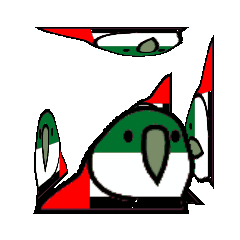
-
 41 minutes ago, Prodigy_Smit said:
41 minutes ago, Prodigy_Smit said:More money than every electronic device in my house.
Well, they pay for themselves so I'm not too worried about it
Few of the 30 series I bought already earned back their costs, namely 3 of the 3060ti that I bought back in December
- Eschew and Prodigy_Smit
-
 1
1
-
 1
1
-

-
Found iphone 6 lying in wet grass at the side of the road, luckily it has a simcard that contains the number the owner decided to keep and use on another phone. Returned to owner. Prowd
-

good job on having integrity to do the right thing.
- lewdicrous and Moonzy
-
 2
2
-









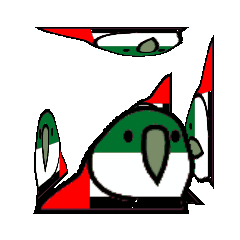

.png)




