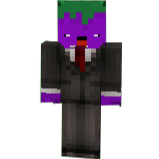-
Posts
73 -
Joined
-
Last visited
Awards
This user doesn't have any awards
Profile Information
-
Gender
Male
-
Location
UK
-
Interests
Real Ale
Railway travel up, down and across the UK mainland.
1968 - 1982 Raleigh Choppers,
1976-1983 Raleigh Grifters,
1970's Raleigh Tourers,
Bicycle restoration,
Classic and Vintage MG's,
Building PC's,
Messing with mini pc's and laptops,
Building/maintaining websites
Nitro R/C
Music (obvious for a musician!)
Enjoying the use and sound of my Technics stack stereo system -
Occupation
Classified
System
-
CPU
TBD
-
Motherboard
Asus Prime B350-Plus
-
RAM
TBD
-
GPU
GTX 960
-
Case
GameMax Falcon with Two windowed side panels
-
Storage
Samsung Evo 960 256GB NVMe + TBD
-
PSU
TBD (SuperFlower or Corsair 850w)
-
Cooling
Custom mod watercooling
-
Keyboard
TBD
-
Mouse
TBD
-
Sound
TBD
-
Operating System
W7 Ultimate 64bit
Recent Profile Visitors
Grifterguru's Achievements
-

laptop Upgrade to SSD or add more RAM
Grifterguru replied to Agus Wardana's topic in Laptops and Pre-Built Systems
My "better half" always swore by Acer as being right for her. Decent screen size, nice keyboard, light, half decent specs et-al. Then she used my 6 year old Lenovo Thinkpad T420 for all of a couple of hours. Instant convert! I owned an Acer for all of a week before I knew it was not right for me (thats just me mind you). I found it fragile, too awkward with the island/chiclet keyboard, the trackpad was awful et-al. I moved on to a Thinkpad and have never once looked back. I now own three (T420, L412, X31) with a fourth on the way. All used for different things. The T420 & L412 being capable of everything I need and want from them. The X31? Thats about nostalgia, old games and WinXP! Honestly? Ditch the Acer. Personal experience is they are poorly supported by manufacturer, spares are hard to come by and upgrading is just not worth it. Have a look towards the Lenovo Thinkpad range. Something in the "T" or "X" range. Plenty useful for school, work and some gaming dependant on what model you go for. Early units can be CPU upgraded, run up to 16GB RAM (more on recent units so I believe), some can run mSata SSD drives, in addition to the HDD/SSD in standard position and, if you have an optical drive, that can be swapped for an ultra-bay caddy for a THIRD HDD/SSD. my T420 has mSata SSD, 750 HDD (upgrade SSD ready to go in when I get time) PLUS I have the choice of using my optical drive or ultra-bay with SSD. There are also, on certain machines, ways to install a more modern 1920x1080 LCD too. It all depends what you want from it and how long you intend on using it. -

Upgrading old laptop -cloning HDD question
Grifterguru replied to cardsfanbj's topic in Storage Devices
You are most welcome :thumbsup: I do know about macrium being awkward Re:cloning, but you can set it in such a way as to only clone the data on the drive. One question I do have though... Did you defrag the mechanical before the clone? -
That depends on the case and how the fans are setup. Directly plugged to the mother board? be blinking careful. Mind you, a number of cases have a built in fan controller so that you can run fans at low or high speed or, with some, turn them off.
-

Does a Windows 10 pro product key work on Windows 7 Professional?
Grifterguru replied to Bonzilink's topic in Windows
W7 Keys only work on WX by delicensing the W7 install you use the key for, assuming you upgraded OS's from W7 to WX. I have never heard, or seen it work the other way around. -
@TheFlyingTraut pretty much what I stated above, although with that said, at the time I posted that particular response and not being near my 2k stack system, I could not check what the input was called as I could not remember! LOL I do know that my T/Table has a ground wire that connects to the back of the amp itself. Quality of said wire can also have detrimental effects at times (look up "Turntable Ground Wire Effects" on google )... I was too busy and too occupied by swapping out HDD's and reinstalling W7U.
-

Upgrading old laptop -cloning HDD question
Grifterguru replied to cardsfanbj's topic in Storage Devices
Funny thing is, I use that to resize partitions myself. have yet to find a tool so easy to use where partitions/partitioning is concerned. -
TBF, if an amp lacks a T/Table input it generally will not be of much use to run a T/Table to any other input, external amp between T/Table and amp or not. Purely based on personal experience but yet, there may indeed be a quality solution to the issue that I am not aware of.
-
From my basic understanding of the situation, if you mix metals, you will need to insert a (silver) kill coil in your resevoir as well as run an anti-corrosive. Not 100% positive, but those with a better knowledge should be along soon to correct me if I am wrong as well as give an opinion based on experience.
-
Try looking at ebay ended listings to get a rough idea of the value people are placing on the componants. It can be an eye opener and give a rough guide as to what value you can genuinely place on the parts/coomponents. This is a good example of **USED** component value for an i5 2500k https://www.ebay.com/sch/i.html?_nkw=i5+2500k&_in_kw=1&_ex_kw=&_sacat=0&LH_Complete=1&_udlo=&_udhi=&LH_ItemCondition=4&_samilow=&_samihi=&_sadis=15&_stpos=N182TA&_sargn=-1%26saslc%3D1&_fsradio2=%26LH_LocatedIn%3D1&_salic=1&LH_SubLocation=1&_sop=12&_dmd=1&_ipg=200&_fosrp=1
-

How do you stop yourself from buying unnecessary things?
Grifterguru replied to bleedblue's topic in Off Topic
How do I stop myself buying un-necessary things? Quite simply.. I just follow this simple process: Do I want it? Do I actually NEED it? Do I have the money? Can I AFFORD it? Just because I can, Should I? What else could I buy that is more important? If I buy this now, what if I need something else? -

Lenovo T420 Query/Question
Grifterguru replied to Grifterguru's topic in Laptops and Pre-Built Systems
It may do, it may not. I have just been put across to the Lenovo boards by my friend who is the tech. Had he bothered to tell me about the board before, I may not have posted the query here. However, as I have, I will update this threead with any /all relevant info I receive. ****** Wish I had not gone over there now, I am looking at fitting a FHD display and other "mods" to this T420 because of it.... Oh well, once an enthusiast, always an enthusiast! -

Lenovo T420 Query/Question
Grifterguru replied to Grifterguru's topic in Laptops and Pre-Built Systems
The T420 does have a DVD drive bay and, in fact, I upgraded the existing (garbage stock) drive to a DVD +/- DL Multi writer with Lightscribe. Until a multi-BD writer with lightscribe (litescribe? sp?) comes along, that lightscribe drive is staying in place. -

Lenovo T420 Query/Question
Grifterguru replied to Grifterguru's topic in Laptops and Pre-Built Systems
Its a board that is used on at least two models to my knowledge, the T420s being at least one other unit it is used on/in/for. It was not populated/in use when I lifted the keyboard, hence the question. I also asked my friend who is a tech and knows lenovo well. Even he is stumped as to the purpose of it. If it were a Diag. port it would be a strange place to put it given it means removing the keyboard to get at it, which also includes removal of a lower shell panel and a machine screw. It most likely is for a componant not fitted on this model, but as to what that might be? who knows. Even the mighty (PITA) Google does not throw up any answers.... -
Well, this one came about following the removal of the keybaord to "De-crumb" it (shake out, blow out, tap out any and all debris from under the keys) ready to install the memory and new keyboard ( old one is working just fine, but I hate shiny keyboard keys!!)... Underneath the keyboard, lurking out of sight is a connector that I had no idea existed vand now it is buging me as to the purpose of it. Obviously it is there for a reason, I would just like to know what that reason is. Here it is as viewed after lfting the keyboard.. The Right hand side of the laptop is to the top right of the image (Spot the LCD hinge?) Here it is a little closer... See the Grey block standing up above the board? that is the connector I am talking about.l It is obviously intended for something, but what I do not know and it will drive me to distraction until I do know
-

What product would you like to see us review that we haven't yet?
Grifterguru replied to Slick's topic in General Discussion
Unless it has been done already recently, how about reviewing a range of contemporary budget cases (ATX, ITX et-al) under $175USD for: Quality, Fit & finish, Potential modding options, Internal space, Potential cooling options, Storage options, Cable management options, Airflow, Location and quality of the power & I/O panel, Ease of access and ease of building a PC with it, Aesthetics The USP of each case. Value for money based on the above. Not everyone has a huge budget for a case and I know I baulk at paying a lot for a case unless I know it to be worth dropping the coin on for what I need and want from it. My usual list is that a case must have aesthetic appeal, modding options, cable management options and fit and finish must be good. Others are not so fortunate, but knowing what is good value and what gives the best options for the best cost is always very useful information, ewspecially to those on a restricted budget.