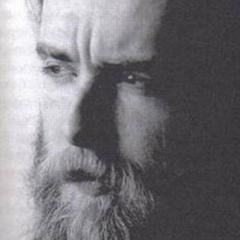-
Posts
32 -
Joined
-
Last visited
Awards
This user doesn't have any awards
About ukLz
- Birthday Feb 08, 2000
Contact Methods
-
Discord
ukLz#2694
-
Steam
https://steamcommunity.com/id/ukLz
- Website URL
Profile Information
-
Gender
Male
-
Location
Belgrade, Србија
-
Interests
/
-
Biography
I believe in good hardware and fast internet connection.
-
Occupation
A student
System
-
CPU
Intel® Core™ i5-4460 @ 3.40GHz
-
Motherboard
ASUS H81M-R
-
RAM
x2 Kingston 8GB DDR3 1600MHz CL11
-
GPU
ASUS STRIX ROG RX 470 4GB GDDR5
-
Case
/
-
Storage
ADATA SU800 256GB ; TOSHIBA DT01ACA100 1TB 7200
-
PSU
Corsair VS Series™ VS550 — 550 Watt 80 PLUS
-
Display(s)
1920 x 1080, 60Hz - ACER V226HQL
-
Cooling
Intel's stock cooler
-
Keyboard
Logitech K120
-
Mouse
REDRAGON M711 Cobra Chroma
-
Sound
/
-
Operating System
Windows 10 Pro
-
Laptop
/
-
Phone
Galaxy A51
- PCPartPicker URL
Recent Profile Visitors
The recent visitors block is disabled and is not being shown to other users.
ukLz's Achievements
-
Hi. After using a cheap, low-end TN 1080p monitor pretty much my whole life, I've finally decided to make it easy for myself and get an IPS monitor with a high refresh rate... Since my budget is quite limited, I wouldn't like to spend more than 210-220€ on a new monitor, I've done some small research and I came up with just a couple of monitors that: are available at retail stores in my country, fit the desired price, fulfill my expectations in terms of specs, and which are overall well accepted by the widespread community. Right now, those two monitors are on my mind and it's most likely going to be one of these, but I still can't make a decision and pick the right one. I've been looking for lots of different reviews, tutorials, and so on but I still can't make the right call. https://www.asus.com/Displays-Desktops/Monitors/TUF-Gaming/TUF-Gaming-VG249Q/ https://eu.aoc.com/en/gaming/products/monitors/24g2u-bk I'm familiar with the small affair AOC had lately with releasing a new model with a completely different panel, it's got better refresh rate and gaming experience, but sadly not as good contrast and brightness as the first model. I fear the most of backlight bleeding and potential dead pixels which may occur in the future, and I'd really love to avoid any of such unwanted and unexpected problems and pick the monitor that will do the job just fine for me for many years to come. Thanks in advance for your help.
-
ukLz changed their profile photo
-
Yes, it does have.. next to vga port on monitor's back behind. btw, monitor i'm using: acer v226hql yeah, pretty much standard 1080p display TN panel so generally, it's not worth switching to dvi
-
Hey people. I have MSI GTX 750 Ti 2GB OC single fan cooler edition... ok so i've been using VGA cable ever since I got this gpu and recently I thought of DVI? I asked few friends about that idea.. they said it's definitely better having DVI cable no matter what GPU you're using... digital is always better than analogue data transmission, right? but then I realize that on my old PC, i had ATi's HD 5750 1GB GDDR5 and I remember that I needed some adapter from DVI to VGA since that gpu didn't have fabric VGA port like my GTX 750Ti does right now... and I remember I had few problems before reaching proper adapter for my gpu... There are several different types of DVI cables, right? this: So basically.. which one I need if I wanted to switch from old school VGA to the modern DVI? and afterall, is it worth swapping from VGA to DVI? Any difference in performance? i thanks in advance!
-
That sounds good.. I'll search for it
-
Ain't that hard,yes, I know... But last time it took me like several hours since I got bunch of stuff from past softwares to re-configure since I'm not used to that as before, heh But nevertheless, If none of the above helped, then i'll consider reinstalling it again.
-
Alright, I'll try with veriyfing games integrity first... So basically I just re-install nvidia's graphic drivers? Ok, will be done unless verifying games doesn't help.
-
I already wrote at previous post:
-
Yes. btw, the genuine reason for switching from 7 to 10 is that I received my UV400 ssd few days ago, and finally I had an opportunity to reinstall windows, but this time try luck with 10. Since many friends of mine recommended me like: "dude, switch to 10, it's much better for games..:", etc,etc... Other than that.. Yes, win10 has been successfully activated yet after installation and everything seems to work fine so far... but this.
-
No, not all games. Today I played Cuisine Royal with friends, it worked good. I played Fortnite aswell, it also worked pretty good as expected. And at the early morning I was playing GTA San Andreas Multiplayer with friends, no problems. My personal idea was to test each of the games after I reinstalled Windows 10 in order to see any performance difference in 10 compared to 7 all the time until I switched to 10. Most of results are positive, only thing that made me so disappointed is this issue right here. BUT..... To be honest with you all... I DID change some settings at Nvidia Control panel in order to gain better performance in certain games. MAYBE it might be the reason since PAYDAY 2 game was working JUST FINE until this time after putting Windows 10 first time on this particular rig. (cuz i've been using 7 ever since xd)
-
My detailed specs: Intel Core i5-4460 @ 3.40GHz 1stick of Kingston 8GB DDR3 1600MHz ASUS H81M-R MSI GTX 750Ti 2GB GDDR5 OC Kingston UV400 120gb TOSHIBA 1TB 7200RPM SATA3
-
duh. okay so.. I installed Win 10 recently, installed Steam today, all drivers up-to-date, all fine... Suddenly when I decided to run PAYDAY 2 and play a little, THIS started to happen: i will not say anything else than I already updated gpu drivers and idk what truly could be a problem? this is 100th problem about performance since I moved from Windows 7 to Windows 10 only few days ago.. I'm not really getting along with 10. however, any solution? I'm very desperate about this since this is only one of the problems in a row so far
-
okay. seems like it's all fine now. No more lines, game runs pretty smooth. video: Thanks for help!
-
--------------------------------------------------------------------------------------------------------------------------------------------------------------------------------------------------------------------------- Alright. Done. I will go in the game right away and check if there's any difference so far...
-
Like this, sir? http://prntscr.com/kln0h4 , https://prnt.sc/kln1de by the way, is there anything else I should change from these current settings? so I avoid some potential problems in future with any apps/games..?
-
No,no.. I do not have. I'd like to try installing 64bit. But.. One question, where can I find 64 vers of Java?