-
Posts
268 -
Joined
-
Last visited
Awards
This user doesn't have any awards
About cottontails2
- Birthday December 11
Profile Information
-
Gender
Female
-
Location
Tahoe
System
-
CPU
Intel Core i9 13900k Delidded Copper IHS
-
Motherboard
ASUS ROG Strix Z790-I Mini ITX
-
RAM
v-Color DDR5 Manta XPrism 32GB 7200MHz C36 SK Hynix
-
GPU
MSI Gaming Trio RTX 4090
-
Case
JONSBO D31 Mesh Black Micro ATX
-
Storage
(C): 4TB PNY m.2 + (D): 8TB OYEN m.2
-
PSU
ASUS ROG Loki SFX-L 1000W Platinum ATX 3.0
-
Display(s)
LG 38GL950G-B 3840x1600 175Hz Ultrawide
-
Cooling
EK-AIO Elite 360 D-RGB
-
Keyboard
TM680 with Alpaca switches filmed and lubed with Christo-129 and Matt3o MT3 Susuwatari Keycap Set
-
Mouse
Corsair Nightsword RGB
-
Sound
Audio Engine A5+ Powered Bookshelf Speakers, Beyerdynamic dt 990 Pro Headphones + Behringer Mixer For Sidetone, JDS LABS Atom DAC an AMP Stack
-
Operating System
Windows 11 Pro
-
Phone
iPhone 15 Pro Max
-
Other
M1 Mac Mini + OWC MiniStack 20TB for Plex + UPERFECT 16-Inch 1440p 120Hz
Recent Profile Visitors
5,633 profile views
cottontails2's Achievements
-
I just got this card a week ago, i've setup the GPU fans to 100% in MSI Afterburner, but i'm still getting 105C hotspot temp while the GPU core gets around only 80C under load. My PC has shut down a couple of times and i believe it's because of this. This is newly built system with a fresh install of Windows, here is the link to the specs: https://pcpartpicker.com/user/Cottontails/saved/LL7yxr Has anyone else experienced this issue and what is your advice? I'm thinking about re-pasting it as well as replace the thermal pads to see if that helps, but i feel this is not how the card is supposed to be brand new out of the box.
-
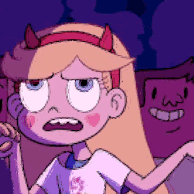
PotPlayer Extensive Guide For Best Video Quality
cottontails2 replied to Light-Yagami's topic in Guides and Tutorials
What video player are you using on macOS as an alternative to PotPlayer?- 31 replies
-
- poteplayer
- guide
-
(and 1 more)
Tagged with:
-
cottontails2 changed their profile photo
-
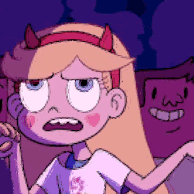
Single set of speakers for two different computers?
cottontails2 replied to cottontails2's topic in Audio
The problem with that is that i'm using dual monitors, one for the Mac and one for the PC. I think this is what i'm looking for, thank you very much. -
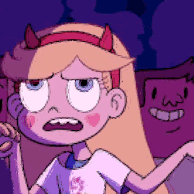
Single set of speakers for two different computers?
cottontails2 replied to cottontails2's topic in Audio
I need to make a correction: the cable is actually two male to one female, the male ends plug into the mac and the pc and the female end plugs into the speakers. My speakers work just fine plugged into the Mac alone as well as the PC alone. But simultaneously it is only the PC that ends up with the low volume swapping the connection doesn't change anything. The audio cable is plugged in on the green port on the back of my motherboard which is the Asus ROG Maximus XI Gene. -
I bought a splitter audio cable (two female to one male) to use my speakers on both my Mac Mini and my PC, but while the Mac Mini audio has normal volume levels, on my PC the volume completely maxed sounds very quiet. This my first time attempting something like this so i don't know if i'm approaching it wrong. The goal is to use a single set of speakers simultaneously on both the PC and Mac without having to buy a switch or a second set of speakers, any help is appreciated.
-
I forgot to update this thread with what the culprit was and it was bad Windows updates, none of my hardware was the problem.
-
Currently i have 8 Noctua NF12 fans on a PWM hub and set up in Fan Expert 4 to go by CPU temp, but ever since i upgraded to a higher resolution my GPU temps go up to 80C while my CPU is sitting at 40C, is there an option in the bios or any kind of software that would go off both GPU and CPU temps? Edit: going to give Argus Monitor a try Update: Argus works amazingly and solved my problem, a mod can delete this
-
When you say have the radiator fans as intake and the case fans as exhaust, should the radiator fans be in front of the radiators or behind or does it even matter?
-
Interesting i will try that out.
-
The Kraken G12 paired with the Corsair H80i is cooling my Strix OC 1080ti, though i underclocked the card and it sometimes goes into the upper 80's in Borderlands 3, so i'm trying to figure out what is causing such high temps in the card. My cpu is the 9700k which is also underclocked and delidded with liquid metal and a pure copper ihs and temps are high 70's as well.
-
No the 240 rad is exhaust, the 120 rad is intake and the two fans at the top are also intake.
-
So have the rear radiator fan as intake to, are you sure? The rear radiator is to the Kraken G12 mod on my gpu and my gpu temps get way hotter than the cpu, is it okay to be pulling in the gpu heat to the inside of the case and that technically is blowing hot air through the cpu aio as well?
-
I want to change my airflow configuration in my micro-atx case and i was thinking of changing it to where i have a 240mm cpu aio mounted at the top with the fans as exhaust and have my other 120mm gpu aio mounted at the rear of the case and the fan also set as exhaust and then the two fans in the front are set as intake is that a good configuration with 2 fans intake and 3 radiator fans as exhaust or should i change it? I figure it would be bad to have the radiator fans set as intake because it would take the hot air from the radiators and pull it inside the case, i'm no expert though! My current setup is with my 240mm aio set to the front of the case with the fans as exhaust and the 120mm is still at the rear of the case but as intake and the two fans at the top are also intake and i experience really high temps.
-
Oh i see what you mean, i will check the settings. Edit: Seems the voltage was the issue the whole time. I followed a YouTube guide to overclock it about 2 years ago and never messed with it, since in almost every game i got decent temps. I turned the voltage all the way down in GPU Tweak II and still managed a decent overclock and RDR2 has barely gone passed 70C after 20 minutes of gameplay. I feel like an idiot, thanks for your help
-
What are you talking about? Asus GPU Tweak II displays both GPU usage and temps and it does show 90C in RDR2 and the usage is at around 40%. I was saying i'm not having temp issues in any other games except for RDR2.


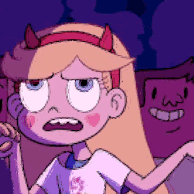



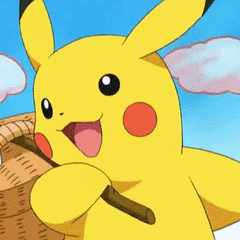







.thumb.gif.5786f9bb9e1bf93c7c1cd6fba03fe382.gif)

