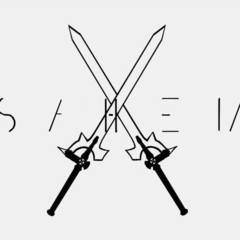-
Posts
24 -
Joined
-
Last visited
Awards
This user doesn't have any awards
Recent Profile Visitors
379 profile views
Sahem's Achievements
-
@VisheraHey I reseated the ram and decided to manually clock my ram i set my CAS Latencies and frequency as well as voltage as that moment I was running the first bios revision for MSI X570 Gaming Edge WIFI but then Blue screened twice once was PAGE_FAULT_IN_NONPAGED_AREA and the other was MEMORY_MANAGEMENT I also did not have Chispet drivers installed. After the second blue screen I decided to Update BIOS and Install chipset drivers. I just wanted to see if you knew this when I was putting in my RAM Configs (CAS Latencies) it had a preset of all of the different latencies but it also defaulted my voltage I corrected it to the voltage said on my RAM Sticks if I Blue Screen again should I change it to the voltage is set for me?? it said 1.36V but my RAM sticks said 1.35V. I also noticed it had a version number and I don't know what that refers to you. Thanks for the help.
-
@_Kriss_@Vishera@Tan3l6@WereCat I appreciate the support PC is working please re read the topic and the description for the update THANKS EVERYONE SORRY FOR BEING SALTY
-
Sorry everyone I forgot to include GPU in the specs Red Devil RX 5700 XT.
-
@-Kriss- I can't tell where its blinking cuz in less than a second its gone again. Im trying but it doesnt always blink and If nothing is getting power how am I supposed to do M flash this PC has never booted
-
I recently made a forum about my friends PC but now that I have mine I have problems. It doesn't turn on it used to blink red for a millisecond. I tried changing the front panels connectors and replugged in everything from the PSU and I think it is faulty! please help. Specs: Ryzen 5 3600X - Stock Cooler MSI MPG X570 Gaming Edge Wifi 2x8gb 3200mhz Corsair Vengeance RGB Red Devil RX 5700 XT 1TB NVMe Adata XPG 750W Thermaltake grandpower 80+ GOLD NZXT H510 Elite I spent 2300 AU dollars please I beg the pc gods for forgiveness. UPDATE 10/10/2019! I just want to inform everyone I apologise for not replying and being a little salty. I found out my 24 pin was installed incorrectly and this is a message to all new builders install your cables correctly and have learn't that PC's are sensitive. I have now installed windows and have done all my drivers everything is working I appreciate the constant support and help from members. I only have one thing left to do I tried getting my ram to 3200mhz at it's meant to be speed but I used XMP and then it stopped booting and I reset the cmos everything is fine now. Do i need to change any voltages or should i just change the value to 3200 and then apply and boot? no rush for this answer was just wondering.
-
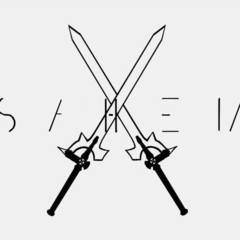
troubleshooting Ryzen 5 2600 System - Major problems (Friends PC)
Sahem replied to Sahem's topic in CPUs, Motherboards, and Memory
@Zipfirealpha @i_build_nanosuits Replying to the both of you the temps have been fixed we just have a major crashing problem! -
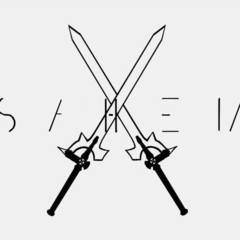
troubleshooting Ryzen 5 2600 System - Major problems (Friends PC)
Sahem replied to Sahem's topic in CPUs, Motherboards, and Memory
@i_build_nanosuitsMy friend has the worst internet and would like to try every other possibility before doing that. We have re-seated the ram twice and can confirm by the manual they are in the correct slots. As far as im concerned every cable is plugged in and should be working. He is using M.2 NVMe 512gb ssd -
My friends 2600 build has a major problem.... Crashing and more crashing. We have cleared the CMOS like 3 times and done stability testing and put his ram back to default we checked to see if he had faulty ram sticks. No apparent problems were found. it first started off with results of his cpu running at 90C plus and that was the system lying because around the cooler was very cool. I am confused what is wrong! he is very upset about it and is considering getting professional help. Specs: Ryzen 5 2600 Gigabyte Gaming X B450 16gb Corsair vengeance RGB Pro (2x8gb) Gigabyte RX 5700 XT (reference card) 750w cooler master PSU 80+ gold efficiency Anyone have any suggestions I have tried some regular troubleshooting but only fixes it for a couple days then crashing occurs.This occurs by playing games, discord, steam and google for gods sake. please help!
-
@Skiiwee29Yeah I’m waiting to get home and then call them. Just wondering if anyone knew anything to save me some hassle.
-
My internet plan is supposed to be 100mbps down and 40mbps up. The problem is it is capping at 47mbps and I am using an Ethernet cable (Cat6) is it my router it was given to me by my ISP.
-
Thanks!
-
I am looking to get this https://www.amazon.com/Importer520-Ethernet-Network-Internet-Computer/dp/B0141O2YI6/ref=sr_1_1?keywords=white+cat5e+200ft&qid=1567399420&s=gateway&sr=8-1
-
What is the difference! I am about to buy a 50-100m CAT5e or CAT6 cable from my router to my PC and run it through my house. Does it matter which one I get?
-
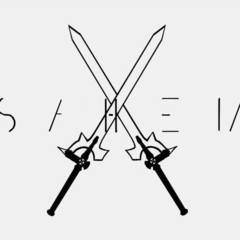
Bad Ping: Really far away from my router. Solutions Please!
Sahem replied to Sahem's topic in Networking
@Windows7ge Thanks for the help. do you know what sort of tools I will need i don't want it to look awful or mess something up