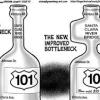-
Posts
154 -
Joined
-
Last visited
Awards
This user doesn't have any awards
About BottleneckHunter
- Birthday Feb 18, 1993
Contact Methods
-
Steam
phoenixevolved
-
Twitch.tv
/phoenixevolved
Profile Information
-
Gender
Male
-
Occupation
ISP
System
-
CPU
I9 9900k @ 5.0 Ghz all cores
-
Motherboard
Asus Maximus XI Hero
-
RAM
32 GB 4x 8GB G. SKILL Trident Z RGB 3600Mhz
-
GPU
MSI RTX 2080 Super Gaming X Trio
-
Case
Cooler Master H500 Mesh
-
Storage
2x 1Tb Samsung 970 Evo Plus NVME m.2 SSDs
2x 1Tb Samsung 970 Evo Sata SSDs -
PSU
1000W XFX Titanium Black Edition Fully Modular 80+ Platinum Graded
-
Display(s)
Dell 27" 144hz 1440p G-Sync and other 2x Dell 24" 1080p 60 Displays
-
Cooling
corsair H100i Water Cooled (getting custom loop soon)
-
Keyboard
Corsair k95 XT RGB
-
Mouse
Logitech G430 Hero
-
Sound
Sennheiser Game Zero
-
Operating System
WIN 8.1
Recent Profile Visitors
911 profile views
BottleneckHunter's Achievements
-
in games and movies and pretty much anything else it is terrible to listen to. It sounds like I am only getting half of the audio basically stereo from a "5.1" system. and it is super annoying. I also have my onboard fully disabled in BIOS just to ensure no conflicts came up but im seriously considering taking that sound card out and reenabling the onboard.
-
I am at my witts end for figuring this out. I have a Sound Blaster ZX? with the volume knob extension and only a SINGLE stereo audio 3.5mm cable going to my sound card for output and yet my sound card/windows seems to magically think that a bunch of extra crap is plugged in when it's clearly not. I have to manually select Stereo upon every reboot or my audio sounds like crap. Is there any regedits I can do to force stereo only or should i ditch the soundcard and just use my onboard from my Maximus XI Hero (wifi). Thank you
-
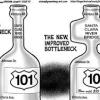
FPS drops when using G-SYNC or capped FPS
BottleneckHunter replied to BottleneckHunter's topic in Troubleshooting
This is so weird. Why is it that Rivas FPS cap works and not the built in NVIDIA one? I played COD MW for the first time with Gsync working and it was really good. I also tried a few other titles that were giving me issues like Diablo 3 and The Division 2 and it seems like its working now I guess. -
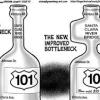
FPS drops when using G-SYNC or capped FPS
BottleneckHunter replied to BottleneckHunter's topic in Troubleshooting
I will try right now and report back -
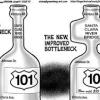
FPS drops when using G-SYNC or capped FPS
BottleneckHunter replied to BottleneckHunter's topic in Troubleshooting
I have used Nvidias built in fps cap in the control panel and have separately tried through after burner and through individual games I have tried with it both on and off. -
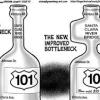
FPS drops when using G-SYNC or capped FPS
BottleneckHunter replied to BottleneckHunter's topic in Troubleshooting
PCPartPicker Part List Type Item Price CPU Intel Core i9-9900K 3.6 GHz 8-Core Processor $389.99 @ Best Buy CPU Cooler Corsair H100i RGB PLATINUM 75 CFM Liquid CPU Cooler $159.99 @ Best Buy Motherboard Asus ROG MAXIMUS XI HERO (WI-FI) ATX LGA1151 Motherboard $447.36 @ Amazon Memory G.Skill Trident Z RGB 32 GB (4 x 8 GB) DDR4-3600 CL19 Memory $174.99 @ Newegg Storage Samsung 970 Evo Plus 1 TB M.2-2280 NVME Solid State Drive $179.99 @ Adorama Storage Samsung 970 Evo Plus 1 TB M.2-2280 NVME Solid State Drive $179.99 @ Adorama Video Card MSI GeForce RTX 2080 SUPER 8 GB GAMING X TRIO Video Card $869.99 @ Staples Case Cooler Master MasterCase H500 ATX Mid Tower Case $114.99 @ Amazon Power Supply Corsair RM (2019) 850 W 80+ Gold Certified Fully Modular ATX Power Supply $293.98 @ Amazon Sound Card Creative Labs Sound Blaster Zx 24-bit 192 kHz Sound Card Monitor Dell S2716DG 27.0" 2560x1440 144 Hz Monitor $529.99 @ Amazon Prices include shipping, taxes, rebates, and discounts Total $3341.26 Generated by PCPartPicker 2020-09-05 09:38 EDT-0400 Is my new build -
I have this odd behavior of whenever I cap my framerate to 141 fps for my Dell 144hz 1440p G-SYNC monitor I always get about 20-30 lower fps right off the bat. On top of that I get crazy amounts of input lag and worse frame times. I also get random stutters and hiccups if I use G-SYNC or even just cap my fps which has made G-SYNC unusable for me. I have attached my dxdiag. I have followed the blurbusters setup guide but it does not help. The only solution is to not cap anything and have gsync disabled and basically just run as much fps as possible even sometimes over my refreshrate. Any help is appreciated. DxDiag.txt
-
I Would love to win any of these amazing mice, my Razer just broke just like they always do and i want to switch to a better company! thanks and followed on twitter!
-
Hello, i recently made a thread asking which audio hardware to buy and I thought I had my answer but I have changed my mind. Originally I was thinking of a pair of NVX headphones and a modmic but I hate this idea because they are ugly and dont seem impressive. So I stumbled upon the sennheiser game zeros (closed back) headset and I think I love it. I want closed back and good bass and over the ear cups. Now some sites are saying it is 150ohm and others are saying 50. So which one is it? All the reviews say 150 but the site and Amazon say 50. I also own the msi z87 XPower motherboard which has a built-in amp that apparently supports up to 600ohm so will this setup work well for games and music? Thanks
-
Looks like i will be getting the NVX XPT100's and the Vmoda BoomPro i think this should work well
-
OK so i like the Big Earcups of the NVX XPT100's and they look bulkier which i actually like better than flimsy headphones and the AT M40X's look great too but i cant decide, the M40's look a little flimsy/small and i really want over the ear for noise isolation i think ill still go with the modmic due to better build quality bit i have never heard of NVX are they a reputable brand compared to Audio Technica?
-
M40's Seem Pretty Legit for 95$ plus modmic for 55$ for a total of 150$ thanks Gentlemen. the last question is will i be able to get some good surround sound using sound card settings or something else?
-
Audio-Technica ATH-M40x's seem pretty good for a closed back solution plus modmic for under 150$ will i be able to apply some sort of surround sound using my XFI sound card?
-
http://www.amazon.com/Audio-Technica-ATH-M50x-Professional-Monitor-Headphones/dp/B00HVLUR86/ref=pd_sim_267_3?ie=UTF8&dpID=41wBiTJhS8L&dpSrc=sims&preST=_AC_UL160_SR160%2C160_&refRID=1J909ZWWYEP5BQ2XAK3N would these work as well?