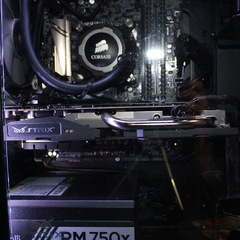-
Posts
2,748 -
Joined
-
Last visited
Reputation Activity
-
 SenKa got a reaction from GDRRiley in COVID-19 - READ THE RULES BEFORE REPLYING
SenKa got a reaction from GDRRiley in COVID-19 - READ THE RULES BEFORE REPLYING
Not everybody can afford to hop ship, up and go to another state. What if you have kids in school? Are they supposed to be cool with leaving out of nowhere?
-
 SenKa got a reaction from Ithanul in COVID-19 - READ THE RULES BEFORE REPLYING
SenKa got a reaction from Ithanul in COVID-19 - READ THE RULES BEFORE REPLYING
Necessary "Lets keep this civilized" comment here.
Losing Tesla, though impactful, wouldn't kill Cali. They still have all of silicon valley, and losing one wouldn't kill anybody. The losers would be Tesla's employees being unemployed.
-
 SenKa got a reaction from FezBoy in COVID-19 - READ THE RULES BEFORE REPLYING
SenKa got a reaction from FezBoy in COVID-19 - READ THE RULES BEFORE REPLYING
Not everybody can afford to hop ship, up and go to another state. What if you have kids in school? Are they supposed to be cool with leaving out of nowhere?
-
 SenKa got a reaction from Rolling2405 in COVID-19 - READ THE RULES BEFORE REPLYING
SenKa got a reaction from Rolling2405 in COVID-19 - READ THE RULES BEFORE REPLYING
Necessary "Lets keep this civilized" comment here.
Losing Tesla, though impactful, wouldn't kill Cali. They still have all of silicon valley, and losing one wouldn't kill anybody. The losers would be Tesla's employees being unemployed.
-
 SenKa got a reaction from Valerio Green in Office - entry level gaming 350 build
SenKa got a reaction from Valerio Green in Office - entry level gaming 350 build
The 7770 would be an upgrade over Vega 8, so i'd include it in the build.
Thats a grey label VS, not orange. They are fine, "C Tier" units. Perfect use case for them as your system consumes a very little amount of power. The old orange label VS units were bombs.
-
 SenKa got a reaction from Trentonxx in Office - entry level gaming 350 build
SenKa got a reaction from Trentonxx in Office - entry level gaming 350 build
The 7770 would be an upgrade over Vega 8, so i'd include it in the build.
Thats a grey label VS, not orange. They are fine, "C Tier" units. Perfect use case for them as your system consumes a very little amount of power. The old orange label VS units were bombs.
-
 SenKa got a reaction from Fasauceome in my gtx 970m is a 74% bottleneck for my laptop
SenKa got a reaction from Fasauceome in my gtx 970m is a 74% bottleneck for my laptop
Should tell you all you need to know about bottleneck calculators...
-
 SenKa got a reaction from 5x5 in my gtx 970m is a 74% bottleneck for my laptop
SenKa got a reaction from 5x5 in my gtx 970m is a 74% bottleneck for my laptop
Should tell you all you need to know about bottleneck calculators...
-
 SenKa got a reaction from belh4wk in managed to plug in an 8pin EPS connector into the GPUs 6+2pin connection
SenKa got a reaction from belh4wk in managed to plug in an 8pin EPS connector into the GPUs 6+2pin connection
What PSU do you have?
It shouldn't have tried to boot at all. But, with that being said, all you did was short 12v to ground. The likelihood of this killing the GPU is slim, unless you bought some stupid cheap PSU with no over current protection.
-

-
.png) SenKa reacted to LinusTech in Here’s why Apples $700 Wheels are NOT Crazy
SenKa reacted to LinusTech in Here’s why Apples $700 Wheels are NOT Crazy
Have never actually seen the music video for this song.
What's with the blurred logo on his shirt? They have the budget for a rooftop concert including helicopter footage, but they can't get him to wear a shirt without a brand logo on it?
😂😂
-
 SenKa got a reaction from FizzyThePiggy in Should I get a new Power Supply?
SenKa got a reaction from FizzyThePiggy in Should I get a new Power Supply?
I would argue the issue is more with the execution of those adapters being overall very poor, rather than the actual prospect being bad, as the 12v1 line *should* be quite robust. However, the adapters utterly suck, and OP's old gateway sure isnt running a high quality PSU from the factory.
-
 SenKa got a reaction from hishnash in Peel off the new top - Apple refreshes macbook pro 13-inch
SenKa got a reaction from hishnash in Peel off the new top - Apple refreshes macbook pro 13-inch
The 2 TB3 model is stupid, and has no reason to exist. Just kill it already, please.
Other than that, a great though incremental upgrade. Would have liked to see a price cut, as $1700 is a lot to swallow for a base model. 512GB of base storage and 16GB of base RAM for the 4 TB3 model is great though, and likely part of the reason.
-
 SenKa got a reaction from Gromped in Upgrading to Super High End Build $6,000 Budget
SenKa got a reaction from Gromped in Upgrading to Super High End Build $6,000 Budget
Thats a LOT of dough to play with... I'd go AMD for sure. The build I am posting should be able to game fairly well due to the 4.5GHz boost clock of the CPU (before overclocking). Dual GPU's is included because you can actually use them. I went to the higher end of your budget. Could of course dial it back a bit.
PCPartPicker Part List: https://pcpartpicker.com/list/hmhBJb
CPU: AMD Threadripper 3970X 3.7 GHz 32-Core Processor ($1899.99 @ Amazon)
CPU Cooler: Thermaltake Floe Riing RGB 360 TR4 Edition 54.42 CFM Liquid CPU Cooler ($249.99 @ Amazon)
Motherboard: Asus ROG ZENITH II EXTREME ALPHA EATX sTRX4 Motherboard ($849.99 @ B&H)
Memory: G.Skill Trident Z Neo 64 GB (4 x 16 GB) DDR4-3600 Memory ($389.99 @ Amazon)
Storage: Gigabyte AORUS NVMe Gen4 2 TB M.2-2280 NVME Solid State Drive ($449.99 @ Amazon)
Storage: Gigabyte AORUS NVMe Gen4 2 TB M.2-2280 NVME Solid State Drive ($449.99 @ Amazon)
Video Card: EVGA GeForce RTX 2080 Ti 11 GB FTW3 ULTRA GAMING Video Card (2-Way SLI) ($1448.99 @ Walmart)
Video Card: EVGA GeForce RTX 2080 Ti 11 GB FTW3 ULTRA GAMING Video Card (2-Way SLI) ($1448.99 @ Walmart)
Case: Lian Li O11D XL-X ATX Full Tower Case ($420.99 @ Amazon)
Power Supply: Corsair 1200 W 80+ Platinum Certified Fully Modular ATX Power Supply ($399.99 @ Newegg)
Total: $8008.90
Prices include shipping, taxes, and discounts when available
Generated by PCPartPicker 2020-05-04 18:22 EDT-0400
EDIT: Forgot exhaust fans. I'd buy fans to match the AIO
-
.png)
-
 SenKa reacted to dizmo in WHY do I pay Adobe $10K a YEAR!?
SenKa reacted to dizmo in WHY do I pay Adobe $10K a YEAR!?
I think the 14" would be a little too...small. When unsure, go big or go home right? 😂 I was thinking the 16" with the i9, 5500M, and 1TB SSD seemed like the smartest option in terms of price and componentry. If the 14" compares in pricing with the 13" currently, the 16" is a considerably better deal; the 13" now is $29 more, but doesn't come with a dedicated GPU.
I don't think a Mac Mini is going to have anywhere near the power of a Macbook Pro. Probably, but Final Cut runs insanely efficiently on a Mac. Beating most programs for render times etc. She already has one of my old cameras, and she doesn't really need lights as she does mostly car stuff.
-
.png)
-
 SenKa got a reaction from Mad153 in WHY do I pay Adobe $10K a YEAR!?
SenKa got a reaction from Mad153 in WHY do I pay Adobe $10K a YEAR!?
I assume the apple route wasnt mentioned because LMG doesn't use Apple workstations for editing, but atleast in my experience as a "one man band" editor, FCPX + Affinity Photo does everything I need to do for my professional and personal editing. Though admittedly, I do switch from FCPX to Resolve and back quite a bit. My productivity between the two is roughly equal, and I cant say i have a preference.
-
 SenKa got a reaction from Electronics Wizardy in How to Disable Security Popup on MacOS
SenKa got a reaction from Electronics Wizardy in How to Disable Security Popup on MacOS
Sudo spctl --master-disable In terminal
-
 SenKa got a reaction from Jet_ski in WHY do I pay Adobe $10K a YEAR!?
SenKa got a reaction from Jet_ski in WHY do I pay Adobe $10K a YEAR!?
I assume the apple route wasnt mentioned because LMG doesn't use Apple workstations for editing, but atleast in my experience as a "one man band" editor, FCPX + Affinity Photo does everything I need to do for my professional and personal editing. Though admittedly, I do switch from FCPX to Resolve and back quite a bit. My productivity between the two is roughly equal, and I cant say i have a preference.
-
.png) SenKa got a reaction from kirashi in WHY do I pay Adobe $10K a YEAR!?
SenKa got a reaction from kirashi in WHY do I pay Adobe $10K a YEAR!?
MBP is MUCH easier to use IMO. The majority of what I do could be uploaded on YT, though it is more prerecorded newscasting type stuff. I would 100% reccomend something like a 14" MBP (if its any good when it comes out), or a 16" if you have dough to spend. The current 13" isnt worth much salt, especially with a refresh any week now and the 14" in a couple months.
FCPX is much more newbie friendly than DaVinci or Premier in my opinion, coming from a certification in FCPX and Premier and lots of years of using DaVinci,
-
 SenKa got a reaction from hishnash in WHY do I pay Adobe $10K a YEAR!?
SenKa got a reaction from hishnash in WHY do I pay Adobe $10K a YEAR!?
MBP is MUCH easier to use IMO. The majority of what I do could be uploaded on YT, though it is more prerecorded newscasting type stuff. I would 100% reccomend something like a 14" MBP (if its any good when it comes out), or a 16" if you have dough to spend. The current 13" isnt worth much salt, especially with a refresh any week now and the 14" in a couple months.
FCPX is much more newbie friendly than DaVinci or Premier in my opinion, coming from a certification in FCPX and Premier and lots of years of using DaVinci,
-
 SenKa got a reaction from hishnash in WHY do I pay Adobe $10K a YEAR!?
SenKa got a reaction from hishnash in WHY do I pay Adobe $10K a YEAR!?
I assume the apple route wasnt mentioned because LMG doesn't use Apple workstations for editing, but atleast in my experience as a "one man band" editor, FCPX + Affinity Photo does everything I need to do for my professional and personal editing. Though admittedly, I do switch from FCPX to Resolve and back quite a bit. My productivity between the two is roughly equal, and I cant say i have a preference.
-
.png) SenKa got a reaction from GDRRiley in WHY do I pay Adobe $10K a YEAR!?
SenKa got a reaction from GDRRiley in WHY do I pay Adobe $10K a YEAR!?
MBP is MUCH easier to use IMO. The majority of what I do could be uploaded on YT, though it is more prerecorded newscasting type stuff. I would 100% reccomend something like a 14" MBP (if its any good when it comes out), or a 16" if you have dough to spend. The current 13" isnt worth much salt, especially with a refresh any week now and the 14" in a couple months.
FCPX is much more newbie friendly than DaVinci or Premier in my opinion, coming from a certification in FCPX and Premier and lots of years of using DaVinci,
-
 SenKa got a reaction from The Flying Sloth in EPS 4+4 cable confusion
SenKa got a reaction from The Flying Sloth in EPS 4+4 cable confusion
On the left is an EPS cable, and on the right is a PCI-E Cable.