-
Posts
28 -
Joined
-
Last visited
Content Type
Forums
Status Updates
Blogs
Events
Gallery
Downloads
Store Home
Everything posted by Dash25
-
I've had my HyperX Cloud 2 for 5 years now and they have treated me extremely well. I'm possibly looking into upgrading into a better headset, particularly in ergonomics because the Cloud 2 presses my glasses into my sides which gives me a headache after about 3 hours or so. Things I'm looking for are Sound Quality, Mic Quality, and Ergonomics with a budget of 200$~. If you have any suggestions on a headset please let me know!
-
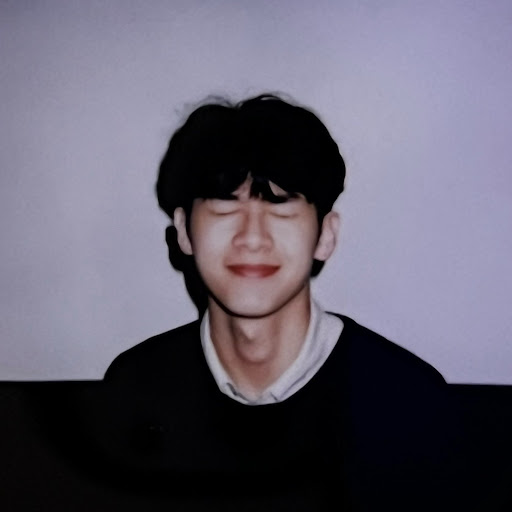
Mixing PSU PCI-E Cables between OCZ ZT series and EVGA G3
Dash25 replied to Dash25's topic in Power Supplies
He bought a used RX 580 8GB, but with Black Friday he will probably just get a new PSU. -
My friend is missing a PCIE cable for his new GPU that requires a 8 pin cable. I have an extra PCIE cable from an EVGA G3 650w that I said I could give to him, who has a OCZ ZT 650w. I know mixing cables is extremely dangerous for parts if you don't check layouts so I went ahead and found both pin layouts for PCIe on both GPUs. The uncolored is the OCZ and the colored is the EVGA. It seems like two of the 12v line up and I read on Gamers Nexus that the 12v lining up were good. Would it be safe for me to give him my PCIe cable then for him to use?
-
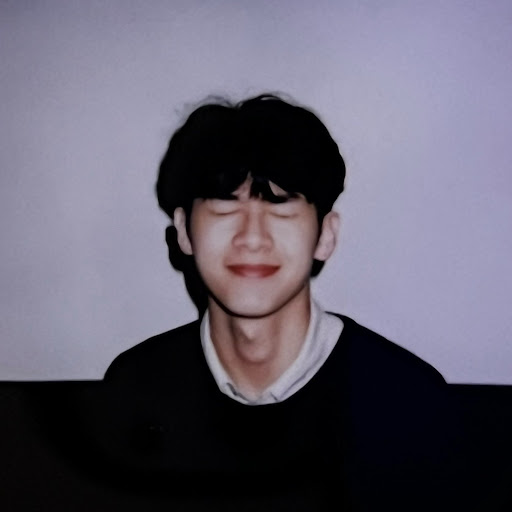
Weird GPU usage spikes down to 20% from 100% while gaming
Dash25 replied to Dash25's topic in Graphics Cards
I went ahead and did the IOBit Driver Booster but it didn't seem to fix the problem. The XMP doesn't seem like it fixed the problem either. I noticed as my computer continues to run, the problem gets worse and worse. When I restart its ok, but the issue appears much faster. Is this a hardware issue? I read something about VRMs overheating on the Motherboard but I doubt that is the issue. Here is another picture of the usage and other parts as well. -
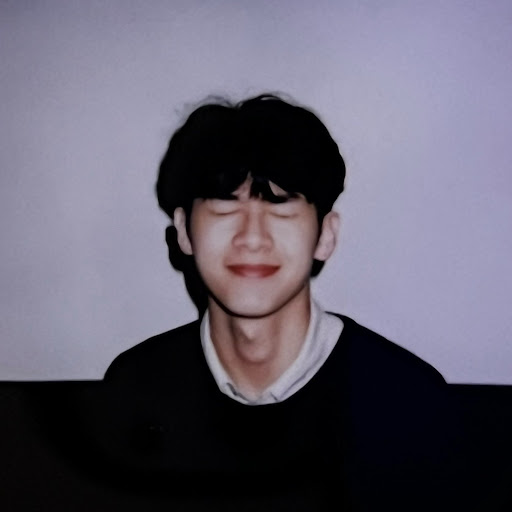
Weird GPU usage spikes down to 20% from 100% while gaming
Dash25 replied to Dash25's topic in Graphics Cards
I -
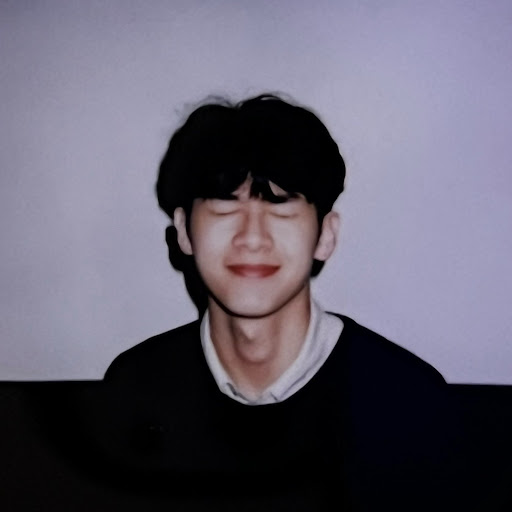
Weird GPU usage spikes down to 20% from 100% while gaming
Dash25 replied to Dash25's topic in Graphics Cards
i5-8600k, I turned of XMP and spikes definitely got better but still exists. Is my RAM the issue? -
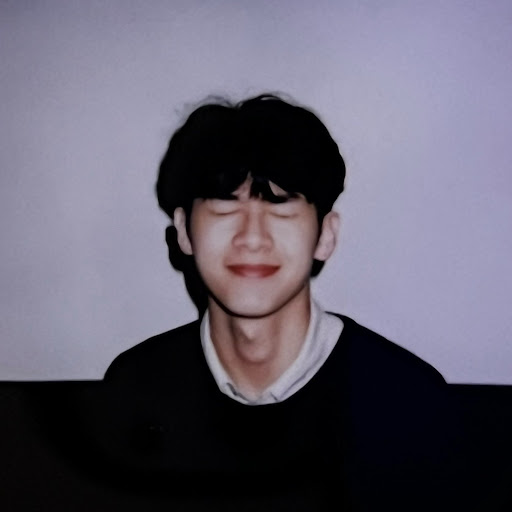
Weird GPU usage spikes down to 20% from 100% while gaming
Dash25 replied to Dash25's topic in Graphics Cards
Ah it seems like that feature is only available for AMD cards, I have a GTX 1070Ti -
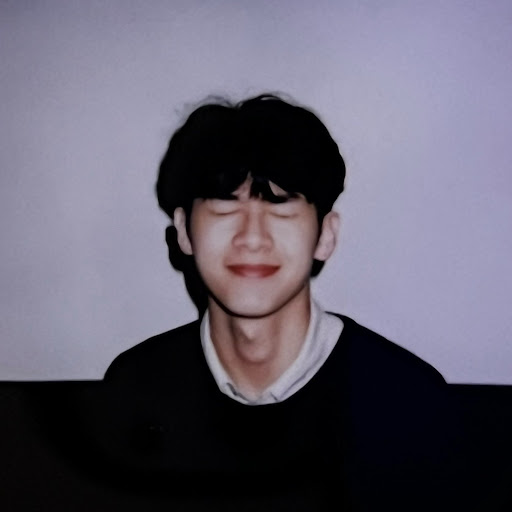
Weird GPU usage spikes down to 20% from 100% while gaming
Dash25 replied to Dash25's topic in Graphics Cards
CPU stays a cool 60-70 degrees, usage only up to 50% consistent as well. I'll go ahead and send more images of the Unified GPU Monitoring when I can reproduce the problem. -
Whenever I game after a couple hours on any application my gpu usage starts to spike almost exactly a minute from each other. Is there a reason why this is happening? I only have a custom fan curve set to keep the card a bit cooler, installed new drivers, msi afterburner uninstalled but didn't work, rivatuner uninstalled.
-
I currently have a 1070TI that can be overclockable to +200 core and +500 memory stable right now. When my fan speed is at 65% My card stays pretty cool, around 70C and below. When I raise either core or memory, it becomes unstable, is this when I start overvolting my card? And if so, how should I go about it? I'm very new to overvolting a graphics card.
-
I just did some quick swaps with another build with my GPU and PSUs, both PSUs work and the GPU works fine. The RAM also seems to be working as well. Is the problem the processor? Is the processor an 8th gen processor? Since I ordered it to upgrade the BIOS of my Z370 so that it could take a 9700k later.
-
Hey! So I'm trying to put together a scrappy build, and it just doesn't seem to want to power on. Parts: MB: Z370M Gaming Pro AC Processor: Intel Celeron G4900 Graphics Card: Gigabyte 1070TI RAM: Geil Potenza 2400MHz 16 GB PSU: EVGA 650 G3 or EVGA 750 GQ When I first built this PC, it did not power on, so I thought it was my PSU. I went ahead and did the Paper Clip test on my EVGA 650 G3 and it turned on. Next I removed the processor from the motherboard and attempted to turn on the PSU, the EZ Debug did glow read on NO CPU, so I thought that the motherboard was fine as well. Then I used my processor in another build and it seemed to work fine as well. I went ahead and RMA'd the motherboard because I thought that the EZ Debug was working and that it was just the motherboard. When the new motherboard came in, the same problem occurred with me. Then I thought it was my PSU. I went over to a friends to borrow their working 750 GQ and the same problem still persists. I know that my processors, both PSUs, and my motherboard are all RMA'd/brand new. I can't figure this one out!!
-
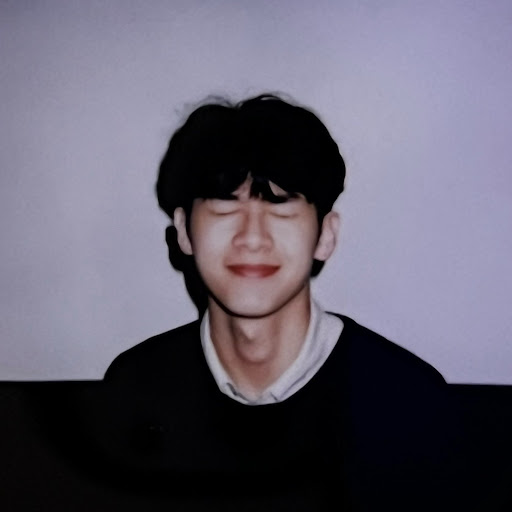
Best Budget But Not Budget MB for the 9900k?
Dash25 posted a topic in CPUs, Motherboards, and Memory
Hey! Back again, with a couple more questions. Anyways, I'm looking for the best motherboard to hold up the 9900k with slight overclocking to at least 4.8 or 4.9 if the chip is capable. At the same time, while I know I shouldn't cheap out on a motherboard for this beast of a chip, how cheap of a level can it be before it turns bad? I'm mainly looking at using Google Express's New Year coupons and noticed these motherboards on their market. MSI Z390 A-Pro - 142$ MSI Z390 MPG Gaming Edge AC - 190$ MSI MAG TOMAHAWK Z390 - 174$ MSI Z390 MPG Gaming Plus - 146$ ASUS Prime Z390-P - 156$ Gigabyte Z390 Gaming M - 155$ AORUS Z390 Elite - 180$ Gigabyte Z390 Gaming X - 165$ ASUS TUF Z390-PRO - 180$ ASUS TUF Z390-Gaming - 180$ These are my probable current options right now, I've heard good things about the Gigabyte AORUS Elite, but I wanted to ask the community before I pull any triggers. Out of these MBs, which would be the best bang for the buck? I'm ok with sacrificing 0.1 GHz for a 50$ cheaper MB, I essentially just want the best value MB. If there are any other MBs that you'd like to recommend feel free to comment! Although, I really wouldn't like to go over 200$, thanks! Also, I'm not really sure the differences between a lot of these MBs like the TUF Z390 Pro and Gaming, so if anyone would like to drop an explanation or what not that would be much appreciated! EDIT: I'll also be using Wifi as well since there are no nearby ethernet ports in my room. Would it be worth the investment for a more expensive board with a wifi card? Or just buy the wifi card separately for better quality or whatever. I'll be competing on the T500 Competitive ladder for Overwatch so fastest is always the best. -
If you can, go for a better PSU, 7700(NON-K) and possibly a 144hz monitor if you are looking at more competitive scenes. The 1050 will possibly get you by for the next year or two, but look to upgrade that in the future as well. You can find used PSUs on eBay and lookout for cheap 144hz monitor deals at buildmypcsales at reddit. Good luck!
- 14 replies
-
- graphics cards
- cpus
- (and 4 more)
-
Hey! I'm able to get an extremely sweet deal for either a 9700k or 9900k from a friend who has connections. The price difference between them will be marginal. Anyways, I currently have a MSI Z370M Gaming Pro AC motherboard, will this be strong enough to run the 9900k/9700k? And if not, what motherboards have good enough VRMs to run these processors in case I need to upgrade? Thanks!
-
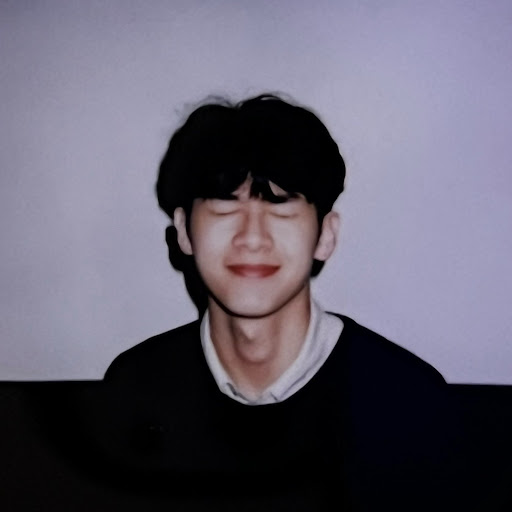
MSI Z370M Gaming Pro AC or MSI Z370 Gaming Plus
Dash25 replied to Dash25's topic in CPUs, Motherboards, and Memory
Alright, thank you! -
Thanks! I decided to go with a Fractal Design Meshify C(White), it looks absolutely gorgeous, I would have gotten the MB511 had there been a white variant. Thank you for the suggestions!
-
Hey guys, I'm back. So I recently got an EKWB Predater 360mm for 75$ and now my case options have to change because of it. If anyone has any case recommendations under/around 100 let me know! My Priorities: 1. Good Airflow 2. Can fit the 360mm 3. Not Completely Black PCPartPicker Thanks in advance!
-
Convenience, in the long run, I'd rather not paint a case on my own.
-
I've heard good things about the Meshify C, but they don't provide any red colored cases options.
-
Sorry, to clarify, either go for the Noctua DH15 for better cooling in exchange for color OR go for an AIO that better fits my color schemes
-
Sorry, I have a Z370 Prime A ordered, but forgot to update. Also one of the reasons about whether to go noctua or AIO for color.
-
Hey guys, I'm looking for a case that had good airflow but somewhat budget. Not looking to go over 100$. This is my PC Part Picker. For cooling, I'm currently stuck between a Noctua Air Cooler or a 240mm AIO. I looked at the [CORSAIR Carbide SPEC-04 Mid-Tower Gaming Case, Tempered Glass- Red] for 60$ and was wondering if this is a good case. If not, I'm looking for a case that has either RGB or Red/White or Red/Black. Thanks!




.thumb.png.f4f755c710c9b78819764b362ce00731.png)
.png.df182bae7364fddb4bf569332115eb55.png)
