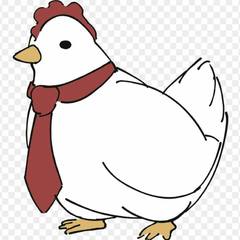-
Posts
38 -
Joined
-
Last visited
Awards
This user doesn't have any awards
About jfunk7997
- Birthday Feb 20, 1997
Profile Information
-
Gender
Male
-
Location
US
-
Interests
Computers, Music,
System
-
CPU
Intel Core i7-6800k
-
Motherboard
EVGA X99 FTW K
-
RAM
32 GB G.Skill Ripjaws V - 4x8GB
-
GPU
EVGA Geforce GTX 1060 FTW
-
Case
Corsiar Vengeance C70
-
Storage
Intel 600p 480GB NVMe, Seagate Barracuda 3TB
-
PSU
EVGA SuperNOVA 750 G3
-
Display(s)
2 x AOC 2476VWM IPS 1080p
-
Cooling
CRYORIG H7 Ultimate
-
Keyboard
Logitech G710+ Cherry MX Browns w/ O-Rings
-
Operating System
Windows 10 Pro
Recent Profile Visitors
802 profile views
jfunk7997's Achievements
-
Disk Cleanup only found 5.4MB of stuff to cleanup. Not seeing any options for update or install files on the list either. I disabled Windows Update Delivery Optimization, will see if that helps.
-
I have a Windows 10 desktop that has run out of space on it's SSD. It's a 120gb ssd and it should be more than enough for the basic tasks its used for. When I run WinDirStat, it's showing that the C:\Windows\Installer folder is 32GB. Can I safely delete this or parts of it? None of the other Windows 10 desktops I use have anywhere near that big of an Installer folder.
-
Got it! Turns out when I swapped CPUs, some thermal paste got on the socket. Some light bursts of compressed air and it works just fine. Thanks everyone for your help.
-
Removed battery and left for over a minute and still no change. Also tried manually shorting the power contacts in case it was the power button. Still the same. Thanks though.
-
I built a new PC earlier this year and gave my old one to my younger siblings. They called me last week and said it stopped working after the power went out in a storm. I figured one or more parts were probably fried and decided to swap the CPU and RAM into a known working system. It didn't seem to boot correctly. It didn't give any video out and the CPU fan wouldn't spin, it would just jolt every second or so. I had to leave so I rebuilt the known working system and it now has the same issues. It won't give any video out and the CPU fan "pulses", even though this system was running fine an hour before. Strangely, the LED on the DVD drive pulses with the CPU fan, but the case fan and PSU spin regularly. Could a bad cpu or ram kill another board? Specs: Fried PC: i5-4570 Asus Z87-C 2x4gb Crucial Ballistic RAM Thermaltake 600W Also a R9 270, but wasn't used in testing Previously Known Working: Pentium G3258 Asus H81M-K 2x2GB Ripjaws Corsair CX430
-
Integrated graphics would be fine for her use. Maybe wait for this cryptocurrency bubble to pop and buy up a used 1060 when they flood the market with them.
-
It would take more than a custom BIOS. All software is written with a specific processor architecture in mind, in the case of of Intel and AMD CPUs it's x86 (32-bit) or x86_64 (64-bit). Because the architecture of GPUs isn't the same as CPUs, current software wouldn't work because it would be giving x86 instructions to a processor that doesn't know how to use it. Beyond that, at the most basic level, GPUs are just CPUs with many many cores that are good at rendering graphics but usually run at lower clock speeds to keep the heat at manageable levels. One could theoretically could do anything the other could, but it would lead to scenarios that would perform horribly because it's not designed for the job. That's on of the reasons why integrated GPUs on CPUs don't perform as well as dedicated ones. For optimal performance, you want the right tools for the right job. Edit: TL;DR: Theoretically yes, practically no
-
So with all my coworkers taking vacations this month, I've racked up a ton of hours and I'm thinking about finally upgrading my MSI Radeon R9 270 when I get paid. While browsing EVGA's site, I noticed they have a serious sale going on for their 980 Ti models. Specifically, the 980 Ti Hybrid card is going for $480, $430 after MIR, which is around the price of 1070 right now. Currently, I game on a 1920x1200 monitor, but have also been considering moving up to a 4k monitor in the future. Should I spring for the 980 Ti deal now or save a little while longer and get a 1080?
-

LG PF1000U Ultra Short Throw Projector Giveaway
jfunk7997 replied to CPotter's topic in LTT Releases
So stoked for this projector. Saw a video on it a while back and thought it looked awesome but couldn't find it available in the U.S. Would love to have one. -
Thanks everyone. I'll probably be getting a Ubiquiti UniFi AC Lite, but apparently I still need a router. What exactly do I need to be looking for there? Is it just something like this? http://amzn.com/B00A121WN6
-
I've heard a lot of great things about Ubiquiti, but I'm looking for specific model recommendations.
-
Hello everyone, My family owns and runs a small bakery that we're currently doing a complete remodel on. Part of it includes seating and we want to offer public Wi-Fi for customers. I don't have a lot of experience with networking so I'm looking for recommendations for what AP I should get. I was looking at the Xclaim Xi-3 that Linus reviewed, but it's a bit pricey for a small shop like ours. We're looking for something less than USD$150, can handle at most 20 people at time, and has a captive portal. We have 60 megabit down so I don't know if there would be any benefit with 802.11ac. Any recommendations you guys could give me would be awesome.
-
Thanks, but my problem is that they stay at 100% all the time unless I open afterburner and change it back to auto. Then on restart it goes back to 100%.
-
Hello, Recently I installed MSI Afterburner to monitor my GPU temps while running a benchmark. Just to see how loud it was, I turned the fans up to 100% before putting it back on auto. However, now whenever I restart my computer, the fans go back to 100%. It won't save the auto setting as default anymore. Anyone know how to do this? Also, I doubt this caused it, but I also upgraded to the new Radeon Crimsion Driver around the same time this started happening. Any help would be greatly appreciated as this is getting really annoying.