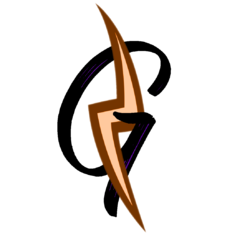-
Posts
14 -
Joined
-
Last visited
Awards
This user doesn't have any awards
About GraveBolt
- Birthday Jan 29, 2000
Contact Methods
-
Discord
GraveBolt #0487
Profile Information
-
Gender
Male
-
Location
Quebec Canada
-
Interests
PCs, Games, and Technology!
-
Occupation
Game Development
System
-
CPU
i7 6700K - 4.5Ghz
-
Motherboard
Some Lenovo Motherboard
-
RAM
16G - 2133Ghz
-
GPU
GTX 1080 FE - 2033Ghz
-
Case
??
-
Storage
128GB SSD, 4xHDD 4191.68GB
-
PSU
EVGA 80+ Bronze
-
Display(s)
1: BenQ ZOWIE 24 inch 144Hz 1080P 2: HP 1080P 60Hz
-
Cooling
air
-
Keyboard
Redragon 104 Key LED Backlit Mechanical Keyboard with Blue Switches
-
Mouse
Some old Acer mouse
-
Sound
Turtle Beach Recon 60P
-
Operating System
Windows 10 Home
Recent Profile Visitors
202 profile views
GraveBolt's Achievements
-
Yeah, that's what I thought, however pushing the GPU memory to it's limit, 12GB it didn't show any stuttering, normally a sign of lack of ram V-ram.
-
Thought you may want to know, I have the GPUS working EXACTLY like I want. They're both plugged in, they separate my monitors, as I have my secondary monitor (HDMI) plugged into the 5700XT and my main monitor (Daul Link) in the 1080. Both GPUs share memory, even though one had GDDR5 and the other GDDR6. If I run a game on one monitor it uses the GPU the monitor it plugged into. So far every game registers 16GB shared GPU memory, the 5700XT gives maybe a 20% boost in FPS to my stock 1080, which is great, but my gtx 1080 can clock to 2.2GHz, which basically closes the gap, and the 5700xt doesn't seem to have ANY overclocking room. I'll still buy that adapter so I can use the one GPU, but it's interesting to have 16BG of dedicated GPU memory. Thanks for your help.
-
1080p 144hz native, with pixel densening up to 4K 144hz. I'll be getting this tomorrow at a Best Buy not too far from where I live, better than waiting 5 days for shipping. https://www.amazon.ca/gp/product/B014RWWURC/ref=ox_sc_act_title_1?smid=A3DWYIK6Y9EEQB&psc=1
-
This https://www.amazon.ca/gp/product/B00DYRQXMK?pf_rd_p=46535598-d2e0-4bc4-8392-182d8c1e93fc&pf_rd_r=50ZM5F40BNWEZX66C59X Taking a quick look at amazon, I see what you mean, however every cable I look at had a question of if it can do 144HZ and they all replay no. Looking around he web most articles on DVI say yes... I assume it can run this, and the people replying on amazon just don't know how to configure their FPS. Thanks, I'll get the DVI to Displayport
-
I recently bought a 5700xt which was meant to replace my 1080. I normally have two monitor, a BenQXL2411 and an HP (unsure which model). The only way I am able to connect my BanQ is through Dual-Link as it is 144hz and my HP through HDMI. However the 5700xt does not have a Dual-Link and my BenQ cannot use the HDMI it has for 144hz refresh rate. So, instead of buying the adapter I would need, a roughly 40$ adapter, I, instead, am trying to have my 5700xt and 1080 in the same system, using the 1080 as my display GPU and the 5700xt as the rendering GPU. My problem is that my PC defaults to the 1080, and I've tried a handful of things to make the 5700xt be use instead, but have had no luck. Disabling the 1080 stops output, and there doesn't seem to be anywhere I can tell the PC to use one over the other. Sadly NVIDIA doesn't even show the 5700xt in the control panel for choosing which GPU senders OpenGL. Anyone have suggestions? Thanks!
-
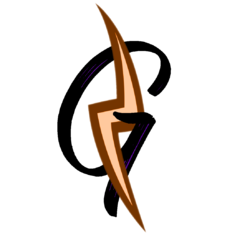
stuttering Visual Stuttering on my Screen.
GraveBolt replied to GraveBolt's topic in Troubleshooting
I found a bios that fits my system and installed it. After a few reboots, MHW seems to be working fine, I closed and opened the game twice, and there was no problems, apart from a bit of loading lag. Thanks a lot for that suggestion. Everything seems to be in order now. Apart from the fact that while I was looking for my PC's bios version I found out that the model of Pc I ordered was supposed to have a i7-7700K.... Which is not what I have, but that's an issue to be resolved tomorrow. Thank you a lot TrigrH -
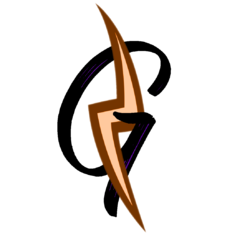
stuttering Visual Stuttering on my Screen.
GraveBolt replied to GraveBolt's topic in Troubleshooting
The temps are fine, however it was the CPU hitting 80C when at 4.8 that shut down the PC. Also I'll try to find a bios that I can flash too. The problem is that my PC is a pre-built Lenovo Y900 Desktop. The bios is heavily locked, and I'm having to use Intel Extreme Tuning Utility to perform overclocking. Anothering thing to note is that the CPU will not boost to 4.5 on desktop anymore, something that would happen before, and adjusting the boost clock to stock 4.0Ghz, OC 4.2Ghz, and 4.5Ghz. I also tried to lowering my monitors refresh rate from 144 to 60, and did the same for my second monitor, from 76, to 60. None of this worked. Though I did notice that the stuttering was not noticeable at 30FPS while on MHW. -
GraveBolt changed their profile photo
-
I've noticed recently that my PC seems to stutter every second or so. This was most apparent while playing games, but can also be seen on the desktop while moving the mouse around on the desktop. The display seems to hold the same frame on screen, or just freeze, though it doesn't seem to be that as I can still see the frame rate of the game fluctuate as normal. This is further supported by the fact that while playing games when the stutter happen frame timing remains the same. One thing to note is that I shortly before this issue arose, I had been working on a stable overclock for my CPU, an Intel i7-6700K, I had adjusted the core clock from 4.5Ghz to 4.8Ghz which wasn't stable, and the PC crashed. I performed a power cycle to reboot the system as it was looping. Afterwards the stuttering was there. I restarted the PC to see that the stuttering has stopped. I open Monster Hunter: World, The game I noticed the stuttering on first, and there were no issues. I played the game for a good while and no issues arose. I quite the game and played again a little later and the issue was back. I did not restart the PC since the last time I played the game. Anyone have any suggestions as to what I could do?
-
Something I forgot to mention is that ambient temperature here is 24C.
-
So, the Bios is mostly locked. There is really nothing I can do in there. That's why I'm using Intel's ETU. The CPU is normally at 4.0Ghz (though advertised at 4.2), but the PC came with a program that puts the clock to 4.5Ghz when under load. Furthermore the fan for the CPU revs a lot. Rather the fan's speed jumps a lot. it can get quite annoying.
-
-
So, I am currently tress testing the Pc for 10 minutes already. And the make/model of cooler I'm not sure. I bought the Pc pre-build from Lenovo. The Pc's model is IdeaCentre Y900 and can be found here https://www.lenovo.com/ca/en/desktops-and-all-in-ones/ideacentre/y900/Y900/p/99IC9Y90216
-
That graph is the PC running Idle, for one minute. The peek was 58C, and has a min of 40C. Also, I know the difference between metal and plastic. Those fins in the image are Plastic. That's why I'm concerned and here asking questions. I could stress test the CPU, and send an image of the chart. Though I apologize for not having specified what the temperatures were. Oh, and the graph was from Intel Extreme Tuning Utility.
-
Is this a normal temperature chart for a CPU? The CPU is a i7 6700K clocked at 4.5Ghz. The cooling for the CPU is made of plastic... There seems to be metal pipes but the fins are plastic. The cooling is extremely spastic and makes the fans speed up a lot. I'm not able to change any parts, so I've come here to see if there is anything I can do with what I have. Any advice or help would be great. If you need more specific stuff let me know.