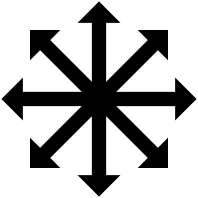-
Posts
67 -
Joined
-
Last visited
Awards
This user doesn't have any awards
About DudefromHamburg
- Birthday May 01, 1980
Contact Methods
-
Discord
nope
-
Steam
Grave Digga
-
Origin
nope
-
UPlay
nope
-
Battle.net
Biggy Dudes
-
PlayStation Network
nope
-
Xbox Live
nope
-
Reddit
nope
-
Twitch.tv
nope
-
Twitter
nope
-
Heatware
nope
-
Other
none
Profile Information
-
Gender
Male
-
Location
Hamburg, Germany
-
Interests
Football (Eintracht Frankfurt), PC-Building, TV-Shows and Movies, Wrestling
-
Biography
Born in Frankfurt, moved to Hamburg.
-
Occupation
Securities & Investment Advisor
System
-
CPU
Ryzen 5600X
-
Motherboard
X570 Aorus Ultra
-
RAM
Some 32GB DDR4-3200 CL14
-
GPU
Nvidia GTX3080
-
Case
Be Quiet Silent Base 802 Airflow´d (Fully Stocked with Silent Wings @450rpm)
-
Storage
3x1TB NVME (Samsung 970 Evo, WD SN730, Kingston Fury) 2x1TB SSD (BX500, Sandisc Ultra), 1x2TB Old School HDD Samsung 2TB
-
PSU
650 Watt Silverstone Strider Platinum
-
Display(s)
Main: LG27GL820, Secondary: E28E590D (upright), Tertiary: S43BM700UU
-
Cooling
Noctua NH-D15 chromax.black double Fan
-
Keyboard
Logitec G213
-
Mouse
Logitec MX518 refresh
-
Sound
WH-1000XM3
-
Operating System
Windows
-
Laptop
nope
Recent Profile Visitors
The recent visitors block is disabled and is not being shown to other users.
DudefromHamburg's Achievements
-
Its Windowed(Fullscreen), but the problem occures in every game. Diablo, Factorio, Monster Train, Even Vampire Survivors and other 8 bit-style Games... I attached a picture of my CPU Load-Distribution in TaskManager. Things I tried so far : Disable Hardware Acceleration in Chrome Disable Transparency in Windows Use another browser Nothing fixed it.
-
Hi there, i need some help. I got a new Pre-Build from MSI a week ago which replaced my old Desktop (Ryzen5600x -> 13700KF & GTX3080 -> 4080). i am Using the preinstalled OS&Drivers though. On my Old System i could play (example) Diablo 4 on my Mainscreen and had Youtube/Netflix/whatever running on 2nd Screen without ANY issues. With the, arguably faster, new one i cant watch ANYTHING on my 2nd Screen while playing the Same game with the same Settings. Is there any kind of Option/Setting or whatever which might be enabled in the PreBuild OS which is causing this? I even tried Factorio, which has NO GFX whatsoever, as soon as i start it up with the menu screen, my 2nd Screen Video from any source starts crapping out. Also, i checked in TaskManager and Core23 seems to get a lot of the loads, it peaks to 100% a couple of times, while other cores chill out. I dont assume any Hardware Error, it just seems like some kind of setting which caused it. Only Difference between the OS is, i was using W11 pro, and switched to W11 Home. But before i reinstall my OS, i hope you guys know what kind of setting causes this... Help!!
-

F**d up my NVME´s, cant install Windows where i want it.
DudefromHamburg replied to DudefromHamburg's topic in Windows
So far the only solution to similar problems i´ve found online was to disconnect all other nvme´s, install windows on the fury, and then kill the others.. Which i really dont want because it seems there is no way to just disable any NVME in my Bios (Aorus X570 Ultra) -

F**d up my NVME´s, cant install Windows where i want it.
DudefromHamburg replied to DudefromHamburg's topic in Windows
ignore the german, it says (from top to bottom) #1 We couldn't Create a new partition or locate an existing one" (after i tried to install it on a formated drive (which i´d done 4 min prior) #2 after Deleting all Drive 5 partitions i could select the unallocated space and get to the next screen just to get the error #3 #3 Windows Could Not Prepare the Computer to Boot Into the Next Phase of Installation and im back to square one. -

F**d up my NVME´s, cant install Windows where i want it.
DudefromHamburg replied to DudefromHamburg's topic in Windows
This is what my boot menu Shows. Windows is on the 970 EVO, Boot Manager on the SN730, but i want it on the Kingston... -
OK, first of all, im a MBR-Child. Im not that into UEFI, GPT and all. So if the answer contains knowledge about thoose, mayber ELI5 ;). Here is the Setup, i had 1 NVME with Windows on it. (a 970) Put a 2nd in as well (which was a boot device from an OEM machine, lets call it the "WD" ), and some Kind of Windows Boot Manager seems to be installed on this one. I could still boot the OS installed on the 970, but i had to tell my UEFI-Bios that the WD is "first boot". This all worked out somehow, but today i got my 3rd NVME (The Fury). After i switched the WD in my PCIE-Gen4x2 Slot so the Fury could go into a Gen4x4 Slot and booted up a Windows Stick and wanted to install W11 on the Fury, and formatting the other 2 NVME afterwards. But i cant get Windows onto it, no matter what i tried so far. I got an error 0x80300024 (which was the only qualified Error i got, usually it just tells me "i cant install windows here".) So, how do i "clear" any Windows Boot Manager from my Devices? Im Ready to wipe all 3 NVMEs if need be, but i just finished cable management in my case, and 2 NVME Slots are covered due to my GPU. So im ready to to anything besides remove the 2 "Old" NVMEs just to get Windows on the Fury...
-
According to ASRock - 1 x CPU Fan Connector (4-pin)*** - 1 x CPU/Water Pump Fan Connector (4-pin) (Smart Fan Speed Control) - 4 x Chassis/Water Pump Fan Connectors (4-pin) (Smart Fan Speed Control)**** https://www.asrock.com/MB/AMD/B550 Phantom Gaming 4/index.de.asp#Specification You can zoom through the board on this page to see where the respective connectors are. Looks fine to me with your needs
-

Fx 8350 black screen help
DudefromHamburg replied to Ghostly_II's topic in CPUs, Motherboards, and Memory
You are welcome -

Fx 8350 black screen help
DudefromHamburg replied to Ghostly_II's topic in CPUs, Motherboards, and Memory
Nah, just different RAM. During this Era it was common for some RAM to just dont work with some CPU. No matter the Manufacturer or Speed/Timings/whatever. -

Fx 8350 black screen help
DudefromHamburg replied to Ghostly_II's topic in CPUs, Motherboards, and Memory
Its a non-post, could mean nothing or anything. Lets assume CPU and MB still work, so like i said , after confirming it should work,and both parts worked seperately) focus on the next best possibility. And that is RAM -

Fx 8350 black screen help
DudefromHamburg replied to Ghostly_II's topic in CPUs, Motherboards, and Memory
Well, it aint goot ;). But to answer that we need more info Does this happen with the old or new cpu? -

Fx 8350 black screen help
DudefromHamburg replied to Ghostly_II's topic in CPUs, Motherboards, and Memory
Lets slow it down a bit. If you have the M5A97, which the BIOS Version you flashed kinda confirmed as 1650 is in fact the latest for the M5A97 NON R2.0, your board is capable of running the CPU. At least the one listed in the link i posted before. Idk right now if there were different revisions of the 8350 which could differ from FX-8350(FD8350FRW8KHK,4.0GHz,8C,125W,rev.C0) This CPU and Socket were massively popular by the time i was still active building PCs, so i can confirm that its not unusal that a NON AM3+ could support an AM3+ after a BIOS Update. BUUUT: Somethimes, if i remember correctly, due to some AMD-specific Stuff with RAM, a different CPU could not work with your old RAM even thogh your old CPU did. edit: Yeah, due to the Mem-Controller beeing in the CPU and not the MB this issue could arrise. Therefore it could be a Memory Issue, do you have sth to try there? -

Fx 8350 black screen help
DudefromHamburg replied to Ghostly_II's topic in CPUs, Motherboards, and Memory
Do you have any way to make sure the CPU aint dead? ATM it seems the logical conclusion. Board works, CPU should work with the latest BIOS and you did that, leaves the CPU als culprit -

Fx 8350 black screen help
DudefromHamburg replied to Ghostly_II's topic in CPUs, Motherboards, and Memory
1605 should have worked, according to this: https://www.asus.com/us/supportonly/M5A97/HelpDesk_CPU/ FX-8350(FD8350FRW8KHK,4.0GHz,8C,125W,rev.C0,AM3+) 1605 -

Fx 8350 black screen help
DudefromHamburg replied to Ghostly_II's topic in CPUs, Motherboards, and Memory
Ya, you need BIOS Version 1006 or newer CPU Validated since PCB Validated since BIOS Note FX-8350(FD8350FRW8KHK,4.0GHz,8C,125W,rev.C0,AM3+) ALL 1006