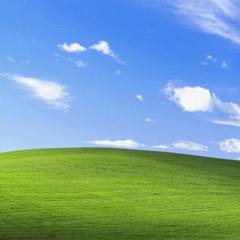-
Posts
364 -
Joined
-
Last visited
Reputation Activity
-
 GMart84 got a reaction from -rascal- in Two GTX 1080 Tis Going Bad Exactly The Same Way At The Same Time?!?
GMart84 got a reaction from -rascal- in Two GTX 1080 Tis Going Bad Exactly The Same Way At The Same Time?!?
I have done both individual cards and in SLI. I have one additional bridge I can try as well. I had it running as SLI from the beginning and when the issues started, I decided to swap the cards out individually to see if one was good and the other bad. Thank you for the suggestion on the SLI bridge, I had not thought of that either. However since the symptoms are present when either card is installed individually, I am left with 4 potential causes that I am working on eliminating before just saying the cards are bad.
1. Faulty Memory - currently testing each stick individually on a bench with memtest86
2. Faulty CPU - About to disassemble PC to check pins and all that on the CPU
3. Faulty SSD - Once I test both of the above I will change out the NVME and SSD and see if that is the problem
4. Faulty Motherboard - I will test the cards in a different system once I get a water cooled bench setup for testing (this is the biggest pain about water cooling, trouble shooting is a pain)
If all else fails then I will come to the conclusion that the cards are bad, which I am hoping is not the case, but is seeming more likely.
-
 GMart84 got a reaction from BiG StroOnZ in Two GTX 1080 Tis Going Bad Exactly The Same Way At The Same Time?!?
GMart84 got a reaction from BiG StroOnZ in Two GTX 1080 Tis Going Bad Exactly The Same Way At The Same Time?!?
I have done both individual cards and in SLI. I have one additional bridge I can try as well. I had it running as SLI from the beginning and when the issues started, I decided to swap the cards out individually to see if one was good and the other bad. Thank you for the suggestion on the SLI bridge, I had not thought of that either. However since the symptoms are present when either card is installed individually, I am left with 4 potential causes that I am working on eliminating before just saying the cards are bad.
1. Faulty Memory - currently testing each stick individually on a bench with memtest86
2. Faulty CPU - About to disassemble PC to check pins and all that on the CPU
3. Faulty SSD - Once I test both of the above I will change out the NVME and SSD and see if that is the problem
4. Faulty Motherboard - I will test the cards in a different system once I get a water cooled bench setup for testing (this is the biggest pain about water cooling, trouble shooting is a pain)
If all else fails then I will come to the conclusion that the cards are bad, which I am hoping is not the case, but is seeming more likely.
-
 GMart84 got a reaction from WereCat in Two GTX 1080 Tis Going Bad Exactly The Same Way At The Same Time?!?
GMart84 got a reaction from WereCat in Two GTX 1080 Tis Going Bad Exactly The Same Way At The Same Time?!?
I am assuming you mean the 32 GB Ram from the base PC and not the VRAM, if that is the case, I have not run memtest on there, but that is a good suggestion, I will try that now. Not sure why I forgot to do that.
-
 GMart84 got a reaction from Captain Matt in The Water Cooling Gallery
GMart84 got a reaction from Captain Matt in The Water Cooling Gallery
Finally finished my first somewhat successful hard line setup:
Thermaltake Core P5
Maximus X Hero
8700K
32 GB G.Skill Trident Z
2x EVGA GTX 1080 Ti SC Black Edition
HX1000i
-
 GMart84 got a reaction from rgregory09 in 3D Printed Cable Combs for Asiahorse PSU Extensions
GMart84 got a reaction from rgregory09 in 3D Printed Cable Combs for Asiahorse PSU Extensions
4726EF3D-E7B6-4CA8-A4C3-6B222F834E9A.MOV -
 GMart84 got a reaction from rgregory09 in 3D Printed Cable Combs for Asiahorse PSU Extensions
GMart84 got a reaction from rgregory09 in 3D Printed Cable Combs for Asiahorse PSU Extensions
@KING OF THE DIRTY DANS Adding a 16 Pin version for as mentioned earlier for GPUs. I will be working on my main rig tonight with these and will post more as they finish up. I am hoping that these will allow me to run the two 8 PIN CPU cables together.
16 Pin Closed Cable Comb.stl
-
 GMart84 got a reaction from rgregory09 in 3D Printed Cable Combs for Asiahorse PSU Extensions
GMart84 got a reaction from rgregory09 in 3D Printed Cable Combs for Asiahorse PSU Extensions
@averagebilly Thank you!
@KING OF THE DIRTY DANS Sure do so I am attaching them to this post. I can also quickly make a 16 Pin one for dual 8 Pin Graphics Cards if you need it.
Print Settings on a PowerSpec i3 Plus (Wanhao i3 Plus):
Layer Height: 0.1 MM
Shell Thickness: 0.8 MM
Bottom/Top Thickness: 0.6 MM
Fill Density: 100%
Print Speed: 50 mm/s\
Printing Temp: 215
Bed Temperature: 65
Using Amazon Basics Black PLA
These are thin, I wanted something closed but that did not stick out much from the cables themselves. All of the ones used in the pictures took a total of 1 hour and 11 minutes to print.
6 Pin Closed Cable Comb.stl
8 Pin Closed Cable Comb.stl
14 Pin Closed Cable Comb.stl
14 Pin Closed Cable Comb Double.stl
24 Pin Closed Cable Comb.stl
-
 GMart84 got a reaction from Badomen in How to Downsize to Mini ITX from EATX
GMart84 got a reaction from Badomen in How to Downsize to Mini ITX from EATX
Needed to free up my Tower 900 Case for a Threadripper build for a workstation. Everything is "Mostly" in the case.
System Specs:
Asrock Z390 Phantom Gaming ITX/ac
9900K - 5.2Ghz @ 1.305 vCore
32 GB Corsair Dominator RGB @3200Mhz
EVGA RTX 2080Ti XC Ultra
2 x 240mm Corsair Thick Radiators
Corsair Pump Reservoir Combo
Silverstone 800W SFX-L PSU
The cable management stinks but I still can't believe it is all there and the clocks and temps are on near where I was getting to in the Tower 900 Case.
-
 GMart84 got a reaction from Fasauceome in How to Downsize to Mini ITX from EATX
GMart84 got a reaction from Fasauceome in How to Downsize to Mini ITX from EATX
Needed to free up my Tower 900 Case for a Threadripper build for a workstation. Everything is "Mostly" in the case.
System Specs:
Asrock Z390 Phantom Gaming ITX/ac
9900K - 5.2Ghz @ 1.305 vCore
32 GB Corsair Dominator RGB @3200Mhz
EVGA RTX 2080Ti XC Ultra
2 x 240mm Corsair Thick Radiators
Corsair Pump Reservoir Combo
Silverstone 800W SFX-L PSU
The cable management stinks but I still can't believe it is all there and the clocks and temps are on near where I was getting to in the Tower 900 Case.
-
 GMart84 got a reaction from Jumper118 in Post your Cinebench R20+15+R11.5+2003 Scores **Don't Read The OP PLZ**
GMart84 got a reaction from Jumper118 in Post your Cinebench R20+15+R11.5+2003 Scores **Don't Read The OP PLZ**
Everyday Settings Score
Cinebench 2232
5.1 Ghz @ 1.296 vCore
0 AVX
48 Uncore
32 GB 3200 Mhz 15-17-17-35
-
 GMart84 got a reaction from Jumper118 in Post your Cinebench R20+15+R11.5+2003 Scores **Don't Read The OP PLZ**
GMart84 got a reaction from Jumper118 in Post your Cinebench R20+15+R11.5+2003 Scores **Don't Read The OP PLZ**
New Personal Best: 2369 for Cinebench
9900K - 5.4Ghz @ 1.404 vCore
32 GB G.Skill 15-17-17-37 3400Mhz
I am pretty sure that this thing is maxed out now unless I go chiller or something like that.
-
 GMart84 got a reaction from Jumper118 in Post your Cinebench R20+15+R11.5+2003 Scores **Don't Read The OP PLZ**
GMart84 got a reaction from Jumper118 in Post your Cinebench R20+15+R11.5+2003 Scores **Don't Read The OP PLZ**
Add one more point, they are getting harder to come by now! And I am sure it is getting hot during the run.
-
 GMart84 got a reaction from Jumper118 in Post your Cinebench R20+15+R11.5+2003 Scores **Don't Read The OP PLZ**
GMart84 got a reaction from Jumper118 in Post your Cinebench R20+15+R11.5+2003 Scores **Don't Read The OP PLZ**
So the upgraded board got me another few points in Cinebench! And honestly the Z390 Godlike just looks awesome. Now to reinstall windows and everything so I am not using the ROG version of CPU-Z.
-
 GMart84 got a reaction from Jumper118 in Post your Cinebench R20+15+R11.5+2003 Scores **Don't Read The OP PLZ**
GMart84 got a reaction from Jumper118 in Post your Cinebench R20+15+R11.5+2003 Scores **Don't Read The OP PLZ**
Got a few more points out of it! Now to move on to the 3DMark scores!
-
 GMart84 got a reaction from Jumper118 in Post your Cinebench R20+15+R11.5+2003 Scores **Don't Read The OP PLZ**
GMart84 got a reaction from Jumper118 in Post your Cinebench R20+15+R11.5+2003 Scores **Don't Read The OP PLZ**
@Mephi00
A little more playing around and some cooling improvements have netted a little more.
Better cooling was simply it only being 18C in the house and adding some better exhaust fans to the back of the case. Wonder if I pipe in air from outside where it is going to be -44C with windchill tomorrow and then really ramp it up!
-
 GMart84 got a reaction from Jumper118 in Post your Cinebench R20+15+R11.5+2003 Scores **Don't Read The OP PLZ**
GMart84 got a reaction from Jumper118 in Post your Cinebench R20+15+R11.5+2003 Scores **Don't Read The OP PLZ**
YES!!!! I am psyched now. Got my i9 9900K to a cb of 2322!
required 1.39 vCore and got to 84C with everything running max speed.
-
 GMart84 got a reaction from Jumper118 in Post your Cinebench R20+15+R11.5+2003 Scores **Don't Read The OP PLZ**
GMart84 got a reaction from Jumper118 in Post your Cinebench R20+15+R11.5+2003 Scores **Don't Read The OP PLZ**
About as good as I can get with this.
-
.png)
-
 GMart84 got a reaction from Fasauceome in Maximus X Hero Wi-Fi ac broken?
GMart84 got a reaction from Fasauceome in Maximus X Hero Wi-Fi ac broken?
@fasauceome Before reinstalling windows that was my first attempt at a fix. I downloaded them then fully uninstalled the devices from device manager and ran the install program on the drivers. It found them and installed but I was still getting the caution symbol in device manager.
-
 GMart84 got a reaction from Fasauceome in Put Together All The Old Stuff
GMart84 got a reaction from Fasauceome in Put Together All The Old Stuff
Okay so maybe it isn’t ancient but it is definitely older than some and it held its own in Fortnite and CSGO at 1080P.
It is a screaming (literally) system. Fans like being up in the 1400-1500 range to keep the temps in check.
Intel Core i7 2700K (@ 4.7Ghz)
16 GB of G.Skill Ripjaws (@ 1866Mhz)
Asus Z77 Sabertooth
40GB SSD Boot Drive
380GB of Spinning Storage
XFX RX580 GTS Black Edition
Thermaltake Smart 600W
Corsair 100R
CoolerMaster ML120 Lite
5x Thermaltake Ring Fans White
Corsair Lighting Node Pro w/custom 24 LED Strip
90 FPS average at epic and far settings in Fortnite and about the same in CSGO.
I loved pushing this system as it brought back memories.
Now working on a 3D Printed Vertical GPU Mount for this thing, all just for fun.
Does anyone have a recommendation for something else I can do to this to make it look better?
-
 GMart84 got a reaction from Lord Mirdalan in Using Tablet As Secondary Display
GMart84 got a reaction from Lord Mirdalan in Using Tablet As Secondary Display
I have been playing with a few different apps to make this work and have been really pleased so far with spacedesk. It seems to have a much lower overhead than Slashtop and some others and performance is comparable. I think that this is a great way to monitor the PC while doing anything.
Tablet is in the upper right corner and is surprisingly sharp given the 1200x800 resolution. There is a draw back and that is there is a battery life associated with the tablet.
-
 GMart84 reacted to Jojobaplant in The Water Cooling Gallery
GMart84 reacted to Jojobaplant in The Water Cooling Gallery
The "W"-machine (W as in whatever)
Hm, the case is a decade-old Cooler Master HAF 932 which I had just sitting around and with too much time on my hands I decided to give it a revamp. The loop is my very first custom build water loop. So far it's running stable afaics with following temps:
CPU: 35 idle, 36-41 under average load, 46-48 under stress testing
GPU: 35 idle, 44 after 30 mins of Heaven running, of which 1 benchmark on high quality and 1 on ultra high quality
Water temps: idle: 26.6 with room temp of 24 and 31.3 after said 30 mins of Heaven benchmark testing
RAM - haven't checked yet, but I assume they're ok
Loop: RAM-CPU-GPU
Rads: 1x120 and 1x360 (all that case allows for) both XSPC ultra thin white TX120 and TX360
Pump: EK-XTOP Revo D5 pwm
CPU block: EK monoblock MSI X470 pro Carbon
Piping: petg (2nd choice, but since it's my first and acrylic is not the easiest girlfriend, I decided on petg for now)
Reservoir: home made, app. 1.8 liters capacity
Fittings: Barrow, about 3 dozen of them if not more
System specs:
MoBo: MSI X470 Gaming pro Carbon (used for over a decade Gigabyte, but switched to MSI last year - would never ever buy an Asus)
CPU: AMD Ryzen 7 2700X @ 4.15 gHz (last time I bought an Intel was in 1998 - would never buy an Intel again - let's say I don't like monopolists)
RAM: Corsair Vengeance LPX 32GB (4x8) @3000 mHz
GPU: MSI Geforce GTX 1070 Seahawk EK X 8GB (not overclocked yet)
Storage: 3 nvme's (Samsung, Patriot and WD 205 GB, 480 GB and 512 GB); 2 SSD's (OCZ and HyperX both 250 GB); 2 HD's (Toshiba and Seagate Barracuda @ 3TB and @ 2TB);
SoundCard (yes - I have one; onboard audio is just not good enough for me) : Sound BlasterX AE-5
PSU: Corsair RM 850i
Propellors: 4 ThermalTake Riing + 120, 1 Cooler Master 230 mm (from the original case) and 1 aerocool 200 mm blue propellor, of which I removed the led).
Also, I have customized cables, but you won't see them as it's paneled off - don't like too much visible cables in the case, hence I made the panels around the MoBo. Sarcastically enough, the only main cable you see is the one of the GPU power, which I forgot to order in that configuration - ordering it next week and will replace it with the light blue version once in.
Color scheme is Wriyon-blue (a hint lighter than baby blue: https://www.color-hex.com/color/bee1ff )/White with some accents of very dark Green, sky blue and electric blue. The leds are in the same RGB scheme as the Wriyon blue, they seem white, but there's a hint of blue in there. Hope you like it.
Made the front io panel myself - will do that again, but all the buttons, the usb3 plugs, the audio jacks the water temp reader and the general temps screen I built in myself.
NB: Wriyon is a little local project that I have running here to help stir the love for reading and writing in school kids. It may not be as flashy and super duper as the other builds, but I made it all by hand without any tools except a drill, a heat gun and a sanding machine (heck, I don't even have a shed or workbench) and I am proud of it
-
 GMart84 got a reaction from LukeLinusFanFic in Hardline Finally!
GMart84 got a reaction from LukeLinusFanFic in Hardline Finally!
I am finally happy with my build. Took hours of planning and getting lots of advice from folks in the forums! So thank you to all who have helped me.
I also want to give a thumbs up to the Fosa hardline fittings that I used. They seem to be pretty quality coming relatively inexpensively. We will see how they hold up in the long run.
-
 GMart84 got a reaction from KING OF THE DIRTY DANS in 3D Printed Cable Combs for Asiahorse PSU Extensions
GMart84 got a reaction from KING OF THE DIRTY DANS in 3D Printed Cable Combs for Asiahorse PSU Extensions
@KING OF THE DIRTY DANS Adding a 16 Pin version for as mentioned earlier for GPUs. I will be working on my main rig tonight with these and will post more as they finish up. I am hoping that these will allow me to run the two 8 PIN CPU cables together.
16 Pin Closed Cable Comb.stl
-
 GMart84 got a reaction from KING OF THE DIRTY DANS in 3D Printed Cable Combs for Asiahorse PSU Extensions
GMart84 got a reaction from KING OF THE DIRTY DANS in 3D Printed Cable Combs for Asiahorse PSU Extensions
All in all I think they look okay maybe a little tight but they hold the cables nicely and even allowed me to print them in a 4x7 configuration for SLI and hold them in place pretty well.