-
Posts
633 -
Joined
-
Last visited
Content Type
Forums
Status Updates
Blogs
Events
Gallery
Downloads
Store Home
Everything posted by Favebook
-
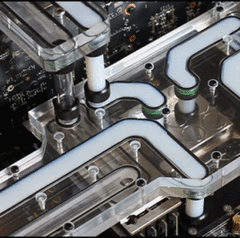
Folding Community Board
Favebook replied to GOTSpectrum's topic in Folding@home, Boinc, and Coin Mining
Actually, Gorgon may be onto something, it may not be whole card being hot, but just a part of it like VRAMs. This would explain the performance loss. -
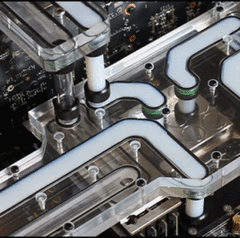
Folding Community Board
Favebook replied to GOTSpectrum's topic in Folding@home, Boinc, and Coin Mining
If it's only affecting Nvidia cards, try updating to newest drivers and change these settings in Nvidia Control Panel 3D settings: - Power management mode - Texture filtering - Quality - Threaded optimization If none of those help. Try fiddling with other settings. If even that doesn't help, it's likely WU issues. -
It looks like whenever it cools down it crashes. Folding+Gaming it works fine. But if I restart PC and start playing cold, it is highly likely to crash. Same if I stop folding, if it cools down and there are spikes in usage in gaming, there is a likelyhood of crash.
-
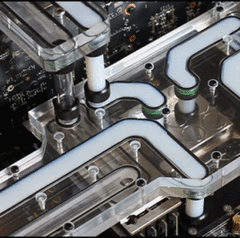
Birthday Bash Folding Sprint
Favebook replied to GOTSpectrum's topic in Folding@home, Boinc, and Coin Mining
-
Damn, I was afraid of that. Looks like I'll have to get rid of this one. I inspected it a few weeks ago, nothing broken/melted or dusty. The 12v splitter was brand new and unused. I also made sure it's plugged all the way in (click + extra push just to be safe). It's been ~36h of no crashes with 24/7 folding. I'll post a picture as soon as it crashes next time.
-
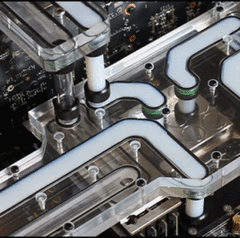
Folding Community Board
Favebook replied to GOTSpectrum's topic in Folding@home, Boinc, and Coin Mining
Explanation on website: Thread where you can ask questions about this extension: -
Please do
-
Hey awesome peps, I have a weird issue since I replaced my GPU so I assume the GPU is where the problem lies, but wanted to ask more experinced people here. The issue: At random times PC will completely black out both monitor screens and ramp up all fans to 100%. Sometimes it will happen moments after turning the cold PC, sometimes it will happen after it was idling for hours, and other times it will happen during gaming. While most of the time, it won't happen whole day even if PC works 24/7 (under load (F@H) or not). What I tried: Setting GPU PL to 90, 80, 75 and 65% Upgrading to newest GPU and Win10 driver What I need to try: Testing GPU in another system Update MOBO bios Already on newest F15 - https://www.gigabyte.com/Motherboard/Z370-AORUS-Gaming-7-rev-10/support#support-dl-bios DDU previous GPU driver (RTX 2080 Super) Upgrade PSU Replacing GPU 12vhpwr adapter Repasting GPU Replacing GPU thermal pads PC specs: CPU Intel® Core™ i7-8700K Motherboard Aorus Z370 Gaming 7(rev 1.0) RAM VENGEANCE® RGB PRO 16GB (2 x 8GB) DDR4 DRAM 3200MHz GPU RTX 4090 ASUS TUF Gaming Case Carbide Series SPEC-OMEGA RGB Mid-Tower Storage Samsung Evo 970 1TB & WD Red Pro 10TB PSU Corsair HX850i — 80 Plus® Platinum Display(s) Acer Predator x34 120Hz ZOWIE XL2546 Operating System Windows 10 Pro Related threads I found: https://forums.tomshardware.com/threads/screen-goes-black-with-fans-running-at-full-speed.3761221/#post-22682645
-
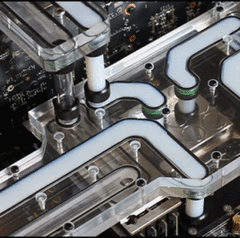
Birthday Bash Folding Sprint
Favebook replied to GOTSpectrum's topic in Folding@home, Boinc, and Coin Mining
Since dates are hard. 7 days (a week) are 10th of January 00:00 to 16th of January at 23:59. Correct? -
@RollinLower aren't you happy I took your position It ended up being better for you in the long run.
-
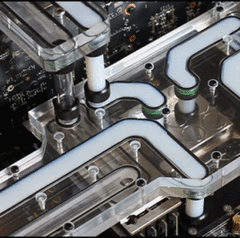
Day Twenty Eight - The Top Ten - All In The Billions
Favebook commented on GOTSpectrum's blog entry in Folding Month VI
No can do. It's time to race. -
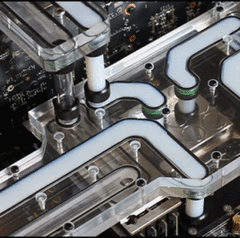
LTT Official Folding Month VI
Favebook replied to GOTSpectrum's topic in Folding@home, Boinc, and Coin Mining
NICE amount of pages so far in LTT Official Folding Month VI thread. -
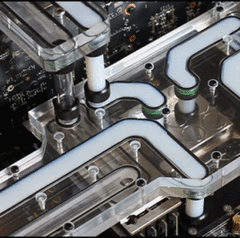
Day Ten - Steady As She Goes, Keep That Warp Plasma Stable!
Favebook commented on GOTSpectrum's blog entry in Folding Month VI
Qucik question @GOTSpectrum, why is Day 8th spreadsheet sorted alphabetically? -
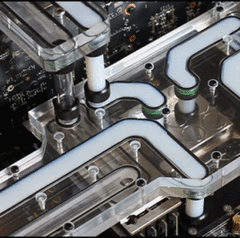
LTT Official Folding Month VI
Favebook replied to GOTSpectrum's topic in Folding@home, Boinc, and Coin Mining
This is exactly the information I was looking for. Thank you very much kind man! -
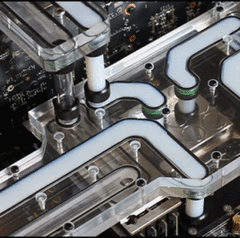
LTT Official Folding Month VI
Favebook replied to GOTSpectrum's topic in Folding@home, Boinc, and Coin Mining
It's a buy for personal PC computer, not just for folding. Thanks for info -
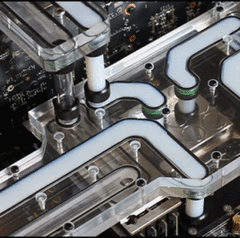
LTT Official Folding Month VI
Favebook replied to GOTSpectrum's topic in Folding@home, Boinc, and Coin Mining
Okay guys, I pulled the trigger and bought 4090 ASUS TUF. I gotta admit, I am ashamed and happy at the same time. I have to say that I am not really up to date with 4090 power connector/adapter shenanigans, can anyone tell me if there were different versions of 12VHPWR cable or are they all the same coming from the manufacturer? -
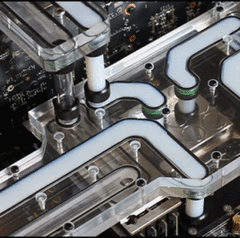
LTT Official Folding Month VI
Favebook replied to GOTSpectrum's topic in Folding@home, Boinc, and Coin Mining
Are you by any chance using ESET antivirus? I just had the same issue and I had to disable Network Attack Protection (IDS) -
Thanks - didn't even know
-
I don't know if you are joking or not. If you are - that's a good one! If you are not, Folding is similar to BOINC but more user-friendly and less configurable way of helping battle diseases: https://foldingathome.org/
-
In addition to this, you need to click Update in BOINC manager for the this particular project.
-
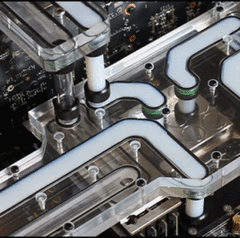
Folding Community Board
Favebook replied to GOTSpectrum's topic in Folding@home, Boinc, and Coin Mining
-
1. BOINC Manager > Options > Computing preferences > Network tab > Limit upload rate = 0.01 KB/s 2. BOINC Manager > Activity > Network activity based on preferences
-
5 CPUs on YoYo
-
Javelin Throw project has been announced. SRBase - currrently new accounts cannot be created via BOINC Manager. The invitation code for creating new accounts is pillepalle. You can only create new accounts over the website. Subprojects: all subprojects except TF
-
Figured out what the issue is. My version of BOINC manager wasn't supporting yoyo and integrated BOINC manager update checker wasn't working. Manually updating the manager fixed it.


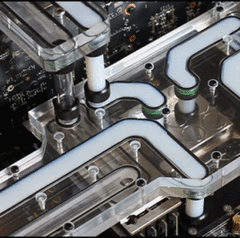



.png)
