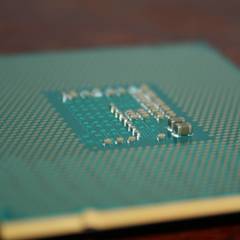-
Posts
1,566 -
Joined
-
Last visited
Reputation Activity
-
 minimalist got a reaction from Zando_ in Is my EVGA G3 sh*t for my build? Do I need to be concerned?
minimalist got a reaction from Zando_ in Is my EVGA G3 sh*t for my build? Do I need to be concerned?
I don’t think it was due to the PSU. Most likely the OC on my cpu or the OC on my guy. I’m bone stock on both right now so I’ll do one at a time to see where the issue was
-
 minimalist got a reaction from Spotty in Is my EVGA G3 sh*t for my build? Do I need to be concerned?
minimalist got a reaction from Spotty in Is my EVGA G3 sh*t for my build? Do I need to be concerned?
So that shows that it’s right in the middle under a bunch of boards that are meant for overclocking. I’m not sure how you can call that crap. Just because it isn’t the best doesn’t make it crap.
-
 minimalist got a reaction from LogicWeasel in Is my EVGA G3 sh*t for my build? Do I need to be concerned?
minimalist got a reaction from LogicWeasel in Is my EVGA G3 sh*t for my build? Do I need to be concerned?
So that shows that it’s right in the middle under a bunch of boards that are meant for overclocking. I’m not sure how you can call that crap. Just because it isn’t the best doesn’t make it crap.
-
 minimalist got a reaction from suchamoneypit in Can’t get M.2 to show up as a boot drive
minimalist got a reaction from suchamoneypit in Can’t get M.2 to show up as a boot drive
Awesome that did it! Thanks!!!
-
 minimalist got a reaction from Slottr in Just installed m.2_1 into my mobo, now I can’t boot into other os to clone
minimalist got a reaction from Slottr in Just installed m.2_1 into my mobo, now I can’t boot into other os to clone
I figured it out. I needed to unplug one of my drives from sata 2 and move it to sata 5
-
 minimalist reacted to r2724r16 in Will my old ass 780ti work with LGA 1151?
minimalist reacted to r2724r16 in Will my old ass 780ti work with LGA 1151?
Yep, as long as you have a PCIe slot for it.
-
 minimalist got a reaction from r2724r16 in Will my old ass 780ti work with LGA 1151?
minimalist got a reaction from r2724r16 in Will my old ass 780ti work with LGA 1151?
Thank you kind person!
-
 minimalist got a reaction from Lurick in Swapped Modem and Router and now security system is jacked
minimalist got a reaction from Lurick in Swapped Modem and Router and now security system is jacked
You know what it was, the app. It has its own app and when I opened that up the IP in there was the old one. I changed it and now everything is working perfectly. I can't thank you guys enough.
-
 minimalist reacted to mynameisjuan in Swapped Modem and Router and now security system is jacked
minimalist reacted to mynameisjuan in Swapped Modem and Router and now security system is jacked
Great! Glad to help
-
 minimalist reacted to mynameisjuan in Swapped Modem and Router and now security system is jacked
minimalist reacted to mynameisjuan in Swapped Modem and Router and now security system is jacked
Sweet! Thats good news.
-
 minimalist reacted to mynameisjuan in Swapped Modem and Router and now security system is jacked
minimalist reacted to mynameisjuan in Swapped Modem and Router and now security system is jacked
Test over cellular on your phone. Google "whats my ip", then copy that address. In your browser go to "xxx.xxx.xxx.xxx:8080".....Replace the Xs with your IP.
You have to do this off network because some firewalls dont allow a loopback, AKA allow to connect with itself.
-
 minimalist reacted to mynameisjuan in Swapped Modem and Router and now security system is jacked
minimalist reacted to mynameisjuan in Swapped Modem and Router and now security system is jacked
With such a low IP in the pool sometimes devices can get assigned that lease even though its taken. I usually see this when devices just have the static in the device and not the router. Its rare but it happens enough for me to recommend .100 as a minimum.
Ok so I just looked through the thread and noticed some things. First was the 192.168.68.x vs 192.168.86.x which was a typo it looks like. So you have 192.168.86.26 port forwarded. However, earlier in your post you mention 192.168.68.x was the subnet Google gave you.
So make sure you DVR has
IP: 192.168.68.26
Sub:255.255.255.0
Gateway:192.168.68.1
Port forwarding should also be 192.168.68.26 8080--->8080 etc....
-
 minimalist reacted to Lurick in Swapped Modem and Router and now security system is jacked
minimalist reacted to Lurick in Swapped Modem and Router and now security system is jacked
How are you testing the port forwarding?
-
 minimalist reacted to Lurick in Swapped Modem and Router and now security system is jacked
minimalist reacted to Lurick in Swapped Modem and Router and now security system is jacked
The first three sets of numbers should match, the last number needs to be unique.
-
 minimalist reacted to mynameisjuan in Swapped Modem and Router and now security system is jacked
minimalist reacted to mynameisjuan in Swapped Modem and Router and now security system is jacked
I have 172.16.x.x because I am a barbarian
I think I know what system you are using. I see it often and the DHCP, quick change it to static trick is what the techs use. In the DVR make the static 192.168.86.100 for more of a guarantee that its not going to interfere with the DHCP pool. .26 is quite low and will give you problems sometimes. But that would also mean you have to redo port forwarding.
-
 minimalist reacted to Lurick in Swapped Modem and Router and now security system is jacked
minimalist reacted to Lurick in Swapped Modem and Router and now security system is jacked
That part is for the WAN address, that should be DHCP.
The default gateway on the DVR will point to the address of the Google Wifi router and then the Wifi router will know to send traffic leaving the network out.
-
 minimalist reacted to Lurick in Swapped Modem and Router and now security system is jacked
minimalist reacted to Lurick in Swapped Modem and Router and now security system is jacked
Yah, looks good to me
Correct, 192.168.x.x is internal and not usable over the public internet. 95% of all home users have 192.168.x.x something for their internal network.
-
 minimalist reacted to Lurick in Swapped Modem and Router and now security system is jacked
minimalist reacted to Lurick in Swapped Modem and Router and now security system is jacked
So long as you remember what the last octect (set of numbers) is, then it doesn't really matter. You'll just need to make sure you point to that new address for port forwarding.
For the ports themselves you'll specify the internal and external ports as the same. So if you're forwarding 5000, then it will be 5000 for the internal and external port. I know 8080 will be tcp, for the 8000 and 8554, I would do one rule for TCP and another for UDP, so 5 rules in total (1 for 8080, and 2 each for the other two ports)
-
 minimalist reacted to bcguru9384 in Swapped Modem and Router and now security system is jacked
minimalist reacted to bcguru9384 in Swapped Modem and Router and now security system is jacked
go to dvr box
does it have menu button?
press it then browse to network settings
tell to reset
also try unplugging dvr for 30 secs then plugging back in as this should force a dhcp request for available ip address
-
 minimalist reacted to Levisallanon in Swapped Modem and Router and now security system is jacked
minimalist reacted to Levisallanon in Swapped Modem and Router and now security system is jacked
Did you try this already?
-
 minimalist reacted to mynameisjuan in Swapped Modem and Router and now security system is jacked
minimalist reacted to mynameisjuan in Swapped Modem and Router and now security system is jacked
8080 is typically for remote access such as viewing the cameras. Other ports are for integration with software, updates, etc...You should be all set to go dude.
-
 minimalist reacted to Lurick in Swapped Modem and Router and now security system is jacked
minimalist reacted to Lurick in Swapped Modem and Router and now security system is jacked
Depends on if you're on the local network or remote network.
-
 minimalist reacted to mynameisjuan in Swapped Modem and Router and now security system is jacked
minimalist reacted to mynameisjuan in Swapped Modem and Router and now security system is jacked
Yep you will use the 192.168.68.26:8080 on any device on your network/wifi. When you are not on your network, such as not home, you will use your public IP (which is the one you got from googling "whats my IP", by the way DONT GIVE THAT ONE OUT). This is all safe. Just make sure you have a good login name and password.
-
 minimalist reacted to mynameisjuan in Swapped Modem and Router and now security system is jacked
minimalist reacted to mynameisjuan in Swapped Modem and Router and now security system is jacked
Oh I see.....um...well you see that issue never really happens hahah
Usually its vice versa. I guess try 192.168.68.26 (make sure you dont have typos!!) without the port
-
 minimalist reacted to Lurick in Swapped Modem and Router and now security system is jacked
minimalist reacted to Lurick in Swapped Modem and Router and now security system is jacked
You'll need to change the IPv4 address to 192.168.68.92, default gateway to 192.168.68.1
Then you can adjust your port forwarding rules to point to 192.168.68.92