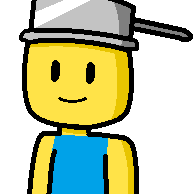-
Posts
827 -
Joined
-
Last visited
Reputation Activity
-
 Rainbow Dash reacted to DrMacintosh in Used Mac Prices
Rainbow Dash reacted to DrMacintosh in Used Mac Prices
Mac-to-Mac Airdropping can be done with these Macs:
MacBook Pro (Late 2008) or later, excluding the MacBook Pro (17-inch, Late 2008) MacBook Air (Late 2010) or later MacBook (Late 2008) or later, excluding the white MacBook (Late 2008) iMac (Early 2009) or later Mac Mini (Mid 2010) or later Mac Pro (Early 2009 with AirPort Extreme card, or Mid 2010) -
.png) Rainbow Dash reacted to imreloadin in Used Mac Prices
Rainbow Dash reacted to imreloadin in Used Mac Prices
It still kills me that Apple people still expect ~$450 for a Core 2 Duo based laptop
-
 Rainbow Dash reacted to DrMacintosh in Used Mac Prices
Rainbow Dash reacted to DrMacintosh in Used Mac Prices
That 21.5" 2012 seems good. Bad dGPU but at least it has one. Also 2012 models get access to the latest wireless features of macOS like AirDrop between iOS devices/Macs and Hand-off.
-
.png) Rainbow Dash reacted to BlueChinchillaEatingDorito in Used Mac Prices
Rainbow Dash reacted to BlueChinchillaEatingDorito in Used Mac Prices
I've seen worse. 200 bucks for a unibody plastic MacBook with missing keys, battery, and stained with Nicotine? Yea, no. You'll have to pay me to even attempt to touch that thing.
-
 Rainbow Dash got a reaction from Jdking229 in Starting a budget build let me know what you think $1000
Rainbow Dash got a reaction from Jdking229 in Starting a budget build let me know what you think $1000
This is what I came up with, a tiny travel friendly case, with enough room for a full size gpu. Also matches your colour scheme and has two SSDs. Not to mention included WiFi with the motherboard.
https://pcpartpicker.com/list/FTbL7W
-
 Rainbow Dash got a reaction from AskTJ in Ram clearance issues with Corsair Obsidian 500D RGB SE? Need opinions & help!
Rainbow Dash got a reaction from AskTJ in Ram clearance issues with Corsair Obsidian 500D RGB SE? Need opinions & help!
The NH-D14 has metal brackets that can be taken off and put on the other way so you can still have it pull air through instead of pushing if the ram are too tall. Also you can adjust the fan higher so you get more RAM clearance, or have the fan moved so you can see your RGB RAM.
-
 Rainbow Dash got a reaction from vanished in No Audio From Louis Rissmann's Videos...
Rainbow Dash got a reaction from vanished in No Audio From Louis Rissmann's Videos...
1. Right click on the speaker in taskbar:
2. Click on open mixer:
3. Make sure it's not muted:
Also make sure you running on stereo mode in Realtek.
Check if this video has sound:
-
 Rainbow Dash got a reaction from TheKDub in No Audio From Louis Rissmann's Videos...
Rainbow Dash got a reaction from TheKDub in No Audio From Louis Rissmann's Videos...
1. Right click on the speaker in taskbar:
2. Click on open mixer:
3. Make sure it's not muted:
Also make sure you running on stereo mode in Realtek.
Check if this video has sound:
-
 Rainbow Dash got a reaction from Jamisbrill in Performance Degraded When duplicating displays
Rainbow Dash got a reaction from Jamisbrill in Performance Degraded When duplicating displays
It would use some of the gpu bandwidth to render on the second monitor, so that is normal. Just switch to one monitor if you aren't going to use both by hitting Windows + P or use the project button in the taskbar .
-
 Rainbow Dash got a reaction from Shreyas1 in My pc wont turn on with my new (not really) graphics card
Rainbow Dash got a reaction from Shreyas1 in My pc wont turn on with my new (not really) graphics card
Yeah you are better off with iGPU like everyone said since you can increase the VRAM with more RAM.
-
 Rainbow Dash got a reaction from Crunchy Dragon in My pc wont turn on with my new (not really) graphics card
Rainbow Dash got a reaction from Crunchy Dragon in My pc wont turn on with my new (not really) graphics card
Yeah you are better off with iGPU like everyone said since you can increase the VRAM with more RAM.
-
 Rainbow Dash got a reaction from SkilledRebuilds in what to do before swapping GPU? (1060 out - 1080ti in)
Rainbow Dash got a reaction from SkilledRebuilds in what to do before swapping GPU? (1060 out - 1080ti in)
You won't need to uninstall any drivers since all the GTX 1000 series gpus use the same drivers.
1. Turn off your PC
2. Unplug the PSU
3. Open your case, and make sure you ground yourself to avoid static discharge by touching the metal on the pc case
4. Take out old GPU by unlocking the latch and put it on a non-conductive surface like a wood table or desk, but nothing metal or plastic
5. Touch pc case metal to ground yourself again for safety
6. Take out new GPU from bag (Outside of bag is not anti-static so don't put it on there)
7. Put the new GPU into the top PCIEx16 slot where your old GPU was plugged in, make sure the latch clicks and make sure it is secure and put on the screws if your case uses them for GPUs
8. Ground yourself again
9. Hook up GPU power pins
10. Put case panel back on
11. Open a can of cold soda and make sure you chug with your pinky out that you didn't forget to plug anything in
Or just watch this video:
-
 Rainbow Dash got a reaction from DarkSwordsman in Really? 24.5% disliked?
Rainbow Dash got a reaction from DarkSwordsman in Really? 24.5% disliked?
Eh, I don't really watch LinustechTips. But I guess you got a mix of old subscribers and new ones. So there is bound to be a difference in opinions.
-
 Rainbow Dash got a reaction from Tai Tran in what to do before swapping GPU? (1060 out - 1080ti in)
Rainbow Dash got a reaction from Tai Tran in what to do before swapping GPU? (1060 out - 1080ti in)
You won't need to uninstall any drivers since all the GTX 1000 series gpus use the same drivers.
1. Turn off your PC
2. Unplug the PSU
3. Open your case, and make sure you ground yourself to avoid static discharge by touching the metal on the pc case
4. Take out old GPU by unlocking the latch and put it on a non-conductive surface like a wood table or desk, but nothing metal or plastic
5. Touch pc case metal to ground yourself again for safety
6. Take out new GPU from bag (Outside of bag is not anti-static so don't put it on there)
7. Put the new GPU into the top PCIEx16 slot where your old GPU was plugged in, make sure the latch clicks and make sure it is secure and put on the screws if your case uses them for GPUs
8. Ground yourself again
9. Hook up GPU power pins
10. Put case panel back on
11. Open a can of cold soda and make sure you chug with your pinky out that you didn't forget to plug anything in
Or just watch this video:
-
 Rainbow Dash got a reaction from soldier_ph in Really? 24.5% disliked?
Rainbow Dash got a reaction from soldier_ph in Really? 24.5% disliked?
Eh, I don't really watch LinustechTips. But I guess you got a mix of old subscribers and new ones. So there is bound to be a difference in opinions.
-
 Rainbow Dash got a reaction from Teddy07 in Really? 24.5% disliked?
Rainbow Dash got a reaction from Teddy07 in Really? 24.5% disliked?
Eh, I don't really watch LinustechTips. But I guess you got a mix of old subscribers and new ones. So there is bound to be a difference in opinions.
-
 Rainbow Dash got a reaction from Skittlessz in 2 UltraWide 1080p or 1 UltraWide 1440p?
Rainbow Dash got a reaction from Skittlessz in 2 UltraWide 1080p or 1 UltraWide 1440p?
Personally I would go for 2 1080p monitor so I could have something else opened while I game on one monitor.
-
 Rainbow Dash got a reaction from ywdj in Can I transfer my Windows 10 Professional license?
Rainbow Dash got a reaction from ywdj in Can I transfer my Windows 10 Professional license?
That's what you have to do or else your laptop will have no Windows license.
-
 Rainbow Dash got a reaction from ywdj in Can I transfer my Windows 10 Professional license?
Rainbow Dash got a reaction from ywdj in Can I transfer my Windows 10 Professional license?
You can move the license, when you move it over it will ask for the license and all you have to do is enter the license key and it will register your new computer. The original laptop licence is OEM so you cannot move the Home edition.
-
.png) Rainbow Dash reacted to Beowulff83 in Best "hard drive cleaning softwear"
Rainbow Dash reacted to Beowulff83 in Best "hard drive cleaning softwear"
If the above doesn't work you could always try Windex for Windows.
-
 Rainbow Dash got a reaction from MEC-777 in Case Design Study - What are you looking for in a PC case?
Rainbow Dash got a reaction from MEC-777 in Case Design Study - What are you looking for in a PC case?
For me something like the Phanteks Enthoo Pro with lots of modularity.
Or my bad case idea:
-
 Rainbow Dash got a reaction from Hiro Hamada in Fan Help
Rainbow Dash got a reaction from Hiro Hamada in Fan Help
So the max power pulled from that hub is 30 Watts if all slots are plugged in, you want to use the PUMP_FAN1, or CPU_FAN1 so you don't fry the headers.
-
 Rainbow Dash got a reaction from Hiro Hamada in Fan Help
Rainbow Dash got a reaction from Hiro Hamada in Fan Help
Like WoodenMarker said, the hub isn't controllable through the motherboard headers, the only way you can control them is if you plugged all the fans to the motherboard headers. The hub only uses the 3 fan speed on top of the case to control the speed.
-
 Rainbow Dash reacted to WoodenMarker in Fan Help
Rainbow Dash reacted to WoodenMarker in Fan Help
The included fan hub connects to your psu for power and is controlled with a 3 speed switch at the top of the case near the front. It doesn't report rpm.
The fans should be plugged into the hub from the factory but you can do that is they aren't.
-
 Rainbow Dash got a reaction from Hiro Hamada in Fan Help
Rainbow Dash got a reaction from Hiro Hamada in Fan Help
Are you talking about the fan hub at the back?