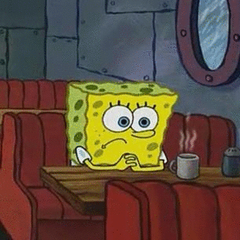-
Posts
56 -
Joined
-
Last visited
Awards
This user doesn't have any awards
Recent Profile Visitors
The recent visitors block is disabled and is not being shown to other users.
Moz-LJP's Achievements
-
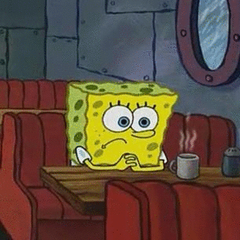
Motherboard RogStrix B450-F Gaming Bios Crash
Moz-LJP replied to Outsider911's topic in CPUs, Motherboards, and Memory
As mentioned above, if your PC did crash during a BIOS update, and there is no BIOS flashback, often the only way back to any functionality is using a BIOS programmer. These can be picked up for like $15 on amazon, so it's usually worth a go. There is a techquickie video outlining this process but you will be able to find a more detailed guide elsewhere on youtube. Just be careful whilst doing so as you will have to directly hook up the programmer to pins on the motherboard. It should be manageable though and could save you a lot of money if you can get it working. Best of luck -
Hi, whilst I understand that you're probably eager to get into building a PC, unfortunately now might be one of the worst times to actually be trying to do so. GPU's are basically impossible to come by currently at any semi-reasonable price point meaning buying one for reasonable money is incredibly hard. Building the rest of your PC may not be so bad, most other components have not really suffered too much and still have reasonable pricing for you to follow. Anyhow, with your price point you will not be looking for the best of the best but can still get a good pc and easily accomplish your goals. Whilst i'm not going to push any specific suggestions, i'd be looking at the following: - An AMD Ryzen CPU as AMD seems to be leading in the CPU market these days with Intel struggling more and more to keep up. AMD also can sometimes offer cheaper bang for the buck performance. - A motherboard with a good upgrade path, that is to say a motherboard that supports PCIE gen 4 and has good RAM capabilities. - A powerful power supply (1000+W) to ensure that you can upgrade components later on - at the moment it may be a good idea to pick up a cheaper, previous gen GPU from a site like ebay where you might get a 970 for £100 (UK) and then upgrade later on. A 970 will run almost any game, you'll just need to crank down the settings a fair amount on games like cold war. The modern Nvidia graphics cards are pretty power hungry. - 16-32GB of RAM (3200mhz+) which you can achieve for between £100-250 Like I said, it is the worst time to be building a PC due to the current price of GPUs but either way I wish you the best of luck and I hope you manage to get what you're after.
-
Fair enough, I wouldn't imagine it would be an issue just thought i'd check. What about your power supply? What power supply do you have and how many watts?
- 14 replies
-
- streamer setup
- help please!
- (and 3 more)
-
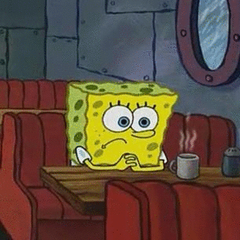
PC crashing randomly during gaming, can't figure out why!
Moz-LJP replied to MoustacheMachismo's topic in Troubleshooting
Yeah I did the same, 650Watts isn't ideal but it should be fine for this PC tbh. -
If your PC still crashed before adding the new RAM, I doubt its due to that, just sometimes mixing RAM modules can cause instability but its probably not the key source of the problem if it was happening before anyway. Have you been watching your temps during gaming? Do your PC fans get super loud or anything prior to the crash?
- 14 replies
-
- streamer setup
- help please!
- (and 3 more)
-
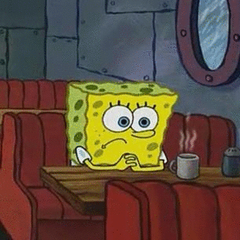
PC crashing randomly during gaming, can't figure out why!
Moz-LJP replied to MoustacheMachismo's topic in Troubleshooting
Yeah give it a go with the RAM at base clock and do whatever normal gaming you do -
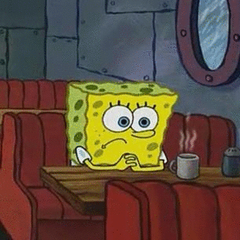
PC crashing randomly during gaming, can't figure out why!
Moz-LJP replied to MoustacheMachismo's topic in Troubleshooting
What is your RAM's base clock? Did you overclock them yourself? -
Do you know the individual speeds of the new corsair vengeance RAM and the speed of the old RAM? If theres a difference this could be causing some instability?
- 14 replies
-
- streamer setup
- help please!
- (and 3 more)
-
When it comes to RAM, you'd expect the higher clocked RAM would just lower its frequency to match the other RAM modules but sometimes that just isn't the case. If you open up your bios, you may have access to more options where you can attempt to set the frequency manually though do not go over 1600Mhz as that will either cause it just not to work or for your RAM to attempt to clock up to match the new speed (which is pretty unlikely).
-
The I7 is mildly better due to the higher core count (for some applications anyway) but to be honest the odds you'll notice any difference is slim. I5 is probably the way to go if you're looking to save a bit of cash.
-
Heyo, sorry to hear about your issue. Have you installed Geforce Experience and checked your drivers are all up to date? Also, when you say you have 95.91GB RAM, what do you mean? Are you mixing different modules or?
- 14 replies
-
- streamer setup
- help please!
- (and 3 more)
-
Hi all. I've been having this problem a while, for some reason Warzone sometimes just drops to 15-20 fps for 10-20 seconds, almost as if the game thinks its not currently in focus etc and really damages the gameplay. I normally get around 80-90 fps regardless of where I am in the game. RTX 2070, I7-8750H, 16GB DDR4 2666Mhz RAM, Hybrid SSHD Drive. Any ideas? This problem makes the game near unplayable. Thanks in advance, Moz
-
Just realised that for whatever reason, Armoury crate auto sets power plan back to high performance whenever I change modes. Cheers
- 3 replies
-
- cpu
- armoury crate
-
(and 3 more)
Tagged with:
-
Hello! When my laptop is not plugged in, the CPU does not really turbo at all, hovering around 1.9Ghz, however, when plugged in, the CPU just sits at 3.9Ghz all the time for no apparent reason (same profile on Armoury Crate). How can I prevent my CPU from turboing up its clock speed when plugged in as it is really murdering my temps (50 degrees idle on battery, 70-80 idle plugged in). Yes, I understand why it does this, but at this point I'd prefer good temps to the constant annoying fan noise. Thanks! Moz
- 3 replies
-
- cpu
- armoury crate
-
(and 3 more)
Tagged with: