-
Posts
18 -
Joined
-
Last visited
Content Type
Forums
Status Updates
Blogs
Events
Gallery
Downloads
Store Home
Everything posted by Andyy58
-
So recently I switched over to Fido's 150 mb plan, and went through a bunch of modem swaps, and ended up with the coda-4582u. So far while using this modem, my connection has been mostly stable, sometimes I'll still get unstable ping for periods of time, however there's been one really major issue that has been bugging me. Every so often, while in the middle of an online game, my internet will lag in such a way that I can hear my friends still talking in discord, see other players moving in the game for a while, but I can't move my character, and my friends can't hear me talking in discord (loading any new tabs and stuff also won't work). I'm assuming this issue is caused by something related to my computer and the online game since its only happened during my game, and if I close the game then the issue goes away very quickly. Closing and relaunching the same game will also resolve the issue, but I've tended to experience this issue once every day - every 2 days. When I switch between the 5g and 2.4g networks when the issue is occurring, it causes my pc to freeze up a lot for about 10-20 seconds before it connects to the internet, sometimes it will fail to connect as well. This issue causes my internet to crash throughout my whole house, as my phone will be unable to access internet during that time as well. I've called tech support about the issue and they say that they don't see any issues, so would anyone happen to know what might be happening? My pc uses a usb wifi adapter to connect to the internet (https://www.amazon.ca/BrosTrend-1200Mbps-Adapter-Wireless-Antennas/dp/B01IEU7UZ0/ref=asc_df_B01IEU7UZ0/?tag=googleshopc0c-20&linkCode=df0&hvadid=292901645034&hvpos=&hvnetw=g&hvrand=96847767738704410&hvpone=&hvptwo=&hvqmt=&hvdev=c&hvdvcmdl=&hvlocint=&hvlocphy=9000820&hvtargid=pla-377904052743&psc=1) and is configured with dns settings from 1.1.1.1 if that matters. I do plan on testing it with a different usb wifi adapter, however it is currently in shipping, and I also don't have any ways to connect my computer through ethernet since a powerline adapter cuts my download speed down to about a third of what it usually is over wifi.
-
So I got a second monitor, a 22 inch 60hz display to go with my first 24 inch 144hz display, and I was just wondering if I could make it so that instead of the two monitors being scaled, I could make it so that instead of the two monitors being scaled, my smaller monitor can be cropped so that when i drag a window over it won't be positioned weirdly where it's in a different spot on one monitor than the other? This is really poorly worded i know but i'm not sure how to word it.
- 1 reply
-
- dual monitor
- display scaling
-
(and 1 more)
Tagged with:
-
so just restart it everytime it gets to the dots 3 times?
-
there's a button labelled as recovery with a curved arrow, clicking that doesn't do anything. Otherwise there is no reset button that i'm aware of
-
what do you mean by hit reset/interrupt loading screen?
-
-
So my friends computer has been working fine until he got a graphics card, a gt 1030, a few months back, at which point when he turned it on it would be stuck on the motherboard boot screen for about a 5 minutes, with one beep every 20 to 30 seconds, and then it would go onto the windows loading screen which would be positioned awkwardly in the bottom right corner, and then go into a windows login screen what can be assumed to be the cursor is distorted horizontally across the screen, with somewhat inverted colors and flickering stripes. He is running the gt 1030 off of a acer veriton prebuilt with: i3 2130 2 8gb sticks of ddr3 some acer motherboard what's supposed to be a 300w psu could it be a display driver issue? and we cant test it withou a gpu because he doesn't have displayport or dvi
-
When I try to install fusion it tells me to install app center first even though I already have it installed, also, smart fan 5 from the bios can only detect my rear case fan which is plugged directly into a fan connector and my CPU fan. My other two system fans show up as 0 rpm.
-
So I recently purchased cooler master's mastercase lite 5 RGB for my pc build, and upon building, noticed that the 3 included front RGB fans had an RGB splitter connected to them, and so I connected the splitter to the 12v G R B header on my motherboard. When I booted up my system, however, I noticed that the fans in front were running at a constant 100%, and that they didn't show up in my bios, but I could control the led color from the bios as an led strip. Is there a way to control the fan speed for them? Because these always running at full is somewhat bothersome. My motherboard is the gigabyte z370 d3, and my case as stated earlier is the cooler master mastercase lite 5 rgb. Any help would be greatly appreciated Edit: I forgot to mention this originally, but the fans are being powered directly from my psu with a molex connector.
-
you won't be able to find a true 1ms va panel monitor, as that is one of the main drawbacks of a va panel, but here are some good monitors you can look at: .com links: 1. https://www.newegg.com/Product/Product.aspx?Item=N82E16824011165&cm_re=27_inch_monitor_144hz-_-24-011-165-_-Product 2. https://www.newegg.com/Product/Product.aspx?Item=N82E16824011107&cm_re=27_inch_monitor_144hz-_-24-011-107-_-Product .ca links: 1. https://www.newegg.ca/Product/Product.aspx?Item=N82E16824011165&cm_re=Acer_ED273-_-24-011-165-_-Product 2. https://www.newegg.ca/Product/Product.aspx?Item=N82E16824009989&cm_re=Acer_Predator_Z1-_-24-009-989-_-Product
-
have you tried setting the external monitor to be the main display? That could possibly help https://www.tenforums.com/tutorials/3871-change-main-display-windows-10-a.html
-
So I recently purchased the Viotek curved 144hz 1080p monitor from Amazon, and in my first days of using it, everything was fine, the colours were great, and there were no problems. But starting around 3 days after I started using it, the monitor would start to lose connection for 1 - 2 seconds sometimes over a period of time, where the panel would completely turn off, or sometimes it would flash to static for a split second and then be working just fine again. I have it connected via HDMI to my late 2013 MacBook Pro Retina and displaying 120hz. I have a suspicion that this could be caused by the HDMI cable, as it was not included with the monitor, so I just grabbed one from my basement, and I didn't have this problem with the AOC 144hz 1080p Freesync Gaming Monitor I used earlier, that had an included HDMI cable. Can anyone confirm my suspicions? Because I don't want to buy an HDMI cable only to find out that wasn't what the problem was. Here are the monitors I mentioned: The Viotek: https://www.amazon.ca/gp/product/B078P2XN9M/ref=oh_aui_detailpage_o00_s00?ie=UTF8&psc=1 The AOC: https://www.amazon.ca/gp/product/B01BV1XBEI/ref=oh_aui_detailpage_o01_s00?ie=UTF8&psc=1
-
Thanks, that makes sense. I think I'll just use it like this for the moment, the marks aren't too prominent and definitely aren't enough of a reason to replace the screen for me right now anyway. I'll just make sure to keep the display up in the future.
-
Could it be possible that my eyes don't work? 144Hz Issues
Andyy58 replied to Caius Filimon's topic in Displays
you could try testing it with the test from this website. The 120 fps (or 144 fps, I have a 120hz so it shows 120 for me) one should look significantly smoother and sharper when following the images with your eyes, whereas the 60fps one should look more blurry when following the image with your eyes, and the 30 fps should just look like a jumbled mess -
So I am currently running an external monitor off the HDMI of my late 2013 13' MacBook pro retina, and for the last few days, since I never really found myself needing the second display of the MacBook itself, I closed the screen so it wasn't wasting power, but yesterday, as I was using discord on the MacBook display, I noticed when I opened a new tab that some of the UI had burnt in and looked kind of like an overlay onto whatever I was on. It was very minor, and hard to notice, but it was there. I also noticed two marks where the display is brighter in a way that looks like the LCD backlight got impacted there, even though to my knowledge there has been nothing that could've damaged it. I turned the brightness on the mac display all the way down so it was completely off, and after a while of being like this, the burn-ins were gone, but then leaving it sitting there for a bit more left some burn-ins of the dock UI. I have a suspicion that this could have been caused by the screen being heated during use, as it was closed on top of the cooling, but I'm not sure, because I don't know if heating really affects displays. Today the burn-in problem is gone as far as I can tell but does anyone know why it happened, or what the two marks are and if they can be fixed without going to apple and trying to reason with their "Genius Bar"? I've included some pictures showing the two marks on the display (sorry for the bad formatting this is my first post on a site like this)







