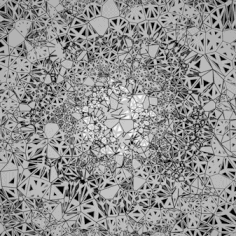-
Posts
87 -
Joined
-
Last visited
Awards
This user doesn't have any awards
Profile Information
-
Gender
Male
-
Location
Australia
System
-
CPU
Intel Core I5-8500
-
Motherboard
Gigabyte Z370 Aorus Gaming 3
-
RAM
G.Skill Ripjaws V 2x8GB 3000MHz
-
GPU
MSI Gaming GTX 1070Ti
-
Case
NZXT S340 Elite
-
Storage
250GB Samsung 860 Evo SSD, 1TB Western Digital HDD
-
PSU
Corsair TX650M
-
Display(s)
Acer Predator XB241H 144Hz G-Sync
-
Keyboard
Razer Ornata Chroma
-
Mouse
Razer Deathadder Chroma
-
Sound
Turtle Beach PX24 Headset
-
Operating System
Windows 10
Recent Profile Visitors
608 profile views
AidenBear's Achievements
-
Hi, I currently still have an old iPhone 5s and it's time for an upgrade. I'm debating whether I should upgrade to an iPhone 8 or a used iPhone X (it will be a present this Christmas) or wait until next years Christmas and get a new iPhone X or XS depending on how much the price of both drops. The 5s will almost certainly continue to work for another year but my friends enjoy giving me shit for having a 5 year old phone and after looking at my friends phones with bigger screens, my tiny 4" screen is becoming unusable. I'm almost not to sure about buying a used phone. Your advice would be helpful, thanks.
-
I have a 24" 1080p 144hz monitor and I wouldn't want any bigger than that. Don't get the 27 inch, the blurriness will bother you.
-

Help With Connecting Front IO Cables To Motherboard
AidenBear replied to AidenBear's topic in CPUs, Motherboards, and Memory
@WoodenMarker @PopsicleHustler @johnny5c @Peter041098 Thanks everyone that helped, I got my PC up and running and it's working great. -
I just finished building my new PC today and I got a new 144Hz 1080P G-Sync 24" monitor. I previously had a laptop with a 15 inch screen and this monitor is huge compared to that. I'm playing Fortnite on it right now and I'm having trouble keeping track of what's going on because it's so big. Is it just because I previously had such a small screen and if so will I get used to it? I feel like a 21.5 inch monitor would have been a much better choice.
-

Help With Connecting Front IO Cables To Motherboard
AidenBear replied to AidenBear's topic in CPUs, Motherboards, and Memory
Thanks a lot for the diagram. I connected the power switch, now I just need to figure out which way to plug in the other three. I don't know if these pictures help but here they are. -

Help With Connecting Front IO Cables To Motherboard
AidenBear replied to AidenBear's topic in CPUs, Motherboards, and Memory
I have an S340 elite. @PopsicleHustler @EnergyEclipse @PopsicleHustler Thanks for locating that but the diagram doesn't show me which way to connect the wires. I'm scared I'm going to connect them the wrong way and break the pins. Also, it says power led + and - goes on the top and the bottom, which row do I put in in? -
I'm currently building a PC for the first time with a Gigabyte Z370 Aorus Gaming 3 and I'm having trouble connecting the front panel IO cables to the motherboard. I connected the USB 3.0 cable but I'm having trouble with the others. I made sure I was plugging the USB 2.0 wire into the right port, I made sure it was the right way and I put a good amount of force but it didn't want to go in. I didn't want to push harder because the pins would probably break. The same happened with the HD audio port. I have no clue which way to plug the HDD led, power leds and power switch cables. I searched for YouTube videos but the port on my motherboard for the 1 and 2 pin connectors is longer than the ones shown in the videos. The motherboard manual isn't very helpful either. If you could help me with this it would be much appreciated
-
I believe he tested it with the stock fan configuration which is 2 exhaust fans. Moving the top exhaust fan to the front would almost certainly make thermals better. Even in stock configuration thermals aren't bad at all.
- 14 replies
-
- h110i
- s340 elite
-
(and 1 more)
Tagged with:
-
I'm building in an S340 Elite right now and the reason I chose it over the Meshify C is aesthetics. I'm not sure about the front panel mesh design that the meshify C has and because I have an I5-8500 and I won't be overclocking, it wasn't worth choosing what I think is a worse looking case just for temperatures that are a few degrees lower. With an AIO in the front and the two fans that come with the case in stock exhaust configuration, you will be completely fine with the S340 elite. If you want lower temperatures and like the look of the Meshify C better, then obviously choose that. If you get the S340 Elite be careful with the front panel, I took it off and one of the connector clips snapped. It still mounts fine as there are 5 others though.
- 14 replies
-
- h110i
- s340 elite
-
(and 1 more)
Tagged with:
-

Is i5 enough for modern gaming now days?
AidenBear replied to J.b091's topic in CPUs, Motherboards, and Memory
Yep 8th gen I5s are great but if you get the 1080Ti make sure you get an 8600k as the 8400 through to 8600 will bottlekneck it in most games. -
Freesync syncs the frame rate your running the game at to your monitor's refresh rate to eliminate all screen tearing. It will not work with Nvidia GPUs as that's what G-Sync monitors are for but no, using freesync on your Nvidia card will not negatively impact performance in any way. Why don't you just make the freesync colour settings your normal colour settings though?
-
Only certain monitors support HDMI at 120Hz but yours only supports it at 60Hz. Just buy a display cable.