-
Posts
34 -
Joined
-
Last visited
Content Type
Forums
Status Updates
Blogs
Events
Gallery
Downloads
Store Home
Everything posted by Lokesh Uvaraj
-
Currently resetting the laptop. Is this the same as reinstalling windows? @Streetguru @Medicate
- 8 replies
-
- acer predator helios 300
- intel
-
(and 3 more)
Tagged with:
-
Thank you! Will try!
- 8 replies
-
- acer predator helios 300
- intel
-
(and 3 more)
Tagged with:
-
Windows came pre-installed on the laptop.
- 8 replies
-
- acer predator helios 300
- intel
-
(and 3 more)
Tagged with:
-
I recently bought the "Acer Predator Helios 300", specs: Core i7 9750H, nVidia GTX 1660ti, 16 GB RAM, 1 TB HDD and 255 GB SSD. Then, installed few games and everything seemed fine, but this seemed to be of lower FPS. installed MSI Afterburner to check the frame rates of the game. Then noticed that the CPU and GPU always stay at around 60-70% usage, all the time, NO MATTER WHAT. The games I played are Assassin's creed Odyssey and GTA V. Assassin's creed Odyssey which is supposed to run at around 50 FPS, always runs at a constant 30-35 FPS (34-ish most of the times.), and even dips below 30 sometimes. GTA V which is supposed to run at around 90 FPS, runs at 45-55 FPS. Both of the settings set to ultra on 1080p. The temps are good under the 65(Degrees Celcius) mark with turbo mode turned on. Ran the Superposition benchmark and found the GPU is on par with desktop GTX 1070. Ran the GeekBench Benchmark and found the CPU to be above the average i7 9750H. At this point I am frustrated, since this my first investment on something gaming. I do not know what the problem is. Has anyone else experienced this? How should this be solved? What methods are to be taken?
- 8 replies
-
- acer predator helios 300
- intel
-
(and 3 more)
Tagged with:
-
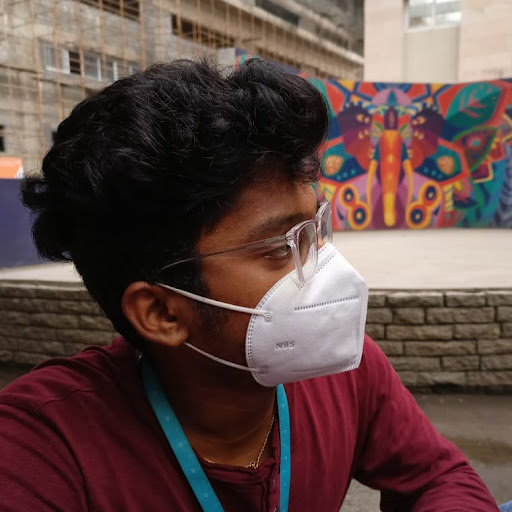
Laptop not giving expected output.
Lokesh Uvaraj replied to Lokesh Uvaraj's topic in Laptops and Pre-Built Systems
GPU and CPU stay under 60 Degrees Celsius with "Turbo mode" enabled.- 3 replies
-
- nvidia
- acer predator helios 300
- (and 3 more)
-
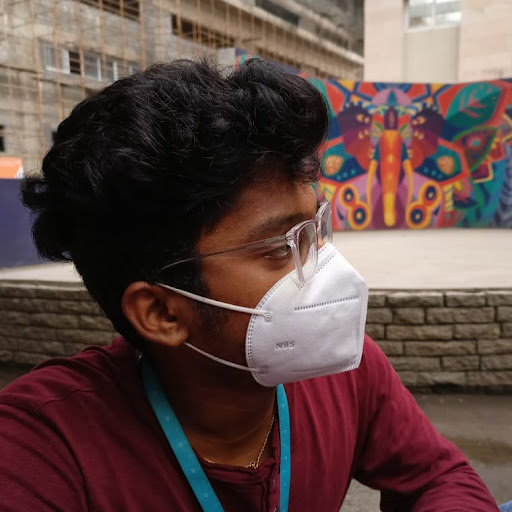
Laptop not giving expected output.
Lokesh Uvaraj replied to Lokesh Uvaraj's topic in Laptops and Pre-Built Systems
GPU and CPU stay under 60 Degrees Celsius with "Turbo mode" enabled.- 3 replies
-
- nvidia
- acer predator helios 300
- (and 3 more)
-
I recently bought the "Acer Predator Helios 300." Specs: Intel core i7-9750H, nVidia GTX 1660 ti, 16Gb RAM, 1Tb HDD, 256Gb SSD. Then installed Assassin's creed Odyssey and set everything on Ultra. I had expected this outcome: The resolution: 1920x1080 This is the link to the above website. Don't know why, but I am getting this as the result: Report_2019-10-27_6-47.html Is there a problem with the hardware? Did anyone get the same result on the "Acer Predator Helios 300"? What must be done in order to make the laptop perform the "Expected way"?
- 3 replies
-
- nvidia
- acer predator helios 300
- (and 3 more)
-
I will also be using it for editing photos, making a few 3d models and using tensorflow for ML and AI in the days to come, do you think it will serve the purpose?
-
No, he only had the old quadros and I consider it a huge upgrade from the 512mb ATI HD 4350.
-
From my Previous post, I was convinced that my motherboard or ram had a defect. When I had an expert look at it, it was the GPU's fault. The computer worked fine after the GPU was taken off the motherboard. The same guy had this collection of Quadros and let me buy one off. I selected the Quadro 6000 6gb one, and he keeps warning me the GPU won't work with my motherboard. I have not heard anything like a motherboard's compatibility for a GPU. 1. Does that exist?(or did this exist during 2009?) 2. If so, does the GPU (Nvidia Quadro 6000 6gb)support my motherboard(Intel desktop series DG41WV)?
-
It did not work.
- 4 replies
-
- single beep
- intel
-
(and 2 more)
Tagged with:
-
What if I have only one RAM stick?
- 4 replies
-
- single beep
- intel
-
(and 2 more)
Tagged with:
-
It was a normal day, the System booted up with a normal CMOS BATTERY FAILURE warning, that was being shown from the past few week. I had just launched FAR CRY 3 on my PC. Just went out to take a biscuit break when the game was on the launch screens. When I returned, the screen was off. I thought the PC went to sleep mode. Tried all ways to turn it on and no response. I switched it off and started the PC again, I heard only one short beep, there used two long beeps normally. Then I checked online and found that it is a DRAM REFRESH FAILURE. Bought a new CMOS battery and replaced it with the old one. Did the CMOS jumper thing, did not work. Did the "Remove the CMOS battery and place it back after 10 seconds" thing, no luck. Tried changing the RAM slot, no luck again. At this point I've started to think there is a fault with the Motherboard or the RAM. How would I find which one has the fault? (Having budget only to spend on one thing.)
- 4 replies
-
- single beep
- intel
-
(and 2 more)
Tagged with:
-
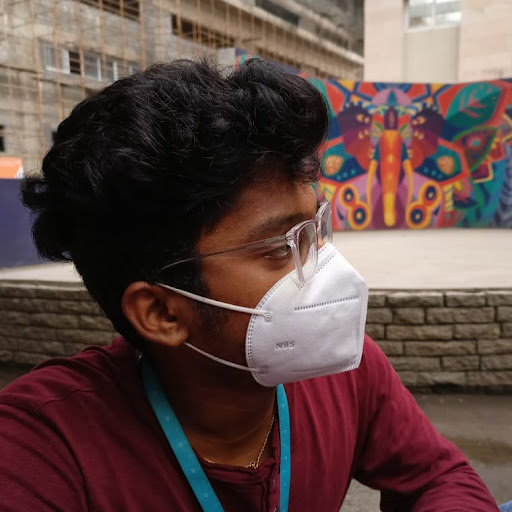
Hades Canyon on Batteries?
Lokesh Uvaraj replied to Lokesh Uvaraj's topic in Laptops and Pre-Built Systems
OK. Do you know which battery pack Intel used for the Hades canyon VR demo?- 4 replies
-
- intel nuc
- hades canyon
-
(and 2 more)
Tagged with:
-
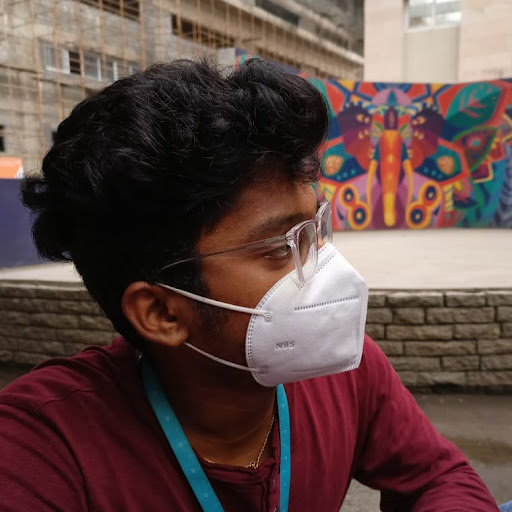
Hades Canyon on Batteries?
Lokesh Uvaraj replied to Lokesh Uvaraj's topic in Laptops and Pre-Built Systems
And that is almost 5 times heavier than the NUC on its own!- 4 replies
-
- intel nuc
- hades canyon
-
(and 2 more)
Tagged with:
-
I am thinking of buying the INTEL HADES CANYON NUC. And there is just one question that lingers in my mind, Can I use it with a battery on the go? Just for programming on the go. Will be gaming most of the times at home. Is it even possible to use a battery with the NUC? If yes, then which battery will you suggest for a span of 3 hours approx. And a portable one of course! Thanks in advance!
- 4 replies
-
- intel nuc
- hades canyon
-
(and 2 more)
Tagged with:
-
Why does Nvidia sell Graphics cards at a premium when it's Board partners sell them a significantly lower price? Will there any performance variation?
-
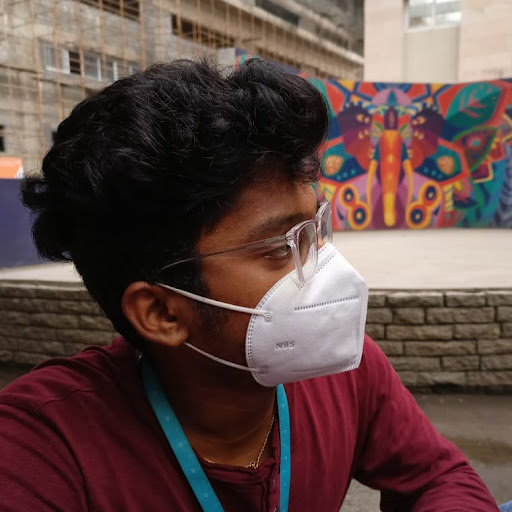
AMD 2990WX for gaming?
Lokesh Uvaraj replied to Lokesh Uvaraj's topic in CPUs, Motherboards, and Memory
How did you get Ek water cooling loop in the list? Does PCpartpicker do that too? I did not know that! -
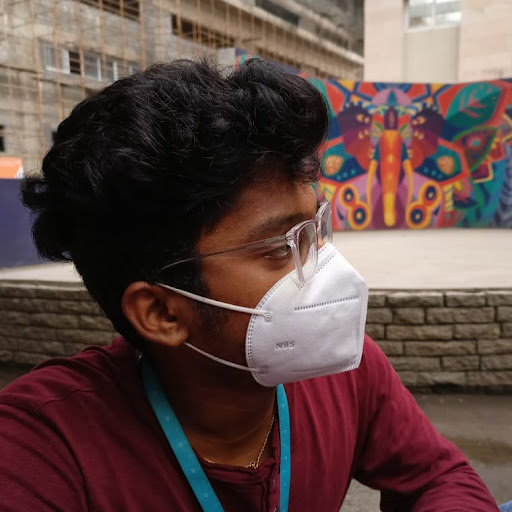
AMD 2990WX for gaming?
Lokesh Uvaraj replied to Lokesh Uvaraj's topic in CPUs, Motherboards, and Memory
Am planning for an i9 7980 xe, next generation nvidia Gtx 1180+ (sli), Asus rampage extreme, and custom water cooling stuff. Will have to wait for the gpu's though! -
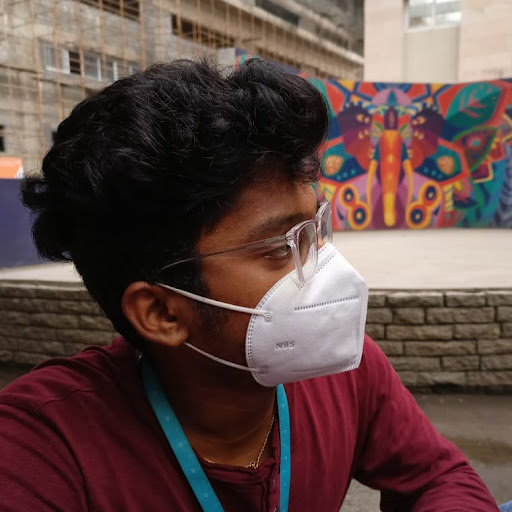
AMD 2990WX for gaming?
Lokesh Uvaraj replied to Lokesh Uvaraj's topic in CPUs, Motherboards, and Memory
Well this is the first time I received so many replies in a post! Will be going with an Intel for sure! -
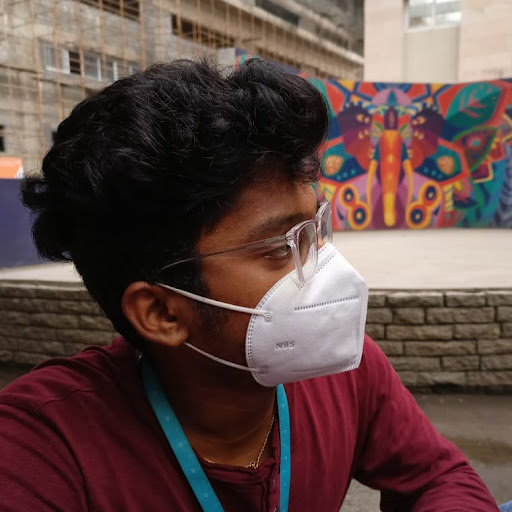
AMD 2990WX for gaming?
Lokesh Uvaraj replied to Lokesh Uvaraj's topic in CPUs, Motherboards, and Memory
Still standing by the side of Intel ! -
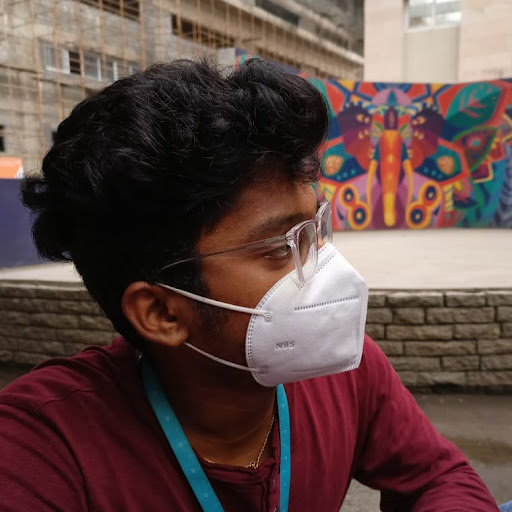
AMD 2990WX for gaming?
Lokesh Uvaraj replied to Lokesh Uvaraj's topic in CPUs, Motherboards, and Memory
Or what if gaming was just one of the important functions of the computer? @DildorTheDecent @OrbitalBuzzsaw -
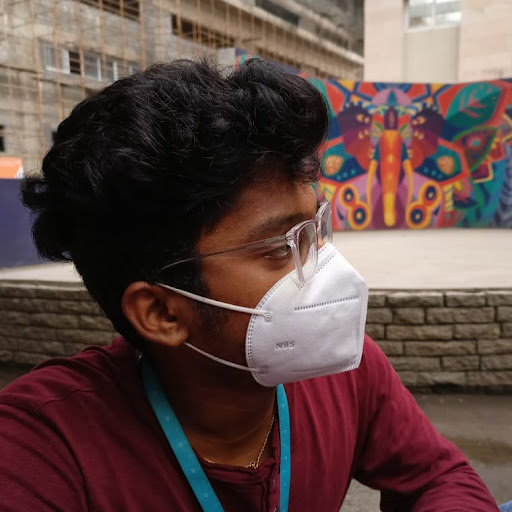
AMD 2990WX for gaming?
Lokesh Uvaraj replied to Lokesh Uvaraj's topic in CPUs, Motherboards, and Memory
Or would the i9 7980xe do any good even if the price is high? -
Should I buy the AMD 2990WX just because it is cheaper and performs 53% better than Intel's flagship? And even if I buy one, will it game better than any other (Intel) CPUs? I would not like move to AMD and I have been a loyal customer to Intel and don't have any AMD CPU (have a GPU though) . This shall be my first time buying an AMD CPU. Do you think it is worth buying a 32 cores top of the line work station CPU for gaming, Streaming, content creation and some AI programming? (Gaming and Streaming come first! )
-
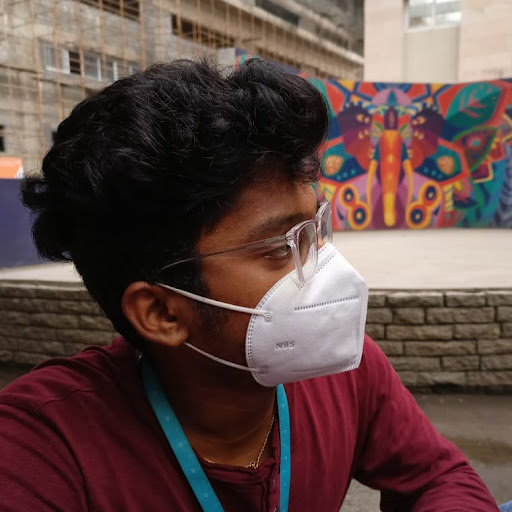
I9 7980xe After the Release of the 32 cores?
Lokesh Uvaraj replied to Lokesh Uvaraj's topic in CPUs, Motherboards, and Memory
What if I delid and then water cool it? It won't any garbage then, right?


