-
Posts
16 -
Joined
-
Last visited
Awards
This user doesn't have any awards
About BitShack
- Birthday September 25
Contact Methods
-
Discord
BitShack#8658
-
PlayStation Network
LuaCoder_Dev
-
Twitter
LuaCoder_Dev
- Website URL
Profile Information
-
Gender
Male
-
Location
Wisconsin
-
Interests
Programming, DIY Tech, Anything technology I guess...
System
-
CPU
ARM Cortex-A53
-
Motherboard
Raspberry Pi 3B+
-
RAM
1GB LPDDR2
-
GPU
Broadcom VideoCore IV
-
Case
Raspberry Pi 3 Case
-
Storage
SanDisk 16GB MicroSD
-
PSU
None
-
Display(s)
Dell 1708FP (1280x1024), Unknown Magnavox HDTV (1024x768)
-
Cooling
CanaKit Heatsink
-
Keyboard
AmazonBasics USB Keyboard
-
Mouse
AmazonBasics USB Mouse
-
Sound
Onboard
-
Operating System
Raspbian Stretch
Recent Profile Visitors
311 profile views
BitShack's Achievements
-
If possible, you should be looking for any malware that is potentially mining cryptocurrency in the background. From my past experiences, this is a common sign of such a problem.
-
Nevermind, I think this is an ISP issue because we get this speed on pretty much every single device on our network no matter what...
-
Oh wait no, sorry brain fart...
-
Wouldn't that mean my download is even slower...
-
My subscription is 100 megabit...
-
Check the edit to this post if it helps.
-
No, they all run under the same IP.
-
Is it like this in chrome?
-
This is probably stupidly obvious, but I am confused as to why when I download a file, I only get 10 megabit at most, but Google's speedtest shows I'm running at 80 megabit? I use three network network cards (I know they are working together because when I use only the motherboard's Ethernet port I get 10 megabit on the Google speedtest). Could this be a bottleneck on my HDD or maybe my network cards aren't working together as expected when I download a file? [EDIT] Basically, files download at one megabyte per second, but they should be downloading at ten megabytes per second.
-
Find the default gateway of the router (you can find this in multiple ways, one that I recommend is looking at the WiFi configuration for your access point on a iOS device because you don't have to go through many menus ), and try that. Another thing you can do is port scan your local network for open ports. This will show you what ports devices on your network are listening on, and maybe the router will show up. If you see that there is a port open on the router with an IDS, you might have to manually reset the router by pressing the little button on the back with a pin. Sometimes, the IDS will block a device from accessing its admin page if it detects "suspicious" traffic on your network. You could also post your netstat info as shown above to help.
-
What is the router brand/model? I had an issue similar to this on my old router, where the port forwards wouldn't work. Try this before responding: See if the router's firewall is on. If so, try to either put your computer's local IP in a DMZ (if supported by the router), or fiddle with the firewall options on the router. This can also be an issue with your computer's firewall, too.
-
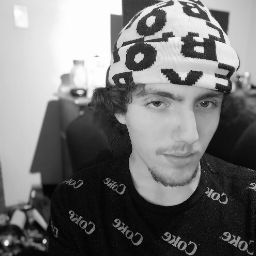
Stopping people from viewing my site source
BitShack replied to Neutrideo's topic in Programs, Apps and Websites
Capture keyboard & mouse events, block them if they are the actions that enable someone to view the source. To provide a better UX, in case you block a shortcut that works on one browser as source viewing, but on another as "new tab," block these actions based on user-agents. This will sort of work, but people can still use the browser's built-in menus to open up the source code. -
So you are saying that even after you delete the images on one device, you can see them on another? This might be because of caching or not being synced. [EDIT] When you press delete, all that is happening on their servers is the image file being marked as a block of free space by the file system, so that the computer thinks there is nothing there. The other possibility is that each image is a database entry. The image will only show if something in the entry named something like "showImage" is marked as "yes," otherwise mark it "no," and it won't show in Google images. Either way, Google can still see your images put on their servers.



