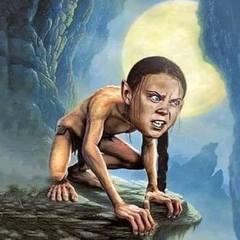-
Posts
150 -
Joined
-
Last visited
Reputation Activity
-
 SRRAE got a reaction from freeagent in CPU wont boost down after changing motherboard
SRRAE got a reaction from freeagent in CPU wont boost down after changing motherboard
The only review I have round was Russian. I think it's more of a large revision change to the current x570 Gaming-E than a new board, so hasn't got much attention.
Other than the CPU boosting all the time and causing large spikes in temperature for no reason, it seems good. I only have a 5600X so dont have a CPU which can really push the board, but it has ran at 4.8Ghz for short bursts and seems happy to run 4.7 nearly all the time without issue.
-
 SRRAE reacted to StarsMars in I do and I don't want an AIO. Help me decide.
SRRAE reacted to StarsMars in I do and I don't want an AIO. Help me decide.
The dark rock pro 3 uses 2 fans. Just remove the front fan and run the center fan. You'll be able to see your RAM then.
Should look similar to my nhd15 only running the center fan
-
 SRRAE reacted to jaslion in I do and I don't want an AIO. Help me decide.
SRRAE reacted to jaslion in I do and I don't want an AIO. Help me decide.
You literally just said it's doing it's job just fine so I don't see a single reason to get one. If you want lights just add some fans elsewhere or a led strip I mean the only fans it's blocking if at all is the back and top one but those should still be plenty visible and giving of light.
-
 SRRAE reacted to NinJake in I do and I don't want an AIO. Help me decide.
SRRAE reacted to NinJake in I do and I don't want an AIO. Help me decide.
Personally I'd stick with your air cooler. Maybe get some RGB LED lights for your room instead so you can adjust the entire room ambience from a smart device/remote.
-
 SRRAE reacted to Helpful Tech Witch in I do and I don't want an AIO. Help me decide.
SRRAE reacted to Helpful Tech Witch in I do and I don't want an AIO. Help me decide.
Turn on pbo for the 5600x, then it wont be overkill.
Right now your computer is really well balanced, so its not really worth it to put the money elsware. Maybe a new motherboard like a b550, a x470 board for a modern cpu would be meh, plus there are features you miss like pbo2.0 ( i think, dont quote me on that, it may be a thing on a 400 board)
-
 SRRAE got a reaction from ThisIsDonut in Is it worth upgrading from MSI X470 to a X570 when running a 5600X?
SRRAE got a reaction from ThisIsDonut in Is it worth upgrading from MSI X470 to a X570 when running a 5600X?
If you're having problems I'd start by flashing your bios with the latest version and remove any overclocks on you may have.
-
 SRRAE reacted to narrdarr in Corsair Commander Pro - Fans keep disappearing and reappearing
SRRAE reacted to narrdarr in Corsair Commander Pro - Fans keep disappearing and reappearing
Everything that has been said its true. As the corsiar fans are not that great. But as buggy as it is for some, corsiar icue/rgb controls are best in every way.
Any my gf build ran into the same issue with disconnects and copies when I was using a h100i v2.
You could try a clean reinstall
To uninstall iCUE:
Open Control Panel on your computer. Select Programs and Features. Select Corsair Utility Engine in the list of programs, then select Uninstall. Once you’ve uninstalled iCUE, you need to remove some files so a clean reinstallation can be done:
Press Windows Key + R to open the Run command. Type %appdata%, then click OK. Delete any Corsair folders in the window that pops up. Re-open the Run command and type %localappdata%. Delete any Corsair folders that appear. Open File Explorer and navigate to C:\Program Files (x86)\ for iCUE 3, or C:\Program Files\ for iCUE 4. Delete any Corsair files in that folder. Press Windows Key + R to open the Run command. Type Regedit in the Run Window, then click OK. Go to HKEY_CURRENT_USER\Software\ and delete the entire Corsair folder.
Go to HKEY_LOCAL_MACHINE\SOFTWARE\ and delete the entire Corsair folder.
Restart your computer. Download a new iCUE installer file from Corsair.com. Reinstall iCUE.
There might be a firmware update for your commander pro too.
You can also try a different USB header.
The other options rma the commander or use a different motherboard.
-
 SRRAE got a reaction from Kilrah in Is the support of my headset telling me BS?
SRRAE got a reaction from Kilrah in Is the support of my headset telling me BS?
I dont think its worth the risk. I'll look elsewhere I think.
-
 SRRAE got a reaction from porina in "Gaming" chairs worth it, or get a good quality office chair?
SRRAE got a reaction from porina in "Gaming" chairs worth it, or get a good quality office chair?
I got an office chair for £20 from one of the old computer fairs that used to happen around here. It was obviously from a closed down office or replaced what they had. Everything was adjustable and was the most comfortable chair I had.
I think office chair is the way to go.
-
 SRRAE got a reaction from Dedayog in Worth Selling GTX 1080 for 5700 XT ( i have freesync monitor)
SRRAE got a reaction from Dedayog in Worth Selling GTX 1080 for 5700 XT ( i have freesync monitor)
I think the consensus is to keep with what I have for the time being.
-
 SRRAE got a reaction from FezBoy in Got both GTX 1070 and 1080, advice what to do.
SRRAE got a reaction from FezBoy in Got both GTX 1070 and 1080, advice what to do.
I was very sceptical of this. The card is only 18 months old, the heatsink and fans were clean and thermal paste shouldn't go off that quick. I removed the heatsink and there was a thick layer of thermal paste over the die with excess covering most of the chip and nearly all the surface of the heatsink. Way too much.
Cleaned the heatsink surface and chip off with some 99% IPA, put some Artic MX-4 I had left over from my build last year. Now the temperature holds about 66ºC with the fan set to auto spinning about 50%. Previously the temperature was 77-80ºC and the fan was 70-80%
-
 SRRAE reacted to nick name in Issues overclocking RAM after adding more
SRRAE reacted to nick name in Issues overclocking RAM after adding more
Any RAM configuration over 16GB will put a larger strain on your IMC and you've not given enough detail for us to help diagnose. I would say sell the old kit unless you need extra RAM.
And then when you're ready to overclock I would recommend using the Ryzen DRAM Calculator:
https://www.overclock.net/forum/13-amd-general/1640919-dram-calculator-ryzena-1-4-0-1-overclocking-dram-am4-307.html
-
 SRRAE reacted to TrigrH in Issues overclocking RAM after adding more
SRRAE reacted to TrigrH in Issues overclocking RAM after adding more
Yes, sell the old ram or use it in another system, ryzen hates 4 sticks and thats whats holding you back.
-
 SRRAE got a reaction from Shrepto in RGB Fan help / recommendation
SRRAE got a reaction from Shrepto in RGB Fan help / recommendation
Surprised no one has replied to this.
I recently bought the Corsair 120 LL 3 back fans so I hope I can explain it well enough.
With this you get
3 RGB fans
a power hub
a lighting node
various cables.
Each fan has 2 cables. One goes to your standard motherboard fan connector and the other goes to a small corsair hub
The hub is powered by a SATA power cable, can connect up to 6 corsair RGB items (fans or strips) and connects to the Node via a small cable.
(If your motherboard supports Corsair lighting, you can connect this hub to your motherboard corsair lighting connector and control the lights through that. But you wont get as many lighting options.)
The Node is also powered by a SATA power cable and has connections for 2 hubs.The Node then connects to your motherboard using USB, connecting to a spare internal 9pin USB header.
The fan colours are then simply controlled via software.
You essentially need 2 free SATA power cables, 3 motherboard fan ports and a Motherboard USB header.
-
 SRRAE got a reaction from NinJake in Why is my CPU always at 100%
SRRAE got a reaction from NinJake in Why is my CPU always at 100%
This is what I would suspect if someone asked me the same thing. However what I have installed is quite minimal, official drivers and the few games I have installed is from either the MS store or Steam.
Does anyone know a good malware scanner I can see if that's causing anything?