-
Posts
42 -
Joined
-
Last visited
BeepBoop.PC's Achievements
-
Aaah. Okay. How do you set that up? The whole drive being root? The only partitions will be root and swap, then?
-
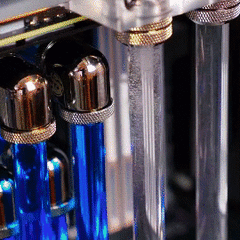
Red or Blue next for CPU? Content Creation Work Station
BeepBoop.PC replied to im_livegolf's topic in New Builds and Planning
If you do pick Intel, though, it'll be a bit more expensive, but based on Dmitri's findings, that little bit more should carry much further in terms of performance than AMD. NoRomanBatmans recommends the Ryzen 7 1700 (8-core) for $250 I recommend the i7-8700 or 8700k (6-core) for $280 and $300, respectively. One thing I will say, Team blue's in a good place right now and I wouldn't recommend trying to look for an older 6-core Intel cpu, as they'll just be more expensive. The 5820k in my other system was also $300 and it's performance is nowhere near the 8700K, Intel cpu's have less cores generally, but they utilize them better. -
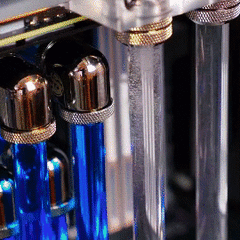
Red or Blue next for CPU? Content Creation Work Station
BeepBoop.PC replied to im_livegolf's topic in New Builds and Planning
Okay, that's a lot of info, but for you I say go with Intel. Only because of content creation, everything else is pretty much the same towards both. AMD is very promising, and I'm yet to use it myself since I always default to Intel, but in one of their latest videos, HardwareCanucks, explains the new updates for blue CPU's well and how they can utilize their resources best to use towards video editing. Take my word with a grain of salt, I always go team blue because I understand the skews better and the pricing, etc. But they make a pretty good argument for Intel, at least for right now. Check it out: -
Yeah, the "fail rate for janky setups" award definitely goes to watercooling. You don't really skimp out on the watercooling unless you're asking for trouble. I agree, get a nice air cooler. Trust me, temps will be just as good as a bad loop, and it'll most likely cost you a lot more than the price of a 212 evo in the long run.
-
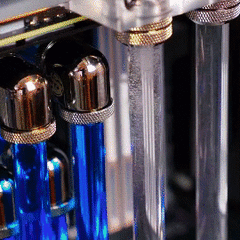
Good red alternative to this mobo?
BeepBoop.PC replied to abccool2020's topic in CPUs, Motherboards, and Memory
Maybe these? They're just off of Newegg as well: https://www.newegg.com/Product/Product.aspx?Item=N82E16813144020 https://www.newegg.com/Product/Product.aspx?Item=N82E16813119020R -
Alright, I understand. Thanks! I still think it's better to be safe than sorry and I'd go for 20g for the root partition. That's like 100g left for files, which is plenty! I agree, though, just get the 120g drive, it's not really worth it to get a smaller one.
-
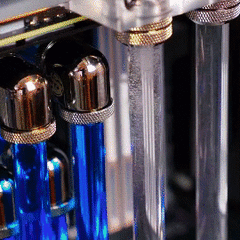
PrimoChill Vue UV Sky Blue - 24/7 use.
BeepBoop.PC replied to loony979's topic in Custom Loop and Exotic Cooling
Stay away from Vue, unless you think you can get lucky and it somehow doesn't make a huge mess of your system by falling out and gunking up your parts... then you have to worry about degradation of your parts. Vue is a very abrasive coolant and will deteriorate your stuff in a matter of months before it's problematic. Vue was SO cool and I really wanted that effect, but like 90% of people, even though I cleaned my system thoroughly before putting it in, it still deteriorated and gunked up everything in the loop within the first week. WARNING: STAY AWAY (for now) I'm still on the lookout for a better alternative. -
BeepBoop.PC changed their profile photo
-
VGA 1 and 2 are for the graphics card, it;s okay if not all wires are plugged into the gpu side, they usually are split to work that way since different cards need different amounts of power. Also, you can use either 1 or 2, doesn't matter. Same thing with CPU, either 1 or 2 works, and they're usually split. Your motherboard connects with 8 pin connector. SATA is for plugging in sata power plugs into hard drives, SSD's, etc. PERIF is for molex connectors. Things that connect to molex are LED's, water pumps, some fans, etc. USB colors are never really the same, so check the manual / specs. But the general color scheme is that USB 2.0 is just black, USB 3.0 is blue, and USB 3.1 is red. But like I said, the conventions aren't always followed. Sometimes all ports are black just because. Razor usually makes all of their ports green because they hate us (jk, but it is annoying).
-
But doesn't ALL app files go into boot? Like browser, file manager, music player, text editors, libre stuff, etc. That can't be just 2-3g, right? Maybe if files really are less than you say, then 30g should be enough for my, rather than 50!
-
I figured, you'd keep games on Win10. You can make the boot partition anything you like, but I personally, playing around and trying to learn will probably end up installing LOTS of apps, so I'll be setting it to like 50g just in case. I would try to get a bigger drive, though. Unless you know that your stuff won't fill out a 120g drive, then I'd save up and try for a 256g. Check out what it's gonna look like! It's my old i5-5820k 6-core processor on my Gigabyte X99 board with a VRM/Mosfet waterblock! 8g of cheap ram, I'll upgrade soon. The drive has one of those EK heatsinks on it (Nickel). Aside from the PSU, all of the computational power is on the (pretty heavy) motherboard. The watercooling is all EK / Heatkiller Watercool, and I'm still looking for a neat testbench case for it, might make one myself!
-
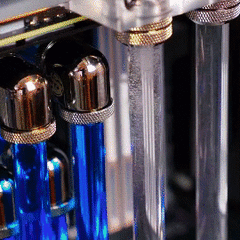
Should I upgrade or start a fresh build?
BeepBoop.PC replied to DeathsEye's topic in New Builds and Planning
$100+ for a 16g kit of RAM? Try $200+, for real. Can you add another 4 x 2 kit? I'm really not sure. I'm also not sure who you would sell to if you wanted to, but at least a better cpu is recommended The other parts seem fine! 16g of RAM is fine for me, 600W PSU, GTX 1070. I'd be careful of that bulge from the cooler, though. If you can get a smaller one, do it. You don't want to strain th motherboard in one particular area. CPU isn't really a big issue, though. If you can affordably upgrade the RAM, do it and wait for prices to drop before building a new system. Prices of RAM, GPU's, etc. -
I'm just starting Linux now, specifically Arch, so take my word with a grain of salt. After watching a few vids on installation, most people laid out the drive partitions as such: At least 30g for boot 2g for swap the rest for files, etc. All OS files and programs go into the boot partition, so as long as you have less than like 95 Gig of filespace, games, whatever you put on there, you're good. Otherwise, try to get a bigger drive. In terms of price, yours is pretty good! $40 for M.2 SSD storage? I'll do you one better, though... I'll be running my Arch machine off of a 256g M.2 SSD ($60), thats NVME!!! How cool is that? I found that deal at the Micro Center where I live. But if all you can find is the standard Sata III, there really isn't much difference. If you need more space, however, that's the next step up from 120g is 256g.






