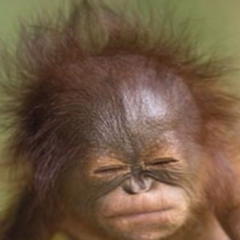-
Posts
58 -
Joined
-
Last visited
Content Type
Forums
Status Updates
Blogs
Events
Gallery
Downloads
Store Home
Everything posted by Mattata
-
About a week ago, so I would be within the return window still if I am not mistaken It was I bought it assuming I would be able to do some quick fix or swap on the drive, before I knew that it was gonna be more complicated than I thought. If this isn't actually the original drive (which is where i'm looking for 2 cents from people on), the listing does say that the *original* drive was put back into the console, so I could argue that the listing was not correct, however I don't want to have to be that guy. Anyways, for the price I paid for it I'd rather just keep it and use it as a digital-only console vs sending it back just to buy one new or used and fully working for more than 2x the price. I'm just trying to see if I have any other things to test before I call it quits on troubleshooting it
-
Hi all, I recently bought a used PS5 off of Ebay. I was aware in the listing that the disk drive had been replaced after the original was not accepting disks, but the listing stated that the original had been put back into the console. I want to reface really quickly that I am aware of the right way to put the disks in (vertical console = label of disk facing left side of console, and horizontal console = disk is put in "upside down" (label of disk facing downwards), and have tried all of the following disks with the console in both orientations, with no difference. I also do not have any external devices plugged into the console (no accessories or external drives), which I had seen unplugging those to be a fix on some older threads i found on a few sites. The disk drive can detect DVDs and Blu-ray movies, but not games (I only have a PS4 game to test with but that should still work, and it's not on the "PS4 only games" list (it's Bloodborne, if you were curious )). The console states that "This disk isn't supported by the PS5" a few seconds after inserting the game. The disk drive will play DVDs just fine, but will error out when launching a Blu-ray disk ("Something went wrong". Error: CE-110558-0). I couldn't find that error code online except for an old Ebay listing, so idk what it refers to. I buy consoles marked as "for parts" since I am well acquainted with electronic repairs, so I thought I would just be able to crack into the disk drive and find some simple fix (It's amazing how often you can fix hardware issues just by reseating cables). Upon opening up the console, fishing out the disk drive (wasn't worried about warranty as the drive had been removed previously), and reseating cables/checking solder points/cleaning lens with high % IPA (not the drinkable one ofc), it still did not want to behave. I also went onto the Playstation support page to look for answers and tried accessing Safe Mode and selecting "Clear Cache and Rebuild Database", with no luck. Same thing for selecting "Reset PS5 (Reinstall System Software)" - no luck there either. That's when I stumbled across the Ifixit part listing for the disk drive (I didn't see it at first when I went on the page for a guide, as it was part of the motherboard listing), where it stated that PS5 motherboards are paired to the disk drives, and games (I assume Blu-rays are part of it as well, assuming this is the issue) will not work when the disk drive is not the original, paired one. So, I am wondering if the drive not being the original is the root cause of my issues, or if there could be something i'm missing here. If the drive not being original is the case, I'm wondering if i should try to contact the seller to get the other, paired drive just to see if i can fix that one up, assuming the seller has it still and was willing to send it to me. . TL;DR: Bought a used PS5, disk drive was replaced by seller but original "was put back in", game disks won't read but DVDs do, and the motherboard and disk drives are supposed to be paired together, but I'm not sure if that is the issue as I am not able to confirm that this is the original disk drive. . Thank you all in advance for your help
-
worth a shot, although those are more for just cleaning up miscellaneous files and less for fixing a corrupt OS install
- 15 replies
-
- hard drive
- windows 10
-
(and 2 more)
Tagged with:
-
looks like this is the command: slmgr.vbs /upk. Put that in cmd and it should open the licence for reuse. I do believe that you can reinstall windows without it wiping your personal files using the windows installer
- 15 replies
-
- hard drive
- windows 10
-
(and 2 more)
Tagged with:
-
youll have to deactivate it from your current installation, theres some commands you put in cmd to disconnect it. google will be your friend in this case
- 15 replies
-
- hard drive
- windows 10
-
(and 2 more)
Tagged with:
-
mines a 20 so i guess it is 20 digit
- 15 replies
-
- hard drive
- windows 10
-
(and 2 more)
Tagged with:
-
If you are on your desktop, hold down the windows key and press the pause/break key. your serial key is on the bottom of the window that opens
- 15 replies
-
- hard drive
- windows 10
-
(and 2 more)
Tagged with:
-
If you get a flash drive all setup as if you were doing a fresh Windows installation (using the media creation tool from Microsoft, https://www.microsoft.com/en-us/software-download/windows10), if you plug that into your system while it is shut off, and then turn it on, it should run the windows installer, and in there, there is the option to repair any corrupt Windows files. It may not do the trick but it wont hurt to try EDIT: It wouldn't be reinstalling Windows, it would just work with what's on the HDD already and fix anything that doesn't seem right
- 15 replies
-
- hard drive
- windows 10
-
(and 2 more)
Tagged with:
-
Hello friends, I recently got my hands on a Dell Precision Tower 7810 server computer. I attempted to turn it on yesterday, but as I plugged it into the wall, it immediately powered on for about a quarter second and turned off (which i'm aware is what happens when a PSU doesn't have an on/off switch on it), but 2 seconds after it turned off, it turned back on again, then turned back off a quarter second later, and kept doing that loop until I unplugged the cable from the wall. I attempted to: *Reseat the RAM *Look for blown capacitors on the motherboard *Reapply thermal paste (even though i'm aware that the system would still boot up for a little bit without a CPU cooler) *Clear the CMOS and NVRAM *Try a different graphics card *Hold down the BIST button on the back of the PSU, and the light stayed solid green. The case fans, CPU fan, and GPU fan all spun Some things to note: *There is only one CPU installed, the other CPU slot is empty and has no power running to the socket, and has no memory in the empty socket's side of the board *If I hold down the BIST button, the computer doesn't POST, although I'm not familiar with BIST so I'm not sure if you can actually POST just by holding the button I honestly have no clue what the issue could be. If anyone has any suggestions on what I could try to make it work, that'd be greatly appreciated :)
-
@Jurrunio I guess I misunderstood what the thunderbolt header was used for, my bad thank you for the helpful info!
-
@BobVonBob Yeah, im gonna agree with you on that one, that'd be too much trouble for it to be worth it
-
@Jurrunio The mobo does indeed have a thunderbolt header, but it doesn't have a 3.2 gen 2 header. (mobo in question is the ASUS Prime z370-a). Weird thing is that it has a3.1 gen 2 Type-A and type-C on the external I/O, so I have no clue how they overlooked adding something like that. I'm gonna assume that that PCIe card is my only option, just wish there was another way just cuz im picky and like having that extra space along the bottom of the case to bask at the system, you know? Anyways I'll have to look into those cards, thank you for the link
-
Hey y'all, I recently picked up a new case that has a usb type-c port on it, although my motherboard doesn't have a 3.1 gen 2 header on it. I know I could get an adapter for the spare 3.1 gen 1 header on my motherboard, but it's just not as fun not having the full potential power of the type-c port. So the question is, is there any sort of cable or pci card that can adapt a thunderbolt header to a usb 3.1 gen 2 header? Thanks in advance :)
-
Nevermind, I didn't know that SSDs came unformatted. For those who have the same question and find this thread (unless it gets deleted), follow this link: https://support.microsoft.com/en-us/help/12438/windows-10-storage-spaces?ranMID=24542&ranEAID=kXQk6*ivFEQ&ranSiteID=kXQk6.ivFEQ-7PSn5Rcw5Fbm5PqhmxfdsA&epi=kXQk6.ivFEQ-7PSn5Rcw5Fbm5PqhmxfdsA&irgwc=1&OCID=AID2000142_aff_7593_1243925&tduid=(ir__aaairrnqdkkfrnukkk0sohzn0m2xgxwcblwbo92o00)(7593)(1243925)(kXQk6.ivFEQ-7PSn5Rcw5Fbm5PqhmxfdsA)()&irclickid=_aaairrnqdkkfrnukkk0sohzn0m2xgxwcblwbo92o00 and if the link doesn't exist in the future, type "Storage Spaces" in your PC's taskbar and format it through there.
-
Hello, I recently purchased an Intel 660p nvme m.2 drive for my computer. I plugged it in and it is being recognized by my bios but not by my OS (Windows 10). I'm not sure if its an issue, but im running an HDD with an Optane m.2 in RAID, so it might be making incompatibilities. any tips is appreciated btw my motherboard is the Asus Z370-A
-
Howdy. When i hopped on my computer today, i had a few apps pop up and say that they couldn't connect online (i.e. steam and discord). I thought i might not be fully connected to the internet so I opened chrome to see if i could load a webpage, and to my surprise i could. However, only certain webpages will open, aka anything *.google.com + Youtube, and this website (I'm using the pc in question to type this). I thought it might be a dns issue (I use 1.1.1.1) so i removed it in my IPV4 properties and restarted my pc, to no avail. I also flushed my DNS with no luck. My phone is working just fine, i can get online everywhere and am using said DNS server on the phone. Any hints as to why this could be happening? Thank you in advance
-
Don't worry, I wasn't planning on messing around with it too much, I just wanted to see it work in the first place
-
Alright. Thank you for the insight
-
Gah, you gotta be joking. If that's the case, how am I going to get a new copy of the OS to pump onto a spare IDE drive?
-
Howdy, I have a Macintosh LC520 that I turned on for the first time today (First time for me at least - Finding an ADB keyboard for cheap was tough for me). Initially everything booted up fine - I was greeted with the desktop and a file explorer of sorts. However, after a minute of startup time, The system clicked off. I reset the psu and turned it on, and i was greeted with a little floppy icon with a question mark symbol in it. From what I guessed, and what I found online, is that it can't read the OS on the HDD (It boots from the HDD, not a boot floppy). It was just reading it a minute before, and now even after a few reboots and a HDD reseat it still can't find it. So, what the heck? is there a recovery place i can get to on startup, or did I see the HDD die a minute after waking up from its sleep? Anyone have any insight into this kind of problem? Thanks in advance. PS, The HDD was being noticeably clicky while it worked, but I wasn't sure if that was just due to it being old, or if that's just how the old IDE drives sounded (ill assume its IDE)
-
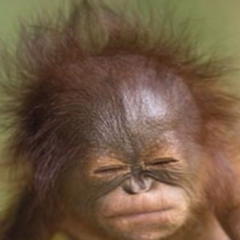
Identification of old DOS ISA cards and motherboard
Mattata replied to Mattata's topic in Troubleshooting
@mariushm Sounds simple enough. Thank you for all the help ? -
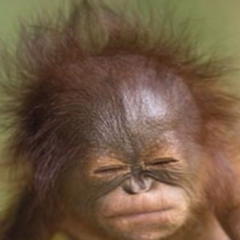
Identification of old DOS ISA cards and motherboard
Mattata replied to Mattata's topic in Troubleshooting
@Mope El Two @mariushm Thank you for the insight. Now I'm gonna have fun sticking all of this together, nothing aligns correctly. Motherboard is naturally crooked in the case so the cards don't line up with the back correctly, and the screws used on the drives aren't correct, so they stick out and allow the drives to slide around in the case. Also, no matter how much I read up on them, jumpers will always confuse me. Do either of you know of any basic reference guides that can help me understand how to stick this guy together without messing something up? I'm interested in using it for fun, but other than finding a "DOS for dummies" book somewhere, i'm kinda in the dark. -
Hey y'all. I just snagged an old DOS 486 tower from a tag sale. It looks like someone attempted to put this together themselves but it didn't get completed. There are a few parts in here that had no real identification of their model, or even branding. I know what they do, I was just wondering if anyone could help me figure out exactly what i'm working with here so I can see to it that I get the computer to work. The most important one to find out is probably the motherboard. 1) This whale of a thing 2) This case. If i know the model of this or the mobo, it'll help me figure out which pins on the mobo to connect all the case switches and lights to 3) This IDE controller card 4) a 25-pin and 15-pin port expansion card of sorts 5) A... fax/modem card? Idk, this is a tad before my time Thank you in advance on helping me with my vintage endeavors here are some pics of the stuff I could figure out myself, if anyone is intrigued: *A Microsoft InPort/Bus Mouse port card *A Diamond Speedstar VGA video card (? mb of ram) *A Roland MPU-IPC-T
-
Hmm, no clue. It all depends on however hard your phone is working to process things. I wouldnt look into it too much, everyones phone is different even if they are equally new, and some things are simply unexplainable
-
I... I cant believe it. Yeah, that worked. I'm actually in awe right now, i spent 6 years trying to figure this out and it was that simple? You have no idea how ecstatic I am. Thank you so much for the help!! ?