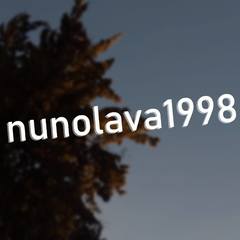-
Posts
3,584 -
Joined
-
Last visited
Reputation Activity
-
.png)
-
.png) jiyeon reacted to lookpuppy in My Brother's New Budget Gaming PC
jiyeon reacted to lookpuppy in My Brother's New Budget Gaming PC
Wish my brothers were like this. Can your parents adopt me?
-
 jiyeon got a reaction from xKyric in My Brother's New Budget Gaming PC
jiyeon got a reaction from xKyric in My Brother's New Budget Gaming PC
Welcome to my build log of my brother's custom PC!
This is my brother's first ever custom PC, built on September 27th.
My case of choice for my brother's new build is the DeepCool Frame, it's a standard £25 case that tries to cut you at every edge, but it's compact, light, spacious, and looked simple to work in, so this is what I chose for him.
First is to pop off the side panels to reveal a cluster of cables and a drive cage, which I know I'll never use. The front has a 120mm fan space while the back supports 80mm and 90mm fans. I had neither, so moving on.
Case prep was easy enough, taking off the PCI slot covers, side panels, and leaving only what was tied to the case's skeleton.
Next is the motherboard. I chose the ASRock B450-M Pro4, it was a reliable, solid-looking motherboard that was highly recommended, so it's what I went with.
The CPU of choice is the AMD Ryzen 3 2200G with its AMD Radeon Vega 8 graphics. It fell right into the budget of £300 nicely.
The RAM of choice is the Patriot Viper 4, it's rated for 3000MHz and had nice price-to-performance being £77 at the time of purchase.
As for the cooler, we stuck to our guns with the stock AMD Wraith cooler, it's simple and does the job, so there was no reason to spend extra for an aftermarket one.
I let my brother apply the thermal compound as well as installing the cooler itself, I monitored him and the cooler carefully. Spoilter: I failed.
Here's the part where it got slightly hectic.
Back when my brother and I were deciding on parts - actually that was 90% me anyway - we didn't have enough budget for a storage device so we assumed we could use the old HDD from his old PC... No, no we couldn't. That HDD was on tight.
So I begged my dad to drive me around town and hop to computer stores everywhere searching for some form of storage device. This began at 4PM.
I eventually found a 240GB Integral V2 SSD that I bought for £60, and hurried on home.
I landed back home at 6:30PM.
I learnt where the SSD was meant to go, and so I installed it easily, and connected up the required power and SATA cables.
So, with everything in order, I got the build up and running through my monitor, installed Windows 10, and got to the Windows screen.
At this point, this is what the build looks like right now. It's a spaghetti mess up front, but that's all I could due to the non-modular PSU that is the be quiet! Pure Power 10.
I opened up Task Manager, expanded the view, and behold, the Ryzen 2200G is on screen and we're set.
I also made sure in the BIOS that everything was working and detected, and yes, it all checks out. I later changed the RAM speed to 3000 from the 2133 as shown.
As it turns out, the 2200G was getting unusually hot, that I rushed back here to confirm that my temperatures were abnormal:
Of course, I stopped the system, and my beliefs were true. My brother did in fact not screw the cooler in enough and as a result, the IHS didn't make any contact with the cooler.
I redid the cooler, as per protocol.
The finale is the big boss, the Cinebench test for the temperatures. The temperatures speak for themselves.
Overall, I am happy with how this build turned out. It took us a grand total of five hours not including the quest to find a storage device. My brother will be sure to enjoy this new PC for his gaming sessions, and the total cost of £373.02.
My brother officially now has a GTX 1050 Ti inside his PC! It's a Gigabyte GeForce GTX 1050 Ti 4GB single fan model, bought for £150.
Relatively straight-forward, slotting the GPU into the PCIE slot, an install of drivers, and it was up!
My brother decided to buy a new storage drive since he's already filled up hos 250GB Integral V2 SSD, and so he bought a 240GB Kingston A400 SSD!
He now has a 250GB Integral V2 SSD and a 240GB Kingston A400 SSD inside his system, totalling to 490GB (where 460GB is useable) in his PC.
-
 jiyeon got a reaction from TVwazhere in My Brother's New Budget Gaming PC
jiyeon got a reaction from TVwazhere in My Brother's New Budget Gaming PC
Welcome to my build log of my brother's custom PC!
This is my brother's first ever custom PC, built on September 27th.
My case of choice for my brother's new build is the DeepCool Frame, it's a standard £25 case that tries to cut you at every edge, but it's compact, light, spacious, and looked simple to work in, so this is what I chose for him.
First is to pop off the side panels to reveal a cluster of cables and a drive cage, which I know I'll never use. The front has a 120mm fan space while the back supports 80mm and 90mm fans. I had neither, so moving on.
Case prep was easy enough, taking off the PCI slot covers, side panels, and leaving only what was tied to the case's skeleton.
Next is the motherboard. I chose the ASRock B450-M Pro4, it was a reliable, solid-looking motherboard that was highly recommended, so it's what I went with.
The CPU of choice is the AMD Ryzen 3 2200G with its AMD Radeon Vega 8 graphics. It fell right into the budget of £300 nicely.
The RAM of choice is the Patriot Viper 4, it's rated for 3000MHz and had nice price-to-performance being £77 at the time of purchase.
As for the cooler, we stuck to our guns with the stock AMD Wraith cooler, it's simple and does the job, so there was no reason to spend extra for an aftermarket one.
I let my brother apply the thermal compound as well as installing the cooler itself, I monitored him and the cooler carefully. Spoilter: I failed.
Here's the part where it got slightly hectic.
Back when my brother and I were deciding on parts - actually that was 90% me anyway - we didn't have enough budget for a storage device so we assumed we could use the old HDD from his old PC... No, no we couldn't. That HDD was on tight.
So I begged my dad to drive me around town and hop to computer stores everywhere searching for some form of storage device. This began at 4PM.
I eventually found a 240GB Integral V2 SSD that I bought for £60, and hurried on home.
I landed back home at 6:30PM.
I learnt where the SSD was meant to go, and so I installed it easily, and connected up the required power and SATA cables.
So, with everything in order, I got the build up and running through my monitor, installed Windows 10, and got to the Windows screen.
At this point, this is what the build looks like right now. It's a spaghetti mess up front, but that's all I could due to the non-modular PSU that is the be quiet! Pure Power 10.
I opened up Task Manager, expanded the view, and behold, the Ryzen 2200G is on screen and we're set.
I also made sure in the BIOS that everything was working and detected, and yes, it all checks out. I later changed the RAM speed to 3000 from the 2133 as shown.
As it turns out, the 2200G was getting unusually hot, that I rushed back here to confirm that my temperatures were abnormal:
Of course, I stopped the system, and my beliefs were true. My brother did in fact not screw the cooler in enough and as a result, the IHS didn't make any contact with the cooler.
I redid the cooler, as per protocol.
The finale is the big boss, the Cinebench test for the temperatures. The temperatures speak for themselves.
Overall, I am happy with how this build turned out. It took us a grand total of five hours not including the quest to find a storage device. My brother will be sure to enjoy this new PC for his gaming sessions, and the total cost of £373.02.
My brother officially now has a GTX 1050 Ti inside his PC! It's a Gigabyte GeForce GTX 1050 Ti 4GB single fan model, bought for £150.
Relatively straight-forward, slotting the GPU into the PCIE slot, an install of drivers, and it was up!
My brother decided to buy a new storage drive since he's already filled up hos 250GB Integral V2 SSD, and so he bought a 240GB Kingston A400 SSD!
He now has a 250GB Integral V2 SSD and a 240GB Kingston A400 SSD inside his system, totalling to 490GB (where 460GB is useable) in his PC.
-
 jiyeon got a reaction from Zando_ in My Brother's New Budget Gaming PC
jiyeon got a reaction from Zando_ in My Brother's New Budget Gaming PC
Welcome to my build log of my brother's custom PC!
This is my brother's first ever custom PC, built on September 27th.
My case of choice for my brother's new build is the DeepCool Frame, it's a standard £25 case that tries to cut you at every edge, but it's compact, light, spacious, and looked simple to work in, so this is what I chose for him.
First is to pop off the side panels to reveal a cluster of cables and a drive cage, which I know I'll never use. The front has a 120mm fan space while the back supports 80mm and 90mm fans. I had neither, so moving on.
Case prep was easy enough, taking off the PCI slot covers, side panels, and leaving only what was tied to the case's skeleton.
Next is the motherboard. I chose the ASRock B450-M Pro4, it was a reliable, solid-looking motherboard that was highly recommended, so it's what I went with.
The CPU of choice is the AMD Ryzen 3 2200G with its AMD Radeon Vega 8 graphics. It fell right into the budget of £300 nicely.
The RAM of choice is the Patriot Viper 4, it's rated for 3000MHz and had nice price-to-performance being £77 at the time of purchase.
As for the cooler, we stuck to our guns with the stock AMD Wraith cooler, it's simple and does the job, so there was no reason to spend extra for an aftermarket one.
I let my brother apply the thermal compound as well as installing the cooler itself, I monitored him and the cooler carefully. Spoilter: I failed.
Here's the part where it got slightly hectic.
Back when my brother and I were deciding on parts - actually that was 90% me anyway - we didn't have enough budget for a storage device so we assumed we could use the old HDD from his old PC... No, no we couldn't. That HDD was on tight.
So I begged my dad to drive me around town and hop to computer stores everywhere searching for some form of storage device. This began at 4PM.
I eventually found a 240GB Integral V2 SSD that I bought for £60, and hurried on home.
I landed back home at 6:30PM.
I learnt where the SSD was meant to go, and so I installed it easily, and connected up the required power and SATA cables.
So, with everything in order, I got the build up and running through my monitor, installed Windows 10, and got to the Windows screen.
At this point, this is what the build looks like right now. It's a spaghetti mess up front, but that's all I could due to the non-modular PSU that is the be quiet! Pure Power 10.
I opened up Task Manager, expanded the view, and behold, the Ryzen 2200G is on screen and we're set.
I also made sure in the BIOS that everything was working and detected, and yes, it all checks out. I later changed the RAM speed to 3000 from the 2133 as shown.
As it turns out, the 2200G was getting unusually hot, that I rushed back here to confirm that my temperatures were abnormal:
Of course, I stopped the system, and my beliefs were true. My brother did in fact not screw the cooler in enough and as a result, the IHS didn't make any contact with the cooler.
I redid the cooler, as per protocol.
The finale is the big boss, the Cinebench test for the temperatures. The temperatures speak for themselves.
Overall, I am happy with how this build turned out. It took us a grand total of five hours not including the quest to find a storage device. My brother will be sure to enjoy this new PC for his gaming sessions, and the total cost of £373.02.
My brother officially now has a GTX 1050 Ti inside his PC! It's a Gigabyte GeForce GTX 1050 Ti 4GB single fan model, bought for £150.
Relatively straight-forward, slotting the GPU into the PCIE slot, an install of drivers, and it was up!
My brother decided to buy a new storage drive since he's already filled up hos 250GB Integral V2 SSD, and so he bought a 240GB Kingston A400 SSD!
He now has a 250GB Integral V2 SSD and a 240GB Kingston A400 SSD inside his system, totalling to 490GB (where 460GB is useable) in his PC.
-
.png) jiyeon got a reaction from TVwazhere in Ryzen 2200G Extremely Hot
jiyeon got a reaction from TVwazhere in Ryzen 2200G Extremely Hot
Ah, that's better. I found out only 2/4 screws were tightened from my brother's efforts, so I redid the cooler and applied a generous amount of thermal compound.
Idle is now 24°C and a Cinebench run later yields a max temp of 47°C.
-
.png) jiyeon got a reaction from TVwazhere in Ryzen 2200G Extremely Hot
jiyeon got a reaction from TVwazhere in Ryzen 2200G Extremely Hot
Yeah, I was the Ed Techsource of the household a few hours ago. "Now you're going to screw these ones in, yes those ones."
-
.png) jiyeon reacted to hconverse02 in Asus ROG Strix Z370-F
jiyeon reacted to hconverse02 in Asus ROG Strix Z370-F
The e variant is also has MORE RGB WHICH IS GREAT
-
 jiyeon reacted to Sauron in Playstation gives into the Fortnite Crossplay drama and opens its doors fully, finally...
jiyeon reacted to Sauron in Playstation gives into the Fortnite Crossplay drama and opens its doors fully, finally...
I hope they're happy, they made complete fools of themselves only to later be forced to give in. Good job, Sony.
-
.png) jiyeon got a reaction from dizmo in My budget gaming PC
jiyeon got a reaction from dizmo in My budget gaming PC
A better cooler? Arctic Freezer 33 eSports One! Very much Arctic bias there.
-
 jiyeon reacted to dizmo in My budget gaming PC
jiyeon reacted to dizmo in My budget gaming PC
You don't need the thermal paste. Get a better PSU. Refer to the LTT PSU Tier List. You don't need the fans. More fans does not equal better cooling. Spend saved money on a better case with better airflow. P300, etc. I wouldn't get a Razer keyboard.
-
 jiyeon got a reaction from Fasauceome in Please review this AMD Build
jiyeon got a reaction from Fasauceome in Please review this AMD Build
That's kind of a waste to choose an NZXT H700i and not go for extra fans or better yet, an AIO. There's so much potential in that case.
I suggest an NZXT Kraken X72 to match the NZXT aesthetic and the possibility of NZXT Aer fans if you can stretch a bit more.
The build itself is well-balanced and will last a long while, all the components are solidly chosen.
-
 jiyeon got a reaction from NunoLava1998 in Gtx 1050ti vs PS4 ?
jiyeon got a reaction from NunoLava1998 in Gtx 1050ti vs PS4 ?
Do you have friends on PS4 and prefer the games on it? Go PS4.
Do you have friends on PC that you play with and prefer a desktop? Go PC.
-
 jiyeon got a reaction from Settlerteo in Best video card for i7 4790 non k
jiyeon got a reaction from Settlerteo in Best video card for i7 4790 non k
An SSD is a storage device, a GTX video card is a GPU, they are two different things.
An SSD will allow you to read and write files faster than a traditional HDD, where this helps is in games when you're loading a map, the map will load faster on an SSD.
-
 jiyeon got a reaction from 3 Lions in Best video card for i7 4790 non k
jiyeon got a reaction from 3 Lions in Best video card for i7 4790 non k
An SSD is a storage device, a GTX video card is a GPU, they are two different things.
An SSD will allow you to read and write files faster than a traditional HDD, where this helps is in games when you're loading a map, the map will load faster on an SSD.
-
 jiyeon got a reaction from Origami Cactus in Anyone know of a white air cooling
jiyeon got a reaction from Origami Cactus in Anyone know of a white air cooling
Those EKL ones look super clean, a lot of heat pipes to boot.
-
 jiyeon got a reaction from Origami Cactus in Corsair SPEC-02 - more fans needed?
jiyeon got a reaction from Origami Cactus in Corsair SPEC-02 - more fans needed?
We need more information, what's your friend's system specs? For example, if they're using a low-heat CPU such as an i3-8100 or a Ryzen 3, no additional fans are needed.
It's always good practise to use all the available fan slots for the most optimal airflow and subsequent temperature decreases.
-
 jiyeon reacted to Zagna in Anyone know of a white air cooling
jiyeon reacted to Zagna in Anyone know of a white air cooling
EKL Alpenföhn Brocken 3 white Edition or Enermax ETS-T40F-RFA AM4 Edition?
With upgrade kit, EKL Alpenföhn Matterhorn white Edition?
-
 jiyeon got a reaction from Andreas Harford in What to do with extremely overkill PSU?
jiyeon got a reaction from Andreas Harford in What to do with extremely overkill PSU?
Bottom line, there's no harm in using that 1300W PSU with the GTX 1080 Ti.
Personally I would go ahead and sell that 1300W PSU and buy a smaller PSU from an efficiency standpoint.
-
 jiyeon reacted to Supportsneedlove in What to do with extremely overkill PSU?
jiyeon reacted to Supportsneedlove in What to do with extremely overkill PSU?
Except for efficiency.
-
 jiyeon got a reaction from Arika in Gtx 1050ti vs PS4 ?
jiyeon got a reaction from Arika in Gtx 1050ti vs PS4 ?
Do you have friends on PS4 and prefer the games on it? Go PS4.
Do you have friends on PC that you play with and prefer a desktop? Go PC.
-
 jiyeon got a reaction from WhatsTheWifiPassword in Which ssd should i choose
jiyeon got a reaction from WhatsTheWifiPassword in Which ssd should i choose
They're the same on paper:
Whichever form factor you prefer, although personally I'd choose the M.2 version just to save a SATA cable.
-
 jiyeon got a reaction from Giganthrax in Memory slot colors & cooler issue
jiyeon got a reaction from Giganthrax in Memory slot colors & cooler issue
Ideally when you have four total slots and two avaliable RAM sticks at your disposal, you should use the 2nd and 4th slots, so the grey slots.
You should be doing:
A1: None
A2: 8GB stick
B1: None
B2: 8GB stick
A1 is the closest to your CPU.
-
 jiyeon got a reaction from partymarty in Memory slot colors & cooler issue
jiyeon got a reaction from partymarty in Memory slot colors & cooler issue
Ideally when you have four total slots and two avaliable RAM sticks at your disposal, you should use the 2nd and 4th slots, so the grey slots.
You should be doing:
A1: None
A2: 8GB stick
B1: None
B2: 8GB stick
A1 is the closest to your CPU.
-
 jiyeon got a reaction from Zando_ in Gtx 1050ti vs PS4 ?
jiyeon got a reaction from Zando_ in Gtx 1050ti vs PS4 ?
Do you have friends on PS4 and prefer the games on it? Go PS4.
Do you have friends on PC that you play with and prefer a desktop? Go PC.



.thumb.png.2b37a2d242d91f04d784eacf0a8d9e14.png)

.thumb.png.2f848c6abbce9391fad745d7e6383db6.png)