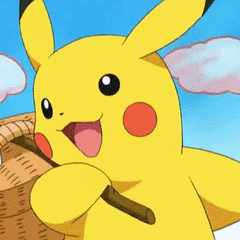-
Posts
158 -
Joined
-
Last visited
Content Type
Forums
Status Updates
Blogs
Events
Gallery
Downloads
Store Home
Everything posted by Dandapani
-
RIG details: Existing parts - i5-8400, RTX 2060Super, 2400mhz 2x8gb CL 17-17-17-39, B360M PRO-VDH Planned parts - 5600x, ASUS TUF x570, 3600 CL 16 (im not sure i will be getting a 1:1:1 CL), CM hyper 212 cooler Games, programs or workloads that it will be used for: Only Gaming. I play RPG games with good graphics at 1440p 60fps-80fps. I don't usually play high fps games. I use my computer for coding and other stuff - this doesnt demand any good pc specs. Question - This upgrade is costing me around 700USD. Will the upgrade be worth the money im spending ?, will I notice a good performance gain ? If I plan to upgrade to 3080 or 6800XT in the next 3 years will these parts be still good ? Should i save money and go for a 5900x with a fairly good RAM and a B550 Board - Im not interested in OC
-
RIG details: Existing parts - i5-8400, RTX 2060Super, 2400mhz 2x8gb CL 17-17-17-39, B360M PRO-VDH Planned parts - 5600x, ASUS TUF x570, 3600 CL 16 (im not sure i will be getting a 1:1:1 CL), CM hyper 212 cooler Games, programs or workloads that it will be used for: Only Gaming. I play RPG games with good graphics at 1440p 60fps-80fps. I don't usually play high fps games. I use my computer for coding and other stuff - this doesnt demand any good pc specs. Question - This upgrade is costing me around 700USD. Will the upgrade be worth the money im spending ?, will I notice a good performance gain ? If I plan to upgrade to 3080 or 6800XT in the next 3 years will these parts be still good ?
-
After getting a SSD i did a fresh install of windows in the new SSD drive partition that i had made earlier. I am installing all the apps back and now, im not getting the option to choose the installation and apps are getting installed under C:\Users\MyName\AppData\Roaming\Microsoft\Windows\Start Menu\Programs\ and not under c>programs files or c>programs files x84. Can anyone help me understand what must be done to avoid this ? Note: I have the old HDD connected to the pc as internal storage and it has the old version of windows 10 installed in it. I haven't formatted it yet.
-
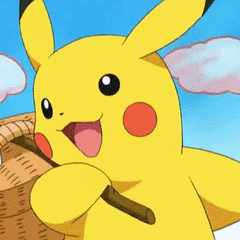
Need help to choose a good mobo for 5600x
Dandapani replied to Dandapani's topic in CPUs, Motherboards, and Memory
Got it. I live in India and currency is india-rupees (INR) I am planning to get the B550 Aorus Elite. Its seems good enough -
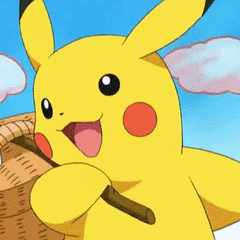
Memory configuration for 5600x
Dandapani replied to Dandapani's topic in CPUs, Motherboards, and Memory
so am i running at 1200mhz memory ? -
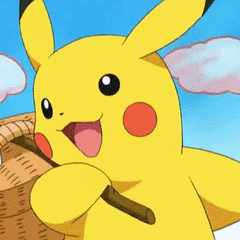
Memory configuration for 5600x
Dandapani replied to Dandapani's topic in CPUs, Motherboards, and Memory
i have 2 sticks of 8gb 1200mhz running at dual channel so together they make 2400mhz. Also i recently noticed i bough two rams of different brand so probably they are not running efficiently -
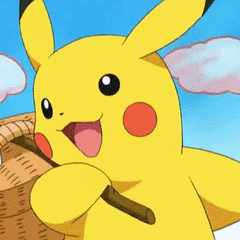
Memory configuration for 5600x
Dandapani replied to Dandapani's topic in CPUs, Motherboards, and Memory
how much does it differ from 3200mhz cl16 8gb (2 sticks of this) -
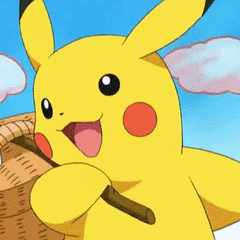
Need help to choose a good mobo for 5600x
Dandapani posted a topic in CPUs, Motherboards, and Memory
My current specs - i5-8400, rtx 2060super, 2x8gb 2400mhz (1200mhz each stick), 1440p, 144hz monitor. I want to upgrade to 5600x, 3200mhz 2x8gb cl16 sticks. Which mobo should i choose between x570 and b550. My requirement is purely gaming and at most i would OC my RAM and nothing else, i have no need of any fancy wifi stuff as well. I have poor knowledge on the main difference between x570 and b550 chipset and i have heard x570 is better in delivering the power and has good oc potential. Please help understanding and make an efficient decision. -
My current specs - i5-8400, rtx 2060super, 2x8gb 2400mhz (1200mhz each stick), 1440p, 144hz monitor. I want to upgrade to 5600x, 3200mhz 2x8gb cl16 sticks. Is this a good upgrade with noticeable performance gain. I recently have been seeing that zen 3 requires a good ram configurations and getting expensive ram extends my budget as i need to buy a good mobo as well. How should i proceed with my upgrade ?
-
I am currently using PC for playing games. Specs- i5-8400, RTX 2060super, 2400mhz 16gb dual channel, 144hz 1440p monitor. I am planing to get b550 aorus elite board, 3200mhz ram, and 3700x or any good ryzen cpu in that range. This upgrade will cost me as much as a new PS5 and later when upgrading the gpu it will again be as expensive as another PS5. What should i do, get a PS5 or just upgrade my computer ? Also can i use my keyboard, mouse, g-sync monitor with the keyboard ? I haven't used the controller ever and i just want to use the PS5 just be replacing the PC (keeping all the peripherals same)
-
"MiniTool Wizard will copy the system required partitions only" ---> if i select this option then c(windows) from HDD will be sent to SSD. --- when this happens will it automatically create a new partition in the SSD ? because my SSD is 500gb and my c(drive) in HDD is 500gb and my d(documents and games) in HDD will remain as it is. I just need to boot windows from SSD and it will work as it is
-
When i clone the c(windows) drive from HDD to SSD will the windows in c; drive of HDD be removed ? If windows exist in 2 drives simultaneously it would create a problem right ? How will i format the HDD c(windows) drive ?
-
I recently got an installed an SSD into my PC. I want to transfer the windows10 os from HDD to SSD. HDD - 1TB has two drives. c(with windows), d(with games and documents) SSD - 500GB has no partition made. I want to make a partition in this SSD and transfer the windows from HDD to this. I know I can make the partition in Device management by shrinking the volume. Lets say i make SSD partition as e; and f; drives. I want to transfer the windows in HDD c; drive into SSD e; drive and then completely format the HDD c; drive. Please help on how to achieve this ?
-
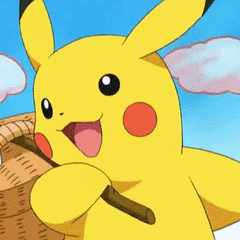
My new ssd shows up as microsoft storage space device
Dandapani replied to Dandapani's topic in Storage Devices
Fixed the problem. I selected the 'Delete' option in the Manage Storage Spaces window, deleted the drive/volume/storage space. Went into the disk management, added a new volume from there. Restarted the computer. it solved the problem. -
When i connected the new SSD i added that in the 'Storage' settings. I didn't create any partitions and added it as a single drive. But its showing up as Microsoft Storage Space Device. How do i delete the pool and all storage spaces and then create a volume with disk management. How to fix this ?
-
@Mateyyy and @Grabhanem - will go ahead with 500gb variant of Crucial MX500 500GB 2.5-inch SSD, the price is reasonable. In the future i can get the NVMe or m.2 when i have a good mobo and have windows running in it. Thank you for the help
-
Budget - 60-70 USD 250 GB to 500(if i can get a good brand for my budget)
-
I am planning to buy an SSD for my gaming computer. I currently have a only 1TB HDD installed. I plan to have new games that i would play most in this SSD. As i dont have a good motherboard (mobo=B360M PRO VDH) with proper heat sinks and since the PC temps are somewhat high. I dont prefer M.2 SSD. I don't have any idea on storage technologies so please advice on choosing the right one. Thank You
-
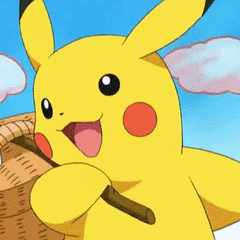
Advantages of x570 over b550
Dandapani replied to Dandapani's topic in CPUs, Motherboards, and Memory
Whats the technical use of having gen4 lanes ? Is it having better performance? Like i said the computer will be used only for gaming -
I am planning to upgrade my computer cpu, mobo and ram. I have selected ryzen cpus and wanted to know is there any major differences between b550 and x570 chipsets ? I want to somewhat futureproof this computer for atleast 3-4 years. This computer will be used only for gaming. I dont have any workstation or video editing requirements. Atmost i will oc the ram and maybe my gpu. I saw there is a big price difference between two chipsets, but is it really worth buying the expensive one (x570) ?
-
@minibois - i tested the games i play with the DSR changed to higher resolution in nvidia control pannel. DSR=2.0 (2715x1527 DSR) Odyssey- Ultra high settings, 45-55 FPS Very High settings, 53-57 FPS Witcher 3- Ultra high settings, 65-72 FPS NFS Heat Ultra settings, with v-sync on 60 FPS was consistent. But when suddenly going off-road or going om-road from off-road i did see frame drops for few seconds(3 sec max). Also visually i didn't notice any change between 1080p and 2715x1527 resolution.
-
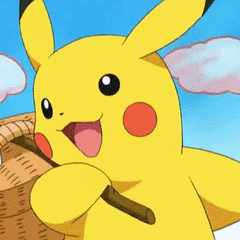
Is 1440p monitor good for pairing with RTX 2060s
Dandapani replied to Dandapani's topic in New Builds and Planning
@Gamer Schnitzel I tested my games by changing the resolution using the DSR settings. This is what i found. DSR=2.0 (2715x1527 DSR) Odyssey- Ultra high settings, 45-55 FPS Very High settings, 53-57 FPS Witcher 3- Ultra high settings, 65-72 FPS NFS Heat Ultra settings, with v-sync on 60 FPS was consistent. But when suddenly going off-road or going om-road from off-road i did see frame drops for few seconds(3 sec max). Also visually i didn't notice any change between 1080p and 2715x1527 resolution.