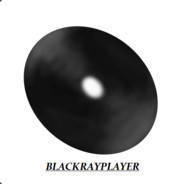-
Posts
34 -
Joined
-
Last visited
Awards
This user doesn't have any awards
Contact Methods
-
Steam
BlackRayPlayer
-
Origin
BlackRayPlayer
-
UPlay
BlackRayPlayer
-
PlayStation Network
BlackRayPlayer
-
Xbox Live
BlackRayPlayerXL
System
-
CPU
intel Core 8th Gen i5-8600K Hexa-Core @4.7GHz O.C
-
Motherboard
Asus Z370-P
-
RAM
16GB DDR4 @2666MHz Corsair Vengeance LED
-
GPU
Zotac Nvidia GeForce GTX 1060 6GB mini
-
Case
APEX 2 in 1 Mid-ATX
-
Storage
250GB WD SSD + 500GB WD SSD + 4TB Seagate Barracuda 5900RPM HDD + 6TB Seagate Iron Wolf 7200RPM NAS
-
PSU
520watt SeaSonic 80+ Bronze
-
Display(s)
Acer 1080p @144Hz
-
Cooling
Cryorig H7 Quad-Lumi
-
Keyboard
Razor Chroma Ornata
-
Mouse
Logitech 300s
-
Sound
Logitech G430 7.1 Surround Headset
-
Operating System
Windows 10 Pro
- PCPartPicker URL
Recent Profile Visitors
The recent visitors block is disabled and is not being shown to other users.
BlackRayPlayer's Achievements
-
The title indicates the issue, I indicated the issue in the paragraph without directing the reader to it. Now I've highlighted what my issue was or may still be an issue. I've even modified the text and I do not know how to be any clearer and while maintaining my own rhetoric on the subject matter.
-
I've been struggling to figure out as to why my computer has been shutting down. I've check thermal paste, Case fans, the Corsair liquid Cooler, checked PC temps and have found no issues until I checked the Corsair iCure Software. I'm running an intel Core 9th Gen i7-9700K of course it is going to run hot! Am I just crazy, or do I have the right feeling to say that Corsair is stupid for limiting my Computer to run at lower than 70℃ and as soon as the CPU does hit 70℃; Corsair iCue Software shuts my entire computer down. I've tweaked the settings to where it can go as high as 82℃, all fans kick on to 100%, 88℃ LEDS Signals warning, and lastly shut down at 95℃; 100℃ being the Tjunction. I really do not see my unit getting that hot to be honest.
-
Looking at building a new computer. I was thinking of making an intel Core 12th Gen i5-K machine, however; should I wait on intel Core 13th Gen i5-K? Should I even bother building a new machine, is what I have good for a few more years? Primary Asus Z390-P Windows 10 64-bit intel Core 9th Gen i7-9700K 3.6GHz/4.9GHz 32GB DDR4 RAM @2900MHz (CPU DRAM Cannot Handle X.M.P. @3200MHz) Zotac Nvidia GeForce RTX 3070 8GB ARTIC WHITE EDITION Secondary Asus Z370-P Windows 10 64-bit intel Core 8th Gen i5-8600K 3.6GHz/4.3GHz 32GB DDR4 RAM @3200MHz (CPU DRAM Can Handle X.M.P. @3200MHz) Zotac Nvidia GeForce GTX 1060 6GB
-
I didn't care if it went faster or not, I wanted something reliable and had a lot of storage space.
-
I have a 1TB SamSung 980 Pro NVMe Gen 4 M.2 SSD. It's not any faster than a 256GB NVMe Gen 3 M.2 SSD that I have had [on a Gen 3 Mobo], and only bought because it actually at a store that I went to, not expecting them to have this type of product. Then I also wanted an M.2 that was really large and was the only variant they were carrying.
-
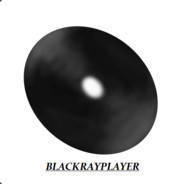
DDR4 RAM @3200MHz
BlackRayPlayer replied to BlackRayPlayer's topic in CPUs, Motherboards, and Memory
Now thinking back. I've been having some bad luck with the intel Core 9th Gen i7-9700K, because my first one was dud. Didn't matter what the RAM was set to on the Z370-P (because I bought the Z390-P Mobo later on) and it was constantly having issues. My second, though intel warranty replacement, may still not accept an X.M.P., however; doesn't just completely crap out on me every five seconds. -
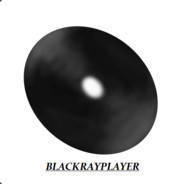
DDR4 RAM @3200MHz
BlackRayPlayer replied to BlackRayPlayer's topic in CPUs, Motherboards, and Memory
The same can be said with intel Core 8th Gen i5-8600K, however; it's running the DDR4 RAM @3200MHz like a champ! My intel Core 9th Gen i7-9700K can technically only support up to @2800Mhz to @3000MHz. I am aware that this is in fact memory overclocking with the JDEC specifications being between @2133MHz/@2666MHz I appreciate it and I will look into it. -
I have two machines running with two slight variants to their builds: First Machine: Asus 370-P Windows 10 64-bit intel Core 8th Gen i5-8600K 3.6GHz/4.3GHz 32GB DDR4 RAM @3200MHz G.Skill Aegis (x4 8GB) Zotac Nvidia GeForce GTX 1060 6GB mini 520watt SeaSonic 80+ Bronze Second Machine: Asus 390-P Windows 10 64-bit intel Core 8th Gen i7-9700K 3.6GHz/4.9GHz 32GB DDR4 RAM @3200MHz Corsair Vengeance RGB Pro (x4 8GB) Zotac Nvidia GeForce RTX 3070 8GB Artic White O.C. Edition 650watt SeaSonic 80+ Platinum My issue is with the second machine. The RAM cannot use it's X.M.P., I have it clocked @2666MHz due to crashes, freezes, BSOD. The first machine has no issues running in X.M.P. and I'm wondering if it has anything to do with the i7-9700K processor? Originally I had the i7-9700K in the i5-8600K's Asus Z370-P motherboard and still ran into the same issue of not being able to handle an X.M.P.. Would anyone have any ideas what my issue might be.
-
Perhaps.
-
I've had third-party ship in faster than this. Still though, it's rather annoying.
-
I've been waiting since the 8th for computer case fan cables, because they happen to be short. Ordered cables through Newegg and instead, I end up with this transit list:
-
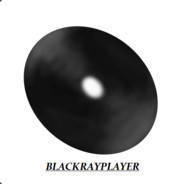
NVIDIA and AMD GPUs in the same system?
BlackRayPlayer replied to MysterELIVE's topic in Graphics Cards
I've actually had two cards in a system, although both were Nvidia. The way it would work is whichever card is in your top PCIe x16 slot, that is the primary dedicated GPU in the system, and the second card... just sits and looks pretty in the side panel. Seriously, because it does nothing unless you multi-monitor; which even if you connected the monitor to that card, it only starts working to duplicate what your primary GPU has provided for the secondary display. -
It seems that my issue was that the 8-Pin connecter, that attaches from my fully modular PSU to the motherboard, was faulty and luckily had another that worked. Now I have my computer up an running; using it right now.
-
I've had this computer since 2017 (with some new parts): Asus Z370-P Windows 10 64-bit intel Core 8th Gen i5-8600K 32GB DDR3 RAM @3200MHz G.Skill* New 256GB M.2 SSD + 500GB WD SSD + 4TB Seagate Barracuda @5900RPM Nvidia GeForce GTX 1060 6GB 520Watt SeaSonic 80+ Bronze I have no idea as to why it is no longer posting after reassembling it from one Computer Case to another. Motherboard lights up like normal, tested PSU with a tool that came with my 650watt Platinum for my newer build. I have tried everything that I can think of to troubleshoot this issue. I have taken everything practically out of the computer. Only to get the same outcome, the CPU Cooler spins, lights up, however; I cannot get a display on a monitor. No beeps, even when all the RAM was removed.
-
Is this a decent PSU? Windows 10 64-bit Pro Asus Z370-P (Version 1) intel Core 8th Gen i5-8600K + Cryorig Quad H7 Quad-Lumi (CPU Cooler) 32GB DDR4 RAM @3200MHz Corsair RGB Pro (4x 8GB) Nvidia GeForce GTX 1060 6GB 500GB WD SSD + 500GB PNY SSD + 256GB M.2 SATA Ⅲ + 256GB M.2 NVMe + 4TB Seagate HDD @5900RPM + 6TB NAS @7200RPM Blu-Ray Optical Drive Wireless Card PCIe x1 + SATA 6.0 Port PCIe x1 + Additional 2x USB 3.0 Ports PCIe x1