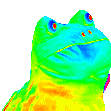-
Posts
113 -
Joined
-
Last visited
Reputation Activity
-
 NotMrTaco got a reaction from Tech_Dreamer in $1500 Overkill PC
NotMrTaco got a reaction from Tech_Dreamer in $1500 Overkill PC
Here's some more pictures!
1st Picture: In the case when the CPU debug light was scaring me.
2nd/3rd Picture: After the fix, playing around with the lighting. Sleeved Cable Extensions go a long way.
4th Picture: After I reseted the RTC ram, during a bios update.
5th Picture: Downloading Forza Horizon 4, thanks to Xbox Game Pass. The clock in the front is a bluetooth speaker which is what I'm using for sound. It packs a punch.
-
 NotMrTaco got a reaction from Tech_Dreamer in $1500 Overkill PC
NotMrTaco got a reaction from Tech_Dreamer in $1500 Overkill PC
So I always wanted to get a gaming pc because my laptop had always held me back. It's an old Toshiba satellite p775-s7215. I was thinking of possibly putting in a 120gb ssd, and replacing the thermal paste on the CPU and re-purpose it as a server for Minecraft. I finally managed to get a IT internship over the summer, and racked in some cash which went to this PC and a couple of other goodies. Now having this PC for only a couple days I can say, this is overkill for my use case. I should have gotten a ryzen 5 3600, and a b450 tomahawk mobo, with 16gb of ram rather than 32. Everything else, is fine for my use case, the 500gb ssd, and 2 tb HDD, and the case and psu. Nonetheless, I enjoyed building this PC even though I was spooked for a bit, because it wouldn't go past the CPU debug light. I then reseted the RTC ram and it worked fine. I have a r9 280x vapor-x from Sapphire in there while my rtx 2070 super arrives.
1st Picture: r9 280x, borrowed from my cousin, he thought it broke, but then when I tried it, it worked perfectly.
2nd Picture: All of the parts (minus the r9 280x) and the rtx 2070 super.
3rd Picture: Testing the parts outside of the case.
4th Picture: After the first boot.
-
 NotMrTaco reacted to Jurrunio in Vulkan on Nvidia
NotMrTaco reacted to Jurrunio in Vulkan on Nvidia
Yes, for quite some time (since 600 series). I'd just blame the developer of the emulator not optimizing well, it's not Nvidia's fault. Sure in DOOM Nvidia cards in general dont benefit from Vulkan as much as Radeons do, but it's far better than "stuttering" or "glitching out".
-
 NotMrTaco got a reaction from leo1798 in $1500 Overkill PC
NotMrTaco got a reaction from leo1798 in $1500 Overkill PC
Yeah! As I was parting it out, I originally thought of just 1 big ssd because I didn't want to have to worry about configuring where files go, but then my co-worker who's also a pretty good friend of mine from school recommended I get a storage drive as well as a SSD because I'm going to go through 1 terabyte quickly. And besides i paid about $110 for the 500gb ssd and 2tb hdd, for that same price I would have only gotten like a 1tb ssd. I might later on, hopefully next summer, install another m.2 ssd, possibly of the pcie 4.0 kind because I believe my motherboard has a cover which acts as a heatsink for the m.2.
-
 NotMrTaco got a reaction from Sacke in Is Buying an RTX 2070 Super Gaming OC With a $1500 Budget a Good Idea?
NotMrTaco got a reaction from Sacke in Is Buying an RTX 2070 Super Gaming OC With a $1500 Budget a Good Idea?
With your 15.000 kr budget, I'd look at a 5700xt or a rtx 2070 super. If you want ray-tracing get the rtx 2070 super, but in my opinion the 5700xt is a better option, as they perform similarly, but the 5700xt is cheaper. Its like a 800kr difference(I took the difference from the most expensive 5700xt and the cheapest rtx 2070 super), but make sure not to get the MSI evoke oc, as it has a cooling flaw with one of the thermal pads.
-
 NotMrTaco reacted to leo1798 in $1500 Overkill PC
NotMrTaco reacted to leo1798 in $1500 Overkill PC
Looks great! I honestly don't think that your choice of motherboard was a mistake as ASUS has been dominating the low-end X570 lineup and you have more upgrade headroom in the future. You'll also appreciate the 32 gigs of ram - I built just over a year ago when RAM was still super expensive so I got only 16 for what you probably paid for 32, lol. In hindsight you should have maybe ditched the hard drive/512 GB SSD and just gotten an Intel 660p 1 or 2 TB NVMe drive as hard drives are a pain in the ass and that drive is super cheap but performs well. But regardless, it looks great and I hope you enjoy it!
-
 NotMrTaco reacted to Skiiwee29 in 3700X Clock underload
NotMrTaco reacted to Skiiwee29 in 3700X Clock underload
Thats normal. It compensates voltage and speed for thermals.
-
 NotMrTaco reacted to lavacandy in X570 gaming tuf wifi debug light
NotMrTaco reacted to lavacandy in X570 gaming tuf wifi debug light
reset you bios take the battery out
-
 NotMrTaco got a reaction from Marinatall_Ironside in Nvidia games on RTX
NotMrTaco got a reaction from Marinatall_Ironside in Nvidia games on RTX
Okay, I will order it, but then if I haven't gotten anything I will most likely email Amazon or Nvidia.
-

-
 NotMrTaco reacted to geo3 in 3200mhz cl16 or 3600mhz cl16
NotMrTaco reacted to geo3 in 3200mhz cl16 or 3600mhz cl16
What is the workload? Does it require more than 16Gb? Having more ram than you need gets you nothing. Personally I'd go for the faster stuff.
-
 NotMrTaco reacted to Kpite in 3200mhz cl16 or 3600mhz cl16
NotMrTaco reacted to Kpite in 3200mhz cl16 or 3600mhz cl16
Never had issues with G.Skill, as for OLOy, I don't have much of an opinion since I don't owe any ram sticks from them. If we were comparing them by raw performance / size, then I would take the 32gb as well.
-

-
 NotMrTaco got a reaction from Envit0 in 1080p 144hz or 1440p 144hz
NotMrTaco got a reaction from Envit0 in 1080p 144hz or 1440p 144hz
My cpu is going to be a ryzen 7 3700x.
-
 NotMrTaco reacted to Sorenson in 1080p 144hz or 1440p 144hz
NotMrTaco reacted to Sorenson in 1080p 144hz or 1440p 144hz
I’m using a 2070 super and I would definitely go with the 1440p 144hz and a VA or IPS panel with at least 300 nitts of brightness.
Every game I play is running maxed and looks great. The worst FPS I get is around 67 in Final fantasy XV with everything maxed (this is the most demanding game I own).
-
 NotMrTaco reacted to Untitled in 1080p 144hz or 1440p 144hz
NotMrTaco reacted to Untitled in 1080p 144hz or 1440p 144hz
1440p 144hz. good balance between sharpness and smoothness. either 2070 or 5700 won't have any problem running 1440p.
-
 NotMrTaco reacted to Envit0 in 1080p 144hz or 1440p 144hz
NotMrTaco reacted to Envit0 in 1080p 144hz or 1440p 144hz
What is your CPU? As it plays bigger role when talking about high refresh rates. I would suggest to go straight to 1440p, As even at 1080p you will not be getting the 144hz in many titles (not talking about CSGO etc.) and the addition of extra detail and bigger screen will be much more enjoyable
-
 NotMrTaco reacted to Akira Shimazu in 1080p 144hz or 1440p 144hz
NotMrTaco reacted to Akira Shimazu in 1080p 144hz or 1440p 144hz
my preference its 1080P 144hz, because its more stable at high frame rate
and mine is 22inch IPS so. i dont like VA and TN
-

-
 NotMrTaco reacted to Zando_ in Nh-d15s on AM4
NotMrTaco reacted to Zando_ in Nh-d15s on AM4
^^^ I think mine came with the AM4 mounting stuff, but I've never put it on an AMD chip so I never actually checked. But any more recent models should have it in the box, if not:
If you have the invoice/receipt for your motherboard and cooler, they'll give you whatever mounting hardware you need for free (only reason I can't get the LGA1366 mount kit free is my mobos are used and I don't have OG receipts for them, buying new you won't have that issue).
-
 NotMrTaco reacted to LogicalDrm in Nh-d15s on AM4
NotMrTaco reacted to LogicalDrm in Nh-d15s on AM4
At this point it should include bracket. Unless you have really bad luck and get over 3 year old unit.
-
 NotMrTaco reacted to MeatFeastMan in Nh-d15s on AM4
NotMrTaco reacted to MeatFeastMan in Nh-d15s on AM4
If it doesn't include the mounting for AM4, then you can either get all the other parts first (including the cooler) and submit a form to Noctua and they'll give you the mounting kit for free:
https://noctua.at/en/nm-am4-mounting-kit
Or you can buy it from amazon, it's very cheap:
https://www.amazon.com/Noctua-nm-am4-Hardware-Cooling-Accessory-Hardware/dp/B01MTEFT52
-
 NotMrTaco reacted to rice guru in Best headphones and AMP/DAC
NotMrTaco reacted to rice guru in Best headphones and AMP/DAC
now I know I basically reccoemnded my personal gear but they really are the best for your use case and needs IMO at that price point.
-
 NotMrTaco reacted to rice guru in Best headphones and AMP/DAC
NotMrTaco reacted to rice guru in Best headphones and AMP/DAC
my favortie cans for gaming is the 990 but can be sharp for music. I would recommend my personal setup the monoprice liquid spark and the topping d10 but if you want to spend less money on a dac amp the fx audio dac x6 is a great option for the 990 pro 250 ohm. but if you just wanna spend less the 58x is really good for gaming too the soundstage isn't as wide or is the imaging as good as the 990 it's stll one fo the best it's a great all rounder for any kind of music. you can run these on board if you want but I would personally pair it with a Fiio K3.
-
 NotMrTaco reacted to jones177 in Is This LG monitor good enough?
NotMrTaco reacted to jones177 in Is This LG monitor good enough?
For a low end widescreen setup it is perfect.
If you have a video card that is equal to or better than a GTX 1080 go with a 3440 X 1440 version though it would probably cost twice as much.
I use the 3840 X 1600 version that has the same 75hz and the same HDR. I think it is a perfect match for my 2080 ti.
I does have cheesy HDR but it looks better than no HDR in games that support HDR.