-
Posts
113 -
Joined
-
Last visited
Awards
This user doesn't have any awards
Recent Profile Visitors
606 profile views
JPStone's Achievements
-
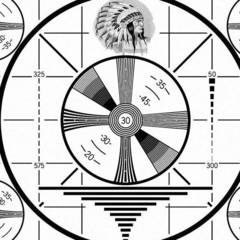
Whats the deal? Prime95 and 9900K
JPStone replied to JPStone's topic in CPUs, Motherboards, and Memory
Right clicking the Icon was futile. No options not window no menu. Nothing. Otherwise the PC was behaving normally... Odd. -
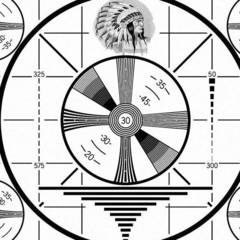
Whats the deal? Prime95 and 9900K
JPStone replied to JPStone's topic in CPUs, Motherboards, and Memory
I went into the drop down Menu in the Program window and selected "Stop Test" and selected "all workers" then I closed the program by selecting Exit from drop down. A couple mins later, and I guess I should have mentioned this in the OP but I tried to re-open Prime95 and the program would not open but the Icon remained in the Sys Tray? -
Maybe try here? See if one of these might work...Tech Power UP MSI HD 7750 BIOS collection
-
So I picked me up a 9900K and have been playing around with the overclocking. I have what seems to be a stable 5 GHz with 3 AVX Offset. I can run AIDA all day long and I saturate my AIO at around 92c but no throttling. Can run Cinebench 5,6,7 times in a row rapid fire no BSOD no issues. Ran Time Spy and hit 8666 with the CPU score over 12,000. Prime95 small FTTs however, which from what I have read is supposedly the be all end all of stability testing, gets funky... It puts an AVX load on the CPU and the CPU ramps up to 4.7 GHz but unlike with AIDA I am not getting 100% usage reported but there are no errors reported and the test will continue to run as if normal with no BSOD. It will hover around 90% utilization and when I manually stop the testing and try to close Prime95 it will not close. The window closes but it will not leave the sys tray. I have to restart the PC. I don't know I am going to call it stable until proven otherwise but figure I would post it up here and maybe someone can shed some light on this or suggest a cause and or solution to this issue. I don't know what but its just kinda bugging me that every other bench seems fine but that one but to me that is more proof that is a software and not a hardware issue?
-
Yea selling custom build PCs (or an used PC hardware) is for sure tough. You almost have to be giving bargain basement pricing to sell at least quickly. Those like us on here (enthusiasts) if we want a custom PC we build one not go out and buy one that someone else has built. Those who want to just buy a pre built rig I think would rather maybe spend a little more and go to Origin or NZXT BLD or other boutique retailers and get a custom rig that comes with all new in box parts and some sort of guarantee. Not much incentive to buy used especially at anywhere near MSRP prices. I don't get how I see these 1080 Ti cards popping up for $800+ asking price when you can get a 2080 for $900. Yea they are rare now a days but a 2080 is just as good and maybe a little better than a 1080 ti. Im not in a hurry so if I get some offers ill entertain them and if not IDK maybe ill just part it out before the value of the components drops even more.
-
I do have a 500GB SSD that I could throw in I guess that would be fair enough and increase interest in PC. The HDD is not horrible for gaming yea maybe not the best but better than some HDDs I have used in the past. Point taken and thank you.
-
I lowered the asking to $900 see if I get any offers. Not in any rush to sell it. Really hoping to get enough out of it to buy a 2080. Thank you for your input its always though to price a CPU you built I think since you have a more invested interest in getting as much for it as you can also I unfortunately bought most of the stuff during the crypto craze so everything was much more expensive and I knew I would never get out of it what I put into it when I did decide to sell it.
-
$1000 USD for i? Ryzen 7 2700X w/Wraith Max Cooler. Asus Prime X470-PRO 16GB (2X8GB) Gskill Trident Z RGB PNY Geforce GTX 1070 XLR8 OC2 Seagate BarraCuda 1TB 2.5" HDD EVGA 650 GQ 650 W 80+ Gold PSU Thermaltake View 71 TG Full Tower ATX case... Thanks.
-
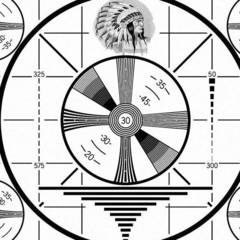
Will 650W be enough? Let me know what you think.
JPStone replied to JPStone's topic in Power Supplies
Thanks. Yea not gonna be shunt modding it can not afford to risk frying it at least until I can afford an upgrade then maybe ill see how far I can push a 1070 before it burst into flames or spews out "Blue Smoke" ? -
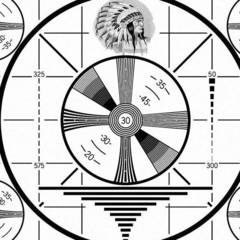
Will 650W be enough? Let me know what you think.
JPStone replied to JPStone's topic in Power Supplies
Id think yes or roughly the same amount of power anyway only because Turning cards are more power efficient than the Pascal ones. My 1080 I have in my current rig pulls around 108W-110W at 100% Load -
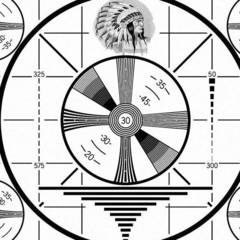
Will 650W be enough? Let me know what you think.
JPStone replied to JPStone's topic in Power Supplies
EVGA 650 GQ 80+ Gold -
Looking to use a 650W 80+ Gold EVGA PSU I already have for this build. Will it be enough? Not gonna do any insane overclocking but PBO will be on and I know from experience the CPU will pull around 150W at load with PBO enabled at board max settings. Not sure about the GPU (PNY Geforce GTX 1070 XLR8 OC2). l am thinking 650W would be enough with a little headroom for efficiency but thought I would get a second opinion or two. Thanks guys let me know what you think. Ryzen 7 2700X 16 GB GSkill Trident Z RGB CL16 3200 MHz Open Loop CPU cooler w/ D5 PWM pump GTX 1070 W/ Dual Fan cooler 3 120mm Case Fans 3 140mm Case Fans 1TB SSD Maybe one 16" RGB Strip
-
Picked myself up an 8700K and a Gigabyte Z390 UD MoBo. I have only ever OCd Ryzen before so Intel I have come to learn is kinda a whole new game. I have gotten my 8700K to 4.6 GHz all core stable but all these odd settings like Uncore and C states and all that have me confused. I tried to follow a guide that all but guaranteed 5.0 GHz and that was a bust. I am at 4.6 GHz buy just setting the multiplier to 46 and bumping the voltage to 1.31V and maybe got lucky. I am wondering is the limiting factor here my chip or maybe the MoBo? The motherboard is missing some overclocking features like VCore LLC control (it only has internal LLC settings) no BCLK adjustments. Also the guide recommended I disable VT-d, Intel Speed Shift, and all of the C state support but doing that seems to make it less stable. My current rig setup is as follows 8700K Gigabyte Z390 UD Kraken X62 AIO CPU cooler 32GB GSkill Royal CL16 3200 GTX 1080 on open loop cooler 850W Corsair 80+ Gold PSU Any suggestion tip, advice or anything else would be much obliged as I venture to try and hit 5 GHz on this chip.
-
So this has me perplexed. I built a new rig with an Intel i5 9400F and a PNY GTX 1070 XLR8. I pitted it againts my Ryzen 7 2700X build with a 1080 FE. I assumed the Ryzen with the 1080 would smoke the Intel build and I was correct for the most part. Where I am perplexed is in the combined score. As you can see even though the Ryzen build did almost 4000 more points on Firestrike and had a 81% better physics score the combined scores favor the Intel 9400F/1070 build. Am I correct in assuming that it is because the bus clock on the 1070 is juiced. IDK just seems odd to me that a 8/16 CPU w/ a water cooled 1080 would beat out a Water cooled 6/6 CPU and a 1070 air cooled
-
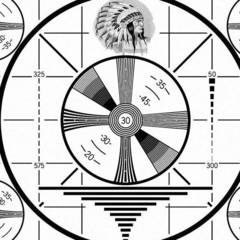
ASUS 4406 BIOS Update nerfed my rig???
JPStone replied to JPStone's topic in CPUs, Motherboards, and Memory
I looked at the Taichi. Nice but kinda pricey. I was watching Buildzoids reviews and for low to mid tear X470 he recommended the MSI X470 Gaming Pro over the ASUS Prime X470 Pro even though they have a very comparable VRM. ASUS really dropped the ball with the Prime X470 by not including any post codes or even LEDS, No reset CMOS button and a lot of stuff missing in the BIOS that MSI has and at a lower cost. Like a BCLK adjustment among other things. If indeed the X570 boards (and Ryzen 3000 for that matter) are around the corner Ill probably just deal and wait since plan was to upgrade as soon as the next gen AMD desktop stuff launched.


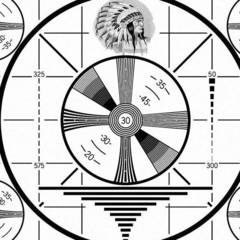




.png)







