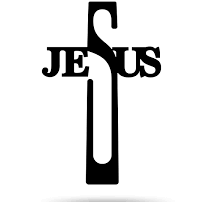-
Posts
64 -
Joined
-
Last visited
Awards
This user doesn't have any awards
Profile Information
-
Location
'Straya m8
-
Interests
Basically everything about computers
System
-
CPU
AMD Ryzen 3 3100
-
Motherboard
Gigabyte B550M GAMING AM4
-
RAM
Patriot VIPER 4 3200Mhz CL16 DDR4
-
GPU
Sapphire Radeon RX Vega 56 8GB HBM2
-
Case
DeepCool Tesseract
-
Storage
Samsung 840 Evo 120GB SSD Seagate Barracuda 7200.10 500GB HDD Hitachi 1TB 7200 HDD
-
PSU
Cooler Master MWE 750W 80+ White
-
Display(s)
Philips Momentum 272M8 144Hz 1ms
-
Cooling
DeepCool Alta 7
-
Keyboard
Logitech G413 Silver
-
Mouse
Razer Basilisk
-
Sound
Razer Man 'O' War 7.1
-
Operating System
Microsoft Windows 10
Recent Profile Visitors
686 profile views
av28's Achievements
-
Sometimes what would happen is that I turn on my PC and all the fans (CPU and GPU included) turn on along with the lighting and there aren't any abnormalities, apart from getting no signal to my monitor, which I found that in order to 'fix' this I restart my PC until the monitor gets signal. However, this happens fairly inconsistently and I have no clue why. I wouldn't think its my graphics card since it functions absolutely fine - theres no artefacting and games perform as well as they usually do and the card's temperature is normal. I would really appreciate if anyone can tell me some advice or help me with this issue. Thanks! (Apologies if this is the wrong section of the forum to post)
-
Never mind, its all good now, I just restarted my PC and I changed it to 144Hz with no problems
- 2 replies
-
- refresh rate
- 144hz
-
(and 1 more)
Tagged with:
-
I just bought a Philips Momentum 272M8 144Hz monitor and I attempt to change the refresh rate, it comes up with an error saying "The display control panel is unable to change the display settings. You may not have appropriate administrative rights to change these settings." No matter what refresh rate I attempt to change it to, it comes up with this error message. I am the only person that uses this PC and my account is an administrator. My GPU is an RX Vega 56 that runs just fine. Help is appreciated. Cheers.
- 2 replies
-
- refresh rate
- 144hz
-
(and 1 more)
Tagged with:
-

RX Vega 56 crashes at stock speeds (Furmark) and runs worse in games when OC'd
av28 replied to av28's topic in Graphics Cards
Ah ok, I was afraid it was faulty haha. The vega 56 had me unexpected as to how unstable it is -

RX Vega 56 crashes at stock speeds (Furmark) and runs worse in games when OC'd
av28 replied to av28's topic in Graphics Cards
I think I fixed the problem, I set the Power Limit to +50% which seems to have fixed my problem -

RX Vega 56 crashes at stock speeds (Furmark) and runs worse in games when OC'd
av28 replied to av28's topic in Graphics Cards
Never mind my previous reply, it black screened while I was playing Forza Horizon 4. Im going to claim to the seller that it is indeed faulty. -

RX Vega 56 crashes at stock speeds (Furmark) and runs worse in games when OC'd
av28 replied to av28's topic in Graphics Cards
Yeah, it works 100% in games, no problems what so ever -

RX Vega 56 crashes at stock speeds (Furmark) and runs worse in games when OC'd
av28 replied to av28's topic in Graphics Cards
So it's normal for it to crash on stock speeds? -
I got my vega 56 just yesterday second hand, and I was curious about OC-ing it, I ran my OC while playing Battlefield V, and the frames were noticebly lower than what they were when the graphics card was running at stock speeds. I decide to run furmark and it black screened with furmark crashing so I set it back to stock. I try furmark again and the same black screen fur mark crash had occurred. Did i buy a faulty vega 56? Throughout the years of owning many GPUs I have never seen one crash at stock speeds. I have not done any undervolting, and of course I have set it back to stock. However, it can play games just fine; no freezes or crashes. Edit: Spelling
-

Underclocked RX Vega 56 eBay Listing - Should I be concerned?
av28 replied to av28's topic in Graphics Cards
What also popped out was that he sold off 3 R9 380 8GB with Zcash/Eth in the title. So I am guessing he has been mining Zcash and Etherium for quiet some time now, so that would be why he upgraded to the vega 56's and is planning to get something even faster. Edit: I also checked his feedback as a seller, and he has gotten 18 feedback in total. All but one is positive, with the one being neutral. -

Underclocked RX Vega 56 eBay Listing - Should I be concerned?
av28 replied to av28's topic in Graphics Cards
Yeah true, good point -

Underclocked RX Vega 56 eBay Listing - Should I be concerned?
av28 replied to av28's topic in Graphics Cards
https://www.ebay.com.au/itm/Sapphire-AMD-Radeon-RX-VEGA-56-8GB-Negotiable/133268562058?_trkparms=aid%3D111001%26algo%3DREC.SEED%26ao%3D1%26asc%3D20180816085401%26meid%3D840291c9a39e42cdab7e4ac94ec984b4%26pid%3D100970%26rk%3D1%26rkt%3D15%26sd%3D133268562058%26itm%3D133268562058%26pmt%3D0%26noa%3D1%26pg%3D2380057&_trksid=p2380057.c100970.m5481&_trkparms=pageci%3A97a7a9a3-1fe9-11ea-84bf-74dbd1803733|parentrq%3A0e1e6a5316f0a99bed23a23affb13146|iid%3A1 heres the link m8 -

Underclocked RX Vega 56 eBay Listing - Should I be concerned?
av28 replied to av28's topic in Graphics Cards
The seller has 100% positive review scores