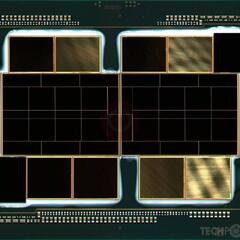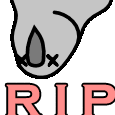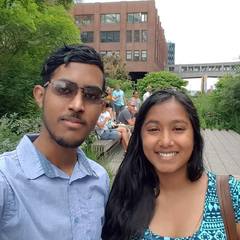-
Posts
2,592 -
Joined
Reputation Activity
-
 Lady Fitzgerald reacted to Normand_Nadon in Linus and Linux challenge
Lady Fitzgerald reacted to Normand_Nadon in Linus and Linux challenge
When I heard Linus talking about Notepad ++ I immediatly was convinced that he did not get it at all! Notepad ++ is a solution for the atrocious options available in Windows, but on linux, any included text editor beats it instantly! Gedit is one good example... I have been coding more in gedit than I have been on a real code editors... Hell even nano beats notepad ++ easily!
Linus wants to do Windows stuff in Linux... He is not interested in the alternative workflow... It is not a winning recipe... If you want to do things the windows way, use Windows! If you try Linux, or Mac, or anything else, you need to learn the OS's workflow!
Would you try to use an Android phone the Windows way?
-
 Lady Fitzgerald got a reaction from beace in Linus and Linux challenge
Lady Fitzgerald got a reaction from beace in Linus and Linux challenge
I also started with Linux Mint except I chose the Cinnamon desktop based on recommendations I had read and seen in videos addressed to Windows refugees like me. Linux Mint also has an excellent user forum where newbies can get help (they have saved my bacon more times than I can remember).
I steered clear of POP!_OS, even though it is free, since it is proprietary and support for it would end if System 76 ever went belly up. After buying a System 76 laptop, I learned that their support is "less than stellar" so I lucked out there. I also steered away from Zorin for similar reasons plus I read somewhere that their kernel updates tend to be a bit behind.
When one is switching to Linux, one has to understand that LINUX IS NOT WINDOWS!, something Linus has not grasped yet and will continue to have grief until he does. The purpose of this challenge was unrealistic because there is an initial learning curve that has to be surmounted before tackling the more advanced stuff. In other words, Linus needs to learn to crawl before he learns to walk and needs to learn to walk before learning to run. Running headlong into more advanced tasks before becoming familiar with the basics is a recipe for disaster, which is the primary reason Linus is having one disaster after another.
I also read somewhere that the more proficient someone is in another OS, the harder the switch to Linux will be since so much has to be unlearned. While in no way do I consider myself to be a Windows expert, I still was amazed by the amount of "unlearning" I had to do, even though I was fully expecting it.
After seeing that Linus installed Notepad++ via Wine, I just stopped watching it since Linus still hasn't received the memo that Linux is NOT Windows. There are plenty of native Linux applications that can do what Notepad++ can do, mayhap even do more. Linus needs to learn that Windows programs do not port well into Linux, if at all, even with Wine, Crossover, etc. Instead of thinking in terms of using Windows programs or finding exact replacements, he needs to be thinking about the result he wants to achieve, then see what Linux programs will give the same result. It may even be necessary to adopt a completely different work flow to get the desired results. Then he needs to accept he has to "forget" how he did things in Windows and that there will be a learning curve for the new programs and/or workflows. Until then, Linus, and anyone else making the same mistakes, is doomed to dismal failure.
So far, I've found acceptable, sometimes even superior, native Linux replacements for programs and/or workflows I used in Windows with only one exception (DVDFab and I've found a replacement program that has been meeting my needs much of the time ) so, if a rank noob with learning disabilities like me can do it, someone with an equal or better grasp of computers as me, such as Linus (he could run circles around me) can do it.
Another valuable piece of advice for Linux newbies is to first install Linux on a separate computer and take time to fool around with it instead of just diving in. The first thing to learn after installing Linux is how to backup the installation so one can quickly restore it after borking it (and there will be many, many times the installation will become borked during the learning process; just accept it and not start distro hopping the first time it happens). Diving in and expecting it to immediately work the way you want will result in serious disappointment.
I've been using Linux Mint Cinnamon as my daily driver (heck, my only driver) for close to two years now and I still consider myself to be a beginner. I'm nowhere nearly as knowledgeable on Linux as I was on Win 7 (the last good OS Windows had despite MS degrading it toward the end) and I didn't consider me to be an expert on Win 7, but I'm still learning and have been happy with Mint, happier than I was with steadily declining Windows' OSes.
-
 Lady Fitzgerald got a reaction from Normand_Nadon in Linus and Linux challenge
Lady Fitzgerald got a reaction from Normand_Nadon in Linus and Linux challenge
I also started with Linux Mint except I chose the Cinnamon desktop based on recommendations I had read and seen in videos addressed to Windows refugees like me. Linux Mint also has an excellent user forum where newbies can get help (they have saved my bacon more times than I can remember).
I steered clear of POP!_OS, even though it is free, since it is proprietary and support for it would end if System 76 ever went belly up. After buying a System 76 laptop, I learned that their support is "less than stellar" so I lucked out there. I also steered away from Zorin for similar reasons plus I read somewhere that their kernel updates tend to be a bit behind.
When one is switching to Linux, one has to understand that LINUX IS NOT WINDOWS!, something Linus has not grasped yet and will continue to have grief until he does. The purpose of this challenge was unrealistic because there is an initial learning curve that has to be surmounted before tackling the more advanced stuff. In other words, Linus needs to learn to crawl before he learns to walk and needs to learn to walk before learning to run. Running headlong into more advanced tasks before becoming familiar with the basics is a recipe for disaster, which is the primary reason Linus is having one disaster after another.
I also read somewhere that the more proficient someone is in another OS, the harder the switch to Linux will be since so much has to be unlearned. While in no way do I consider myself to be a Windows expert, I still was amazed by the amount of "unlearning" I had to do, even though I was fully expecting it.
After seeing that Linus installed Notepad++ via Wine, I just stopped watching it since Linus still hasn't received the memo that Linux is NOT Windows. There are plenty of native Linux applications that can do what Notepad++ can do, mayhap even do more. Linus needs to learn that Windows programs do not port well into Linux, if at all, even with Wine, Crossover, etc. Instead of thinking in terms of using Windows programs or finding exact replacements, he needs to be thinking about the result he wants to achieve, then see what Linux programs will give the same result. It may even be necessary to adopt a completely different work flow to get the desired results. Then he needs to accept he has to "forget" how he did things in Windows and that there will be a learning curve for the new programs and/or workflows. Until then, Linus, and anyone else making the same mistakes, is doomed to dismal failure.
So far, I've found acceptable, sometimes even superior, native Linux replacements for programs and/or workflows I used in Windows with only one exception (DVDFab and I've found a replacement program that has been meeting my needs much of the time ) so, if a rank noob with learning disabilities like me can do it, someone with an equal or better grasp of computers as me, such as Linus (he could run circles around me) can do it.
Another valuable piece of advice for Linux newbies is to first install Linux on a separate computer and take time to fool around with it instead of just diving in. The first thing to learn after installing Linux is how to backup the installation so one can quickly restore it after borking it (and there will be many, many times the installation will become borked during the learning process; just accept it and not start distro hopping the first time it happens). Diving in and expecting it to immediately work the way you want will result in serious disappointment.
I've been using Linux Mint Cinnamon as my daily driver (heck, my only driver) for close to two years now and I still consider myself to be a beginner. I'm nowhere nearly as knowledgeable on Linux as I was on Win 7 (the last good OS Windows had despite MS degrading it toward the end) and I didn't consider me to be an expert on Win 7, but I'm still learning and have been happy with Mint, happier than I was with steadily declining Windows' OSes.
-
 Lady Fitzgerald got a reaction from King of Memes in Copper Tubing is HARD
Lady Fitzgerald got a reaction from King of Memes in Copper Tubing is HARD
Sure, calling a plumber is easier. It's also more expensive and you don't always get exactly what you want. Besides, many people just like to do things for themselves and often can do a better job than the pros since they aren't on the clock and competing for the job.
I sounds to me like they used soft drawn copper tubing on your job which is the same as coiled copper tubing. Rigid copper pipe can't be bent much without kinking unless it is annealed first.
-
 Lady Fitzgerald got a reaction from LateLesley in LGBT community
Lady Fitzgerald got a reaction from LateLesley in LGBT community
I'm glad coming out to your Mom worked as well as it did. I'm hoping it goes at least as well witth your Dad. My parents never were able to fully accept me for who I am.
-
 Lady Fitzgerald got a reaction from LateLesley in LGBT community
Lady Fitzgerald got a reaction from LateLesley in LGBT community
You're scared? You would need a chart that goes back to the '40s to include me!
-
 Lady Fitzgerald got a reaction from Letgomyleghoe in Show Yourself [Image]
Lady Fitzgerald got a reaction from Letgomyleghoe in Show Yourself [Image]
Now I feel really old after seeing you all here. Oh well, heeeeeere's Granny (taken shortly after last Christmas):
-
 Lady Fitzgerald got a reaction from wONKEyeYEs in LGBT community
Lady Fitzgerald got a reaction from wONKEyeYEs in LGBT community
I'm retired so I have my pension and Social Security coming in. I also don't owe any money. I had to adjust my life style somewhat when I retired since less money is coming in but I still live comfortably and have all I absolutely need and then some. Not having the stress levels I had while still working is so worth it!
-
 Lady Fitzgerald got a reaction from linuxChips2600 in dog thread
Lady Fitzgerald got a reaction from linuxChips2600 in dog thread
Actually, it's not unusual for single women to have large dogs for protection. Even if the dog is a sweetheart, most people would be afraid to mess with the woman because of the size of the dog.
-
 Lady Fitzgerald got a reaction from linuxChips2600 in dog thread
Lady Fitzgerald got a reaction from linuxChips2600 in dog thread
Don't be quite so hard on the guy. It's a common mistake people on forums frequently make.
-
 Lady Fitzgerald got a reaction from Letgomyleghoe in dog thread
Lady Fitzgerald got a reaction from Letgomyleghoe in dog thread
Actually, it's not unusual for single women to have large dogs for protection. Even if the dog is a sweetheart, most people would be afraid to mess with the woman because of the size of the dog.
-

-
 Lady Fitzgerald got a reaction from tsjamm in UnRaid vs Raid
Lady Fitzgerald got a reaction from tsjamm in UnRaid vs Raid
The purpose of RAIDs (other than RAID 0) and unRAID is to provide redundancy. Redundancy only protects against data loss due to drive failure (up to a point), which will allow a computer to continue to operate after a drive failure, but should NOT be considered a backup (in fact both RAID and unRAID need to be backed up to protect from causes of data loss not due to drive failure). RAID and unRAID have overhead, meaning the total usable drive capacity will be less than the combined capacity of all the drives. There a many levels of RAID but the most common in use for redundancy are RAID 1, 5, and 6 (RAID 0 is only for increasing speed and combining drives into a single volume). Nested RAIDs, such as 10, 50, and 60, combine the advantages of more than one kind of RAID (usually RAID 0 and another RAID level) to make up for slower speeds and to improve drive failure tolerance (at a cost of higher drive overhead).
RAID levels (other than 0) store data on multiple disks in stripes with the stripes distributed in such a way that, if one or more disks (the number depending on the level of RAID) should fail, all the data will still exist distributed across the remaining drives. The downside of RAIDs is, if more disks fail than the RAID is intended to allow, all the data will be lost. Also, drives need to be all the same size. If drives of various sizes are used, every drive will only use the capacity of the smallest drive. Adding drives to a RAID involve rebuilding the entire RAID
UnRAID doesn't use striping. Instead of being scattered across stripes, data is written directly to the drives and one or two parity drives provide the redundancy. To over simplify the process, when using a single parity drive, the unRAID system will start by looking at the first bit of all the nonparity drives and add up the 0s and 1s. If the total is even, it will write a 0 in the first bit of the parity drive. If the total is odd, it will write a 1. Rinse and repeat until all bits of data have been accounted for. When a data drive fails, unRAID will start recovery on the replacement drive by again adding up the first bit of each drive, then compare it to the first bit of parity drive, then write either a 0 or a 1 to the replacement drive to make the total match the parity drive again. Again, rinse and repeat for the remaining bits of data.
UnRAIDs that use two parity drives use a complex algorithm to accomplish the same thing as a system with one parity drive. The advantage of two parity drives is, if one parity drive should die, the unRAID will still be protected. Losing the pairity drive on a one pairity unRAID will not cause data loss but the data will be unprotected until the pairity drive can be replaced and rebuilt.
The advantages of unRAID include being able to use drives of different sizes as long as the parity drive(s) is as large as or larger that the largest data drive. Since data is written directly to each drive instead of scattered across multiple drives, if more than the allowable number of drives fail, the remaining drives will still have the data written on them fully accessible, minimizing data loss. Unlike RAID, adding a drive does not require rebuilding the entire array.
The main downside of unRAID is it's painfully slow, often too slow to keep up with the incoming data. One way to deal with that is to use SSDS for all the drives. That can be rather expensive. A less expensive way is to use a cache to temporarily hold incoming data until the unRAID catches up. While HDDs can be used for that, SSDs are usually a better choice. This works only where there are sufficent lulls in the incoming stream of data to allow the unRAID time to catch up.
-
 Lady Fitzgerald got a reaction from Techstorm970 in Explain Your Username
Lady Fitzgerald got a reaction from Techstorm970 in Explain Your Username
Lady Fitzgerald was my stage name back when I worked Renaissance Festivals.
-
 Lady Fitzgerald got a reaction from Eschew in Show Yourself [Image]
Lady Fitzgerald got a reaction from Eschew in Show Yourself [Image]
Now I feel really old after seeing you all here. Oh well, heeeeeere's Granny (taken shortly after last Christmas):
-
 Lady Fitzgerald got a reaction from soldier_ph in Show Yourself [Image]
Lady Fitzgerald got a reaction from soldier_ph in Show Yourself [Image]
Now I feel really old after seeing you all here. Oh well, heeeeeere's Granny (taken shortly after last Christmas):
-
 Lady Fitzgerald got a reaction from sub68 in model railroad thread.
Lady Fitzgerald got a reaction from sub68 in model railroad thread.
I have no idea. My Daddy worked from a quickie hand sketch when he built mine. I made a slightly fancier hand sketch for the one I built for my son (we didn't have the internet back in "them there" days). It was basically a bottomless box that mounted to the wall. The box "lid" (think Murphy bed) was hinged at the bottom and, when folded down, was supported on the free end by a leg on each side that swung down when the "lid" was down and swung back up against the wall when the "lid was back up on the wall. The layout itself was on a piece of "beaver board" (rigid soft cellulose wall board insulation; I think it's called sound insulation or deadening board now) recessed into the "lid" with spacers between it and the plywood of the "lid" to allow for wiring underneath and to deaden the sound of the trains.
-
 Lady Fitzgerald got a reaction from sub68 in model railroad thread.
Lady Fitzgerald got a reaction from sub68 in model railroad thread.
I would love to see this thread take off. I used to be a model train enthusiest but I don't have room for a layout anymore.
-

-
.png) Lady Fitzgerald got a reaction from Tamesh16 in dog thread
Lady Fitzgerald got a reaction from Tamesh16 in dog thread
Awwww! Look at that face! I got a kick out of it chewing its foot like a human baby.
Edit: Wait! That isn't a dog!
-
.png)
-
.png)
-
 Lady Fitzgerald got a reaction from RoseLuck462 in Show off your latest purchases
Lady Fitzgerald got a reaction from RoseLuck462 in Show off your latest purchases
I got a System 76 Serval WS laptop this past week.
This is the configuration I chose:
Operating System - Ubuntu 18.04 LTS (64-bit) (Replaced with Linux Mint 19.3)
Processor - 9th Gen Intel® Core i7-9700K: 3.6 up to 4.9 GHz – 12 MB Cache – 8 Cores
Display - 17.3" FHD (1920×1080) 144Hz refresh rate Matte Finish (15" is also an option)
Graphics - NVIDIA GeForce RTX 2060
Memory - 16 GB Dual-channel DDR4 @ 3000 MHz
Storage 2× M.2, 2× 2.5″ 7mm height drive. (I installed my own Samsung 970 Pro 512GB boot drive and a Samsung 860 Pro 4TB data drive)
Expansion - 1 x Thunderbolt™ 3 / USB 3.1 combo (Type-C), 1 x USB 3.1 (Type C), 4 x USB 3.0
Input - Multitouch Touchpad, Multi-Color Backlit Chicklet US QWERTY Keyboard (I disabled the *&^%$#@! touch pad)
Networking - Gigabit Ethernet, Intel® WiFi up to Wireless-AC, Bluetooth
Video Ports - HDMI 1.4b, 2× mini-DisplayPort 1.3
Audio - Stereo Speakers, Stereo Mic, Headphone Jack, Mic Jack, Line In, S/PDIF
Camera - 1080p HD Webcam (I disabled it)
Security - Disabled ME, Kensington® Lock
Battery - Removable 8 Cell Smart Li-Ion – 82 Wh
Charger - 330 Watts, AC-in 100–240 V, 50–60 Hz
Weight - 8.6 lbs. (3.9 kg.)
Dimensions - 17″: 1.61″ × 16.46″ × 11.63″ (40.9 × 418.1 × 295.4mm)
Model - serw11
I also ordered an extra battery and PSU.
This thing is a boat anchor and is built like a brick outhouse! The brick PSU is close to the size and weight of an actual brick (it runs cool, though). The screen is the best I've ever seen on a laptop.
I had one heckuva time installing Linux Mint Cinnamon 19.3 due to the NVIDIA graphics card since Mint doesn't have preinstalled NVIDIA drivers so I had "fun" getting a display so I could install the drivers. System 76 left out a few details when I asked for help so I had to do a lot research on the interwebz and do a lot of trial and error (mostly the latter) before I finally figured out how to get it installed.
It came with a 250GB Samsung 970 EVO with Ubuntu installed (my other choices were two versions of POP OS) but I yanked that an replaced it with a 512GB 970 Pro to install Linux on, keeping the EVO for a fall back drive it I wasn't able to get Mint installed. There is room for a second M.2 drive but I doubt I ever will.
Installing the 4TB Samsung 860 Pro was a nightmare. The service manual had directions for installing an M.2 drive (like I needed any) but didn't have directions on how to install a 2.5" drive (mutter, mutter, mumble, mumble). The computer came with a bag of parts for installing the drives (there is room for two 2.5" drives but I doubt I'll ever install more than one). I was able to figure out the hold down bracket but the other two parts were a bit more of a mystery. I found out what one was for after calling System 76 (they don't make the computer; they sell a rebranded one they order built to their specs) but they were stumped by the other one. I finally found out searching on the "interwebz" (you gotta love Bushisms) where I found a video that showed an installed drive.
One I first got it, I looked for over half an hour for the power switch. It's in a prominent location but, between the unusual shape and the lighting in the room (it's actually bright in here), I just couldn't see it. Now that I know where it is, it's not a problem and is easy to use.
The battery is not particularly large since this such a powerful machine. At best, I'll probably get only 2 hours of life out of it, depending on what I'm doing with it so it will be more like a UPS when on the road (I may take the battery out at home and depend on an actual UPS I already have in the room). Due to its weight, it's not really intended to be carried around a lot. I normally had my notebooks connected to AC all the time so this isn't going to be a problem for me.
The extra PSU will be handy for when I go out of town (not anytime soon, obviously; stupid Corona virus). I can keep one out of the way under or behind my desk for regular use and the other one can stay in the computer's bag. That way, I won't have to dig the PSU out from under and or behind my desk so I can take it with me when I hit the road. I got the extra battery so, if System 76 no longer sells them when the battery dies, I'll still have one.
Despite the "fun" I had at first, I'm pretty sure I'm going to love this computer. Even though the keyboard is a chiclet keyboard, it's the best one I've ever used. The keys are backlit and has multiple colors plus brightness controls. The screen is one of the best I've ever seen, if not the best (there was also a 4k option but I didn't need that). It's got the power of a desktop and has plenty of room for storage expansion should I ever need it. If I ever need it, I can expand the RAM to 64GB.
I'll be spending the next few days installing programs and transferring data to it before it becomes my daily driver. I still need to get a bag for it and replace my spare 4TB SSD I installed in the computer. I already have a couple of wireless mice I can use with it.
-

-
 Lady Fitzgerald got a reaction from Eschew in Those of you with ADHD...
Lady Fitzgerald got a reaction from Eschew in Those of you with ADHD...
Oh yeah, it's amazing what a boost in moral can come from learning that one has ADHD and what it's all about. Learning you are not lazy, stupid, or crazy is so liberating. In fact, their is an excellent book by that title, You Mean I'm Not Lazy, Stupid or Crazy?!: The Classic Self-Help Book for Adults with Attention Deficit Disorder, that is written in language lay people can understand. It's surprisingly accurate--dead on, actually--for have been written by non-professionals and is still relevant today despite being written so long ago.
Sadly, there are a lot shrinks who are unfamiliar with adult ADHD and many people with it slip through the cracks.