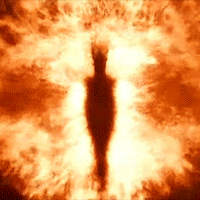-
Posts
143 -
Joined
-
Last visited
Awards
This user doesn't have any awards
Contact Methods
Profile Information
-
Gender
Male
-
Location
Ohio, United States
-
Interests
Computer Parts, Computer Software, Vintage Desktops, Vintage Laptops, Cars, Sound Systems/Audio
System
-
CPU
i5-7500
-
Motherboard
GIGABYTE GA-B250M-DS3H
-
RAM
Ballistix 2x4GB DDR4 2400MHz
-
GPU
EVGA Geforce GTX 1070 SC
-
Case
Cooler Master Silencio 352
-
Storage
SanDisk 120GB SSD Plus, WD Black 1TB Hard Drive
-
PSU
EVGA Supernova G1
-
Display(s)
HP LV2311, Dell SE198WFP
-
Cooling
Noctua NH-U14S
-
Keyboard
Red Dragon Kumara K552
-
Mouse
Logitech G502
-
Sound
Logitech Z523, Skullcandy Hesh 3
-
Operating System
Windows 10 Home 64 Bit
Recent Profile Visitors
830 profile views
WolfireSounds's Achievements
-

PC Not Booting From Any Removable Devices.
WolfireSounds replied to WolfireSounds's topic in CPUs, Motherboards, and Memory
Nope, same message with a DVD-R Drive. -

PC Not Booting From Any Removable Devices.
WolfireSounds replied to WolfireSounds's topic in CPUs, Motherboards, and Memory
My bad, I got that code probably because I tried it with a CD-R drive only and not a dvd-r drive. I'll swap them out now and try it -

PC Not Booting From Any Removable Devices.
WolfireSounds replied to WolfireSounds's topic in CPUs, Motherboards, and Memory
Its a Daktech computer. I don't know the model of the PC but I know the motherboard model. Also, I got a new message. I know the DVD is bootable, I've used it on other computers -

PC Not Booting From Any Removable Devices.
WolfireSounds replied to WolfireSounds's topic in CPUs, Motherboards, and Memory
-

PC Not Booting From Any Removable Devices.
WolfireSounds replied to WolfireSounds's topic in CPUs, Motherboards, and Memory
I got into the boot menu, but I don't know what key it was because I spammed everything from F8 to F11 since F12 is for a network boot. I'll try the DVD-R now -
I can't get this PC to boot from anything. I turned on USB support and put my bootable USB in and it just booted from the hard drive. I made sure that the USB was the first in the boot order but still nothing. I Put in a DVD-rom drive and set that to the first in the boot order and put in a Windows XP reinstall DVD and it still booted from the hard drive. I took the hard drive out and disabled that from even being a boot option and it just said "System Halted! No Boot Device Found". Before It says that the system was halted, the DVD drive sounds like it's trying to read it but it can't. The underscore just sits there and blinks. I tried it with another CD-R and DVD-r drive combo and the same thing happened. Some times the PC just randomly bluescreens too which is why I'm trying to get a fresh install of windows. Before you ask about what the bluescreens say, they go by too fast and I can't read it.
-
I was going to build a subwoofer cabinet with the Dayton Audio SD215A-88, but I don't know what diameter port I should get. What I am planning is to tune it to 31hz, and then the box will be 1.42 cubic feet (40.21 Liters)
-
Okay, that seems like a good idea. I'd picked out two ND65-4's and a ND140-4 along with this amplifier: https://ebay.to/2GV9BWL Now I just need to figure out the diameter of the port and how long it will be along with the box dimensions. So far, everything in total is sitting around $115.
-
I don't need to save too much, just wanting to keep it under $200. When I say that, I mean everything for under $200. The amp, wires, woofers, tweeters, crossovers, wood for box, and a power supply for everything.
-
It's because I'm trying to make a boombox, or at least something relatively small with the speakers closer together. Since the speakers are closer to together, it wouldn't make much of a difference if it was in stereo or mono. Plus, it would be cheaper since I wouldn't have to spend more money on two crossovers instead of one. I had also found speakers that were 4 ohm and used fewer watts so I could get a cheaper amplifier.
-
-
Okay, thank you.
-
Okay, good. Since that is taken care of, is there any amplifier that you could recommend to me? The speakers use 360w in total. (2 x 80w, 2 x 100w)
-
Can I wire the speakers like this? If I run the speakers like this, how many ohms would it run at? Sorry that the drawing is so bad, just a quick sketch. Plus its in MS Paint 3D
-