-
Posts
480 -
Joined
-
Last visited
Reputation Activity
-
 Nogghan got a reaction from Ben17 in NZXT H700i - moving the cable management bar
Nogghan got a reaction from Ben17 in NZXT H700i - moving the cable management bar
there are more than 2 screws i forgot where they all are but theres one in the middle of the back near all the cable routing trays i think, i own an h700 my self but i didnt have to move the cable bar at all i jsut routed the cables underneath it
-
 Nogghan got a reaction from Ben17 in NZXT H700i - moving the cable management bar
Nogghan got a reaction from Ben17 in NZXT H700i - moving the cable management bar
if you wanna see a picture of how i did my cable theres a picture on my profile
-
 Nogghan reacted to Shiv78 in What would this Xeon CPU be equivalent to?
Nogghan reacted to Shiv78 in What would this Xeon CPU be equivalent to?
A 15-core Xeon isn't really comparable to any consumer CPUs. It probably won't be great for gaming though.
-

-
.png) Nogghan reacted to geo3 in I just want to ask will this things even works?
Nogghan reacted to geo3 in I just want to ask will this things even works?
No no. The blue ones make it colder. Just avoid red because that will blow warm air over your components.
-
 Nogghan reacted to WkdPaul in RTX 2080 Ti Failing Too Early
Nogghan reacted to WkdPaul in RTX 2080 Ti Failing Too Early
@Nogghan This was already posted, so I merged the threads together.
@mr moose Thanks for the additional sources.
@AlfaProto it would be appreciated if you could edit your post to include the above news sources, thanks!
-
 Nogghan got a reaction from wONKEyeYEs in please help me with BO4 Vram hogging
Nogghan got a reaction from wONKEyeYEs in please help me with BO4 Vram hogging
no its defiantly a real 1080 unless they sanded down and reetched the DIE with a 1080 code just like Nvidia does in which case if they did and they still managed to sell it as brand new with all the retail packaging and MSI branding and stickers and shit id actually be impressed especially with how clean it looked and the old thermal paste i cleaned off
also my 1080 armor looks just like every other 1080 armor OC ive ever seen except now its got a new cooler
so... i dont think its fake
atleast im 100% certain
-
 Nogghan got a reaction from Origami Cactus in Any GTX 1080's without the second slot display outs?
Nogghan got a reaction from Origami Cactus in Any GTX 1080's without the second slot display outs?
the only single slot 10 series cards i know of is the katana series from galax and i think they only make a 1070 katana, otherwise you can remove the DVI port with some time and a soldering iron then just trim the bracket to one slot height and make sure your waterblocks clear
-
 Nogghan got a reaction from ethawesomee in Any GTX 1080's without the second slot display outs?
Nogghan got a reaction from ethawesomee in Any GTX 1080's without the second slot display outs?
the only single slot 10 series cards i know of is the katana series from galax and i think they only make a 1070 katana, otherwise you can remove the DVI port with some time and a soldering iron then just trim the bracket to one slot height and make sure your waterblocks clear
-
 Nogghan reacted to ethawesomee in Any GTX 1080's without the second slot display outs?
Nogghan reacted to ethawesomee in Any GTX 1080's without the second slot display outs?
If you cant find one, I guess you can do this:
-
 Nogghan reacted to FloRolf in Should I buy a GTX 1080 Ti?
Nogghan reacted to FloRolf in Should I buy a GTX 1080 Ti?
Sure, get it it's, that's an awesome price.
Your i7 will heavily Bottleneck it though and you should replace it ASAP.
Oh yeah ans wtf resolution is that? 1080ti is kinda overkill for not even standard 1080p resolution. Get at least 1440p display if you can.
-
.png) Nogghan reacted to knightslugger in could i solder my IHS to my CPU cooler?
Nogghan reacted to knightslugger in could i solder my IHS to my CPU cooler?
i'm curious, what exactly do think "crooked" means?
Because it does not mean what you think it means.
-
 Nogghan got a reaction from Neo-revo in could i solder my IHS to my CPU cooler?
Nogghan got a reaction from Neo-revo in could i solder my IHS to my CPU cooler?
Well if you wanted to buff that it would be even more reflective, that's just like 30 mins of circles with 7000 grit lightly wet sandpaper
-
 Nogghan got a reaction from yoven2k in Critique Needed On First Build
Nogghan got a reaction from yoven2k in Critique Needed On First Build
looks fine, if all youre doing is gaming ignore the "go to ryzen instead" comments
-
 Nogghan reacted to Jabbathebarn in HUGE Mineral Oil PC Build
Nogghan reacted to Jabbathebarn in HUGE Mineral Oil PC Build
Hi all,
New to the forum (not to LTT) thought I would share with you my mineral oil PC build
Hardware:
ASUS Z170 Deluxe
Kingston 8GB 2133Mhz x2
Skylake I7 6700K (O.C 4.6Ghz)
Cooler Master Hyper 212X with Corsair SP120 fans x2
Samsung 860 evo 500GB
Samsung 960 NVMe 250GB
Corsair CX850M x2
ASUS Strix GTX980Ti x2 (stock fans & shroud removed and replaced with Corsair SP120) x4
I/O from a cheap Bitfenix case
All thermal paste replaced with thermal grizzly conductonaut
All fans are set at their max rpm (1500)
Case:
The fishtank measures 40cm x 40cm x 60cm and is all glass
The mobo is attached by 40mm suction cups that have m4 screws set in them
The bottom of the GPU's I/O plate had to be cut
The mobo header / I/O panel is attached to the unit next to the tank
One PSU powers the mobo, CPU and peripherals and the other PSU is just for the SLI 980Ti's
I have 2 x LCD temperature stickers in the tank to monitor oil temp.
Air pump and several air stones are underneath the pebbles
70 Litres of white mineral oil used
Aquarium overhead LED light
Temperatures:
Before the mineral oil (with the corsair fans etc all set up inside the tank) the GPU stock temps would hit 80C+ after only about 20mins on 3DMark timespy / firestrike with similar performance in games too after 30mins or so. Random FPS drops occurred and GTAV 4K Ultra settings managed 30-50fps with similar results in BF1
CPU temps idled at 30C and plateaued at 80C after an Hr of stress testing and hit 70C when gaming
With the mineral oil, GPU temps sat around 30C and 40C and the CPU around 40C after 30 mins with FPS hitting the 60 limiter throughout (see picture)
The oil temp went from 28C to 34C during testing so next step will be to add an external radiator and pump setup (however anything under 3 hours of continuous gaming should be achievable as oil temps will theoretically be less than 60C)
I have not had a chance to overclock the GPU's yet (I have had them at 1500Mhz when the original fans were working) but will keep posted with O.C results at some point.
(CPU is at stable 4.6Ghz @1.34V)
The reason for butchering the GPU's was due to eventually ALL of the fans failing on BOTH of the cards (known problem on the ASUS Strix 980Ti's)
(Will upload some videos to youtube at some point, the short video here does not do it justice as it had to be cut for 20Mb file size)
Let me know what u guys think!
IMG_4267_Trim_Trim - Copy.mp4
-

-
.png) Nogghan reacted to iLostMyXbox21 in BO4 Black Out RTX 2080 4k using 10GB Vram?
Nogghan reacted to iLostMyXbox21 in BO4 Black Out RTX 2080 4k using 10GB Vram?
you obviously have not played Super Mario Bros on the SNES then..
-
 Nogghan got a reaction from Asteroth in NZXT H700i - moving the cable management bar
Nogghan got a reaction from Asteroth in NZXT H700i - moving the cable management bar
there are more than 2 screws i forgot where they all are but theres one in the middle of the back near all the cable routing trays i think, i own an h700 my self but i didnt have to move the cable bar at all i jsut routed the cables underneath it
-
 Nogghan got a reaction from apxdml in Modular power supply question.
Nogghan got a reaction from apxdml in Modular power supply question.
DO NOT UNDER ANY CIRCUMSTANCES MIX MODULAR PSU CABLES IT CAN DO ANYTHING FROM SHORTING THE PSU TO DAMAGING YOUR HARDWARE IF YOU CANT USE THE ORIGINAL CABLES DO NOT DO NOT DO NOT DO NOT USE RANDOM ONES YOU HAVE LAYING AROUND IT IS VERY DANGEROUS
-
 Nogghan got a reaction from apxdml in Modular power supply question.
Nogghan got a reaction from apxdml in Modular power supply question.
NO NO NO if it fits it might just blow the fuck up, unless you know exactly how both cable and plug are pinned and you KNOW for sure it is the same DO NOT CHANCE IT WITH MODULAR CABLES
-
 Nogghan reacted to NoctusT in NZXT H700i - moving the cable management bar
Nogghan reacted to NoctusT in NZXT H700i - moving the cable management bar
Heyyy ty found and fixed!!
-
 Nogghan got a reaction from grss1982 in Gpu or Cpu or monitor
Nogghan got a reaction from grss1982 in Gpu or Cpu or monitor
why do you want to upgrade in the first place what your biggest issue with your PC now
do you not like the FPS?
the settings?
can you not render things fast enough?
do you need 144HZ for competitive FPS? or for racing?
or do you want just better resolution?
what are you trying to do now that you cant with that PC?
-
 Nogghan got a reaction from CrazyMonk in Intel i3 8100 vs Ryzen R3 1300x
Nogghan got a reaction from CrazyMonk in Intel i3 8100 vs Ryzen R3 1300x
if all youre doing is gaming get the intel CPU its IPC per core is better than ryzen and youll get more FPS ****but this probably wont matter with a card like a 1050ti as its not powerful enough to even fully utilize either of those CPUs thus it actually doesnt matter just choose which ever is cheaper****
unless youre going to upgrade to a 10606b or a 1070 level card later in the future, it doesnt matter but even then you shouldnt pair anything more than a 1060 3gb with a locked i3 and not past a 1070 really for the unlocked i3 thats more i5-i7 territory as they have very similar gaming performance with these coffee lake cpus
-
 Nogghan got a reaction from TopHatProductions115 in I'm at my wits end..
Nogghan got a reaction from TopHatProductions115 in I'm at my wits end..
uhh... maybe it just died? that sounds really crazy dude im pressing F for you
-
 Nogghan got a reaction from TopHatProductions115 in 1060 3gb vs 1060 6gb
Nogghan got a reaction from TopHatProductions115 in 1060 3gb vs 1060 6gb
yes it is worth it for the 6gb oiver the 3gb also most games will use alot of the 3gb Vram anyways better to get the 6gb and better performancev







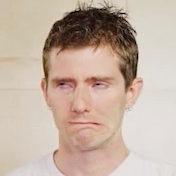
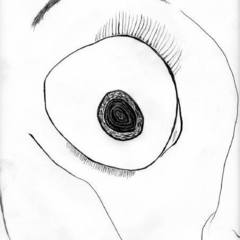

.png.2b1f3a2a1992e6c71a94c6585bd568d0.thumb.png.ecf1a8c70e7e731270c10fb275de0ba6.png)


