-
Posts
209 -
Joined
-
Last visited
Reputation Activity
-
.png) Yo Whats Up got a reaction from Slayerking92 in How to find out reason for crash?
Yo Whats Up got a reaction from Slayerking92 in How to find out reason for crash?
thanks that makes me feel better
specs are intel i7-4770k, amd vega 56, 32gb ddr3 1600mhz, corsair rmx 650w
-
.png) Yo Whats Up got a reaction from Gin N Rum 5454 in Radiation from open case?
Yo Whats Up got a reaction from Gin N Rum 5454 in Radiation from open case?
Hey guys i have a semi open case (1 side has no panel) but i was told by someone IRL that computers radiate bad waves harmful for ur brain (like wifi and phone do but maybe not same waves). Is this true? Does it harm my brain when the pc case is open? Or only harm the airflow?
-
 Yo Whats Up reacted to Stagea in Please help fast need help with speakers and sound card
Yo Whats Up reacted to Stagea in Please help fast need help with speakers and sound card
Congrats on the new pair of speakers. The 3.5mm cable would indeed work for your setup; the Bluetooth connection would work too. Here are the advantages/disadvantages:
1. 3.5mm to RCA cable - Pro: Will work with most devices; Con: Analogue connection is prone to noise from the computer (buzzing, humming, etc.)
2. Bluetooth - Pro: Wireless and not likely to transmit noise; Con: Compressed audio will not provide the highest fidelity
3. Optical/Toslink - Pro: Galvanically isolated (no electrical connection) therefore no noise transmission; Con: Not all computers have an optical output
Your motherboard needs a back plate with a toslink/optical output that connects to that SPDIF header to use an optical connection. That part looks like this:
-
 Yo Whats Up reacted to Stagea in Please help fast need help with speakers and sound card
Yo Whats Up reacted to Stagea in Please help fast need help with speakers and sound card
If you'd be using the 3.5mm cable to the speakers, you can also wire your sub to the 8-channel analogue output. That will let your computer handle bass management.
If you'd be using Optical or Bluetooth, then the subwoofer would not get the signal that's being received by your powered speakers by default. That makes adding a subwoofer more difficult.
-
 Yo Whats Up reacted to RAS_3885 in Please help fast need help with speakers and sound card
Yo Whats Up reacted to RAS_3885 in Please help fast need help with speakers and sound card
They are AC powered. Any sound card will be fine, including the one in your motherboard.
-
 Yo Whats Up reacted to RAS_3885 in Please help fast need help with speakers and sound card
Yo Whats Up reacted to RAS_3885 in Please help fast need help with speakers and sound card
On $100 speakers? No.
-
 Yo Whats Up reacted to RAS_3885 in Please help fast need help with speakers and sound card
Yo Whats Up reacted to RAS_3885 in Please help fast need help with speakers and sound card
They may very well be amazing for the price. I'm not agreeing/disagreeing with that. What I'm saying is most motherboards these days come with pretty decent onboard audio. if you are shopping for $100 speakers I'm guessing you're not a hardcore audiophile. Based on that I do not believe you will hear any benefit from a dedicated sound card. Why not just buy them, and they decide if you like the sound with the onboard audio. If you don't, then a dedicated card or stand-alone DAC can be the next route.
But, I virtually guarantee there will be no perceptible difference.
Why do you think they are not compatible? The product's own website says they are compatible with everything, including smartphones. They literally connect to anything with a headphone jack.
-
 Yo Whats Up reacted to Entropy. in Please help fast need help with speakers and sound card
Yo Whats Up reacted to Entropy. in Please help fast need help with speakers and sound card
Sound cards are basically more niche, crappy amp/dac units. They're poor value and are subject to greater interferance coming from your computer since they're actually located within your computer. I would just recommend not bothering with a sound card whatsoever.
-
 Yo Whats Up reacted to Entropy. in Please help fast need help with speakers and sound card
Yo Whats Up reacted to Entropy. in Please help fast need help with speakers and sound card
Dunno how much it is for them though, could be near or above MSRP, but I haven't checked. In comparison that might be pretty expensive, but I mean it is a better speaker. Higher-end components all-around, but for 50 euros the 1280ts should be fine, even if they're considering upgrading down the road. Most normal users should be satisfied by the sound coming out of the 1280ts, shrug.
-
 Yo Whats Up reacted to Stagea in Please help fast need help with speakers and sound card
Yo Whats Up reacted to Stagea in Please help fast need help with speakers and sound card
Skip the sound card and get the R1700BT / R1700BTs instead. You can hook it up via your motherboard's toslink/optical out (if it has one). This model performs so much better than the R1280T.
The BTs model includes a sub-out and an internal bass management crossover, in case you're adding a powered subwoofer.
-
 Yo Whats Up reacted to RAS_3885 in Please help fast need help with speakers and sound card
Yo Whats Up reacted to RAS_3885 in Please help fast need help with speakers and sound card
For that reason alone I'd start with the speakers and see how they sound. You can always come back here and explore other options later. But, right now, I think you'd just be wasting your money on a new sound card since you don't really have a good bearing on what sounds "good". You'll learn in time, but for now I don't think a sound card makes sense 🙂
-
 Yo Whats Up got a reaction from Omar.B in What would be a good cooler upgrade for me?
Yo Whats Up got a reaction from Omar.B in What would be a good cooler upgrade for me?
Ok so, I'm down to about 25 choices of AIO right now. What I did is open a site in my country that lists all pc hardware from various sites and places (it's a centralized place to compare prices because it's a small country) and I checked every single AIO that was present in tier 1 of the tier list here and up to 180 euro. Then I eliminated every 1 by 1 that I found a reason for (for example, this one https://www.custompc.com.cy/components/cpu-coolers/jonsbo-jellyfish-360-complete-watercooling-argb-360mm/ is one no one has ever heard of, so it's too risky to buy) and well as old inferior models such as corsair hydro h100x that was released long time ago. As well as older models like nzxt kraken x73 that according to gamersnexus is inferior to Arctic Freezer II 280 https://www.gamersnexus.net/hwreviews/3571-arctic-liquid-freezer-ii-cooler-review-benchmark , yes the x73 is quieter than x72 but according to reddit comments I found, they have the same performance). I checked every single AIO model till about 180 euro, ofc that doesn't mean I'm planning to spend 180 euro (that would be quite ridiculous), but I was just curius how the cheaper options stack. And well, usually expensive is better, is what I found. But right now, the Arctic Freezer II 360 is only 90 euro where I live (the freezer II 240 is 75 euro, so the 360 is best value option), and the Arctic Freezer II 280 was already beating nzxt x73 (which is a decent benchmark model to compare other models to because it's popular) in the gamersnexus article above, so I'm almost certainly going to end up buying the Arctic Freezer II 360, because even if there are models better than it (which I don't know), they might be 70-80% more expensive for 10% more performance, which is totally not worth it.
But, here are the models I still have to compare to the arctic freezer II 360 to make my informed decision:
Arctic Freezer II 360 - 90 euro
Cougar Aqua 360 - 96.47 euro
MSI Mag Coreliquid 240R - 111.51 euro (this one is only 240, so if I can't find enough information about it, it would be safe to assume it would perform worse than 360mm radiators)
Fractal Design Celsius S36 - 121.99 euro
Cooler Master MasterLiquid ML360R RGB - 127.91 euro
Corsair H115i RGB PLATINUM 280 - 131.86 euro
MSI Mag Coreliquid 360R - 132.25 euro
be quiet! Pure Loop 360 - 132.42 euro
Lian Li Galahad AIO 360MM ARGB - 133.58 euro
Alphacool Eisbaer LT360 - 137.84 euro
Thermaltake Floe Riing RGB 240 TT Premium Edition - 142.65 euro (this one is also 240mm so would be first to exclude if no information found, and also RGB tends to inflate price while not providing anything besides lightning, so this AIO without rgb would be cheaper)
COUGAR Helor 360 - 142.88 euro
Corsair iCUE H115i Elite Capellix 280 - 145.76 euro
Silverstone PF360W-ARGB - 150.78 euro
Corsair iCUE H150i RGB PRO XT - 156.54 euro
Thermaltake Water 3.0 Ultimate - 158.47 euro
Cooler Master MasterLiquid ML240R RGB CM - 158.60 euro - this one appears to be nearly the same as the MasterLiquid ML360R RGB except it's 240, however the fact it's much more expensive and has CM in the name and it says "phantom gaming edition" in the description while the 360 doesn't say it, makes me think there's something more to it
Thermaltake ARGB Sync Edition Water 3.0 240 - 159.03 euro - i have no idea why a 240 radiator is this expensive, only way one to know (by finding quality review)
be quiet! Silent Loop 2 360 - 159.67 euro
Fractal Design Celsius+ S28 - 161.97 euro
Alphacool Eisbaer 420 - 163.56 euro
ASUS ROG Ryujin 240 - 165.45 euro - again suspiciously expensive for 240mm
Corsair Hydro H100i RGB PLATINUM SE 240 - 168.73 euro - this one was only available in one site, and the fact it's 100 model and 240mm, means it's almost certainly outclassed by the other corsair coolers, but I decided not to delete it just yet, u never know right
Asus ROG Strix LC 360 RGB - 173.33 euro
Cooler Master MasterLiquid ML360P ARGB - 175.46 euro
Gigabyte AORUS Liquid 280 - 177.47 euro
Fractal Design Celsius+ S36 Dynamic 360 - 184.58 euro
Phanteks Glacier One 360 - 185.70 euro
Corsair iCUE h150i Elite Capellix 360 - 190.65 euro
These are the choices I have narrowed down my purchase to (I started with hundreds of models), even though I'm 95% sure I will end up getting the Arctic Freezer II 360 because the 280mm version was already better than the x73 so the 360mm will be even better, and the price and value is very hard to beat. Whenever I buy something important to me, I always put a lot of research and details into it. I am like the guy that min-maxes in RPG games for every little 0.0001% of dmg. I am currently trying to find reviews of these models. It doesn't have to be against one another. Like, if I find model 1 2 3 4 5 and I see how they stand against each other, then I find model 4 5 6 7 8, and u can then say that if 1 is better than 4, and 4 is better than 8, that 1 is better than 8. But that relies on quality reviews.
-
.png) Yo Whats Up got a reaction from Fasauceome in GTX Titan z SLI
Yo Whats Up got a reaction from Fasauceome in GTX Titan z SLI
Lol bro linus ain't gonna see this post ever, he's too rich to be spending his time helping others in some forum ahahahaha
-
.png)
-
 Yo Whats Up got a reaction from Alex Sturm in Price-efficient 200-350 € monitor for gaming
Yo Whats Up got a reaction from Alex Sturm in Price-efficient 200-350 € monitor for gaming
Check this out bestmonitorsbyncx.createaforum.com/general-discussion/ ------ it's pretty in-depth and the guy is very knowledgeable. I'm also in the same boat as you looking to buy a monitor and for 1080p 144hz it seems like there is only one IPS monitor, asus VG279Q, that is above my budget, good 1440p 144hz are also above my budget, there's some cheap ones like Samsung C27JG50 but (I actually asked the guy and he was kind enough to respond) he said it's not worth to buy a 1440p 144hz below 400 euro as that's when generally the good models start (as can be seen from the guides), and he said it's better to buy good 1080p 144hz monitor then bad 1440p 144hz monitor, for example in the particular example of that samsung he said that the contrast is only about 2500-3000:1 while the best 27" 1080p 144hz monitors can get 5000:1 contrast, plus the samsung monitor doesn't cover the whole rgb, as can be seen here https://3dnews.ru/974553/page-2.html#Результаты при стандартных настройках , it only covers around 94% of the sRGB which he said will result in worse colours compared to models such as the Aoc c27g1 which covers 99.8% of the sRGB http://playwares.com/dpreview/56955153 , he said that will make the colours look more lively and vibrant and everything. You can check the guides from the first link above for more info, there are more reviews there. But personally for me, since 1440p and IPS is already out of the question since they're out of my budget (I want 144 hz monitor, I won't satisfy with 75 hz one), it's only VA and TN remaining, and since VA are all curved which have blurrier text and are the slowest panel of all three (pixel response time, overshoot ghosting, input lag etc.) I think I'm gonna go with a TN monitor, and I may go for the cheapest 240hz TN monitor around here which is actually the only 240hz monitor that's in my budget, the Acer KG251QD. Now he said there's a reason cheap monitors are so cheap, and in his guides he says that
"The color accuracy and contrast of the 240hz TN panels can vary significantly between the same monitors, and they are limited to 89-93% sRGB color space coverage which prevents them from being as accurate and vibrant as the best 144hz TN panels."
and also "144-240hz TN panels tend to suffer from pixel inversion artifacts which are shimmering mesh patterns which appears during motion on certain colors"
But despite all of this, I still play multiplayer games that require fast reactions so while the difference between TN and IPS might not be that big in terms of those stuff above (you can see more detailed info in his guides), VA is undoubtedly the worst of all three. It's like imagine Ra, Obelisk and Slifer, so you know how Ra sits above Obelisk and Slifer in the pyramid?
Well, same with TN and IPS monitor but upside-down, and VA sitting 3 levels below, at least according to what I read from the guide. Plus, there's the issue with the blurrier text too, and when I have to take into account 240hz vs 144hz, it really isn't that hard. The image quality might be worse but I think I'll manage. Plus it seems as if only the 27 inch monitors can get above 3000:1 contrast to reach 5000:1 contrast, and I definitely don't want a 27 inch 1080p monitor so that's out of the question too, so really the only advantage will be the lack of sRGB coverage but I think the pros outweigh the cons. You should really read everything there, it's full of information, and most models which are missing from there are missing with a good reason. For your budget, you can afford the Asus VG279Q which is undoubtedly the best 1080p 144hz monitor, and also better than any cheap 1440p 144hz monitors as was already said. Also idk why LTT decides to make my font small when I paste an image -
 Yo Whats Up got a reaction from dizmo in What should I upgraded
Yo Whats Up got a reaction from dizmo in What should I upgraded
For gaming? SLI sucks, sell both and buy rtx 2080 / ti
-
 Yo Whats Up got a reaction from DocSwag in Is SLI worth it with two 1080s
Yo Whats Up got a reaction from DocSwag in Is SLI worth it with two 1080s
Ok then
But yeah, SLI sucks, even if there was a good performance improvement with those games, waiting for next gen is still better
-

-
 Yo Whats Up got a reaction from mrchow19910319 in Is SLI worth it with two 1080s
Yo Whats Up got a reaction from mrchow19910319 in Is SLI worth it with two 1080s
The only reason to get SLI is if there isn't a better single gpu available, the 1180/2080 should be at least 25% faster than the 1080, and if it's anything like maxwell > pascal (1080 55-65% faster than 980) then a 1180/2080 is gonna be A LOT better than 1080 SLI and a lot cheaper too
SLI sucks - microstutters, compatibility issues, bad scaling on average etc.
So yeah, wait for next gen
-
 Yo Whats Up got a reaction from tarfeef101 in Better cooling?
Yo Whats Up got a reaction from tarfeef101 in Better cooling?
The specification page says "Materials: SECC, polymer, mesh front panel"
NICE, now I can sleep in peace without nightmares of having higher temperature
-
 Yo Whats Up got a reaction from billstelling in Sandy Bridge to Ryzen Upgrade
Yo Whats Up got a reaction from billstelling in Sandy Bridge to Ryzen Upgrade
There's no point in upgrading his mobo/ram/cpu, ddr4 2400 is barely faster than ddr3 1600 for gaming, ryzen 5 1600 is only slightly faster than an overclocked i5 2500k for gaming, and the mobo basically gives him nothing as it's a prerequisite for the cpu and ram
While the ram and cpu together might give him maybe like 25% fps boost in games AT BEST, gtx 1060 3gb is about 260% faster than a 750 ti, his framerate will MORE THAN DOUBLE, upgrading his GPU is by far the best upgrade he can make right now with his budget
-
 Yo Whats Up reacted to SpaceGhostC2C in Motherboard for ryzen 5 2600?
Yo Whats Up reacted to SpaceGhostC2C in Motherboard for ryzen 5 2600?
There will be more like zero difference, since both are capable of more than 60FPS. Even weaker CPUS than both would do, it's just a matter of having a good enough GPU and good to go.
It looks like B450 could be the sweet spot for you, but they haven't launched those yet.
Yes, but you also get better memory support and support for faster ram above the "official" number (think official is 2666 vs 2933, OC is 3200 vs 3600).
You use them for PCIe devices (the ones tha tfit on the expansion slots), and PCIe M.2 drives. Basically, for one GPU you don't need to think too much about it (even for 2, some may argue). It's only a problem if you need to plug many additional devices, each of which requires very high bandwidth for your purpose (like, I don't know, you want to build a server with tons of 10Gb ethernet ports at full speed).
You need as many ports as drives you are going to hook. For one drive, one port is enough, for an SSD, an HDD, and maybe an ODD, 3 is enough. If you want to plug 8 HDDs, then you need 8 (or to put a PCIe SATA controller to get more ports).
Yes. Running out of USB is so specific that you would already know if that was your case
It's mostly the same. Manufacturers will often use better VRM (power delivery for the CPU) on higher end boards, but at this point those boards are way overkill for Ryzen CPUs. The reason is that before the temperature or the VRMs become a limiting factor, you run out of OC headroom because Ryzen just won't do it. First gen will do 4.0, 4.1 if very lucky, 2nd gen will do 4.2, 4.3 if very lucky. At those frequencies, you are not drawing that much power, nor heating up that much (stock cooler probably won't do 4.2 or 4.3, but beefy aftermarket will).
Still, for better peace of mind, you would want to get a good motherboard on the VRM department for overclocking. But chipsets don't matter for that, only build quality choices by the manufacturer. A good B350 (or B450 when available) will do.
Given everything you said, most likely you should.


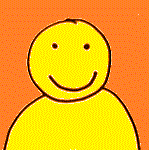




.thumb.png.2f848c6abbce9391fad745d7e6383db6.png)



