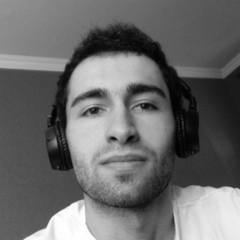-
Posts
113 -
Joined
-
Last visited
Content Type
Forums
Status Updates
Blogs
Events
Gallery
Downloads
Store Home
Everything posted by giusgius
-
Hi, it's Lenovo Ideapad L3 15ITL6 (82HL002YRK) - 1135G7 vs HP 250G9 (6Q907ES) 1215U Generally let's consider both to have same cooling configuration, throtling and so on. I wonder more about bare CPU comparison, cos I may choose different laptops with same specs. I wonder which can better process and work with excel files... Thanks
-
I want to choose laptop which would be best for working with excel files. As I know generally some excel functions only use 1 cpu core to calculate so I think newer gen CPU would be better option here. I know that newer 12Gen CPU has more power in singe threaded workloads, when it comes to multi-threaded - it has 2 Performance-cores and 4 Efficient-cores and 8 threads. while 1135G7 has 4 standard cores and 8 threads, so which one do you think will do better when working with excel files? Simultaneous Excel failes are like 2-3, with not so big formulas in it. Should I choose 1215U over 1135G7? Thanks
-
I think that's a perfect option, also has archiving feature. I give it a try, thanks
- 236 replies
-
- free
- open source
-
(and 5 more)
Tagged with:
-
Hi, thanks for info. Does it have archive feature if you know? Like Outlook does...
- 236 replies
-
- free
- open source
-
(and 5 more)
Tagged with:
-
Hi, is there Outlook like free mail client for MAC (mac os high sierra) ? Would be great if it has mail "archive" feature like Outlook has. Thanks
- 236 replies
-
- free
- open source
-
(and 5 more)
Tagged with:
-
Hi I have this kinda problem and I think it must be popular problem : ) My laptop's Wi-Fi connection speed drops after some time and needs to disconnect and then reconnect to achieve full speeds, then when you leave it like that, after some time (1 hour or more/less) it becomes slow and the same process begins. The other problem is that laptop/system/windows becomes unresponsive sometimes when using Wi-Fi, kinda trying hard to work with Wi-Fi and then you suddenly disconnect Wi-Fi, PC becomes responsive. I mean there must be something going to with Wi-Fi hardware/software, it causes PC to not respond sometimes, until you disconnect (some of you do know what I'm talking about I believe), also connection speed drops sometimes, need reconnecting. Can it be network power saving feature ? adapter power saving? bad controller? laptop is in a very good condition. This must be software fault I guess. THANKS
-
Hi, wonder what is maximum power consumption of the CPU, is it CPU package plus CPU core ? or CPU Package is showing the max power consumption? 3632QM is 35W TDP CPU but that doesn't count Turbo Boost right? so is my CPU sucking 60W or 31W total? Thanks CPU Specifications # of Cores4 # of Threads8 Processor Base Frequency2.20 GHz Max Turbo Frequency3.20 GHz Cache6 MB Intel® Smart Cache Bus Speed5 GT/s Intel® Turbo Boost Technology 2.0 Frequency‡3.20 GHz TDP 35 W
-
HP SPECTRE x360 latest i7 laptop for example. I know Optane is helping HDDs but why do you need Optance when you have fastest NVMe available? Does it act as additional cache? faster one then NVMe? Thanks Windows 10 Pro 64 11th Gen Intel® Core™ i7-1165G7 processor Intel® Iris® Xe Graphics 16 GB memory (onboard); 512 GB Intel® SSD storage; 32 GB Intel® Optane™ memory 15.6" diagonal 4K UHD touch display
-
Hi, most motherboards say that it can run 5.1-7.1 sound with just 3 audio jacks, but how do I connect my 7.1 speakers to it when 7.1 output needs x4 3.5mm output - Front, center, side, rear channels. while the mobo just jast 3 (where one may be just input) Is there an adapter to connect properly 7.1 speakers or how does it work? 7.1 channel speakers has 8 RCA connectors just for example, so x4 3.5mm to RCA (L/R) channel cable is needed. Thanks
-
Need latest PC for gaming, in Q1 2021 new chipset will be released as I've read and I'm not in a hurry so New 500 series would be better as new 11Gen i5. PCIe 4.0 and M2 PCIe 4x4 support. The reason why I'm asking this is that I was going to build PC without GPU for now, and in Q1 21 I would buy new GPU, so it must be better to wait for all new models then buy now CPU-MoBo...
-
here is one of many these type of formulas we use... also there are Pivot Tables. I think we need more cores/threads, this can't be single core only workload... =IF(AND(C15>=$B$4,IF(AND(AO15<$C$4,AO15>0),AO15,D15)>=$C$4,C15<$C$4),AI15*($C$4-C15)/(D15-C15),IF(AND($B$4>=C15,$C$4>=IF(AND(AO15<$C$4,AO15>0),AO15,D15),IF(AND(AO15<$C$4,AO15>0),AO15,D15)>$B$4),AI15*(IF(AND(AO15<$C$4,AO15>0),AO15,D15)-$B$4)/(D15-C15),IF(AND($B$4>C15,IF(AND(AO15<$C$4,AO15>0),AO15,D15)>$C$4),AI15*($C$4-$B$4)/(D15-C15),IF(AND(C15>=$B$4,$C$4>=IF(AND(AO15<$C$4,AO15>0),AO15,D15)),AJ15,))))
-
Not always 100% usage, but it hangs often, takes much time, sometimes I leave it overnight to complete. New Ryzen CPUs might not be in my region yet, also in this case I better build INTEL. Now we are working on i58265U CPUs on HP laptop. So we have performance problems, I don't know, it can be Windows fault, or office. Sometimes it takes much time if I Ctrl + or - rows... New 10 Gen i7 CPUs and other compatible parts will be available this months. Why? There are many formulas, I think we need more multi threads, also Excel shows all 8 cores processing when working. what other tools are available ? People use excel most time right? , switching is not option now for me. Ryzen 3000 is recent CPU while FX9000 is old gen, is that good comparison? That would be good, but too expensive to get 4700U, better buy much faster desctop. thanks, I will check it out.
-
Hi, I'm planning to buy new CPU, 9th or 10th Gen. i5-i7-i9 which is better for big Excel files, formulas and calculations. Does more cores give better results in Excel case? Can i7 9700 give me advantage over i5 9400, or can i9 9900 give better results over i7 9700? Which CPU do you recommend? I think I'm gonna choose Intel CPU for some reasons. I got problems with working big Excel files (on Intel 8265U), it hangs, taks much time, ever for Ctrl + or - options. Not responding often, Thanks
-
While choosing laptop there is no change to figure if the cpu is locked down or not by OEM right ? This can cost significant loss in performance... I said G series might be overclockable because in one 10 Gen Intel laptop with G series CPU had many configurable settings in BIOS unlike other laptops, settings like you would come across i.e GA-X58-EXTREME Bobo... So if they are not OC able what could those many settings be ? Remember it was more than one page of many settings. Configurable TDP-up """Configurable TDP-up is a processor operating mode where the processor behavior and performance is modified by raising TDP and the processor frequency to fixed points. The use of Configurable TDP-up is typically executed by the system manufacturer to optimize power and performance. Configurable TDP-up is the average power, in watts, that the processor dissipates when operating at the Configurable TDP-up frequency under an Intel-defined, high-complexity workload""" As all those CPUs have configurable TDP up to 25W from 15. It's up to OEMs but most laptops aren't locked right? I had Asus 8565U, HP 8565U, performance was same, not locked I think.
-
Hi, I can differentiate the different types of screens but I'm sure what exactly does anti-glare screen means or what display tech is considered to be anti-glare - like matte? or glossy? or they is no link between this tech? i.e HP laptop here says: 39.6 cm (15.6") diagonal FHD IPS anti-glare micro-edge WLED-backlit, 250 nits, 45% NTSC (1920 x 1080) Can we guess what type of screen does it have exactly from these specs below? I mean, does that "anti-glare" mean that it is matte display or other type? or anti-glare is completely different thing? here is other example: i.e Asus X509FJ says: FHD anti-glare 45% NTSC, but this one only in product brief page says : matte anti-glare coating
-
Hi, I wonder what is the purpose of intel releasing G1,G3,G5,G7 10Gen CPUs. Most laptops come with these CPU + they also have discrete graphics. i5-1030G4 v s i5-10210U What is primary difference between these two series of CPUs, U and G. Specs are mainly same, only G series has lower base clock. 1GHZ, vs 1.6GHz U series. I think G series has Iris Plus Graphics and maybe the CPUs are overclockable. U series has UHD Graphics and no overclocking. But if I'm not interested in both Integrated graphics and overclocking, which laptop should I buy for general workload? Photoshop, Excel... Do they offer same performance? I'm buying laptop with discrete graphics so iGPU has no effect here.
-
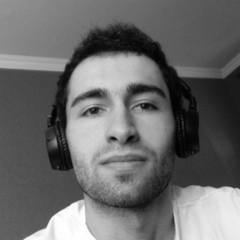
ST500LM034 Barracuda vs ST500LM034 Barracuda Pro (or same?)
giusgius replied to giusgius's topic in Storage Devices
ST500LM034 Barracuda vs Barracuda Pro -
I forgot to mention > (Comparing settings for corresponding one FHD monitor and one 2K monitor) not just 2K monitor.
-
My question isn't depended on what GPU I have. Want either RX 5700 XT or 2060 S. I'm comparing FHD monitor and 2K monitor, with game settings on FHD monitor set to FHD (native) + 200% scale resolution (which is MUCH better than FHD without scaling) and 2K monitor without scaling. 2K is much better than FHD alone but FHD + 200% scaling is also much better than FHD alone. So I wonder how much better can 2K without scaling can be ? or can it be better? More scaling, more image would look better right?
-
Hi guys, I wonder which resolution option with these settings give better GRAPHICS ... i.e Middle Earth: Shadow of War /// Which would have better graphics ? Native 2K or FHD 200% Scaling (4K) ??? (Comparing one FHD monitor and one 2K monitor) Playing it on FHD monitor with scaling set to 200% (Software 4K) (This option also HALVES the FPS by 50% which is huge impact) (Graphics are also MUCH better) or Playing it on 2K monitor with no scaling (Native 2K)