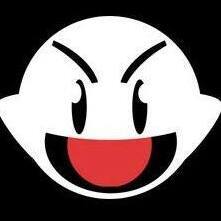-
Posts
296 -
Joined
-
Last visited
Reputation Activity
-
 DogKnight got a reaction from SlumbrousFool in Old iMac CPU Upgrade Options?
DogKnight got a reaction from SlumbrousFool in Old iMac CPU Upgrade Options?
Some of this is what I am looking at doing for a 2011 iMac my daughter uses.
That MacRumors thread is a great resource for GPU upgrades. Be aware that there are different physical sizes for the MXM GPU's (MXM-A and MXM-B). Depending on your existing spec will depend on what GPU heatsink you have in your device and will determine what fits or what needs to be modded to make it fit.
The other forum covers a lot of this in a lot of detail, so definitely read up on it.
The biggest problem holding these machines back is the GPU's. Not due to power, but the support for the metal API. When Apple introduced the requirement for metal support, it dropped support for any iMac prior to the 2012 model. This limits the OS to 10.13.x. By upgrading the GPU, depending on the model, you can update the machine to a current version of MacOS. This of course brings in support for newer apps across the board.
Another neat upgrade you can do is to upgrade the internal WIFI / BT card. If you are going down the GPU route I would invest in this. Allows for features such as handoff and airdrop to be supported.
Installing a SSD is the best upgrade you can do if you haven't already. Just be aware when changing drives in these machines they have unique temp sensors for the drives and you will need to get a compatible one for the replacement drive or all the fans will just ramp to max all the time. OWC had kits where you could get a replacement temp sensor. Otherwise the fans can be controlled via software once the OS boots (Mac Fan Control).
CPU upgrades can be a bit tough. Need to make sure the replacement CPU has the same TDP / Power Draw as the model you're replacing. Definitely research this one more before you go and order one.
I have recently ordered a WX7100 GPU and a replacement WIFI/BT card. Will see how the upgrade goes.
-
 DogKnight reacted to el.rafar in Updating an 27 inch iMac 2017
DogKnight reacted to el.rafar in Updating an 27 inch iMac 2017
Just an update to everyone.
The SSD upgrade was great. The kingston SC3000 with the adapter worked great. Blackmagic disk test is giving me consistent 2.8GB/s reads and writes. The system is really responsive. I can really recommend this to anyone with an 2017 or 2019 iMac.
the cleaning and changing to new thermal past from thermal grisly also helped a lot. The internal heatsink was really dirty. 15* lower temps on idle and on stress.
-
 DogKnight got a reaction from paul_bace in Update from OS X 10.8.5 to macOS
DogKnight got a reaction from paul_bace in Update from OS X 10.8.5 to macOS
Handy tool for installing current versions of OSX/macOS on unsupported Macs. https://dortania.github.io/OpenCore-Legacy-Patcher/
Be aware of potential performance issues, especially if your GPU does not have metal support.
If the above does not make any sense, ignore this post and stick to 10.13.x.
-
 DogKnight reacted to Kevo05s in Linus Tech Tips, Tech Quickie, Tech Linked channels hacked
DogKnight reacted to Kevo05s in Linus Tech Tips, Tech Quickie, Tech Linked channels hacked
It seems to be back to normal! Descriptions are in check, the videos are normal, the weird videos are gone...
What a trip down memory lane were those old videos on top
-
 DogKnight got a reaction from DeltaBruggemann in LTTStore Shirt Sizes - We Want More Feedback!
DogKnight got a reaction from DeltaBruggemann in LTTStore Shirt Sizes - We Want More Feedback!
Johnny Bigg has good options. Including options for those that are just tall and those more rounded. Worth checking out if you haven't already.
-
 DogKnight got a reaction from Lurick in Kangaroo - New Networking setup (Australia)
DogKnight got a reaction from Lurick in Kangaroo - New Networking setup (Australia)
TBH it looks like you've thought things through pretty well.
If you intend to be at this house for a long time the best you can do is future proof your wiring in your walls as best as possible by going to the highest end networking cables within a reasonable price. Not that I would expect FTTP to surpass 1gb anytime soon, but mainly for connectivity between devices.
It doesn't look like you have a huge area to cover, so probably don't need a mesh setup. A standard wireless router and maybe an access point should have you covered. Will also allow for a bit more flexibility when it comes to upgrading these down the line. Currently I use a Netgear RAX120 and a separate access point with my FTTP. Have a few points in the house wired with Cat 6a. Just not to the extent that I would have liked as this has all been added to an older house.
Utilise the rack you're planning on getting. Synology produce rack mounted versions of their NAS' that you could use to cover the security cameras and plex server.
I don't understand the need for HDMI/DP in every room. What's the source? Why does it need to be direct instead of just being accessed over the network?
The best advice I can give is really to watch all the videos Linus has done on his 'new' house. Should give you some good ideas.
-
.png) DogKnight reacted to toasty99 in Dropped CPU
DogKnight reacted to toasty99 in Dropped CPU
I don’t know if it’ll still work, but I’m pretty sure using it would be considered elder abuse. A dual core without hyperthreading in 2022?
It’s $7 to get an i3 4150 with two cores and hyperthreading. It’s $15 to get some of the i5 CPUs from the 4000 series with four cores.
So uhh just toss it in the trash and skip lunch for a day since you definitely don’t wanna torture your family.
Please tell me you’re also kind enough to spend $12 to get your family a 120gb boot ssd?
-
 DogKnight reacted to Jhang A. in B450M DS3H and R5 5600X compatibility and safety
DogKnight reacted to Jhang A. in B450M DS3H and R5 5600X compatibility and safety
Thanks for the great responses! I just received the CPU and GPU works great though CL22 ram and the board chipset is hindering a little bit of performance since I also use my machine to play heavy games so at least I know which parts I will upgrade next. Thanks again!
-
 DogKnight reacted to the pudding in General Intel HEDT Xeon/i7 Discussion
DogKnight reacted to the pudding in General Intel HEDT Xeon/i7 Discussion
Yoooo this 5960X is damn solid, the thing managed 4.8GHz all core rock solid and can get 4.9GHz just about bench stable with some uncomfortable voltages, just finished an overnight run of P95, which turned more into a 12 hour run since it seems I needed a lot more sleep than I've been getting lately lmao
-
 DogKnight reacted to -rascal- in is the AMD Athlon 64 pins the same size as the ryzen cpus
DogKnight reacted to -rascal- in is the AMD Athlon 64 pins the same size as the ryzen cpus
Socket AM4 pin diameter: 0.485mm
Socket AM3+ pin diameter: 0.510mm
Socket AM3 pin diameter: 0.45mm
(Still looking for Socket AM2+ / AM2 / 939 spec)
-
 DogKnight got a reaction from Lurick in Broadcom Looking to Buy VMWare for $60 Billion
DogKnight got a reaction from Lurick in Broadcom Looking to Buy VMWare for $60 Billion
See how it plays out. This acquisition is going to take a while and will not happen until November this year at the earliest if it goes ahead.
Secondly, Broadcom has stated its intention to make VMware its software arm and move all existing software solutions under the VMware banner. This will result in some consolidation of solutions, but shouldn't impact its core business (VSphere, VMC, etc). Likely to be no changes for quite some time there.
Either way, no need to rush to anything and just keep an eye on how it plays out. Fingers crossed Broadcom have learnt some lessons from its previous acquisitions and how they played out.
-
 DogKnight got a reaction from Lurick in Broadcom Looking to Buy VMWare for $60 Billion
DogKnight got a reaction from Lurick in Broadcom Looking to Buy VMWare for $60 Billion
As an ex-Symantec employee I went through their acquisition first hand.
Broadcoms approach was to focus on the largest customers by spend globally and leave anything on the small side to the channel (and by small, I mean anything out of the global 1000 largest customers).
At least in Australia, around 85-90% of the local team was let go in the name of streamlining operations. Globally, there was a huge amount of people let go, although not sure of the exact percentage (i've heard it was closer to 70% globally).
They went through and culled multiple products from the range. They also made major changes to channel and support operations. It definitely alienated a lot of the customer base and partners that has worked with them for years.
It's reported that the existing Broadcom software solutions will be brought into the VMware product stack.
-
.png) DogKnight got a reaction from djbuddha in X299 RAM Problem
DogKnight got a reaction from djbuddha in X299 RAM Problem
Awesome news that it is working with the replacement board. Frustrating that it was a USB card in the end that was potentially causing the issue all this time.
If you're feeling incomplete without an issue, upgrading the version of OSX you're running should do the trick pretty easily. 😂
I've run a Hackintosh in the past and it wasn't quite as easy as it had become these days. Any little update would usually break some kind of functionality.
-
 DogKnight got a reaction from djbuddha in X299 RAM Problem
DogKnight got a reaction from djbuddha in X299 RAM Problem
Absolutely. 64gb of 2666 won't be too bad. A few hundred $$ for a new motherboard to potentially push it to 2933 is a tough sell. If I knew I could buy a 3800 kit of 128gb that would work, it would be more tempting. But there is just no way to know without sinking the funds first.
-
 DogKnight got a reaction from Fasauceome in No display ryzen 7 2700x
DogKnight got a reaction from Fasauceome in No display ryzen 7 2700x
Not a lot to go off. But to take a guess, the 3400g has a built in APU (Graphics chip), whereas the 2700x does not, it would need a dedicated GPU.
If you don't have a dedicated GPU, you'll need one to use the 2700x. If you do, you need to make sure your display is connected to the GPU instead of the motherboard video ports.
Where the computer outputs video to (APU/onboard VS dedicated GPU), can sometimes be a setting in the BIOS. If you are using a dedicated GPU, you may be able to resolve the issue by doing a BIOS/UEFI reset.
-
 DogKnight got a reaction from TukangUsapEmenq in No display ryzen 7 2700x
DogKnight got a reaction from TukangUsapEmenq in No display ryzen 7 2700x
Not a lot to go off. But to take a guess, the 3400g has a built in APU (Graphics chip), whereas the 2700x does not, it would need a dedicated GPU.
If you don't have a dedicated GPU, you'll need one to use the 2700x. If you do, you need to make sure your display is connected to the GPU instead of the motherboard video ports.
Where the computer outputs video to (APU/onboard VS dedicated GPU), can sometimes be a setting in the BIOS. If you are using a dedicated GPU, you may be able to resolve the issue by doing a BIOS/UEFI reset.
-
 DogKnight got a reaction from Kid.Lazer in No display ryzen 7 2700x
DogKnight got a reaction from Kid.Lazer in No display ryzen 7 2700x
Not a lot to go off. But to take a guess, the 3400g has a built in APU (Graphics chip), whereas the 2700x does not, it would need a dedicated GPU.
If you don't have a dedicated GPU, you'll need one to use the 2700x. If you do, you need to make sure your display is connected to the GPU instead of the motherboard video ports.
Where the computer outputs video to (APU/onboard VS dedicated GPU), can sometimes be a setting in the BIOS. If you are using a dedicated GPU, you may be able to resolve the issue by doing a BIOS/UEFI reset.
-
 DogKnight got a reaction from djbuddha in X299 RAM Problem
DogKnight got a reaction from djbuddha in X299 RAM Problem
Great that they're replacing the board. Hope it fixes the issue.
If it does, then I got to weigh up whether its worth paying for a new X299 board for the sake of running faster memory. I am leaning towards no though.
-
 DogKnight reacted to Willa in How hard is it to swap to MacOS from a lifetime Windows user?
DogKnight reacted to Willa in How hard is it to swap to MacOS from a lifetime Windows user?
I've used 2-3 displays with my Macs at times and have not had issues doing that. Caveat: my nicest display is an Apple Cinema Display 30' which runs great using the Apple thunderbolt 2 adapter OR a $45 USBC thunderbolt 3 to dual link dvi adapter I found on amazon. The rest of my displays are 1920x1080 or 1440x900 and all worked fine even with adapters & usbc hubs. I don't have any 4K resolution or high refresh rate displays.
I think a big consideration for display support is knowing the amount of supported displays at what resolutions for your Mac, and how you're doing the cable adapting OR converting for those displays to plug in to your Mac. Additionally, how much bandwidth each video out port (including Thunderbolt) on your Mac supports. E.g. you may be able to run the amount of 4K displays you want on some models, but only if you plug the monitors into the thunderbolt ports on opposite sides of the laptop (thus using different thunderbolt buses for older thunderbolt usbc Macs; I don't think thunderbolt 4 USBC M1 and above Macs have this consideration but I could be wrong) due to bandwidth constraints using the same thunderbolt bus for too many peripherals.
Adapters are cables that simply change the digital signal of one display connector type to another digital display connector type. E.g. you can use a "passive" non-powered adapter to interchange between single link DVI-D or DVI-I (both support digital signals, but DVI-A is analog only), HDMI, or DisplayPort without issues. Dual link DVI-D is a special case and you may need a powered "active" adapter in that case, because of the higher resolution (up to 2560x1600) on that older standard whereas HDMI or DisplayPort don't sweat to push that resolution.
Converters are cables that actually change analog video signals into digital video signals and vice versa. These will often require a powered "active" converter, say if you want to convert from an analog signal such as VGA or DVI-A to any of the digital signals I mentioned above.
I guess there's also the consideration how different video cable adaptations and conversions may play / work with a thunderbolt dock or hub. My guess is that adapters will have better success rates in complicated setups than converters will, based on my limited experience running converted monstrosities like VGA monitor into converter then into HDMI hub that connects via USBC thunderbolt lol...
Hope that helps 🙂
-
 DogKnight got a reaction from GhostRoadieBL in How hard is it to swap to MacOS from a lifetime Windows user?
DogKnight got a reaction from GhostRoadieBL in How hard is it to swap to MacOS from a lifetime Windows user?
Glad to hear it.
Apple always advertise multiple displays as being an option with their products. Main issue will always be port version and bandwidth. From memory, all HDMI ports on recent macs top out at 2.0. So using thunderbolt ports will allow you to drive higher refresh rates and resolutions as long as you invest in the proper adapters and cables.
As another point of reference, my parents have a Mac Studio. They are using an Acer 39" display. Over HDMI it is running 2560x1440 @144hz from memory. Huge display but really good for their eyes. This model to be precise: https://www.scorptec.com.au/product/monitors/25plus-inch/95480-xz396qup
-
 DogKnight reacted to djbuddha in X299 RAM Problem
DogKnight reacted to djbuddha in X299 RAM Problem
I’m sending the board in tomorrow. If there is a damaged pin on the socket like I said, I’ll pay the fee to fix that. The rest of the board is covered under warranty- I just hope if they find something else when they fix / replace the board, they can tell me what else was wrong with it. If I needed to use better VRM cooling for example; if that’s another cause of the issues I’m having.
They said it should be 15 days including shipping time (I guess with COVID protocol they can’t accept walk-in customers at their facility) so I’ll take my chances for 2 weeks.
-
 DogKnight got a reaction from GhostRoadieBL in How hard is it to swap to MacOS from a lifetime Windows user?
DogKnight got a reaction from GhostRoadieBL in How hard is it to swap to MacOS from a lifetime Windows user?
A few notes.
- Network drives are easy. Not a problem.
- Drivers just come down to vendor support. Just need to check vendor support pages for anything you need.
- To stream to a TV, AirPlay will let you do this (essentially mirror the display), which is fine for media consumption but would introduce lag for gaming. Many modern TV's have the functionality built in, otherwise you could use an Apple TV.
- You can use Steam Link to play your steam games on your mac from another system. This is one way I sometimes game on one of my macs.
- As mentioned by others, there are some games for Mac, but search each game you intend to play to see if there a version for mac.
- Haven't used dual monitors on my mac's before, but have used some ultrawides.
One model is a 2019 MBP. It connects to an OWC thunderbolt 3 dock. The dock has an Active Mini Display Port to HDMI adapter to connect to the monitors HDMI port. This allows me to drive the monitor (LG 34GN850-B) at 3440x1440 @ 85hz. The lower refresh rate than the monitor is capable of is due to the docks Mini-DP version from memory.
I also have a M1 Mac Mini. Connecting that direct to a Gigabyte G34WQC via HDMI allows it to run at 3440x1440 @ 120hz.
So the main thing to take into account with monitors is the port type and how much bandwidth you need to support your preferred resolution and refresh rate.
-
 DogKnight got a reaction from djbuddha in X299 RAM Problem
DogKnight got a reaction from djbuddha in X299 RAM Problem
Very frustrating. Surprised the CPU swap didn't change anything. It does point to the motherboard though. I have had the same board for a bit over 4 years, so well outside of any warranty.
Hopefully you have luck with the Asus RMA. Keen to see if they find anything.
-
 DogKnight got a reaction from djbuddha in X299 RAM Problem
DogKnight got a reaction from djbuddha in X299 RAM Problem
Will be interested to hear the outcome of this. I got rid of my previous processor (7820x), so have not been able to test that aspect.
At this point i've essentially hit a dead end. I have the 64gb of Corsair LPX 2666 running in that PC just fine at the moment. Not ideal, but it works at least.
I suspect it is down to the memory controller and the voltage required for higher clocked RAM kits. But will never know unless I invest in or gain access to alternate motherboards or CPU's.
Please share your results.
-
 DogKnight got a reaction from the pudding in General Intel HEDT Xeon/i7 Discussion
DogKnight got a reaction from the pudding in General Intel HEDT Xeon/i7 Discussion
Good score. Great to see the prices are coming down. It's about time really!
Currently using an OEM Xeon E5 2678v3 in my X99 system that I use for a home lab. Prior to that was running a 5820k. I only ever ran a 2666 DDR4 with it at the time and never tried anything faster.