-
Posts
101 -
Joined
-
Last visited
Content Type
Forums
Status Updates
Blogs
Events
Gallery
Downloads
Store Home
Posts posted by Hsuyaa
-
-
9 minutes ago, Kilrah said:
Just use it as a secondary to store non-essential data i.e. games...
Don't sell it, would be a dick move knowing it doesn't work properly, don't screw the next poor guy.
ah okay, alright. I guess thats the best i could do with it. Thanks guys
 But I am still wondering, why it works perfectly fine as a secondary disk and goes bonkers if i try to boot from it. Could anyone give me a good explanation why this drive is being so fussy?
But I am still wondering, why it works perfectly fine as a secondary disk and goes bonkers if i try to boot from it. Could anyone give me a good explanation why this drive is being so fussy?
-
Hello guys, a few months back i bought a 240 gig msata ssd from amazon. Since i was tight on budget, i went with those cheapo "Dogfish" chinese ssds. Once i got it, i installed windows on it as usual. Not even a few minutes into windows and everything would completely freeze up without any way to get control, forcing me to force shut my laptop down. After doing so, when trying to get back in windows, the whole installation would always get corrupted.
I know you what you are saying, the SSD is probably bad, return it. Thing is, i already did ask seller to give me a replacement. However i think the seller was too lazy to do that and just sent me back a refund without asking me to return the ssd. So, I have a free 240 gig ssd on my hands. I know youre saying whats the use of having a faulty ssd, its no use. Well actually i have been using this ssd for quite a while as a secondary disk, and its actually running perfectly fine. I have no damn idea why it works perfectly as a secondary disk but not happy with windows on it.
So I was wondering, is there any way to speed windows up while using this drive in secondary? I am still using a hard drive and i know that i got my money back, but i am trying to make some use of it. It works perfectly fine as a storage drive and i find it such a waste to not use. Is there any solution to use it as primary, without windows getting corrupted every time? I really tried many things to make it work, switching from ahci to raid, using gpt/mbr, and what not.
I am currently using some of its space as readyboost, but idk if it really helps. Is there a way that i can load some of the windows files on this secondary disk? Thanks guys for replying to me. It means alot to me if someone could help me out :)
-
On 8/10/2020 at 10:36 PM, paddy-stone said:
I was going to suggest that one, but you said you had a budget of RS3000, so I didn't bother mentioning it. Where did you manage to get a 240GB SU800 for that price?
oh yeah i had a budget of Rs3000 but i tried to stretch. It was just a bit more for a much better ssd so i got it. Also i got it on amazon. Initially i wanted to only spend under Rs3000 but after doing research + getting suggestions from you guys, i decided to get that one.
-
1 hour ago, paddy-stone said:
I don't know exactly, but it differs per manufacturer and product lines. It should be significantly lower than a mech drive though because of no moving parts to fail, they're more likely to fail because of the controller board IIRC.
If you had more of a budget I would suggest to only have the OS on the SSD, and keep files on a mech drive/USB so that if the worst were to happen and the SSD does fail, then you won't lose your files at the same time.
But of course, then you'd have the problem of what if the mech drive failed.... this is why it's ideally better to have important files backed up in at least 2 or 3 places, to lessen the chances of a drive failure to make you lose all your important files. It's difficult I know, especially if you're on a budget. But that's the only way of being more sure of not losing your files to some kind of failure.
Failures can happen across many pieces of hardware, and not just the cheaper ones, many expensive drives and other hardware can fail also.
Bear in mind one thing.... people are more likely to leave a review of a hardware failing, than ones that are happy with their purchase IMO. So it's more important to see reviews from reputable sources than from people reviewing their purchases. I will say also that out of the number that are sold, to how many drives fail, are usually pretty small in comparison, especially with SSDs. I still have a couple os Samsun 830 drives from 8 years ago that are still going strong... they aren't in my PCs any more as they are slow in comparison to today's SSDs, but they are used still (they are much slower than the drives you are looking at buying for example).
Very informative answer. Thank you! I did not think of it in the sense and i guess youre right. I am buying an ssd from adata. I am not going for the su650 one but su800 which i think is better. It has dram whereas the su650 didnt have it. I guess dramless ssds arent bad either but i was getting this su800 one at a slightly higher cost (Rs3400) compared to the su650 (Rs2700) so i went for it.
-
2 minutes ago, paddy-stone said:
Yes, 3GB/s is SATA 2.
At SATA 2, you might as well go with the su650 from Adata... it might even max out the SATA 2 bandwidth of 375MB/s. It'll certainly be way faster than a mech drive that's for sure.
thanks alot! can i ask one more thing? how often do ssds fail? because i was seeing its reviews and a few said that the drive failed for them.
-
3 minutes ago, mahyar said:
sata or nvme?
its sata. and i think sata 2. my pc is kinda old. im using 3rd gen i7
-
10 minutes ago, nischayvm said:
does your motherboard have sata3
I am not very sure. I think maybe it doesnt. this is my motherboard.
https://www.gigabyte.com/in/Motherboard/GA-H61M-S-rev-10/sp#sp
After doing a bit of digging, i think its sata 2
-
reposting because i got no response. Please check this link
-
Can somebody help?
-
Hello guys
 , A fellow PC user here. Today morning when i woke up, i was greeted with a surprise. My PC wont boot into windows saying the windows boot is corrupt. After 30 minutes of troubleshooting i came to the realization that my 8 year old snail 512 GB HDD had finally given up at trying to survive. So i decided, its finally time to give the old geezer a burial and say hello to a brand new Solid state drive. But i have a very limited knowledge about what SSD i should go for.
, A fellow PC user here. Today morning when i woke up, i was greeted with a surprise. My PC wont boot into windows saying the windows boot is corrupt. After 30 minutes of troubleshooting i came to the realization that my 8 year old snail 512 GB HDD had finally given up at trying to survive. So i decided, its finally time to give the old geezer a burial and say hello to a brand new Solid state drive. But i have a very limited knowledge about what SSD i should go for.
I am from India and on kind of a tight budget. I can spend around Rs3000 ($40) to get one. I shortlisted a few on amazon.in but the reviews of a few talking about drive failure kinda scared me. So here i am hoping someone could list up some good budget drives for me to buy. I am not looking for a 512GB SSD, a 240 gig one will be enough. Was looking at these before i thought its better to ask the pros.
Once again thanks alot guys for helping me out here!

-
So i DDUd the drivers and also reseated everything. Sadly the lag still didnt get fixed. I realized it wasnt my gpu but my cpu that was the problem. it seemed that the cpu clock dropped from 4.4 ghz to merely 10 Mhz or something at times. I tested cpu stability using Intel Extreme Tuning Utility and found that memory test made the huge lags happen. Then i realized i had swapped the 2 ram sticks i have around in the ram slots. I use one of those sodimm to dimm converter to use a 8 gb laptop ram on my desktop. I swapped them back to how they originally were and the lag is gone! So i guess that was the cause. Thank you guys for ur input!

-
4 minutes ago, GDRRiley said:
DDU drives and clean install them
Alright i'll try that. However it was working all fine before the clean. I had not updated the drivers or anything when the issue came up. I'll still give it a try. Hopefully its a driver issue
-
1 minute ago, Shimejii said:
Should say what game and such. Sounds like Windows is the issue not the GPU.
I mostly play games like Doom/GTA 5/Minecraft . Some old MMOs. I use two screens,one for playing the game and other for surfing youtube. Before the cleaning everything worked fine. But not now.
-
Thanks to everyone who help me. A few days back i decided to give my pc a clean up because i had not done it for a while. I reapplied thermal paste on cpu and on the gpu. I cleaned the fans n all. When i opened up the gpu i saw alot of the thermal paste was collected around the die and was in a hardened state. I decided to remove it with a soft plastic knife. I scraped with minimum force removing the hardened paste. Then cleaned the dye with a microfibre cloth,reapplied paste and that was it.
To my dismay, once i fired up some games they had massive fps drops which wasnt the issue before cleaning. But this is the weird part. Whenever i alt tabbed out of the game or opened my task manager and back, the fps drop was gone and everything went back to normal. I thought this issue might go away but it has been a few days since its doing this. Thing that i have noticed in the task manager is the gpu usage randomly jumps to around 40-50% whenever the lag comes in. Its not just that the games lose fps but even normal tasks such as typing in ms word or watching a video.
The issue is really annoying and i'm not sure what to do to fix it. Pls guys any input is valuable. Thanks

-
9 minutes ago, mariushm said:
With a browser like Firefox or Chrome, you can open Developer Tools (in Firefox , right click on an empty space on the page and select Inspect, in chrome it's probably a menu option)
There's a "Network" section somewhere, and with that window open, hit the reload button and you'll see everything downloaded to create the page shown there.
When it's done you can filter to show only images,then sort by domain and you can hover mouse over the links to see image preview and you'll find the pictures there...
Here's in Firefox's developer tool .. as i said, i opened this by clicking inspect, i hit the trash icon on top left corner to clear list, then I hit reload in browser to reload everything in Firefox and waited until page stopped loading.
Then, I clicked on "Images" (see above Cause and Type columns) and then hit the domain column to sort by source of images, because all images that belong to the site are served by that vignette.wikia.nocookie.net server ...
So as you can see in the picture, the url is
https://vignette.wikia.nocookie.net/castlevania/images/8/86/Cursor_-_Simon_Belmont_-_02.png
Wow! It worked! Thats very handy. Thank you very much!
-
13 minutes ago, mariushm said:
Image is a png file:
https://vignette.wikia.nocookie.net/castlevania/images/2/22/Cursor_-_Simon_Belmont_-_01.png
You could convert it to cursor/icon with specialized software that creates icons and cursors/pointers/whatever
How did you get that png file? theres more of it when you hover over a link n all.
-
Hey guys! Dont know if this is the right place to ask,but i am a huge retro lover and while playing some castlevania and wiki-ing stuff,i found that the castlevania wiki has a cool simon belmont mouse pointer on their website
https://castlevania.fandom.com/wiki/Castlevania:_Aria_of_Sorrow
I tried searching for one on websites which let us download custom mouse pointers but i couldnt find any which was the same or similar to that one. So i was wondering if somehow i could download/extract it from the website itself. Thanks in advance :)
-
Hey guys! I am trying to buy a decent enough gaming laptop in my budget. The budget is tight and the cheapest gaming laptop i could find is this one. Its a used laptop. My budget is around 30k INR ($425). I was hoping i could play modern games at least on low or ultra low. I just want a gaming laptop for when i am travelling. I already got a gaming PC but cant take it around everywhere :/ . Thanks alot for your replies! :)
The specs of that laptop are
i7 - 3610QM 4 core 8 thread
HD 7970m GPU
1080p screen but i am okay with playing games at 720p.
Thanks again! :)
-
2 minutes ago, Votivee said:
The E3-1245 would be pretty much equal to the 3770.
You can use this website to see how it will compare to the 3770 and your current cpu:
https://cpu.userbenchmark.com/Compare/Intel-Xeon-E3-1245-V2-vs-Intel-Core-i7-3770/m5622vs1979
its not e3-1245 v2 but just e3-1245. Is it still the same? i think v2 is something different. i am not sure.
-
but its not a v2 its just e3-1245.
-
Hello everyone
 . I am upgrading my cpu from i5 2400. I am tight on budget since i am not earning. My motherboard supports a list of cpus. The link is below.
. I am upgrading my cpu from i5 2400. I am tight on budget since i am not earning. My motherboard supports a list of cpus. The link is below.
https://www.gigabyte.com/in/Motherboard/GA-H61M-S-rev-10#support-cpui7 3770 is for £70 which i cant afford. But what i can afford is Xeon E3-1245. Which i have seen on ebay for £50. I have seen on intel website that their specs are nearly similar. I use the PC mainly for gaming. So i wanted to know if E3-1245 will give me almost the performance as 3770. I have an rx480 and my old i5 2400 pretty much bottlenecks it. Thank you for your replies

Also i do not have an Overclockable board that is why i am not going for the K versions.
-
3 minutes ago, SavageNeo said:
Get I7 2600k or non K, i dont think that ur mobo supprots third gen i7
I have checked my motherboard cpu support list and it does support 3rd gen processors. Its an H61 motherboard. GA-H61-MS.
-
Hello guys
 . I am thinking of an upgrade for my system. My pc is old has an i5 2400 processor but i have an rx 480 4gb with 12 gb of ram. I am not earning so i have some budget. i was thinking of upgrading to i7 3770 but it is too pricey for me at £70 (UK). I am not going for the K versions since i dont have an overclockable motherboard. There is also i5 3570 which is for £32. I use the PC mainly for gaming and 60 fps is the most i desire. I am noticing that i5 2400 has kind of bottlenecked my gpu alot and i wanted a boost in fps in my games. What do you guys recommend? Thank you again for replying
. I am thinking of an upgrade for my system. My pc is old has an i5 2400 processor but i have an rx 480 4gb with 12 gb of ram. I am not earning so i have some budget. i was thinking of upgrading to i7 3770 but it is too pricey for me at £70 (UK). I am not going for the K versions since i dont have an overclockable motherboard. There is also i5 3570 which is for £32. I use the PC mainly for gaming and 60 fps is the most i desire. I am noticing that i5 2400 has kind of bottlenecked my gpu alot and i wanted a boost in fps in my games. What do you guys recommend? Thank you again for replying 
-
1 minute ago, martward said:
If it is a scam then it's very easy to fake that though. Basically if you have 80 to blow and won't miss it that much if it turns out to be fake then go for it. If losing 80 pounds is actually a problem I wouldn't recommend it.
Haha alright got it
 thank you. I'll think over it.
thank you. I'll think over it.


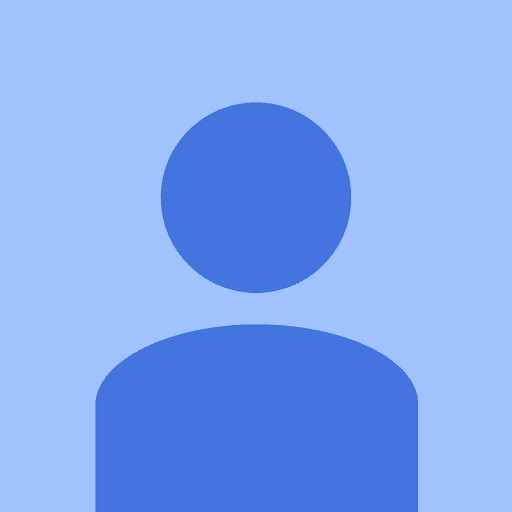


5 year old Monitor died. Now looking for advice for new monitor.
in Displays
Posted
Hey guys. First of all thanks alot for helping me out! So I was gaming as usual on my mid ranged PC and suddenly the monitor stopped working. Long story short the monitor is completely dead now and I am currently in a dilemma regarding which monitor should I buy.
I am currently unemployed so I don't have a big budget. But these two monitors are what I found to be good. ( I used to have an old dell monitor, dell 2208wfp to be exact. It was a wide 16:10 monitor which sufficed me until now, and I can't find any good 16:10 22 inch monitors so I looked for 24 inch 16:9 instead, I used to play with my monitor overclocked to 75hz so the ones I'm looking for are 75hz as well)
https://www.amazon.in/dp/B084D49PQR/ref=cm_sw_r_u_apa_glc_fabc_V0BE7GVRHGTNQ7K13WR6
https://www.amazon.in/dp/B084DM2CRP/ref=cm_sw_r_cp_apa_glc_fabc_TMRD87XVGJY94TQX10SA
I found these two to be good but I just wanted to make sure that I'm not doing any blunders by going with these. I am a gamer and game quite alot, however not competitively, I play mmos and action RPGs etc.
Thanks alot!