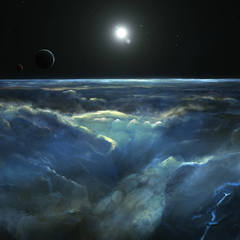-
Posts
1,013 -
Joined
-
Last visited
Awards
This user doesn't have any awards
Contact Methods
-
Steam
WickedStarfish
-
Xbox Live
WickedStarfish
Profile Information
-
Gender
Male
-
Location
Valley Of The Shadow Of Death
-
Interests
Gaming, Video Making and Psychology
System
-
CPU
Intel I9 9900KF @ 5.1 GHz (Msi Gameboost)
-
Motherboard
MSI Z390 Gaming Edge AC
-
RAM
Corsair Vengeance RGB Pro 3000MHz 32GB (4x8GB) DDR4
-
GPU
MSI GeForce RTX 2080 Super Gaming X Trio 8GB
-
Case
Primera PM01 RGB Matte Black
-
Storage
500GB Samsung 970 EVO Plus NVMe SSD, Seagate Barracuda 8TB x2 (single drive for longterm household storage), 4TB Seagate Barracuda (For Games)
-
PSU
Corsair RM850 Gold 850W
-
Display(s)
Dual Screen setup 1 x Acer KA251Q Abidx + 1 x Acer Predator XB240H
-
Cooling
NZXT Kraken X72 360mm AIO Liquid CPU Cooler
-
Keyboard
Corsair K95 RGB
-
Mouse
Logitech MX Master 2S
-
Sound
LG BH6530 + Logitech z506 + Logitech G933 Snow + Sennheiser HD 4.50R + RIG 700 HD
-
Operating System
Windows 10
-
Laptop
ASUS FX503V
Recent Profile Visitors
1,487 profile views
WickedStarfish's Achievements
-
This could be an extremely dumb question So I recently purchased a quest 2 and am just wondering if there is any games that you can play between the original quest and the quest 2 (running natively on the headset and not through link)
-
So i would like to setup a file that automatically closes (like full close) an application and then restarts the application a minute or so later this is mainly because ileave my computer on 24/7 and iCUE seems to have issues running for that long and then develops some issues with using my keyboard and to fix them i close icue from within task manager and open it up again and the keyboard works properly again any help would be appreciated
-
there was a interesting video that i watched, i cannot remember who it was by but the positioning had little effect on the gpu (0-2 degrees different) but having the aio as an exhaust resulted in the cpu running 5-10 degrees hotter then when it was setup as an intake
-
depends on which games you are playing, if your playing say the new cod and hitman 2 at the moment than it will not be enough space personally I would opt to have a HDD in my system (as large ssd's are still expensive)
-
to give my thoughts on the matter. i use plex over smb share just for the ease of access. even when im not at home i can just sign into the plex app and start playing where i was at in a show or movie without remembering it same as playing shows on a chromecast, just start it up on your phone and hit the share button, than you can turn your phone off if you wanted and it just works. also i have everything on my pc linked and plex just worked with the setup so it was a no brainer (my pc auto grabs shows and movies that i add)
- 45 replies
-
just the hands free nature of plex and having a pc with a bit of extra power is more important to me than a low powerbill (though my bill is like $50aud in 3 months and I have an aircon in my room on 24/7 as well as my pc) like yes my pc will use 150ish watts on idle, but if i hit it with 7-10 1080p streams and a 4k stream it handles it just fine the only problem i run into then is my internet upload speed (as my plex is shared by a fair few close friends), and I can still play modern warfare while it is hit with streaming and transcoding
- 45 replies
-
So im currently looking at getting a capture card to hook up my ps4 (and potentiely my xbox one) to, i was looking at these two capture cards - Elgato Game Capture HD60 Pro - AVerMedia GC570 Live Gamer HD 2 PCI-E Capture Card now the main use case will be as a passthrough for my consoles so i am able to view the gameplay on my computer while playing (i did try the ps4 remote access app on pc but have had a lot of issues compaired to the xbox console companion) i am kind of leaning towards the AVerMedia card as it does say in the information sheet that it allows you to utilise more than one in your computer to capture different sources at the same time (dont really care about the same time thing, just means that i should be able to hook my xbox up to one and my ps4 up to the other and switch between them, this will then be switched to the ps5 and xbox series x if i can ever get a hold of either) My motherboard is the - msi mpg z390 gaming edge ac and i was after any advice or thoughts on the capture cards or if there is a different option that would be better
-
true, for your use case than it isnt worth it as there really isnt much benefit beyond the managed users and dvr (the live tv has a few chanels but they are mainly stuff you will never use, fail army is there though, probably the only chanel on there lol, but you could just watch that on youtube)
-
Turns out its your profile and 16 extra's
-
if you have multiple people in your family (i personally have 6 direct family members) i pay for plex pass to get managed users (kinda like netflix where you are asked to select who is watching before going into the libraries) so everyone can watch their tv show and it remember their progress, before this it was a hasstle to remember exactly where you were at especially if you are watching multiple tv shows. then a little after getting plex pass the plex dash came out for android and i use that to monitor my plex server when i am not at home I did read something about only being able to have 15 managed users but I havent had any issues as of yet (i spam added users to see what the max was but didnt hit a limit)
-
oh, lol, then yeah you would select thje 320gb drive
-
yeah that should be possible but you might need to go into the bios and select the 500gb drive as the boot drive
-
i would assume so, what do you mean by questionable performance?
-
if its only for gaming then personally i would go a low/mid range cpu (like a 5680 or i3/i5) and see what a 3060 would be worth, but by the time 90 weeks passes there could be many newer/cheaper products as that is nearly 2 years away and if you really wanted something sooner you could go a 2nd/3rd gen ryzen and get a 1660/2060/5700 and it will still be quite good as a first pc, my first pc (that i payed for) had a 4th gen celerion/pentium processor (cannot remember which) and a gtx950/960 which burned itself out after a little under a year (one reason that i wont use single fan gpu's lol) a first computer doesnt need to be a balling machine, it just needs to be something that you can get enjoyment out of or have fun using