-
Posts
134 -
Joined
-
Last visited
Reputation Activity
-
 k96 reacted to Ben17 in How to connect 9 LL120mm without commander pro
k96 reacted to Ben17 in How to connect 9 LL120mm without commander pro
No the leds don't usually don't use more than a few watts
-
 k96 got a reaction from Ben17 in How to connect 9 LL120mm without commander pro
k96 got a reaction from Ben17 in How to connect 9 LL120mm without commander pro
the kit apperntly comes with 3 fans, 1 node pro, 1 led hub per package. So i would have 3 node pros, and 3 led hubs. My theory was 6 fan led cables into 1 hub, and controll cable from that into channel 1 of node pro, then 3 led cables into hub 2 and controll cable from that into channel 2 of node pro. all 3 devies are being powerd by Sata. Im just not sure if that works in practice, because it looks like it could in theory.
With that being said. What PSU? because these draw 5v, and i already got 2 ssd, and 2 hdd. Isnt plugging 9 more argb leds into the psu going to require some more top of the shelves types of psu ?
-
.png) k96 got a reaction from i_got_laid_by_a_dragoness in Holding power button does nothing???
k96 got a reaction from i_got_laid_by_a_dragoness in Holding power button does nothing???
alright, thanks alot for the ultra fast reply
Can i do it while its on or do i have to power of the pc completly ?
-
 k96 got a reaction from faziten in Lag spikes but no change in Clock or memory Mhz?
k96 got a reaction from faziten in Lag spikes but no change in Clock or memory Mhz?
I blame fortnite aswell, sat up all night yesterday, slept like 5 am after researching the issue. Fortnite is the issue. Patch 3.5 gave stuttering and fps dips, patch 3.5.2 (current) same thing or made it worse and the patch came out 19 april, the day i started having issues. Read replies and forum posts of people with 1070 and 1070 ti having issues, even people with 1080 having unplayable framerates.
Went to nvidia driver reddit page, most people seemed to lean towards driver 388.71 for gtx 1060 users, 395.31 is current. However, i do not notice any problems in overwatch, playing ultra with no issues what so ever. So its not the driver, nor the card or any bottleneck, guess its fortnite.
Thanks for looking into it though, nice to have someone help along and confirm
-
 k96 reacted to faziten in Lag spikes but no change in Clock or memory Mhz?
k96 reacted to faziten in Lag spikes but no change in Clock or memory Mhz?
Graphs show normal behavior. (GPU clock, usage, temperature and VRAM usage keep consistently high. No throttling whatsoever. )
Unfortunately
Fortnite is inconsistent perfromance wise to call any issue. If suggest you try the same test with Unigine to monitor if your gpu uses 99% or not. So far, nothing weird showed in graphs. Some videos from september 2017 revealed similar performance you are reporting here, so i'd call it normal and blame Fortnite.
-
 k96 got a reaction from BuckGup in +400 memclock on GPU but still not seeing artifacts?
k96 got a reaction from BuckGup in +400 memclock on GPU but still not seeing artifacts?
okay, so thats what i want. The max OC on precision X when i need it and then the gpu tweak for minor oc for gaming when i dont need full power. If it changes when i press on modes in gpu tweak then thats what i exactly want. well then everything is sorted out. thanks
-
 k96 got a reaction from BuckGup in +400 memclock on GPU but still not seeing artifacts?
k96 got a reaction from BuckGup in +400 memclock on GPU but still not seeing artifacts?
was able to chew out +175 on the core clock, guess i need to combine the memclock now. Thanks for the tips!
-
 k96 got a reaction from ProjectBox153 in New rig having some OS issues?
k96 got a reaction from ProjectBox153 in New rig having some OS issues?
Alright, well thanks for the advice. Ill go and do that right now.
-
 k96 got a reaction from Mira Yurizaki in OS Divided into 2 different SSD's ?? What?
k96 got a reaction from Mira Yurizaki in OS Divided into 2 different SSD's ?? What?
alright, it seems like it Works now. When i tried installing Windows first it gave me a warning when i pressed NeXT after choosing the disk i wanted, said something about partitions, perhaps that made the reserve and os split. well thanks anyways for the immediate answers!
-
 k96 got a reaction from NoxiousOdor in Installing celsius s36 - Need help now though
k96 got a reaction from NoxiousOdor in Installing celsius s36 - Need help now though
Alright, ill give it a goo and hope for the best. This thing better run and blow the hats off me, cus ive been at it forever. Thanks for the input tho!
-
 k96 got a reaction from MasterRaceMcqueen in Downscale 1440p to 1080p or game on old 1080p??
k96 got a reaction from MasterRaceMcqueen in Downscale 1440p to 1080p or game on old 1080p??
So i Guess using a old 1080p will be better than downscaling 1440p to 1080p then, image wise?
-
 k96 got a reaction from MasterRaceMcqueen in Downscale 1440p to 1080p or game on old 1080p??
k96 got a reaction from MasterRaceMcqueen in Downscale 1440p to 1080p or game on old 1080p??
Hello,
Here it goes again, already created so many posts, but better be sure than sorry i Guess.
Ive basically purchased my first gaming pc, picking out parts and i bought the asus gtx 1060 dual oc 3gb Version, as everythng else is sold out, literally. Saw this one card left in a store, 2h drive one way, just had to get it. And i was wondering what to do now With the screen setup.
I have a 2560x1440 - AOC 31.5" Led Freesync screen, (Q3279VWF) and a couple 1080p 60hz screens laying around, probably between 1ms-5ms if that matters. Do i even bother to downscale the 1440p to 1080p to match my GPU or is it better to just run of a old 1080p seeing as buying a ultra rare super expensive 1080p wouldnt grant me any better quality anyways over the old 1080p's, i Guess? besides the hz and sync and stuff. Or do i just game on the 1080p screen?
(yea i know its freesync and i got a nvidia card but i got the display as a gift)
I know the 3gb is able to game esport stuff at 1440p without major issues (im not a pc masterrace person who needs everything on max btw, im coming from a 940m in a Laptop, im more than happy With the 1060 3gb), but i also want 60+ framerate when im already paying for a desktop. So maybe just use that? or do i even need to buy a 120hz 1080p for esport type of games? Because thats what im going to play, besides maybe wow.
Also im planing to learn Photoshop, editing, etc etc. Thus why i went With ryzen 1600 for the cores, because this is a semi do it all build, not specified on gaming. so maybe 1440p is good enough?
I tend to Write too much, so in short --> Can i downscale 1440p to 1080p without horrible images, or do i just play on any other 1080p screen seeing as a 1080p is a 1080p regardless of brand name.
thanks for Reading my horrible long text on a simple question!
-
 k96 got a reaction from WallacEngineering in Air or Liqud for Ryzen 5 1600 ???
k96 got a reaction from WallacEngineering in Air or Liqud for Ryzen 5 1600 ???
125 shipped and purchased, should be here tomorrow. And all i need to do is find someone who wants a 1050ti, and Down the line find a 1060 6gb and im pretty much sitting thight. + With the s36 i can probably make crazy overclocks With if not low, atleast lower temps.
Thanks, i hope it will too. Just need to mod the case and tweak stuff and it'll be my unique New first build!
-
 k96 got a reaction from TVwazhere in Nzxt H440 - razer edition (airflow, will it work??)
k96 got a reaction from TVwazhere in Nzxt H440 - razer edition (airflow, will it work??)
I would definetly feel better With modding, as that makes it my own unique case, + its used so i wont feel too scared drilling and cutting into it, compard to a brand New one. Funny story tho, i was going to get in my car and drive to the guy's Place, to pickup the H440 case, my tire was flat. Guess there aint no case for me anytime soon.
I returned the Meshify C though, because i was about drive to get the h440 case. So now im without any case at all, great times!
-
 k96 got a reaction from TVwazhere in Best case for highest possible airflow
k96 got a reaction from TVwazhere in Best case for highest possible airflow
Thanks for all the replies to everyone in this thread, it was really helpfull, and to be honest, i havent even heard of these cases before. And these cases were right where i wanted them to be, in terms of pricing. So thanks alot for the info.
That said, i just fell in love With the meshify C, so thats what i went With. Now i just need to buy the rest of my system and hopefully this will turn out great.
Thanks again for all the advice, i appreciate it!




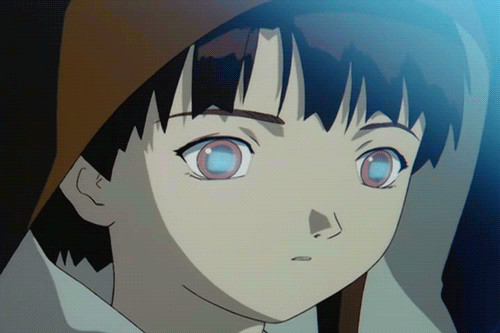
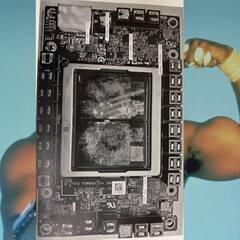




.thumb.png.2b37a2d242d91f04d784eacf0a8d9e14.png)