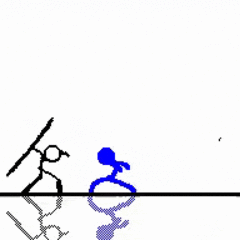-
Posts
381 -
Joined
-
Last visited
Reputation Activity
-
 Nineballo got a reaction from da na in Multi-year bios bug with manual mode on ASUS laptops just setting the gpu fan to zero rpm
Nineballo got a reaction from da na in Multi-year bios bug with manual mode on ASUS laptops just setting the gpu fan to zero rpm
It just has no interface, you can load into it and see the time, pick the boot order but nothing else. It's the most stripped down interface I've ever seen on a bios tbh. I'll boot into it after responding here and take a picture for ya.
Everything is supposed to be controlled though "armoury crate", and that is the interface you use to do everything from fan/power profiles, to bios/firmware updates. It honestly sucks though, and the third party tool "G-helper" does a much better job. This issue exists on both but less so on the third party one for some models.
Basically your bios control is all through software on these laptops. The software does everything correctly, but when the bios is submitted a custom fan curve (from software) it bugs out on applying it and will 90% of the time just zero out the gpu fan.
-
 Nineballo got a reaction from da na in Multi-year bios bug with manual mode on ASUS laptops just setting the gpu fan to zero rpm
Nineballo got a reaction from da na in Multi-year bios bug with manual mode on ASUS laptops just setting the gpu fan to zero rpm
You cant, its a bios bug... That's the whole bug *you cant* set custom fan curves at all. If you try the gpu fan turns off and you just sit at 100c on the gpu until you realize. This laptop doesnt really have a bios menu for clairity so everything is through software.
-
 Nineballo got a reaction from da na in Multi-year bios bug with manual mode on ASUS laptops just setting the gpu fan to zero rpm
Nineballo got a reaction from da na in Multi-year bios bug with manual mode on ASUS laptops just setting the gpu fan to zero rpm
This is actually an awful bug, if you try and set a custom fan curve on an ASUS laptop if will just be zero RPM... Now this may not seem too bad at first, just use one of the quieter presets, except the laptop's power draw is also dependent on the mode. So if you are planning on playing games, you have to choose between not being able to hear your thoughts, or not having the performance you otherwise could.
This bug has existed for years across multiple sku's from what I can see, mainly the zephyrus line which is what I use currently. I'll link some complaints below over the years but how is no one else speaking about this. Is this something that could make a wan show it’s kinda ridiculous?
https://github.com/seerge/g-helper/issues/1612#issuecomment-1876943224
https://rog-forum.asus.com/t5/rog-zephyrus-series/rog-zephyrus-g15-ga503rs-ga503rs-fan-manual-mod-problem-only-cpu/td-p/973870
If anyone knows anyone of influence that could make some more noise about this I would appriciate suggestions. For a machine this expensive this shouldnt be an issue, especially for this long.
-
 Nineballo reacted to C2dan88 in CLion linux terminal font?
Nineballo reacted to C2dan88 in CLion linux terminal font?
Assume clion settings menu is same as pycharm goto File > Settings > Editor > Color Scheme > Console Font to change it
-
 Nineballo reacted to kompetenzbolzen in Good learning material for interacting with X11 in C++
Nineballo reacted to kompetenzbolzen in Good learning material for interacting with X11 in C++
https://www.x.org/releases/current/doc/libX11/libX11/libX11.html
Also what might help is finding a simple window manager and looking at the code
-
 Nineballo got a reaction from HotCheeseNachozAndBurritoz in Anyone know how to get the ubuntu lock screen look on the login screen?
Nineballo got a reaction from HotCheeseNachozAndBurritoz in Anyone know how to get the ubuntu lock screen look on the login screen?
Alrighty ill give it a look over, thanks!
-
 Nineballo reacted to imreloadin in what GPU should i get my budget is 40$
Nineballo reacted to imreloadin in what GPU should i get my budget is 40$
Honestly I'd just save it up until you have at least $80-$100 minimum, not much to be had for $40 even if you go used.
-
 Nineballo reacted to Fasauceome in what GPU should i get my budget is 40$
Nineballo reacted to Fasauceome in what GPU should i get my budget is 40$
if you save like $60 or $70 get a 750 ti.
-
 Nineballo got a reaction from f2bacon in A small fire on my mobo for the last couple years?
Nineballo got a reaction from f2bacon in A small fire on my mobo for the last couple years?
https://www.ebay.com/p/HP-Pavilion-Elite-H8-1200-Series-Angelica-Desktop-Motherboard-M3970BM-685006-001/25003214291
THIS IS A DEAD BOARD DONT BUY IT, IT IS ONLY FOR REFERENCE!
that's his board (i think) if you want the exact board @LienusLateTips
looks like some OEM dell board...
-
 Nineballo got a reaction from LienusLateTips in A small fire on my mobo for the last couple years?
Nineballo got a reaction from LienusLateTips in A small fire on my mobo for the last couple years?
if three psu's have done the same thing then its not the psu... do you have any blown capacitors on the mobo?
-
 Nineballo got a reaction from Wingfan in Best headphones for Music and Gaming
Nineballo got a reaction from Wingfan in Best headphones for Music and Gaming
i have them too and paired with hesuvi (for games) they are stellar headphones.
-

-
 Nineballo got a reaction from siggames in Intel Diagnostic Tool Fail Test
Nineballo got a reaction from siggames in Intel Diagnostic Tool Fail Test
if it does not effect you in any way and you are having no problems elsewhere then it might just be a bug in the Intel diagnostic tool. i know some of the microcode updates are breaking some(very few) old programs.
-
.png)
-
 Nineballo reacted to Zmax in connecting windows 10 to a router.
Nineballo reacted to Zmax in connecting windows 10 to a router.
You will never forget how to connect. You are learning new things. It's cool.
-
 Nineballo got a reaction from paprikman in Display for designer (or, "how this thing should really look like?")
Nineballo got a reaction from paprikman in Display for designer (or, "how this thing should really look like?")
If it’s a big deal calibration tool if not I’d go with the MacBooks colours
-
 Nineballo got a reaction from paprikman in Display for designer (or, "how this thing should really look like?")
Nineballo got a reaction from paprikman in Display for designer (or, "how this thing should really look like?")
Well if you want them properly calibrated you need to buy a calibration tool...
https://www.amazon.com/Datacolor-Spyder5PRO-Designed-Photographers-Designers/dp/B00UBSL31Q
-
 Nineballo got a reaction from LaPiNN93 in Should I buy a gaming monitor
Nineballo got a reaction from LaPiNN93 in Should I buy a gaming monitor
Well I mean someone has to put the best ones on here
(my opinion ) soooo.
these are both 1440p gsync 144hz-165hz 27inch models also both are ips.
https://pcpartpicker.com/product/ttnG3C/acer-monitor-xb271hubmiprz
or
https://pcpartpicker.com/product/XvfmP6/asus-monitor-pg279q
if you have not tried 144hz I do recommend the difference is day and night especially with gsync! Also because of the ips you will get really nice Color without ghosting or chopping with va.
Ps Msi monitors suck I own one that when put to 144hz turns all blacks purple.... I’m told it will be more than the monitor to repair+shipping cost so save yourself from some of those troubles... the ghosting can be up too a centimetre and a bit and it’s color is slowly getting worse.
-
.png) Nineballo got a reaction from Canada EH in IPS vs tn
Nineballo got a reaction from Canada EH in IPS vs tn
Yea I kinda dropped my new panel whilst talking to the msi support guy because it couldent handle it’s full refresh rate...
i want something that can compare to the va panel that thing had... but with g-sync
ALSO DONT BUY MSI MONITORS UNLESS YOU WANT A POKEY PAPERWEIGHT
-
.png)