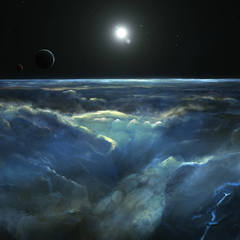-
Posts
116 -
Joined
-
Last visited
Awards
This user doesn't have any awards
Recent Profile Visitors
1,212 profile views
skNDstry's Achievements
-

SSD Locked in write protected mode during windows installation
skNDstry replied to skNDstry's topic in Storage Devices
Interesting Post. I will try to see if that is the case, but I think that this may not be the case as any distro of linux installs fine on that SSD. -
So I have this laptop from my friend: I5 7300HQ 16 GB dual channel RAM 128GB Samsung SSD + 1TB 5400RPM hard drive (WD) GTX 1050 Lenovo. So he previously had Linux installed on this laptop, (Kubuntu) and installing windows just, fails. Tried numerous ways, used numerous USBs, etc. Everything narrows down to the ssd, where when I run CHKDSK, it says that it the drive is write protected. In no ways am I familiar with the linux operating systems, but I have came across this problem before while installing Windows from another PC which had linux. Is there something I should do to change the status of the drive? Thanks! (BTW BIOS is restored to default settings with secure boot enabled, and SATA mode set to AHCI. I have tried with both the SSD in GPT and MBR, assuming that Diskpart actually did something on the ssd. On GPT, it just says that it cannot proceed to the next step, whereas on MBR, it comes up with error 0xc0000005) (Diskpart clean convert MBR / GPT *Isn't* solving the problem BTW...)
-
As mentioned, AWS. But you can always host at home.
-

dropped gpu Dropped 3080, b2 error (no boot) possible fixes?
skNDstry replied to Krystel1337's topic in Troubleshooting
Or oven (as a last last last resort lol) Good idea will to be looking at some thermal imaging camera and see if one area of the card is super hot or something. You may also want to try melting some flux (or resin or whatever they call those in your area) to locate what precisely is failing, which would normally have either no temp or much higher temp than usual (put a small temporary heatsink on it before you do anything though) -

(Intel, 2014) Mac mini failing to install Mac OS
skNDstry replied to skNDstry's topic in Troubleshooting
Okay, guys, final update on the situation. First, I have to thank all of you for the input to this thread. Without the input of all of the members of this threat, my ssd and my mac mini will probably have gone into the bin. Secondly, it is fixed. It is happily running on MacOS (Despite being disembowelled lol Poor mac), as such in the pictures. To those that what I did was beyond complicated and I should have just ditched the ssd. Certainly not worth the trouble lol. So, here is what I did to attempt to save the drive 1. Disk utility 2. Diskutil command line 3. DD erase command 4. Parted Magic 5. Windows PE 6. Some weird chinese version of windows PE that I found on a chinese website 7. Windows to USB stick. Then, I figured that there was something wrong with the mac's handling of the ssd. So, the final solution took less than an hour. 1. Completely disassembled the Mac to take out the ssd (You literally only need a screw driver, some fingernails, two hex bits and some luck that you don't kill your mac by ESD) 2. Rammed the SSD from the Mac into my Windows PC 3. Fired up Kingston SSD manager that wouldn't work in any shape or form on a mac (If anyone knows why, please tell me!) 4. Oh no! The ssd is partitioned! 5. Windows ey, diskpart, enter, list disk, select disk 1, clean, format quick fs=NTFS 6. Back to Kingston SSD Manager. Wait WTF it is still frozen??? 7. Slept my pc and woke it up. Hurray! It is not frozen!!! 8. Pressed secure erase. Wait its THAT fast??? (Literally, 2 seconds, and the job is done) 9. Plugged the ssd back in 10 Internet recovery. WTF? still -5101F? 11. Ran Diagnostics. What???? No errors???? 12. Lets Net install El Captain for a try! 13 (an hour later, after playing the piano) WTF still 12 hours to go???? Apple, are ur servers okay??? 14. Ran our of patience. Found a samsung bar lying around on my desk and made el capitan boot disk 15. installed in 15 minutes. So yeah, thanks for all for their input! Hurray! Now its time to assemble the mac together without finding out that there is an extra screw IMG_0467.HEIC IMG_0468.HEIC -
DNS? Maybe?
-
So. LTT has already done a video covering the phone. Google apps - you can use hacked versions of LZPLAY to install it on P30 pro devices. Android - its pretty much going to be android 10 at the best (EMUI11), unless you root the phone and install another OS by unlocking the boot locker through 3rd party tools, but this means that you have to roll back your system version to < =EMUI9 so... AND YOU LOSE ALL HUAWEI SUPPORT. So yeah, summary: 1. No android 11. Only EMUI 11 (and whatever Huawei develops after that) 2. Yes Google. 3. This is a phone from 2-3 years ago that is at the end of its life cycle. Be ready to hear the news that Huawei dropped updates for this phone. So yeah. While this is still a good phone, unless you are a real geek you should steer away from all the software options, or just stick with EMUI. It is seriously not that bad.
-
Check the signal in DB and compare. If there is a significant difference than in other phones, the yep, return the unit.
-

Scratches starting to grate my nerves
skNDstry replied to AzrealNoctis's topic in Phones and Tablets
You are better off leaving your phone as it is. With a screen protector you should not be able to notice the small scratches. or you can swap the glass, which, well, is what it sounds like. I remember that in Shen Zhen there is a place where they can polish your phone screen to make the small scratches disappear. But then, not worth the investment. -

Is 6GB of RAM enough in coming years?
skNDstry replied to milutin_miki's topic in Phones and Tablets
Yes, enough for 2 years. 3? Maybe, maybe not. But for most apps you don't really have a reason to be using too much RAM. Cuz hey, its android -
Fit? probably yep. Power? probably no you probably need to have another modded psi dangling to the side of the case for anything meaningful, especially considering how small psus are in SFF systems
-

(Intel, 2014) Mac mini failing to install Mac OS
skNDstry replied to skNDstry's topic in Troubleshooting
Okay - totally out of being expected. The ssd died. Probably the controller. Its a A400, with a phison s11 that had been failing all over the place. Even with a secure erase, it still does not work. Even for windows. Anyways, thanks everyone for replying to this topic and I gladly appreciate your contributions :D. -

(Intel, 2014) Mac mini failing to install Mac OS
skNDstry replied to skNDstry's topic in Troubleshooting
Ah, on that note, the Kingston shows up all fine. System information also shows this correctly. Kind-off wondering what the heck is wrong with Mac OS... -

(Intel, 2014) Mac mini failing to install Mac OS
skNDstry replied to skNDstry's topic in Troubleshooting
Hi - good / bad news So, El Capitan install failed. However, it points to fail to repair / verify file system. Hmmmm... I am now doing a low level format, as inspired by previous post. Hopefully this gives me a completely clean disk to work with. However, I am still concerned with the VHD002 error from diagnosis. Non-the-less, I'll try to see how this works out. Cheers! Ah, BTW, why is there no TRIM support? Is it just with MacOS, or is it something else that shouldn't be happening?



.thumb.jpg.37435db402a2406adb3abeb563b3684a.jpg)
.thumb.png.2b37a2d242d91f04d784eacf0a8d9e14.png)