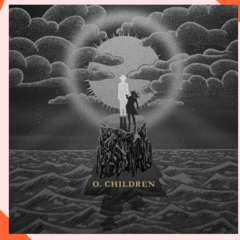-
Posts
3,952 -
Joined
-
Last visited
Reputation Activity
-
 Analog got a reaction from Derigueur in Problem with Cable extension for 3070 founders edition
Analog got a reaction from Derigueur in Problem with Cable extension for 3070 founders edition
Yes, because of how the connector itself is wired. the RTX 3070 that are not founders edition cards also use dual 8-pin connectors so no issues there. PC components draw electricity, they don't get it pushed in them. Therefore, if your card doesn't need the power it simply will not draw it.
-
.png) Analog got a reaction from FED in Need some info on this Motherboard???
Analog got a reaction from FED in Need some info on this Motherboard???
To me it looks like pretty much the same exact board, but this time with a dash of blue sprinkled on the heatsinks.
-

-
 Analog got a reaction from MingLee420 in How tough is the back of a x570 aorus elite wifi mobo i slid it on standoffs
Analog got a reaction from MingLee420 in How tough is the back of a x570 aorus elite wifi mobo i slid it on standoffs
Check it carefully. Unless the scratches are super deep and copper is exposed or a component got nocked off I wouldn't worry about it. Scratching the motherboard on the standoffs is bound to happen to anyone at some point. I myself have done it at least twice and had never had any issue.
-
 Analog got a reaction from RockSolid1106 in How tough is the back of a x570 aorus elite wifi mobo i slid it on standoffs
Analog got a reaction from RockSolid1106 in How tough is the back of a x570 aorus elite wifi mobo i slid it on standoffs
Check it carefully. Unless the scratches are super deep and copper is exposed or a component got nocked off I wouldn't worry about it. Scratching the motherboard on the standoffs is bound to happen to anyone at some point. I myself have done it at least twice and had never had any issue.
-
 Analog got a reaction from The_Other_Cody in Moving into smaller apartment and I want to downsize my case...
Analog got a reaction from The_Other_Cody in Moving into smaller apartment and I want to downsize my case...
I would look into the Cougar lineup. The Cougar MX410 Mesh G in particular. It is not super high-quality case, but most compact mid-towers aren't.
-
 Analog got a reaction from Ligonsker in Decent CPU, but still stuttering on games while doing something else
Analog got a reaction from Ligonsker in Decent CPU, but still stuttering on games while doing something else
While gaming open task manager on the second screen and see what is being maxed out and thus causing the stuttering. 3200G paired with 8GB of memory isn't exactly high-end so you can't expect it to perform as if it were.
Another thing to note is the Windows install. Have reinstalled Windows recently? Are you reusing an old Windows image from anther computer?
-
.png) Analog reacted to Dogzilla07 in This PSU fine?
Analog reacted to Dogzilla07 in This PSU fine?
I think this applies perfectly to the above PSU as well:
-
 Analog reacted to Skiiwee29 in NVIDIA GeForce RTX 2080Ti Founders Edition 11GB GDDR6
Analog reacted to Skiiwee29 in NVIDIA GeForce RTX 2080Ti Founders Edition 11GB GDDR6
Looking at this, you're temps are in line then since you're feeding heated air to the GPU already with the Radiator as intake. Since you're using a Push/Pull config and nothing up top, I would recommend moving the radiator to a top mount as exhaust and leave the front as 100% pure fresh intake only.
Also, your front fans are basically getting zero fresh air overall since the push fans are outside the frame and are blocking the mesh side intake.
edit: So overall, you need to move the AIO to top mount as exhaust and move your intake fans to inside the chassis to open up your side intake ventilation holes to get semi proper airflow into your case.
-
 Analog got a reaction from DaveCad919 in NVIDIA GeForce RTX 2080Ti Founders Edition 11GB GDDR6
Analog got a reaction from DaveCad919 in NVIDIA GeForce RTX 2080Ti Founders Edition 11GB GDDR6
What case do you have and what is the airflow config. This will have a significant impact on the temperature of the components inside of it. That being said, seeing a 5C difference after repasting is pretty normal. If you use a high-performance thermal paste you could possible see even greater difference in the before and after temps. The temperatures overall look fine.
-
 Analog got a reaction from Wingfan in Gigabyte/asus compatibility issues
Analog got a reaction from Wingfan in Gigabyte/asus compatibility issues
If someone was to tell me this, I would seriously consider not buying from that store... But seriously, this is why shopping online is usually preferred. This way you can avoid uneducated and at the same time pushy sales reps.
To the question at hand, as it was already mentioned, compatibility stems from the standard a specific component uses in order to connect to another component. In this case the graphics card uses a variation of the PCIe interface (whi generation exactly is besides the point due to backwards compatibility) and if a motherboard has this same interface, said graphics card can be plugged it and it will work.
-
 Analog got a reaction from lobmobster in 6900 XT vs 3080
Analog got a reaction from lobmobster in 6900 XT vs 3080
Depends if you care for DLSS and RT.
Just for perspective. I personally don't care for either. I had a RTX 3080 XC3 Ultra for about 4 moths and had the opportunity to try both. DLSS makes surfaces look dull and washed out, you are much better of rendering everything in native resolution. RT is practically unusable unless with DLSS and you already have my opinion on DLSS so yeah... Tested in Cyberpunk and some other games, for me it's just not worth it.
There is the other big compromise - 10GB VRAM buffer. For some it may be just fine, I found that it is quite constraining. Just for perspective I don't have a high refresh rate screen so 60Hz (60FPS) is all I care about. Therefore, am gaming on 4K max settings (or as close to as possible). Now imagine this, COD Warzone maxed out runs at about 120+ FPS, which gives me a lot of FPS that I don't need. Subsequently I want to use the in-game option to render the image at a higher resolution in order to get everything looking even better. The problem is that with anything above 130%, the game stutters or crashes, as the 10GB buffer of the RTX 3080 is not enough. basically, the card has enough raw power to drive more than 130%, but the memory buffer just isn't there.
Just some other experiences with the RTX 3080:
- I also used to have horrible screen tearing when v-sync is not enabled. When I say horrible, I mean really game breaking. Everything looks terrible. Enabling v-sync works and everything looks fine, but introduces latency, which is not optimal if you like FPS games. I do play a lot of CS-GO and COD Warzone and enabling v-sync makes a noticeable difference the added latency for me at least.
- I also had other game specific issues. CS-GO maxed out would cause random stutters even though it's running at 350+ FPS making the game unplayable. For some reason, I needed to turn down a lot of the settings to eliminate this.
I began to think that my card might be faulty or something, but then other friends who have RTX 3080s from different brands complained about very similar issues.
When the prices of the RTX 3080 went up I decided to sell it. Made a very healthy profit and got the 6900XT Red Devil. Couldn't be happier. I have had the card for about a month now and I have never had an issue with it. The most surprising thing to me is that with it I have absolutely no screen tearing even without v-sync.
-
 Analog got a reaction from jwwagner25 in 11900k + Asus z590-A Crashing
Analog got a reaction from jwwagner25 in 11900k + Asus z590-A Crashing
The errors are commonly associated with a CPU issue. You can try updating the BIOS if a newer version is available. If not, considering that this is a prebuilt, you can always RMA it and let someone else deal with this problems. Considering that you most certainly paid a petty for this rig, at the very least it should work out of the box without crashing.
-
 Analog got a reaction from Hold-Ma-Beer in Instant Reboot
Analog got a reaction from Hold-Ma-Beer in Instant Reboot
That's fine, see the second paragraph in my previous post about the temperatures.
If those are fine as well, next thing to rule out would be the power supply. Usually random power downs and restarts under a high load are either temperature related or power related.
-
 Analog reacted to seon123 in corsair ax1600i running a week 3.3 volt is at 3.216 should i send it back?
Analog reacted to seon123 in corsair ax1600i running a week 3.3 volt is at 3.216 should i send it back?
The motherboard voltage sensors are useless. If you want random numbers, you could also try random.org. The AX1600i also has voltage readings available through Corsair iCue, and those should be somewhat useful. Try those instead.
-
 Analog got a reaction from MadGoatHaz in Instant Reboot
Analog got a reaction from MadGoatHaz in Instant Reboot
That's fine, see the second paragraph in my previous post about the temperatures.
If those are fine as well, next thing to rule out would be the power supply. Usually random power downs and restarts under a high load are either temperature related or power related.
-
 Analog got a reaction from TetraSky in Very low Timespy score (RX 6800 XT, Ryzen 3900x)
Analog got a reaction from TetraSky in Very low Timespy score (RX 6800 XT, Ryzen 3900x)
User benchmark is not a "benchmark." Don't use and don't look at it, it's complete garbage. There should be a special circle in hell reserved for whoever invented it and all of its derivates that have popped out.
-
 Analog got a reaction from TetraSky in Very low Timespy score (RX 6800 XT, Ryzen 3900x)
Analog got a reaction from TetraSky in Very low Timespy score (RX 6800 XT, Ryzen 3900x)
If your overclocks are too aggressive, sometimes you will see a regression in scores. This is why you always need to make a reference bench run with the card at stock. Only then you start messing with it and evaluating the scores. if you see a regression this means you have gone too far.
Another thing, the 6800XT reference cards do get hot so overclocking on them is a bit limited because of temperature issues. Try reverting everything back to stock. See how the scores are. Then enable rage mode and see again.
-
 Analog got a reaction from Mark Kaine in Very low Timespy score (RX 6800 XT, Ryzen 3900x)
Analog got a reaction from Mark Kaine in Very low Timespy score (RX 6800 XT, Ryzen 3900x)
If your overclocks are too aggressive, sometimes you will see a regression in scores. This is why you always need to make a reference bench run with the card at stock. Only then you start messing with it and evaluating the scores. if you see a regression this means you have gone too far.
Another thing, the 6800XT reference cards do get hot so overclocking on them is a bit limited because of temperature issues. Try reverting everything back to stock. See how the scores are. Then enable rage mode and see again.
-
 Analog got a reaction from Sir_Doge in Safe to plug in USB speakers into motherboard
Analog got a reaction from Sir_Doge in Safe to plug in USB speakers into motherboard
If the speakers short out they will most likely damage the particular USB port where they are plugged in. So yes, technically speaking the motherboard can get damaged. However, why do you believe that the speakers will short out. If they work fine now and you are not manhandling them like crazy or messing with the circuitry inside of them there really isn't a reason for them to do so.
-
 Analog got a reaction from tonymv in Weird GPU thermal throttling after restart.
Analog got a reaction from tonymv in Weird GPU thermal throttling after restart.
Your temps look just fine. In fact they are very good. 73-75C is well within the normal operating temperatures of your graphics card. Thermal throttling happens usually above 100C. Warzone is notorious for being badly optimized and some updates of the game do negatively impact the performance.
-
 Analog got a reaction from G9XFTW in PC wont post on cold boot
Analog got a reaction from G9XFTW in PC wont post on cold boot
Graphics cards don't usually cause no POST or power-cycling issues. What system memory are you using? What speed? Are you running XMP/DOCP? From the symptoms you are describing sounds like the motherboard is failing to train the memory when first booting up.
That being said, if you are getting a CPU debug LED to light up, there might be something going on with the motherboard itself. Try reseating the CPU and updating the BIOS if you have not done that already.
-
 Analog reacted to jaslion in System Restarts or BSOD While Gaming
Analog reacted to jaslion in System Restarts or BSOD While Gaming
I'd say run a memtest86 with the different mem configs to see f the memory is good or if there is a stability issue.
Also I see they used a refurbed hx1000i. That thing is ancient by now and since the warranty ended in 2020 it is most likely a 2013 unit and I doubt it is still in a good enough shape to power a system like this especially with the powerspikes.
-
 Analog got a reaction from Beat_my_Laptop in Which x570 has the best BIOS?
Analog got a reaction from Beat_my_Laptop in Which x570 has the best BIOS?
From my experience with AM4 socket boards, not just X570 specifically, they all suck, but differently.
- missing options or options that when used have no effect (change nothing)
- options but are scattered throughout the BIOS and can be found in unexpected places
- generally clunky BIOS setup
Unless you plan on doing serious overclocking it doesn't really matter which board / manufacturer you go with, as long as the board has all of the expansion that you are looking for.
-
 Analog got a reaction from Mando772004 in user benchmark crashing
Analog got a reaction from Mando772004 in user benchmark crashing
You are not missing out on anything. Userbenchmark is not an actual benchmark. If you want to benchmark your computer's performance and compare it to others online use 3D Mark instead.