-
Posts
110 -
Joined
-
Last visited
Reputation Activity
-
 beyonddc got a reaction from Mikensan in Remote Access to a VM?
beyonddc got a reaction from Mikensan in Remote Access to a VM?
I think all you have to do is to set your VM networking from NAT to Bridge so it is grabbing the IP address from your DHCP on your network.
-
 beyonddc reacted to nka in Shutting down UnRaid
beyonddc reacted to nka in Shutting down UnRaid
You can use a cronjob to do a "powerdown" command.
But I agree with the Above, UPS with automated shutdown would be the best and will add protection to the server. You should already have one !
-
 beyonddc reacted to NelizMastr in Shutting down UnRaid
beyonddc reacted to NelizMastr in Shutting down UnRaid
Well those are your two options.
1. WebUI
2. UPS with automated shutdown
Pick one or build two PCs
-
 beyonddc got a reaction from Wolfgang_Rush in Do i need a UPS ??? If yes, which one ???
beyonddc got a reaction from Wolfgang_Rush in Do i need a UPS ??? If yes, which one ???
Agree with what @Dredgy said. You can buy an entry level UPS under $100 or even $50. Configure Windows to turn off itself after 2 or 3 minutes when it is on battery power. That way, your computer will perform a graceful shutdown when power loss.
It is a good investment for your electronics.
-
 beyonddc reacted to Dredgy in Do i need a UPS ??? If yes, which one ???
beyonddc reacted to Dredgy in Do i need a UPS ??? If yes, which one ???
When a computer is connected to a UPS windows detects it as being battery powered.
When the power is interrupted, Windows detects the low battery and shuts down the system safely. Most work will autosave within that time (or Windows will save it before shutting down) and all work will be recoverable.
A UPS is super convenient even if it just gives you a couple of minutes for a safe shut down command to be sent rather than an immediate power-off.
-
 beyonddc reacted to Windows7ge in What are the benefits of going all out with networking?
beyonddc reacted to Windows7ge in What are the benefits of going all out with networking?
The two big reasons I would say are customization and control. Most of which is already described above. Other thoughts are maybe you have a home office you want to segregate from the rest of your network (subnets, VLANs) maybe you want your wireless network independent from your wired network. Maybe you want a IP camera security system. Maybe you want to setup a server with various network services. Maybe you want to go 10Gbit.
There's a lot of reasons to build your own network if you know you could leverage it. If you have no use for any of it then it's not worth the hassle assuming what your current network consist of is operating properly.
-
 beyonddc reacted to Fasauceome in Old Computer, New PSU
beyonddc reacted to Fasauceome in Old Computer, New PSU
As long as your PSU adheres to the ATX standard, which your selection does, then it's go for launch.
-
 beyonddc reacted to Mattias Edeslatt in Old Computer, New PSU
beyonddc reacted to Mattias Edeslatt in Old Computer, New PSU
There is no such thing as a new PSU is killing old(er) hardware for the sake of the hardware being "old".
-
 beyonddc got a reaction from PlyLean in unRaid Parity Check duration
beyonddc got a reaction from PlyLean in unRaid Parity Check duration
You are fine. The larger your parity drive is or the more drives you have in your array, the longer it will take to calculate the parity. That's just the nature of it.
My Unraid array consists of
1 x 10TB parity drive
2 x 8TB in the array
3 x 3TB in the array
240GB SSD as cache but that's out of the parity check equation. Parity check doesn't care your cache drive.
-
 beyonddc got a reaction from Ja Krispie in Setting up a NAS for Small Business
beyonddc got a reaction from Ja Krispie in Setting up a NAS for Small Business
okay, here's a mini checklist that I just came out with on-top of my head
Identify the QNAP NAS model that you want to purchase Whatever QNAP NAS you purchased, it will be connected to either a switch or a router A static IP address will need to be assigned to your QNAP NAS from your router A network share drive requires account to log into the NAS, if you have 8 individual in your office then you probably want to create 8 user accounts on the NAS or connecting it to an Active Directory or a LDAP if one already exist You do not want to create one share account and have everyone to use it, highly not recommended On the QNAP thru its web interface, you will need to create SHARE and enable it to be network accessible Map the network drive on each Windows machine in your office I probably miss a step here and there but what I listed are common steps.
You should also consider an offsite backup. The RAID configuration really ensure your data is still available when one drive failed but it doesn't prevent you such as accidental file deletion or catastrophic event such as office burned down. An offsite backup is critical if data on the drive is important
-
 beyonddc got a reaction from leadeater in Setting up a NAS for Small Business
beyonddc got a reaction from leadeater in Setting up a NAS for Small Business
okay, here's a mini checklist that I just came out with on-top of my head
Identify the QNAP NAS model that you want to purchase Whatever QNAP NAS you purchased, it will be connected to either a switch or a router A static IP address will need to be assigned to your QNAP NAS from your router A network share drive requires account to log into the NAS, if you have 8 individual in your office then you probably want to create 8 user accounts on the NAS or connecting it to an Active Directory or a LDAP if one already exist You do not want to create one share account and have everyone to use it, highly not recommended On the QNAP thru its web interface, you will need to create SHARE and enable it to be network accessible Map the network drive on each Windows machine in your office I probably miss a step here and there but what I listed are common steps.
You should also consider an offsite backup. The RAID configuration really ensure your data is still available when one drive failed but it doesn't prevent you such as accidental file deletion or catastrophic event such as office burned down. An offsite backup is critical if data on the drive is important
-
 beyonddc got a reaction from applesuxD in Why building a PC yourself can really suck. Here's my experience
beyonddc got a reaction from applesuxD in Why building a PC yourself can really suck. Here's my experience
For me, I just enjoy the process of building a new PC. It's kind of a hobby.
-
 beyonddc got a reaction from Lady Fitzgerald in How do you transfer an OS from a HDD to an SSD
beyonddc got a reaction from Lady Fitzgerald in How do you transfer an OS from a HDD to an SSD
I have been using Macrium Reflect Free Edition to move OS from a mechanical drive to SSD multiple occasions with success.
https://www.macrium.com/reflectfree
Usage of it is pretty self explanatory or you can use Google to search for some tutorials. Good luck
-
 beyonddc reacted to beersykins in L3 Switch recommendation?
beyonddc reacted to beersykins in L3 Switch recommendation?
Are you opposed to a single, larger switch such as 24 ports? Then you could just backplane everything. Are you just looking for inter-VLAN routing performance? If you're just segregating traffic flows you could save a bit rolling L2 and use a subinterface or dedicated separate interfaces on your routing appliance for each VLAN SVI/Gateway.
I'd be very wary of giving that kind of advice.
-
 beyonddc reacted to kirashi in 2 port ethernet Switch?
beyonddc reacted to kirashi in 2 port ethernet Switch?
DO NOT USE ONE OF THESE - ethernet does NOT split like an audio signal or power bar. I'm far too tired to go into detail, so if someone else wants to, that would be great. Get a 5 port gigabit switch for $20 on sale and call it a day.
https://www.amazon.com/TP-Link-Ethernet-Optimization-Unmanaged-TL-SG105/dp/B00A128S24/
-
 beyonddc reacted to mariushm in 2 port ethernet Switch?
beyonddc reacted to mariushm in 2 port ethernet Switch?
The ethernet splitters only work if there's one at each end of the cable. The reason for that is because they simply split the 8 wires in the cable into two sets of 4 wires and connector only 4 wires in each connector.
You only need 4 wires for 100 mbps, but you need 8 for 1 gbps so if needed you can use one ethernet cable to carry 2 x 100 mbps signals.
Don't buy them - just buy a 5-8 port switch, they're less than 15$.. you can find used ones on eBay for under 10$.
here's some us sellers :
6$ Netgear gaming Network Switch GS605AV-100NAS : https://www.ebay.com/itm/Netgear-gaming-Network-Switch-GS605AV-100NAS/292651253826?hash=item44235fc042:g:jbkAAOSwUAxbVPHK:rk:33:pf:0
7$ Allied Telesis AT-FS708LE 8 ports https://www.ebay.com/itm/Allied-Telesis-AT-FS708LE/272768651423?epid=74121733&hash=item3f8247509f:g:lV0AAOSwA3dYm1FZ
7.5$ D-Link DSS 5 Plus - switch - 5 ports : https://www.ebay.com/itm/D-Link-DSS-5-Plus-switch-5-ports/152859557421?epid=74099111&hash=item239723be2d:g:mfIAAOSwW09aVOaG
-
 beyonddc got a reaction from Electronics Wizardy in Good virtualization software?
beyonddc got a reaction from Electronics Wizardy in Good virtualization software?
Like @Electronics Wizardy said, VM is not designed for running games. The virtual GPU in the VM is no where at the capacity to run any modern games. A VM is more designed to run as a server or running desktop applications.
If you want to host VM on a Windows host, typically you have 3 options
VirtualBox (free) https://www.virtualbox.org/ VMware (free) Workstation Player https://www.vmware.com/products/workstation-player.html VMware (paid) Workstation Pro https://www.vmware.com/products/workstation-pro.html If you want to turn your PC to a dedicated VM server aka bare-metal hypervisor aka type 1 hypervisor then you typically have 3 options (there's more options available but these are just the common choices).
VMware ESXI (free with limited features) https://www.vmware.com/go/get-free-esxi Xen Project (free) https://xenproject.org/ Microsoft Hyper-V (paid) it will requires a Microsoft Server OS license None of these options would satisfy your need to run a modern game on a VM though.
-
 beyonddc got a reaction from ZcanKal in Good virtualization software?
beyonddc got a reaction from ZcanKal in Good virtualization software?
Like @Electronics Wizardy said, VM is not designed for running games. The virtual GPU in the VM is no where at the capacity to run any modern games. A VM is more designed to run as a server or running desktop applications.
If you want to host VM on a Windows host, typically you have 3 options
VirtualBox (free) https://www.virtualbox.org/ VMware (free) Workstation Player https://www.vmware.com/products/workstation-player.html VMware (paid) Workstation Pro https://www.vmware.com/products/workstation-pro.html If you want to turn your PC to a dedicated VM server aka bare-metal hypervisor aka type 1 hypervisor then you typically have 3 options (there's more options available but these are just the common choices).
VMware ESXI (free with limited features) https://www.vmware.com/go/get-free-esxi Xen Project (free) https://xenproject.org/ Microsoft Hyper-V (paid) it will requires a Microsoft Server OS license None of these options would satisfy your need to run a modern game on a VM though.
-
 beyonddc got a reaction from Lurick in Multiple Internet WIFI Connections with Same SSID
beyonddc got a reaction from Lurick in Multiple Internet WIFI Connections with Same SSID
Exactly like @Lurick said. The key is in theory your device should connect to the wireless connection with the strongest connection but that can be somewhat unpredictable if both WiFi signal co-exist all the time.
-
 beyonddc reacted to Lurick in Multiple Internet WIFI Connections with Same SSID
beyonddc reacted to Lurick in Multiple Internet WIFI Connections with Same SSID
Your device would connect to whichever had the strongest signal and in theory would switch between them when one became too weak compared to the other. The switchover however wouldn't be seamless and you would drop connectivity for a moment.
-
 beyonddc got a reaction from Jtalk4456 in I feel extremely tired/fatigued every day after/at school
beyonddc got a reaction from Jtalk4456 in I feel extremely tired/fatigued every day after/at school
Agree with what @Zandvliet said. You should discuss your concern with your parents.
Sleep earlier Have a healthy breakfast to give you energy during the morning (which you said you are doing it) Add a morning exercise routine -
 beyonddc got a reaction from GeorgeDouj88 in Synology DS418 vs DS418play
beyonddc got a reaction from GeorgeDouj88 in Synology DS418 vs DS418play
Hey, you might miss something in the diagram.
The PC is still directly connect to the switch as shown in the diagram.
The NAS is still directly connect to the switch as well.
The NAS and PC is directly connected using their second NIC.
There's no single point of failure from the NAS because the PC is still connected to the switch directly.
-
 beyonddc got a reaction from GeorgeDouj88 in Synology DS418 vs DS418play
beyonddc got a reaction from GeorgeDouj88 in Synology DS418 vs DS418play
At least OP put an effort to create a diagram. The illustration looks fine to me. It's understandable. Perhaps you could recommend a tool to create better looking diagram.
I think we shouldn't only look at performance but also consider reliability. You mentioned single point of failure in a previous post. If the NAS and PC is connected directly then you are increasing reliability by eliminating the chance of a router or switch failure.
There's many ways to look at this, the configuration is up to how you want to set it up and what make sense to you. If you don't think it make sense then that is fine. I am just offering what I think is a possible legitimate scenario.
-
 beyonddc got a reaction from FUR1AN in NAS Drives as Regular HDD? New to NAS
beyonddc got a reaction from FUR1AN in NAS Drives as Regular HDD? New to NAS
Triple confirming what others said. The answer is yes, you can use a NAS drive for regular usage.
-
 beyonddc got a reaction from Lurick in routing software through seprate Network adapters.
beyonddc got a reaction from Lurick in routing software through seprate Network adapters.
Is there a good use case for this? I doubt you will saturate your network by gaming and web surfing at the same time. You are separating gaming traffic and web browsing traffic to two different network adapters but if all traffic is routing back to the same router then I don't see there's a point doing so because at the end your router is just doing as much work.
I think a good use case for this is say for example, you have a NAS with dual network adapters and your PC also have dual network adapters. You know that you will be doing a lot of big file transfer over the network so instead of connecting to your NAS thru the subnet over your router, you connect your PC directly to your NAS using your spare network adapter then none of your big file transfer would hit your router.



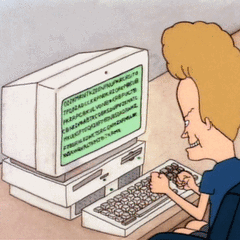


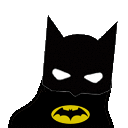






.thumb.gif.188cb40cbbf493a605e735e58e6bcd03.gif)