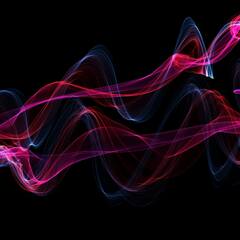-
Posts
27 -
Joined
-
Last visited
Reputation Activity
-
 MrMcyeet got a reaction from problemsolver in I think my pc has an m.2 allergy...
MrMcyeet got a reaction from problemsolver in I think my pc has an m.2 allergy...
Here is a list of steps and events that I have done and have happened:
Remove all sata drives
Reinstall samsung nvme ssd (top m.2)
Reinstall samsung magician
Run samsung magician
- Both short S.M.A.R.T and short scan returned normal Run cod: - Crash ≈9 minutes into first game Move samsung nvme ssd (bottom m.2)
Run cod:
- Crash ≈2 minutes into first game - Clock read 10:42am (12/23/23) at time screen froze Run synapse tool on reboot
- Attached here is that report .zip
Run `perfmon /report` after synapse tool
- Performance and resource monitor app was open for 10+ minutes, in spite of this, it just said "Collecting data for 60 seconds..."
- All options under the `file` menu were disabled except for the exit option?
Attached here is a screenshot of that. Not sure whats wrong with it?
Im not really sure how to progress past here. In the windows folder there are still no .DMP files and no Minidumps folder.
In the event viewer, apparently nothing happened between 10:40 and 10:47, which is a damn lie, as the clock froze at ~10:42 and the logs at 10:47 are from when I restarted the PC.
Regardless, here is an event viewer log thing that can be looked through, maybe it will provide some insight that I am unable to gleam?
-
 MrMcyeet got a reaction from problemsolver in I think my pc has an m.2 allergy...
MrMcyeet got a reaction from problemsolver in I think my pc has an m.2 allergy...
Yes. This was one of the first steps I took when this started happening. Running each of their drive checking options (there were like 3 or 4) told me that everything was fine.
Yes, I had a 2tb hdd in the sata0 port and an 8tb hdd in the sata1 slot. I installed these ages ago and mostly use them for backups and cold storage.
Just for the sake of a sanity check, I will retest your #2 there, but this did persist regardless of the m.2 slot I used.
Originally I had the TEAMGROUP SSD in the top m.2 slot. When I went to replace it (which also reported good with crystalDiskInfo), I started by installing the samsung drive into the bottom m.2 then removing the TEAMGROUP SSD.
Through the course of my trying to troubleshoot this issue, I did swap it to the top slot, though to no effect. When I had it in the top slot, the sata0 port *was* populated.
In the morning I will remove all other drives, and try using just the samsung m.2 in the top slot and report back.
Currently, when my PC freezes/crashes, there are no dump files created (additionally, there is seemingly no relevant logs in event viewer, at least none that I am able to find)
Regardless, like I said, will walk through your recommendations in the morning and post an update with the findings.
-
 MrMcyeet got a reaction from problemsolver in I think my pc has an m.2 allergy...
MrMcyeet got a reaction from problemsolver in I think my pc has an m.2 allergy...
Hi friends, I'm back with another random and obscure issue that I've not been able to find anyone else having.
A while back, just before starfield launched, I upgraded the PC that I built ~2019. Threw in 32g of corsair memory and a shiny new 2tb m.2 drive.
After about ~70 hours into starfield, I would get seemingly random BSOD issues (see this thread I started here). I managed to figure out that it was related to the SSD. No idea what was wrong, but I think the conclusion that someone (either here or on reddit, I forget) helped me come to is that there was some issue with the windows xbox (or gamebar, I forget which exactly) services was trying to use it wrong, or expected it to be some xbox specific thing.
Strange, I know, but whatever. I ended up replacing that SSD with a Samsung 970 evo plus, which produced the same BSOD error until I installed the Samsung NVME drivers from their website.
Once I did that, the issue was seemingly gone, which is great!
Well, apparently not. Just recently, following an update to cod: mw3, I started getting a really weird crash (which sucks, since that is what I've spent a large portion of my free time playing recently)
Things in the game would just... stop working? then eventually freeze my whole PC, requiring me to hold the power button to reset it. Super weird, and it was contained to mw3, so I figured that the issue was an mw3 issue and not a me/my pc issue. There were one or two people who said they had the same or similar issues over on reddit, but I couldn't really find any similarities between the reports.
Because this crash thing, whatever it is, would crash my whole pc, getting normal screen recordings was seemingly impossible, as they would all stop before or right around when it would crash (I assume OBS was just never able to save the recording). I managed to get a recording with my phone, that can be found here (skip to about 14:56. Prior to this its just normal gameplay)
Fast forward to tonight, I was taking a shower and trying to logically think about the bug, and maybe MacGyver my way into a solution. I remembered the previous BSOD issues I had had, and wondered if this was similar? Thinking about it, it somewhat made sense. Random things in the game just stopped loading, maybe the SSD was somehow just... not sending data or something? idk, but I did have an old 2.5in 500g Samsung sata SSD lying around. I installed it and removed my m.2 SSD, reinstalled windows, reinstalled cod, discord, vivaldi, and a whole host of other things I use daily and it has seemingly stopped! Previously I was lucky to play for more than ~30m without it crashing (though it was inconsistent, sometimes it would happen instantly and other times it wouldn't happen in a whole ~60m long match). Today, though, I've managed to work my way through 6x ~45/60m games without it crashing! I'm unsure if this is just good luck, and it still may happen or not, but I'm hopeful that its solved.
But, this leads to my actual question: What the actual freak could be causing this? My (somewhat) self educated mind thinks that my PC just doesn't like m.2 SSDs, but that doesn't make a whole lot of sense, really.
Right now I just have 2x unused 2tb m.2 SSDs, and only a 500g SSD in my PC, which Isn't ideal.
So what can I do to further troubleshoot this? Does anyone have any insight into this issue that maybe I don't?
On an unrelated journey through the internet, I recently stumbled upon this dual m.2 to sata SSD thing. I think its meant for NASs or something, but I'm unsure. So, is it worth buying this and seeing if my PCs apparent allergy to m.2 SSDs is remedied by using this adapter/thing? I mean, I wouldn't mind using it in either JBOD or raid 0 mode, and having a 4tb SSD available. I don't care about redundancy, really.
A current list of my components can be found here.
-
 MrMcyeet got a reaction from silencer12 in Random system crashes with WHEA_UNCORRECTABLE_ERROR BSOD
MrMcyeet got a reaction from silencer12 in Random system crashes with WHEA_UNCORRECTABLE_ERROR BSOD
ATM I do not have another SSD, but I did just order another (different) SSD. Best buy says that the new one will arrive Tuesday.
In the event that this one is faulty, I will try and reach out to TeamGroup and see if they can repair or replace it. In that event, my hopes arent too high as I removed the "warranty void if removed" sticker when I installed its heatsink.
And in the event that the SSD isnt faulty, I suppose I will continue trying to debug this.
-
 MrMcyeet got a reaction from Ben17 in Hard drive help
MrMcyeet got a reaction from Ben17 in Hard drive help
So i dunno much about hard drives, just though id put that right up at the top.
Anyway, i was gonna play some bo2 zombies ( Loved it back in the day ) and couldnt get it to work ( Crappy internet and not being able to connect to the servers ), so i found a client that let you play it offline, and all my problems were solved!
Untill i wanted to play multiplayer ( vs bots or somthing, i dunno lol ) so i downloaded another client that did multiplayer offline, Sweeeet, untill i tried it out and it totally didnt work, so i downloaded their file checker, to check if any of my bo2 files got messed up ( steam took most of the day before downloading it ) and it crashed with an error code similar to this ( https://github.com/Pryaxis/TShock/issues/1238 ) ( I dunno what Pryaxis is but they had the same error lines or whatever so google pulled it up when i googled my error code ) and the last comment says
"
As a footnote to your issue, CRC errors are filesystem related. It means the filesystem entry in your filesystems metadata doesn't match the file and your system is in quite a lot of danger of corruption if not fixed.
Re-logic world files do not have any data integrity checks built into them (apart from a magic), and cannot check themselves for consistency.
It would be pertinent to do a chkdsk /f as soon as possible.
"
and because i was having some issues with the drive previously, ( Like when i was in windows file explorer, in the root, it would take like 15/20 seconds to load all 8 of the folders, and every now and then the file explorer would just stop responding for a solid 30/40 seconds ) ( its a 1tb wd drive btw ) i thought wth, i might as well devote an evening to mabey trying to fix my hdd.
And i did some googling i found someone made a chkdsk gui that makes it a little easier than messing with the command. i ended up using the first gui on this site https://www.raymond.cc/blog/running-a-check-disk-with-an-easy-to-use-interface/
and selected the correct drive, i have 3 total, and let it run.
[Inser pic here]
Six hours later ( i waited because i know that eta estimates are usually really high when they start off ) and it says ( i think anyway ) 800hrs, or a little more than 33 days remaining.
Is this right or is my hdd like super F***** or whats up with this.
the system its self has the following specs
i7-8086k @5ghz
RTX 2070
16gb ddr4 3200 memory
2 hdd's one wd one seagate, both 1tb
1 ssd samsung 500gb
750 watt psu