-
Posts
555 -
Joined
-
Last visited
Content Type
Forums
Status Updates
Blogs
Events
Gallery
Downloads
Store Home
Everything posted by Ripper7620
-
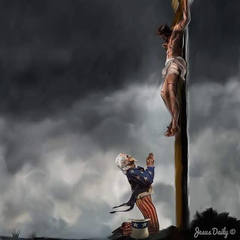
CPU Overheating, and I Have No Idea Why
Ripper7620 replied to Crazie_Flash's topic in Custom Loop and Exotic Cooling
I currently have a failing pump on my AIO, and the reason I know it’s the pump is because one tube is hot, yet the exhaust is room temperature(& my AIO is notorious for pump failure). If this is your symptoms, a failing pump or blockage would be my first guess. -
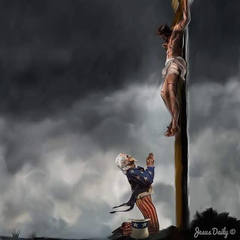
Is the Enermax LiqTech TR4 2 a poor choice?
Ripper7620 replied to Ripper7620's topic in Custom Loop and Exotic Cooling
This video is addressing the issue with the original Enermax TR4, which is what I have, and am painfully aware of the issue. What I would like to know most of all, is what Threadripper owners have had success with as far as AIO’s, for cooling Threadripper. I’m leaning towards the next generation TR4 2, which has reportedly addressed the issue, but information is scarce on this product. Also, I’m soliciting recommendations for other AIO’s that may be a better option, and that can handle the larger dyes in Threadripper. AFAIK, the TR4 2 is the only AIO that covers the entire surface of the Threadripper CPU, and thus, at least in theory, appears to be a decent option. But, if anyone knows better, please inform me. -
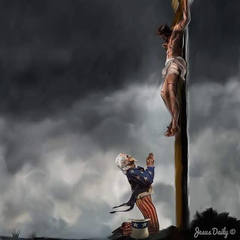
Is the Enermax LiqTech TR4 2 a poor choice?
Ripper7620 replied to Ripper7620's topic in Custom Loop and Exotic Cooling
Thank you very much for the reply, I’m going to check it out now. -
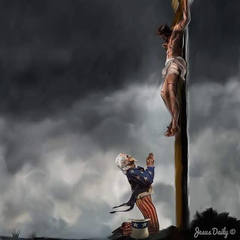
Is the Enermax LiqTech TR4 2 a poor choice?
Ripper7620 replied to Ripper7620's topic in Custom Loop and Exotic Cooling
Thank you very much for the reply. The best information I currently have, is that the pump failure issue has been resolved, but I’m particularly interested in the experience of anyone who has experience with the TR4 2 revised version. Also, I’m very open to other recommendations from Threadripper owners. -
I’m currently running the original TR4, with a failing pump. I’m planning on replacing it with the current updated TR4 2, as it has been said they addressed the issue of the pump failure of the original. The main reason I’m considering the TR 4 2, is because it can be installed using the original TR4 socket holes, without removing the motherboard (AsRock Taichi X399), to install the brackets of other brands of AIO’s. So my question is, is there a better choice for a new AIO, than the TR4 2 Enermax? Also, as far as I can tell, other brands of AIO’s do not cover the entire CPU, as the Enermax TR4 2 does. Thank you in advance for any and all replies.
-
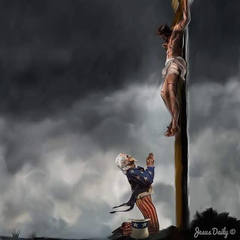
How do I know if my AIO is going bad?
Ripper7620 replied to Ripper7620's topic in Custom Loop and Exotic Cooling
Thank you for the reply, I definately think the pump is going out, because one hose is hot, and the other is cool, and the air outake is room temperature. -
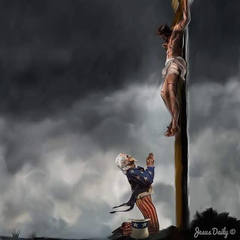
How do I know if my AIO is going bad?
Ripper7620 replied to Ripper7620's topic in Custom Loop and Exotic Cooling
Thank you for the reply, I'm going to look into that. Also, I've already got 4 HW monitoring programs. -
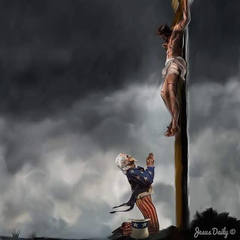
How do I know if my AIO is going bad?
Ripper7620 replied to Ripper7620's topic in Custom Loop and Exotic Cooling
Thank you for the reply, and that's exactly what's going on, the outake hose is hot, bit the intake hose is not, and the air exhaust is room temperature. I've already got CAM, Ryzen Master, & CPU-Z for monitoring. -
I'm running a Ryzen Threadripper 1950X, and cooling it with an original Enermax LiqTech TR4, on a Taichi X399 MB. My temperatures and performance have recently started to drastically degrade. When rendering 4K video, @300 bit depth, in Adobe Media Encoder, all starts out well enough, but after about 20-30 minutes, my voltage drops to .880, and my clock speed is just over 550Mhz. Today I redid the CPU thermal compound, but it hasn't really improved performance. So my question is, could my AIO just be going bad, and if so, how do I know if that's the issue. In BIOS, everything is set to auto, and the CPU in default overclock setting, so it's defaulting to low voltage to keep temperatures at about 68C. This issue just seemed to pop up out of nowhere. I'm a creator, and run my PC pretty hard, doing a lot of 4K rendering, mainly in After Effects. Thank you in advance for any and all replies. Edit; some additional information, the liquid in the AIO hose is hot, but the air coming out the top is not, so I'm guessing my pump is going out, what do you think?
-
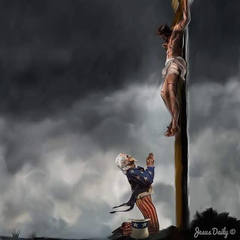
Severe Discrepancy Between BIOS & CAM/CPU Temps
Ripper7620 replied to Ripper7620's topic in CPUs, Motherboards, and Memory
Thank you for the reply, I'm going to go into BIOS and double check my settings, but I remember seeing the option for Tctl in some settings, however, I have set everything to read temps directly from the CPU, to the best of my knowledge. Also, thank you very much for reassuring me that CAM & Ryzen Master is to be trusted. After I'm done rendering, I'll go into BIOS and double check all my settings. -
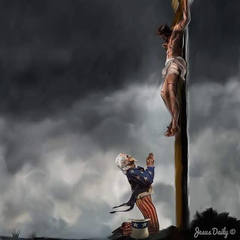
Severe Discrepancy Between BIOS & CAM/CPU Temps
Ripper7620 replied to Ripper7620's topic in CPUs, Motherboards, and Memory
Thank you for the reply, I'm currently running the latest BIOS update(3.50). Ya, I may have misunderstood some of your reply, but I already have been going into BIOS to check the temps, and like I mentioned, it's reading 90C after a 4K After Effects rendering. -
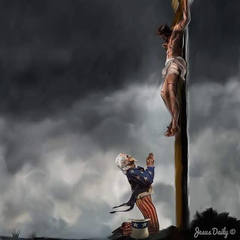
Severe Discrepancy Between BIOS & CAM/CPU Temps
Ripper7620 replied to Ripper7620's topic in CPUs, Motherboards, and Memory
Thank you for the reply, I'm gonna check out HWinfo right now, also FWIW, I'm currently using Ryzen Master to set up my overclocking profiles, and I'm getting pretty much the same readings as in CAM. -
I'm running an original Threadripper 1950X on a Taichi X399 MB. After rendering in After Effects, CAM reads 68-70C, however, when I restart to check my BIOS HW display, my CPU temp is 90C. This is concerning to say the least. In BIOS, everything is set to read temperature straight from the CPU. I'm more inclined to trust the direct readings from my BIOS, as opposed to CAM, so I'm just wondering, what could cause this discrepancy? Should I be trusting what my BIOS HW display information reads over what CAM is displaying? Also, some additional information, before I raised my CPU voltage preset to 1.225V, I had BIOS set to do everything in Auto mode, and my PC was acting like it was thermal throttling. For instance, shortly after starting an Ae render, CAM would show my CPU stuck at about 580Mhz, but fluctuating between 15-100% load. Additionally, the temp would be 68C, until I reset my voltage to @1.225V, and at present time, while rendering, my CPU is fluctuating between roughly 8-35% load, and holding fairly steady around 2800-3600Mhz in CAM, while my temps are reading 68-78C Thank you in advance for any and all replies.
-
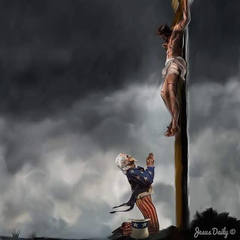
Does RAM ever just burn out?
Ripper7620 replied to Ripper7620's topic in CPUs, Motherboards, and Memory
In Ae, when rendering @4K, the CPU load fluctuates between about 10%-100%, and the temp, fluctuates between 68-73C. -
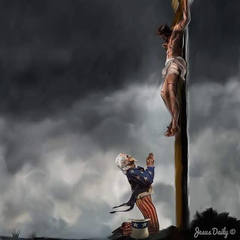
Does RAM ever just burn out?
Ripper7620 replied to Ripper7620's topic in CPUs, Motherboards, and Memory
Here’s something rather interesting, I’m rendering in After Effects, and it’s reading 55Gb of RAM under load, however, in both CAM & BIOS, it’s only reading 48Gb. What do you think? -
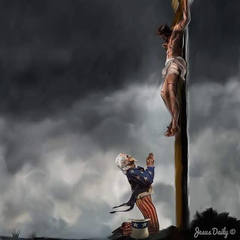
Does RAM ever just burn out?
Ripper7620 replied to Ripper7620's topic in CPUs, Motherboards, and Memory
Thank you for the replies, I appreciate it, I'll try the MemTest. -
I have 64Gb of DDR4 3600Mhz G-Skill Trident Z installed, and I've never got it to operate @3600Mhz, it's always defaulted to @2133 for some reason. Now, I'm only reading 48Gb. I shut everything down, waited a couple minutes, shut the power supply off, then re-seated all 4 sticks, however I'm still only getting 48Gb of RAM detected. So I'm just wondering if a stick could have just burned out, or if I can actually repair the issue. I'm running Windows 10 Pro, a Threadripper 1950X, & a nVidia Quadro P5000, & the Motherboard is an Asrock Taichi X399. My PC is one year old, has been ran hard to wall many times, as I'm a creator and do a very large volume of 4K video & music rendering, sometimes rendering 2 or 3 different programs, all rendering at the same time. Is it possible a stick of RAM just burned out? Thank you in advance for any replies.
-
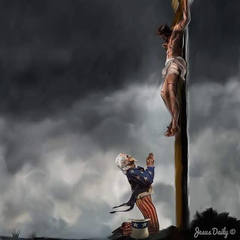
A Testament to the Enermax 360 TR4
Ripper7620 replied to Ripper7620's topic in Custom Loop and Exotic Cooling
-
I’ve been rendering 4K video and music for 20 minutes, and my CPU temp never broke 68F. I’m running the original Threadripper 1950X.


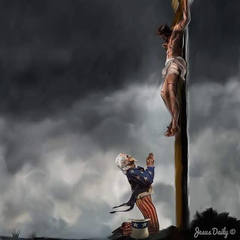


.thumb.png.7059e32e6c8b3e42f970104a09ca741c.png)

