-
Posts
962 -
Joined
-
Last visited
Reputation Activity
-
 bebejapes reacted to DeuMoneyMaster in which should i go for
bebejapes reacted to DeuMoneyMaster in which should i go for
i would keep that 64gig kit 128 is unesseary if you keep the system for a few years and then upgrade maybe the ram gets cheaper and then you can safe cost when it becomes nesessary. I live quite well with 32gig just my opinion tho
-
 bebejapes reacted to Applefreak in Not Booting to bios Ryzen 5 5600 and Aorus b550 Elite v2
bebejapes reacted to Applefreak in Not Booting to bios Ryzen 5 5600 and Aorus b550 Elite v2
Clear CMOS after updating the BIOS. If the 3600 works just fine, the 5600 may be bad.
-
 bebejapes got a reaction from NorKris in My CPU cooler is always at high speed even though my CPU temperature is low
bebejapes got a reaction from NorKris in My CPU cooler is always at high speed even though my CPU temperature is low
just get a aftermarket cooler dont use the stock cooler.
-
 bebejapes reacted to Nebula Swirl in Display glitching/artifacting on loading windows but not in bios.
bebejapes reacted to Nebula Swirl in Display glitching/artifacting on loading windows but not in bios.
Update: it may be the monitor though I don't know. I tried another thing anyway. I downloaded the amd chipset drivers which I apparently forgot to do and after restarting it doesn't glitch out
another thing I have noticed is that the glitching goes away by itself after some time from turning it on.
However a new problem has reared its head:
-
 bebejapes reacted to Cramig88 in G9/stretching games
bebejapes reacted to Cramig88 in G9/stretching games
I was thinking the same thing. Some games of course don’t allow you to change it, others do. It’s really a matter of finding the sweet spot since 90 is standard, so 105-115 seems to work the best.
naturally, if the game supports it
forget what game I increased it to max but whoa, no stretching but you’d turn ur camera and would be like 180 degree view lol. Insane
still have to agree, it’s a FOV issue as most games don’t anticipate people to have 32:9 monitors
havent tried on my other 16:9 displays but I imagine the problem would be gone completely
-
 bebejapes got a reaction from PDifolco in PC is crashing/rebooting after installing more RAM
bebejapes got a reaction from PDifolco in PC is crashing/rebooting after installing more RAM
try 3200 instead or 3600. @lilotus.FRM is right.
-
 bebejapes reacted to lilotus.FRM in PC is crashing/rebooting after installing more RAM
bebejapes reacted to lilotus.FRM in PC is crashing/rebooting after installing more RAM
Had a similar issue on my PC. I just manually OC'd my ram to 3400 Mhz instead of 3600 Mhz and never had issues since.
-
 bebejapes reacted to f23948 in Windows 10 built in Windows Sandbox getting error and more often
bebejapes reacted to f23948 in Windows 10 built in Windows Sandbox getting error and more often
when i install more softwares/apps in windows sandbox, i keep getting error "The connection to the sandbox was lost. Would you like to submit feedback about this issue?", how do i fix it?
-
.png) bebejapes got a reaction from SorryBella in Artifacting??
bebejapes got a reaction from SorryBella in Artifacting??
you need to be the witcher and take out the enemy creating the artefacting
-
 bebejapes got a reaction from MadMinstrel in 3080Ti fans lurching up to 100%
bebejapes got a reaction from MadMinstrel in 3080Ti fans lurching up to 100%
No worries i'm glad i was able to help. What thermal paste did you use?
-
.png) bebejapes got a reaction from bezza... in Artifacting??
bebejapes got a reaction from bezza... in Artifacting??
you need to be the witcher and take out the enemy creating the artefacting
-
 bebejapes reacted to adm0n in System black screen.
bebejapes reacted to adm0n in System black screen.
Did you just ran prime 95? Because the errors it produces don't necessarily crash your system. Core cycler runs prime 95 on each CPU core for a couple of minutes before going to the next one and checks if the results it produces are fine. (https://github.com/sp00n/corecycler). If you run this for lets say at least 3 iterations without problems you are probably fine.
It could be that the degradation of your PSU is causing your CPU to run ever so slightly less stable (because the power it gets is less stable). If you are running it at the limit with curve optimizer, that could push it over the brink. But I actually don't know if it works that way.
Then you have a couple of options.
Heavily undervolt your GPU and see if you are happy with that performance and hope that everything else is fine. (I wouldn't just take off 10% of the power, because than you could run into the problem again in some time) RMA the PSU, if it still has warrenty RMA the GPU and hope that it fixes it Buy a new PSU and hope that it fixes the problem. I can't really see what other options you have.
-
.png) bebejapes reacted to manikyath in Would you believe Nvidia for stating 700W for 3080 or Silverstone saying 800W is not enough
bebejapes reacted to manikyath in Would you believe Nvidia for stating 700W for 3080 or Silverstone saying 800W is not enough
nvidia: this gpu consumes X power, so this wattage should be suffucient
silverstone: we cannot guarantee that our 800 watt psu will handle the kick-in-the-stomach transient spikes of this GPU.
-
 bebejapes reacted to adm0n in Would you believe Nvidia for stating 700W for 3080 or Silverstone saying 800W is not enough
bebejapes reacted to adm0n in Would you believe Nvidia for stating 700W for 3080 or Silverstone saying 800W is not enough
It could be that your PSU degraded (which they do over time), so it isn't able to handle what ever power draw you need at load anymore. So it is definitely worth a try.
Just to test it out, you could go into afterburner and set the power limit to 80% and see what happens. If you still black screen, you could go lower. But at that point you should maybe think about investing in a new PSU, especially if you already used your current one for years
-
 bebejapes got a reaction from filpo in Would you believe Nvidia for stating 700W for 3080 or Silverstone saying 800W is not enough
bebejapes got a reaction from filpo in Would you believe Nvidia for stating 700W for 3080 or Silverstone saying 800W is not enough
well hahaha true no 3080 super. hahaha thanks for your input theres another thread where the guy ran his rig with that and it worked for a while but now black screens.
-
 bebejapes reacted to filpo in Would you believe Nvidia for stating 700W for 3080 or Silverstone saying 800W is not enough
bebejapes reacted to filpo in Would you believe Nvidia for stating 700W for 3080 or Silverstone saying 800W is not enough
afaik there's no such thing as a 3080 super
Silverstone since the 30 series are notorious for having big transient spikes so it would be better to over spec on the psu for the 30 series
-
.png) bebejapes reacted to RandomTroll in System black screen.
bebejapes reacted to RandomTroll in System black screen.
That is just false information. NVIDIA recommends 750w. Assuming NVIDIA bakes in some extra headroom even with the highest end CPU and I added another 100w on top of that doesn't seem likely. Along with the fact I have been using it for years without issue. This is a recent issue.
-
 bebejapes reacted to MadMinstrel in 3080Ti fans lurching up to 100%
bebejapes reacted to MadMinstrel in 3080Ti fans lurching up to 100%
I did just that.
Just look how horrible that factory application was.
Now my hotspot temp is 88 Celsius under a full load and staying pretty quiet. Which is a good place to be for a 3080Ti. Thanks for pointing me in the right direction!
-
 bebejapes got a reaction from RevGAM in Does I need change AIO cooler ?
bebejapes got a reaction from RevGAM in Does I need change AIO cooler ?
Well i have a 5900x and im not even hitting 100c on hotspot. max temp with load on my cpu is 60c and hotspot is less than that.
-
 bebejapes got a reaction from Blqckqut in First time builder, gaming pc, please help :)
bebejapes got a reaction from Blqckqut in First time builder, gaming pc, please help :)
well he/she (cant tell the gender) was expressive but at the same time i feel @Queen Chrysalis is being passionate about the subject. but to be fair im also using 64gb ram and i do a bit of editing.
-
.png) bebejapes got a reaction from Kurappa in Windows Defender not working and does not restart and keeps terminating itself.
bebejapes got a reaction from Kurappa in Windows Defender not working and does not restart and keeps terminating itself.
It's defending you from it's self. jokes aside. was there any update recently?
-
 bebejapes got a reaction from bezza... in Did YouTube break 1080p?
bebejapes got a reaction from bezza... in Did YouTube break 1080p?
i agree with @Fred Castellum it just might be the uploaded quality
-
 bebejapes reacted to johnt in 750w PSU enough?
bebejapes reacted to johnt in 750w PSU enough?
I think you are overthinking it. The 750w or 850w or 1000w will only deliver what your components are drawing... the rest is all headroom. If your system only draws 500w, then the 750 is actually working harder to provide it compared to the 850. I think with the components you've selected, a 750w PSU will be sufficient. You will get into trouble if you start overclocking your CPU and GPU at the same time and to extreme levels. You really won't need to overclock your CPU for gaming, so there is some headroom there if you really want to crank more fps from your GPU.
I understand what AMD is recommending for your GPU, but since you are buying a card made by ASRock, what do they recommend?
I would spend a bit more on your M.2 drive and upgrade to a 2 TB minimum.
Is $300 a good price for an AIO and five RGB fans?
-
 bebejapes reacted to SpookyCitrus in Help with OS Install method
bebejapes reacted to SpookyCitrus in Help with OS Install method
Like a pre-setup install? They're are two main ways of installing an OS and both require you to do it, afaik there is no automatic software that will just install an OS on a new build/ uninitialized drive with zero effort, the two most popular ways to install an OS are: 1. Just using the installer USB, once installed it is in the OOBE/first time setup and you can just leave it there for the person to setup. Or 2. Setting up a template OS on another SSD or HDD and using it as a clone drive, then using cloning software in a portable OS such as Winpe and cloning the template OS to the new drive. However this option would take longer than a simple fresh install.
The only thing that I can think of that you may be looking for is running a PXE installer off of your network using Microsoft Configuration Manager. Which is typically only done by organizations to install enterprise. And requires quite a bit of setup and a dedicated ethernet lan setup for the computers.
The quickest and easiest way to install a fresh copy of Windows and have it go into the OOBE/ first time setup is to just use an install USB, it takes 5 to 10 minutes if even that on a system with an SSD to get the install to where you are saying you want it. With 95% of that being the actual install time. If you're just wanting to leave it on the OOBE/ first time setup. Even if you were to setup a PXE Installer it would take the same amount of time for the install.
-




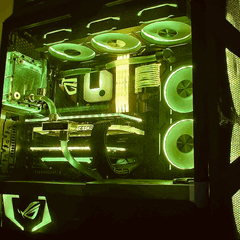




.thumb.gif.ad16b18341f801f5f81ab6752edec500.gif)



