-
Posts
13 -
Joined
-
Last visited
Awards
This user doesn't have any awards
Mario90's Achievements
-
I've tried both. PhotoRec and TestDisk. No luck . I've tried disable SSD TRIM as well. but still. I've tried 7-10 recovery programs so far. nothing works.
- 11 replies
-
- hard drive
- recover files
-
(and 3 more)
Tagged with:
-
No luck . Only found recent files. not the files i'm looking for. I'm so in d**p sh*t Is there any other way ?
- 11 replies
-
- hard drive
- recover files
-
(and 3 more)
Tagged with:
-
Oh shoot. nooooo. all my datas :'( my apologies. it is SSD not HDD. I got 2 TB SSD. created 2 partition. one is for windows and the other 1 for datas. Data in C drive is not really that important but the D drive is where all my important data stored. I'll give it a try . hopefully it can pick up all the important data I want
- 11 replies
-
- hard drive
- recover files
-
(and 3 more)
Tagged with:
-
Hi, I'm using EASUS DATA RECOVERY program. The thing is that, I have already written some files in formatted HDD. It has been overwritten so the recovery programs don't pick up the data I'm looking for. It only shows the recent data files. Is there any recovery programs that recover all deleted files from long time ago ?
- 11 replies
-
- hard drive
- recover files
-
(and 3 more)
Tagged with:
-
Hi, I accidentally deleted a volume where all my data is stored. But it somehow deleted the whole drive. I messed it up. Now I'm trying to recover all the files but there's already some activity in the HDD that I accidentally formatted. So whenever I try to recover the deleted files. It just shows the files that I have recently put in there. Is there any ways I can recover it ? I mean, the formatted HDD has already got some new files in there (new activity in formatted HDD). so it just shows those files not the previous one. even the volumes in the previous one are not the same. It only shows 1 volume or the whole drive. I have tried a few trials recovery data software but NONE shows the volumes I'm looking for. THIS IS MESSED UP!
- 11 replies
-
- hard drive
- recover files
-
(and 3 more)
Tagged with:
-
Hi, Thank you so much for the help. I've managed to load the driver and the win installation detected it. I can now see the drive there. But the thing is i cannot do the repair. Is there any other way of recovering/repairing windows boot or perhaps bootable software to backup the data first ? I just wanna back up the data inside it first. Thank you again for putting up with me (newbie)
-
I've tried your suggestion. But failed. I might be downloading the wrong drive. I'm confused and really frustrated. a) Browse driver from USB b) List of loaded drivers c) Loaded the driver c) Blank result. (driver maybe not compatible) I even tried to use the repair option. But failed too. PLEASE HELP ME
-
So here's the full story. I got this System x3400 M3, 7379 from my friend. It is not been used. I powered up the machine, it could still boot to WINDOWS. But every time I put in the windows (server 2008 r2) , it logged in, then it constantly reboots by itself. It was all working fine. So, I thought the WINDOWS system needs repair. I tried to boot from bootable USB DRIVE with windows in it, but it doesn't show up the drives. So i thought there must be some setting I need to do in BIOS. I went on to BIOS , check the BOOT ORDER, I saw "WINDOWS BOOT MANAGER" listed there. I decided to delete it. Then after that, I could not boot to the installed windows before. Then again, I thought it must be the SATA setting on bios. I went there but I only find configure SATA as IDE, the only option is IDE. No AHCI or UEFI. AGAIN, I thought maybe I should update the BIOS. But I reset the BIOS first , by taking out the CMOS battery. Then, I went to download BOMC from LENOVO's website. I tried to update everything but it failed. I tried plugging other HDDs but nothing work.
-
Hi, I don't know where else I can find help. I have very old IBM System X. I am new to server as well. My Sas drive somehow doesn't show up on windows server 2008 r2 installation. I'm trying to install a new windows. But no drives show up on the windows installation. Also, it does not show up on BIOS as well. What could be the problem here ? It does detect the drive on Megaraid controller software. I could see the sas drive there. but when i try to boot up. it failed. It's been A WEEK now, I've been trying to solve the problem. Could someone please help me. What is the problem here ?


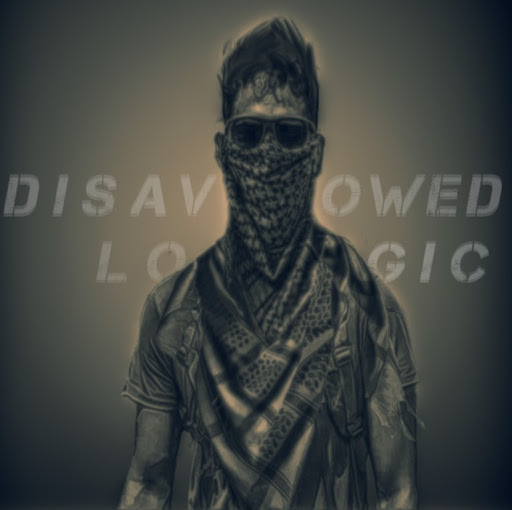


.jpeg.e5cbd9f2365cc985028f3ef2481a842c.jpeg)











